

This guide for Minecraft: Xbox 360 Edition provides detailed lists and explanations of all things you need to know in order to master Minecraft. From crafting to mining, multiplayer info, and achievements, this guide for Minecraft will have you building ridiculous structures with friends in no time flat.
Minecraft: Xbox 360 Edition
Written by Dalton “Horror Spooky” Cooper
Copyright 2012
TABLE OF CONTENTS
Introduction and Controls
Crafting
A. Structures
B. Tools and Weapons
C. Food
D. Armor
E. Mechanisms
F. Transport
G. Decorations
A. Hints and Tips
B. Blocks
A. Animals
B. Monsters
–
Update 1
- – - – - – - – - – - – - – - – - – - – - – - – - – - – - – - – - – - – - – - -
1. Introduction and Controls
- – - – - – - – - – - – - – - – - – - – - – - – - – - – - – - – - – - – - – - -
Minecraft challenges you to create your own adventure, your own story. You will
have your own unique world every time you create a new save, with its own
terrain, challenges, and adventures.
LT – Use
RT – Dig
LB – Cycle through inventory
RB – Cycle through inventory
Left Stick – Movement/Change perspective
Right Stick – Camera/Crouch
A – Jump
B – Drop
X – Crafting menu
Y – Inventory
Start – Pause
———————–
A. STRUCTURES
———————–
—>WOODEN PLANKS<—
Ingredient(s): Wood (1) = 4
CR Table: No
Used as a building material and can be crafted into many things. Can be crafted from any form of wood.
—>STICK<—
Ingredient(s): Wooden Planks (2) = 4
CR Table: No
Used to craft torches, arrows, signs, ladders, fences, and as handles for tools and weapons.
—>SANDSTONE<—
Ingredient(s): Sand (4) = 1
CR Table: No
Used as a building material. Is not influenced by gravity like normal Sand.
—>SNOW<—
Ingredient(s): Snowball (4) = 1
CR Table: No
Used as a building material.
—>CLAY<—
Ingredient(s): Clay (4) = 1
CR Table: No
Used as a building material.
—>BRICKS<—
Ingredient(s): Brick (4) = 1
CR Table: No
Used as a building material.
—>CRAFTING TABLE<—
Ingredient(s): Wooden Planks (4) = 1
CR Table: No
Allows you to craft a more varied selection of items than the normal crafting.
—>FURNACE<—
Ingredient(s): Cobblestone (8) = 1
CR Table: Yes
Allows you to smelt iron ore, create charcoal and glass, and cook fish and porkchops.
—>CHEST<—
Ingredient(s): Wooden Planks (8) = 1
CR Table: Yes
Stores blocks and items inside. Place two chests side by side to create a larger chest with double the capacity.
—>BED<—
Ingredient(s): Wool (3) + Wooden Planks (3) = 1
CR Table: Yes
Used to forward time from any time at night to morning if all the players in the world are in bed, and changes the spawn point of the player. The colors of the bed are always the same, regardless of the colors of wool used.
—>FENCE<—
Ingredient(s): Stick (6) = 2
CR Table: Yes
Used as a barrier that cannot be jumped over. Counts as 15 blocks high for players, animals, and monsters, but 1 block high for other blocks.
—>LADDER<—
Ingredient(s): Stick (7) = 2
CR Table: Yes
Used to climb vertically.
—>WOODEN DOOR<—
Ingredient(s): Wooden Planks (6) = 1
CR Table: Yes
Wooden doors are activated by using, hitting them, or with Redstone.
—>IRON DOOR<—
Ingredient(s): Iron Ingot (6) = 1
CR Table: Yes
Iron doors can only be opened by Redstone, buttons or switches.
—>TRAPDOOR<—
Ingredient(s): Wooden Planks (6) = 2
CR Table: Yes
Activated by using, hitting them or with redstone. They function as normal doors, but are a one by one block and lay flat on the ground.
—>WOODEN STAIRS<—
Ingredient(s): Wooden Planks (6) = 4
CR Table: Yes
Used for compact staircases.
—>STONE STAIRS<—
Ingredient(s): Cobblestone (6) = 4
CR Table: Yes
Used for compact staircases.
—>WOODEN SLAB<—
Ingredient(s): Wooden Planks (3) = 3
CR Table: Yes
Used for compact staircases.
—>SANDSTONE SLAB<—
Ingredient(s): Sandstone (3) = 3
CR Table: Yes
Used for compact staircases.
—>STONE SLAB<—
Ingredient(s): Cobblestone or Stone (3) = 3
CR Table: Yes
Used for compact staircases.
To Top
———————————–
B. TOOLS AND WEAPONS
———————————–
—>PICKAXE<—
(Wooden/Stone/Iron/Diamond/Golden)
Ingredient(s): Stick (2) + Above Elements (3) = 1
CR Table: Yes
Required to mine stone-related blocks and ore.
—>SHOVEL<—
(Wooden/Stone/Iron/Diamond/Golden)
Ingredient(s): Stick (2) + Above Elements (3) = 1
CR Table: Yes
Used to dig dirt, grass, sand, gravel, and snow faster than by hand. Shovels are required to dig snowballs.
—>AXE<—
(Wooden/Stone/Iron/Diamond/Golden)
Ingredient(s): Stick (2) + Above Elements (3) = 1
CR Table: Yes
Used to chop wood-related blocks faster than by hand.
—>Hoe<—
(Wooden/Stone/Iron/Diamond/Golden)
Ingredient(s): Stick (2) + Above Elements (3) = 1
CR Table: Yes
Used to fill dirt and grass blocks to prepare for crops.
—>TNT<—
Ingredient(s): Gunpowder (5) + Sand (4) = 1
CR Table: Yes
Used to cause explosions. Activated after placing by hitting, or with an electrical charge.
—>FISHING ROD<—
Ingredient(s): Stick (3) + String (2) = 1
CR Table: Yes
Used to catch fish.
—>FLINT AND STEEL<—
Ingredient(s): Flint (1) + Iron Ingot (1) = 1
CR Table: No
Used to create fire and open a portal once it has been built.
—>BOW<—
Ingredient(s): Stick (3) + String (3) = 1
CR Table: Yes
Allows for ranged attacks by using arrows.
—>ARROW<—
Ingredient(s): Flint (1) + Stick (1) + Feather (1) = 4
CR Table: Yes
Used as ammunition for bows.
—>BUCKET<—
Ingredient(s): Iron Ingot (3) = 1
CR Table: Yes
Used to hold and transport water, lava, and milk.
—>BOWL<—
Ingredient(s): Wooden Planks (3) = 4
CR Table: Yes
Used to hold mushroom stew. You keep the bowl when the stew has been eaten.
—>SWORD<—
(Wooden/Stone/Iron/Diamond/Golden)
Ingredient(s): Stick (1) + Above Elements (2) = 1
CR Table: Yes
Deals more damage than by hand.
—>TORCH<—
(Coal/Charcoal)
Ingredient(s): Stick (1) + Above Elements (1) = 4
CR Table: No
Used to create light. Torches also melt snow and ice.
—>JACK-O-LANTERN<—
Ingredient(s): Pumpkin (1) + Torch (1) = 1
CR Table: Yes
Used to create brighter light than torches. Melts snow/ice and can be used underwater.
—>GLOWSTONE<—
Ingredient(s): Glowstone Dust (4) = 1
CR Table: Yes
Used to create brighter light than torches. Melts snow/ice and can be used underwater.
—>CLOCK<—
Ingredient(s): Gold Ingot (4) + Redstone (1) = 1
CR Table: Yes
Displays positions of the Sun and Moon.
—>COMPASS<—
Ingredient(s): Iron Ingot (4) + Redstone (1) = 1
CR Table: Yes
Points to your start point.
—>MAP<—
Ingredient(s): Paper (8) + Compass (1) = 1
CR Table: Yes
Will create an image of an area explored while held. This can be used for path-finding.
To Top
———–
C. FOOD
———–
—>MUSHROOM STEW<—
Ingredient(s): Mushroom (2) + Bowl (1) = 1
CR Table: Yes
Restores 5 hearts.
—>COOKIE<—
Ingredient(s): Wheat (2) + Coca Beans (1) = 8
CR Table: Yes
Restores 5 hearts. Can be stacked up to 8 times.
—>CAKE<—
Ingredient(s): Milk Bucket (3) + Sugar (2) + Egg (1) + Wheat 93) = 1
CR Table: Yes
Restores 15 hearts. Can be used 6 times.
—>SUGAR<—
Ingredient(s): Sugar Canes (1) = 1
CR Table: No
Used in the cake recipe.
—>BREAD<—
Ingredient(s): Wheat (3) = 1
CR Table: Yes
Restores 25 hearts.
To Top
————–
D. ARMOR
————–
—>CAP<—
(Leather/Iron/Diamond/Golden)
Ingredient(s): Above Elements (5) = 1
CR Table: Yes
Gives the user 15 Armor when worn.
—>TUNIC<—
(Leather/Iron/Diamond/Golden)
Ingredient(s): Above Elements (7) = 1
CR Table: Yes
Gives the user 4 Armor when worn.
—>PANTS<—
(Leather/Iron/Diamond/Golden)
Ingredient(s): Above Elements (6) = 1
CR Table: Yes
Gives the user 3 Armor when worn.
—>BOOTS<—
(Leather/Iron/Diamond/Golden)
Ingredient(s): Above Elements (4) = 1
CR Table: Yes
Gives the user 15 Armor when worn.
To Top
———————–
E. MECHANISMS
———————–
—>LEVER<—
Ingredient(s): Stick (1) + Cobblestone (1) = 1
CR Table: No
Used to send an electrical charge by being turned on or off. Stays in the on or off state until pressed again.
—>REDSTONE TORCH<—
Ingredient(s): Stick (1) + Redstone (1) = 1
CR Table: No
Constantly sends an electrical charge, or can be used as a receiver/transmitter when connected to the side of a block. Can also be used for low-level lighting.
—>REDSTONE REPEATER<—
Ingredient(s): Redstone Torch (2) + Stone (3) + Redstone (1) = 1
CR Table: Yes
Used in Redstone circuits as a repeater, delayer, and/or a diode.
—>BUTTON<—
Ingredient(s): Stone (2) = 1
CR Table: No
Used to send an electrical charge by being pressed. Stays activated for approximately a second before shutting off again.
—>PRESSURE PLATE<—
Ingredient(s): Wooden Planks (2) = 1
CR Table: No
Used to send an electrical charge when stepped on by a player, an animal, or a monster. Wooden Pressure Plates can also be activated by dropping something on them.
—>DISPENSER<—
Ingredient(s): Cobblestone (7) + Bow (1) + Redstone (1) = 1
CR Table: Yes
Used to hold and shoot out items in a random order when given a Redstone charge.
—>NOTE BLOCK<—
Ingredient(s): Wooden Planks (8) + Redstone (1) = 1
CR Table: Yes
Plays a note when triggered. Hit it to change the pitch of the note. Placing this on top of different blocks will change the type of instrument.
To Top
———————
F. TRANSPORT
———————
—>RAIL<—
Ingredient(s): Iron Ingot (6) + Stick (1) = 16
CR Table: Yes
Used to guide minecarts.
—>POWERED RAIL<—
Ingredient(s): Gold Ingot (6) + Redstone (1) + Stick (1) = 6
CR Table: Yes
When powered, accelerates minecarts that pass over it. When unpowered, causes minecarts to stop on it.
—>DETECTOR RAIL<—
Ingredient(s): Iron Ingot (6) + Button (1) + Redstone (1) = 6
CR Table: Yes
Functions like a Pressure Plate (sends a Redstone signal when powered) but can only be activated by a minecart.
—>MINECART<—
Ingredient(s): Iron Ingot (5) = 1
CR Table: Yes
Used to transport you, an animal, or a monster along rails.
—>MINECART WITH CHEST<—
Ingredient(s): Chest (1) + Minecart (1) = 1
CR Table: No
Used to transport goods along rails.
—>MINECART WITH FURNACE<—
Ingredient(s): Furnace (1) + Minecart (1) = 1
CR Table: No
Will move along rails and can push other minecarts when coal is put in it.
—>BOAT<—
Ingredient(s): Wooden Planks (5) = 1
CR Table: Yes
Used to travel in water more quickly than swimming.
To Top
————————
G. DECORATIONS
————————
—>WOOL<—
Ingredient(s): Various + Various = 1
CR Table: No
Collected from sheep, and can be colored with dyes.
—>COLOR DYE<—
Ingredient(s): Various + Various = 2-9
CR Table: No
Used to color wool.
—>BONE MEAL<—
Ingredient(s): Bone (1) = 3
CR Table: No
Used to instantly grow cops, trees, tall grass, huge mushrooms and flowers, and can be used in dye recipes.
—>BLOCK<—
(Iron/Diamond/Lapis Lazuli/Gold)
Ingredient(s): Above Elements (9) = 1
CR Table: Yes
Allows ingots, gems, or dyes to be crafted into placeable blocks. Can be used as an expensive building block or compact storage of the one.
—>INGOT<—
(Iron/Gold)
Ingredient(s): Above Elements (1) = 9
CR Table: No
A shiny ingot which can be used to craft tools made from this material. Created by smelting one in a furnace.
—>DIAMOND<—
Ingredient(s): Block of Diamond (1) = 9
CR Table: No
Use these to create very strong tools, weapons or armor.
—>JUKEBOX<—
Ingredient(s): Wooden Planks (8) + Diamond (1) = 1
CR Table: Yes
Plays Music Discs.
—>PAPER<—
Ingredient(s): Sugar Canes (3) = 3
CR Table: Yes
Used to create books and maps.
—>BOOK<—
Ingredient(s): Paper (3) = 1
CR Table: Yes
Used to create a bookshelf.
—>BOOKSHELF<—
Ingredient(s): Wooden Planks (6) + Book (3) = 1
CR Table: Yes
Used as decoration.
—>PAINTING<—
Ingredient(s): Stick (8) + Wool (1) = 1
CR Table: Yes
Used as decoration
—>SIGN<—
Ingredient(s): Wooden Planks (6) + Stick (1) = 1
CR Table: Yes
Shows text entered by you or other players.
To Top
MINING—————————
A. HINTS AND TIPS
—————————
Mining is the core of the Minecraft experience. You can mine using your bare hands, or by using various tools. But before you start excavating your Minecraft world, there are a few hints and tips I need to share.
-Save often. The host player can press start and “save”. Save every ten minutes or so, because if you do, you lose literally everything in your inventory, and the game does not employ a checkpoint system.
-Mine deep. I often count to 32 blocks deep mining straight down, and then I mine horizontally. I found the deeper you dig, the more likely you will stumble across a cavern with plenty of resources to mine.
-When mining iron ore, make SURE you use a STONE pickaxe. Otherwise you will not successfully mine the iron. Gold and diamond ore must be mined with an iron pickaxe or better. Obsidian stone can only be mined with a diamond pickaxe.
-If you start to drown, quickly place a torch to stop the water.
-If you need to traverse across lava, you can lay cobblestone down over it to put it out.
-Water + Lava = Obsidian blocks.
-Never go mining without a ton of pickaxes and torches to make it an easy experience.
-Natural caverns usually have far more resources readily available.
To Top
————–
B. BLOCKS
————–
The following is a list of all the “blocks” in Minecraft: Xbox 360 Edition. I have made notes when I feel more information on a particular block is relevant.
BEDROCK – Unbreakable. Indicates you’ve reached the bottom of the world.
CLAY
COBBLESTONE
MOSS STONE
DIRT
GRAVEL
ICE
MONSTER SPAWNER – Where monsters spawn.
SAND – Will fall from gravity.
SANDSTONE
OBSIDIAN – Used to build portals to the Nether
SNOW
STONE
CHEST – Contains loot. Can be created through crafting.
CRAFTING TABLE – Must be crafted.
FURNACE – Used to smelt iron.
JUKEBOX – Must be crafted.
TNT – Used to create a massive explosion.
DISPENSER
NOTE BLOCK
REDSTONE LAMP
NETHERRACK – Can be lit on fire using flint & steel. Will burn eternally.
NETHER PORTAL – Gateway to the Nether.
RAIL
POWERED RAIL
DETECTOR RAIL
LEVER
BUTTON
PRESSURE PLATES
REDSTOEN REPEATER
REDSTONE TORCH – used to power electric devices.
REDSTONE DUST
CACTUS
GRASS BLOCK
LEAVES
HUGE MUSHROOM
PUMPKIN
WOOD
BOOKSHELF – Must be crafted.
BRICKS
FARMLAND – Created with a hoe on dirt.
GLASS – Smelt sand in a furnace to create glass.
JACK-O-LANTERN – Must be crafted.
SLABS
SNOW
STAIRS
WOODEN PLANKS
FENCE – Creates obstacles that can’t be jumped over
FENCE GATE
TRAPDOOR
WOODEN DOOR
IRON DOOR
SIGN
LADDER
BED – Can be slept in to speed up time and change the spawn point.
CAKE – Must be crafted.
FIRE
TORCH
WOOL
COAL ORE – Must be mined with a WOODEN PICKAXE or higher.
DIAMOND ORE – Must be mined with an IRON PICKAXE or higher.
GOLD ORE – Must be mined with an IRON PICKAXE or higher.
IRON ORE – Must be mined with a STONE PICKAXE or higher.
LAPIS LAZULI ORE – Must be mined with an STONE PICKAXE or higher.
REDSTONE ORE – Must be mined with an IRON PICKAXE or higher.
WATER
LAVA
WHEAT – Used to make food.
SUGAR CANE – Used for various crafting.
SAPLINGS – Can be planted to grow into trees.
GRASS – Can be destroyed for seeds for farming.
FLOWERS
MUSHROOMS
To Top
CREATURES————–
A. Animals
————–
There are various animals in Minecraft: Xbox 360 Edition. They all have their own uses, and I will list them all in alphabetical order, and tell you just what you can do with each animal on the list.
—>CHICKEN<—
Chickens roam around the Minecraft world freely. When they are killed, they sometimes drop feathers. If you wait around a chicken, they lay eggs every five to ten minutes. The eggs can then be collected and used to make a cake or eaten to replenish health.
—>COW<—
Cows can be killed for leather. If you have a bucket, you can approach a cow and press LT in order to milk the cow and obtain a milk bucket. The same cow can be milked repeatedly.
—>FISH<—
Fish are not actually seen anywhere until they are caught with a fishing pole. When fish are caught, their only function is to serve as food to replenish your health. You can cook the fish using a furnace in order to increase its nutritional value.
—>PIG<—
When a pig is killed, it drops pork chops. Pork chops can be eaten raw, but using a furnace, you can cook the pork chops, which will in turn increase its healing power. Pigs are also used for the achievement “When Pigs Fly”. In that achievement, you must ride a pig using a saddle.
—>SHEEP<—
Sheep lose their wool as they are attacked. When they are completely naked, they can then be killed. However, if you leave a naked sheep alone, it will eventually replenish all of its wool.
—>SQUID<—
Squid are found in the ocean (obviously). They flee often, but can be killed to obtain ink. Ink can then be used as dye on wool and whatever else.
—>WOLF<—
Wolves are hostile, sometimes, but only when attacked first. Otherwise, they are completely harmless day or night. If you have any bones, give a few to a wolf to make it listen to your every command. When wolves have been tamed, you can tell them what to do, whether that be follow you or just sit somewhere. If you begin attacking an animal or monster with a wolf companion, the wolf will help you fight.
To Top
——————–
B. MONSTERS
——————–
Monsters in Minecraft are also known as “Mobs”. These hostile creatures will attack the player and must be avoided or killed. Most mobs only spawn at night, or in the darkness of caves.
—>BLAZE<—
A Blaze looks like a zombie and walks like a zombie as well. The difference is that a Blaze is on fire and can shoot fireballs.
—>CREEPER<—
Perhaps the most famous of all the Minecraft enemies, the Creeper is the result of a coding error. They look like zombies, but not quite, and sort of float along the ground. They are extremely dangerous because once they touch you, they explode, destroying a decent chunk of the ground and severely damaging you as well. They can destroy structures in this way, which makes them sort of annoying. However, they can be killed in order to harvest rare gunpowder.
—>SKELETON<—
Skeletons use ranged weapons most of the time, like bows. They can be killed for bones which are used for crafting and taming wolves. Their arrows can be collected and then subsequently used as animation for your own bows.
—>SPIDER<—
Spiders can be found in the day time as well as night time. They are also unique as well because they are not hostile in the day time unless they are attacked first. Once the sun goes down, however, all bets are off and the spiders will attack any player they see immediately. Spiders can be killed for string that can be then be used for various crafting purposes.
—>ZOMBIE<—
Because zombies are pretty much a guarantee in gaming nowadays, zombies are also in Minecraft. They are slow-moving, but can be devastating when they get close.
To Top
MULTIPLAYERMinecraft: Xbox 360 Edition has unique multiplayer capabilities. The game can be played in split-screen with up to four players. To do this, you simply need to sign into your Xbox 360 account and then press start. All of the items you acquire in your friends’ worlds will stay in their worlds, but will spawn with you whenever you rejoin their game.
The game can also be played with up to four more players online, bringing the total player number to eight. Only people on your friends list or people that have played with you recently can join your world. You can choose a setting to make your world invite only as well if you so wish.
NOTE: You MUST have an HDTV in order to use the split-screen features of Minecraft: Xbox 360 Edition. If you have already purchased the game, yet own an SDTV and are mad that you can’t take advantage of the split-screen features, then you should contact Microsoft for a full refund.
To Top
WORLD CREATIONThe very first time that you boot up the game, you will be asked to name your world. You can also choose a world “SEED” that will spawn the same world every time you type in its seed number. The only seed that I bring up in any of my Minecraft guides here on Cheat Masters is the seed “888″ as it is good for the “When Pigs Fly” achievement.
Before you create your world, you will also have to choose whether the world be an online one, or whether it will be invite only, or if it will be an offline adventure. Check the boxes of the features that you want in your world.
Every time that you go to load your Minecraft world, you will be asked which of these settings you’d like to implement yet again. So don’t worry; nothing is set in stone.
ACHIEVEMENTSMinecraft: Xbox 360 Edition features 20 achievements worth a total of 400 Gamerscore. If you need help obtaining any of these achievements, I wrote a guide that should help you out.
To Top
UPDATE 1
Minecraft: Xbox 360 Edition has received a new update as of June 15th. The update adds new features as well as fixes a number of problems with the game:
NEW FEATURES
-Autosave
-New sensitivity options
-Interface Opacity slider for plasma creen users
-Gamertag display in split-screen
-Option to disable hints
-Option to disable tooltips
-Coordinate display added to map
-New tutorial info for Multiplayer, Sharing Screenshots, and What’s New
-Adds warning message when placing lava near building
FIXES
-Fixes leaderboard crashing
-Fixes server disconnect problem with leaderboards
-Fixes back-out problem when attempting to post a photo on Facebook
-Fixes clay generation
-Fixes “Awaiting Approval” showing up on all signs
-Fixes crafting menu problems
-Fixes being able to stand on sugarcane
-Fixes crash when trying to save
-Fixes duplication bug
-Fixes not allowing players to place water near their spawn area
-Fixes glitch that puts players above the Nether World
-Fixes framerate drop when exploring the edge of the world
-Fixes achievement glitches
-Fixes graphical glitches with stairs
-Fixes problem where enemies spawn inside houses when they shouldn’t
-Fixes the glitch where Zombie Pigmen were not being counted on the leaderboard
SKIN PACK 1
The first DLC pack has been released for Minecraft: Xbox 360 Edition, featuring a variety of skins of various Microsoft mascots, including characters from Gears of War, Fable, Banjo-Kazooie, and Halo. We have a guide that features pictures of every single DLC skin character, with descriptions and a video review as well. Check it out:
Minecraft: Xbox 360 Edition – Skin Pack 1
- – - – - – - – - – - – - – - – - – - – - – - – - – - – - – - – - – - – - – - -
3. Conclusion
- – - – - – - – - – - – - – - – - – - – - – - – - – - – - – - – - – - – - – - -
I hope this guide helped answer any questions you may have had about Minecraft:
Xbox 360 Edition!
For an achievement guide and more, check out all my other stuff here:
http://www.cheatmasters.com/blog/author/horror-spooky/
Legal Information
- – – – – – – – -
This may not be reproduced under any circumstances except for personal, private
use. It may not be placed on any web site or otherwise distributed publicly
without advance written permission. Use of this guide on any other web site or
as a part of any public display is strictly prohibited, and a violation of
copyright.
All trademarks and copyrights contained in this document are owned by their
respective trademark and copyright holders.




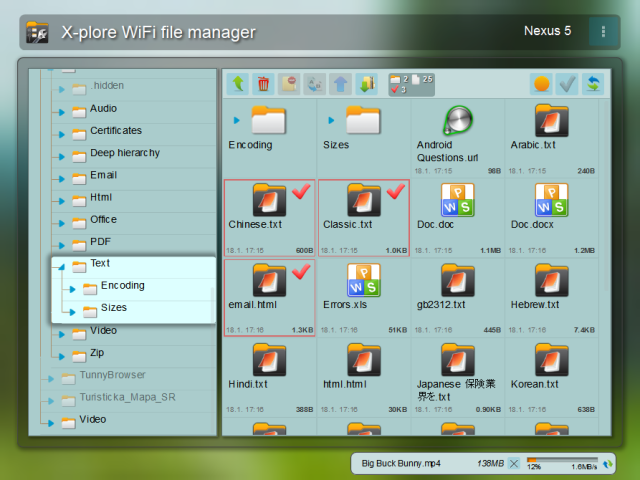 The 7 Best Free File Explorers for Android
The 7 Best Free File Explorers for Android Review: AOC Q2963PM
Review: AOC Q2963PM RPG Clichés: How To Write An RPG
RPG Clichés: How To Write An RPG Besieges Most Creative Creations Will Make You Laugh
Besieges Most Creative Creations Will Make You Laugh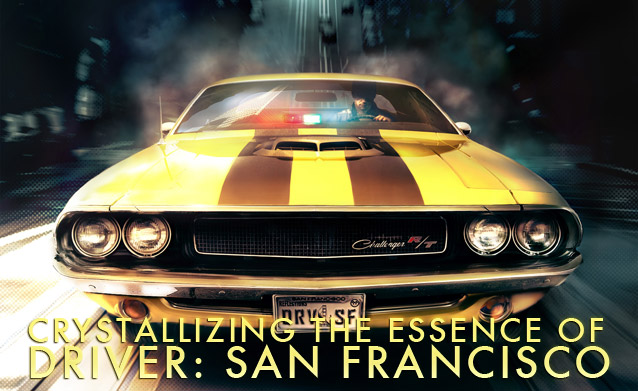 Crystallizing the Essence of Driver: San Francisco
Crystallizing the Essence of Driver: San Francisco