

MLB 13: The Show
Written by Dalton “HorrorSpooky” Cooper and Trade
Copyright 2013
The *ONLY* sites that have permission to use this guide are CheatMasters.com
and GameFAQs.com. IF YOU SEE THIS GUIDE ON ANY OTHER SITE, PLEASE INFORM ME,
AS IT DOES NOT HAVE PERMISSION TO BE THERE!!!
Contact Information
E-mail: [email protected]
Legal Information
_ _ _ _ _ _ _ _ _
This may not be reproduced under any circumstances except for personal, private
use. It may not be placed on any web site or otherwise distributed publicly
without advance written permission. It is only allowed on CheatMasters.com and
Gamefaqs.com. Use of this guide on any other website or as part of any public
display is strictly prohibited, and a violation of copyright.
All trademarks and copyrights contained in this document are owned by their
respective trademark and copyright holders.
——————-
TABLE OF CONTENTS
——————-
- – - – - – - – - – - – - – - – - – - – - – - – - – - – - – - – - – - – - – - -
01. Introduction and Controls
- – - – - – - – - – - – - – - – - – - – - – - – - – - – - – - – - – - – - – - -
Because this is a baseball game, there are a ton of different situations the
player can find themselves in. These are the controls for every different
situation in the game.
Control information is taken directly from the digital manual that you can
install on your system along with the core game.
Batting (Timing and Zone) Basics
——————————–
Normal Swing – X
Contact Swing – O
Power Swing – Square
Check Swing – X/O/Square (tap and release)
Swing direction in zone – left stick (only in zone interface setting)
Sacrifice bunt – Triangle (press early)
Drag bunt – Triangle (press late)
Pure Analog Hitting Controls
—————————-
Stride – right stick (pull back)
Swing – right stick (push forward while striding)
Check Swing – right stick (release during the swing)
Bunt – right stick (held forward)
Drag bunt – right stick (push forward late)
Swing direction in zone – right stick (aimed inside or outside)
Batting (All Modes)
——————-
MISC.
Pitch history and guess pitch – R2
Activate batter’s eye cam – R3 (except in online)
Control batter’s eye cam – right stick
Pitcher/batter attributes – <-
Pitcher/batter status menu – Select
Access Quick Menu – Up (d-pad)
Batter call timeout – Down (d-pad, before pitcher’s windup, except in online)
Display swing/pitch info – L3
Pitcher analysis - L1 (via PB status window)
Batter analysis – R1 (via PB status window)
ADV.
Guess pitch type – R2 + ICON
Guess pitch location – R2 + left stick (except timing mode)
Influence fly ball – R2 + right stick up
Influence ground ball – R2 + right stick down
Influence to right side – R2 + right stick right
Influence to left side – R2 + right stick left
Pitching Basics
—————
Pitch type 1 – X
Pitch type 2 – O
Pitch type 3 – Triangle
Pitch type 4 – Square
Pitch type 5 – R1
Pitch out – L1 + X
Intentional walk – L1 + O
Pitcher/batter analysis menu – Select
Quick menu – Up (d-pad, tap)
Pan back cam to 2nd – Down (d-pad/right stick down, pitcher/outfield only)
Pure Analog Pitching Controls
—————————–
Start delivery – right stick (pull back)
Set velocity/release point – right stick (push forward fast/slow)
Set accuracy – right stick (aimed in direction of meter target)
Pitching Advanced
—————–
IN CATCHER VIEWS
Pitch ball – X
Pickoff 1st – L2 + O
Pickoff 2nd – L2 + Triangle
Pickoff 3rd – L2 + Square
Casual move – L2 + BASE ICON (tap)
Quick move – L2 + BASE ICON (double tap)
Deceptive move – L2 + BASE ICON (press and hold)
Position ball in zone – left stick
Step off mound – L1 (from wind up or stretch)
Requrest API call – R2
IN PITCHER VIEWS
Pitch ball – X
Pickoff 1st – L2 + Square
Pickoff 2nd – L2 + X
Pickoff 3rd – L2 + O
Casual move – L2 + BASE ICON (tap)
Quick move – L2 + BASE ICON (double tap)
Deceptive move – L2 + BASE ICON (press and hold)
Position ball in zone – left stick
Step off mound – L1 (from wind up or stretch)
Requrest API call – R2
Fielding Controls
—————–
Player movement – left stick or directional buttons
Throw to 1st – O
Throw to 2nd – Triangle
Throw to 3rd – Square
Throw home – X
Throw to cutoff – L1
Fake throw – ICON (same button as selected throw)
Switch to closest player – L2 (without ball)
Jump – R1/right stick Up (with or without ball)
Dive – R2/right stick down (with or without ball)
Pure Analog Throwing Controls
—————————–
Player movement – left stick/directional buttons
Throw to 1st – right stick right
Throw to 2nd – right stick up
Throw to 3rd – right stick left
Throw home – right stick down
Throw to cutoff – L1 + right stick
Fake throw – right stick (same button as selected throw)
Set throw velocity – right stick (hold throw button to set velocity)
Default Baserunning
——————-
Target baserunner – left stick (point toward runner’s location_
Advance all – L1
Advance individual – left stick + ICON
Return all – R1
Return individual – left stick + ICON
Stop runner – R2
Classic Baserunning
——————-
Advance all – L1
Return all – R1
Stop runner – R2
Leading off and Stealing
————————
Target baserunner – left stick (point toward runner’s direction)
Steal all – L2
Steal individual – left stick + L2
Steal early – L2 (hold and release during desired timing)
Steal early individual – left stick + L2 (hold and release)
Lead off all – L1
Lead off individual – left stick + L1
Return all – R1
Return individual – left stick + R1
Classic Baserunning (Advance Multiple Bases)
——————————————–
First to second – O + D-pad (up)
First to third – O + <-
First to home – O + D-pad (down)
Second to third – Triangle + <-
Second to home – Triangle + D-pad (down)
Third to home – Square + D-pad (down)
!NOTE!
The “New for 2013″ blurbs are taken directly from in-game content.
!NOTE!
To Top
The basic game mode. Here you can jump right into a game, including online
games. Co-op can be played both online and off.
New for 2013:
-Game intro presentations (more realistic broadcast presentations)
-Steve Lyons joins the booth
-New tutorial system (provides instruction based on how you play)
-7 new Minor League stadiums
To Top
- – - – - – - – - – - – - – - – - – - – - – - – - – - – - – - – - – - – - – - -
03. The Show Live
- – - – - – - – - – - – - – - – - – - – - – - – - – - – - – - – - – - – - – - -
Co-op: No
PlayStation Move: No
Playing the game in this mode bases itself off MLB.com. It allows you to play
games based on what is currently happening in the sport, so this feature isn’t
really at its full potential until the season starts.
Another way this feature is used is by adding up to date rosters that match
the current real-life rosters in the MLB.
New for 2013:
-XP profile system (tracks your gameplay to award XP points)
-MLB.com roster feeds (giving you real-life rosters)
-New button throwing meter
-Revamped guess pitch system
To Top
- – - – - – - – - – - – - – - – - – - – - – - – - – - – - – - – - – - – - – - -
04. Road to the Show
- – - – - – - – - – - – - – - – - – - – - – - – - – - – - – - – - – - – - – - -
Co-op: No
PlayStation Move: Yes
Road to the Show is the trademark of Sony’s MLB: The Show franchise. This mode
begins by letting you create a player. After creating your own player, you pick
a position, play in the minor leagues, and then complete goals and win games.
The better you play in the Minor Leagues, you will eventually move up to the
majors. The ultimate goal here is to get into the baseball hall of fame.
If you are having trouble with this mode, you can always lower the difficulty
setting or practice in the other modes and then return and try to do better.
There are various settings you can have this mode out to adjust the way the
game plays.
New for 2013:
-Online leaderboards
-Full game flow/presentation/audio revamp
-More immersive camera views in the field
-New baserunning & fielding controls
To Top
- – - – - – - – - – - – - – - – - – - – - – - – - – - – - – - – - – - – - – - -
05. Franchise
- – - – - – - – - – - – - – - – - – - – - – - – - – - – - – - – - – - – - – - -
Co-op: Yes
PlayStation Move: Yes
General Manager Mode for MLB 13: The Show, basically. What you do here is
manage one team or all 30 of the available teams. You manage the staff, find
new players, work with the Minor Leagues development territories, and work
with contracts for current players.
New for 2013:
-Revamped player scouting
-Top 50 prospect icon (given to the best up-and-coming Minor Leaguers)
-New training system
-Team-specific tendencies (affects trades, drafting, and free agency)
-Dynamic Budgets (Based on performance and market size)
To Top
- – - – - – - – - – - – - – - – - – - – - – - – - – - – - – - – - – - – - – - -
06. Season
- – - – - – - – - – - – - – - – - – - – - – - – - – - – - – - – - – - – - – - -
Co-op: Yes
PlayStation Move: Yes
Play through a regular season of MLB. You can choose to play as any number of
teams and participate in as many games as you want to participate in. You
start out in Spring Training and then go through the entire season in the
year, all the way to the World Series.
New for 2013:
-Mode-specific ticker feed
-New acquisitions panel (displays projected free agents)
-Hall of Fame members tracked for each team
-Previous award winners listed
To Top
- – - – - – - – - – - – - – - – - – - – - – - – - – - – - – - – - – - – - – - -
07. The Postseason NEW
- – - – - – - – - – - – - – - – - – - – - – - – - – - – - – - – - – - – - – - -
Co-op: Yes
PlayStation Move: Yes
Want to skip the entire season and go right to the thrill of the playoffs and
the World Series? Well, look no further! This mode is exactly for you then.
It also features a bunch of different ways that you can change the settings
and customize the rules to suit your needs.
New for 2013:
-Features new Wild Card round format
-Customizable round length options
-All new Postseason game atmosphere
-New Postseason presentations
To Top
- – - – - – - – - – - – - – - – - – - – - – - – - – - – - – - – - – - – - – - -
08. Leagues
- – - – - – - – - – - – - – - – - – - – - – - – - – - – - – - – - – - – - – - -
Co-op: No
PlayStation Move: No
Very similar to Franchise, except with an online format. You interact with and
pit your team against other players online. Like the other online features in
this game, this mode requires you to activate the Online Pass that comes with
the game or purchase one from the PlayStation Store.
New for 2013:
-Scheduling System (includes option to use 2013 MLB schedule)
-New creation options
-Manual advancement
-Scrimmage Games (scrimmage against League opponents)
-Game History (new way to viwe box scores & game logs)
To Top
- – - – - – - – - – - – - – - – - – - – - – - – - – - – - – - – - – - – - – - -
09. Diamond Dynasty
- – - – - – - – - – - – - – - – - – - – - – - – - – - – - – - – - – - – - – - -
Co-op: No
PlayStation Move: No
Another online game mode that incorporates elements of Franchise. I highly
recommend you practice a lot in Franchise before jumping into Diamond Dynasty.
New for 2013:
-New menu tutorial system
-Improved marketplace functionality
-Dynasty Cards revamped
-Unique player skill sets
To Top
- – - – - – - – - – - – - – - – - – - – - – - – - – - – - – - – - – - – - – - -
10. Mini Modes
- – - – - – - – - – - – - – - – - – - – - – - – - – - – - – - – - – - – - – - -
Co-op: No
PlayStation Move: Yes (offline)
A bunch of fun mini-games based around America’s favorite past-time. More
details for each mini-game follow below.
New for 2013:
-Cross-platform online HRD
-Classic stadiums unlocked
-New Beginner mode
-Improved defensive positioning interface
==============
HOME RUN DERBY
==============
Choose a couple of players and then see who can hit the most home runs. Pretty
self-explanatory. For this mode, the rate at which you’ll hit a home run is
increased. You can change various settings on this mode to fit your style of
play.
=====================
CHALLENGE OF THE WEEK
=====================
This mode requires an Online Pass. When you have the Online Pass activated,
you will be given a new challenge to complete each week from the creators of
the game.
=======
RIVALRY
=======
Experience the old rivalries between MLB teams.
================
BATTING PRACTICE
================
Practice your batting.
=================
PITCHING PRACTICE
=================
Practice your pitching.
To Top
- – - – - – - – - – - – - – - – - – - – - – - – - – - – - – - – - – - – - – - -
11. Teams
- – - – - – - – - – - – - – - – - – - – - – - – - – - – - – - – - – - – - – - -
These are the teams that appear in MLB 13: The Show listed in alphabetical
order. The list includes both Minor League and Major League teams. Some Minor
League and Major League teams share the same name, but they will not be listed
twice.
51s
Aces
Aeros
Angels
Astros
Athletics
Barons
Bats
Baybears
Baysox
Bees
Biscuits
Bisons
Blue Jays
Blue Wahoos
Braves
Brewers
Bulls
Cardinals
Chiefs
Clippers
Cubs
Curve
Diamondbacks
Dodgers
Drillers
Express
Fightin Phils
Fisher Cats
Flying Squirrels
Generals
Giants
Grizzlies
Hooks
Indians
Ironpigs
Isotopes
Knights
Lookouts
Marlins
Mariners
Mets
Missions
Mud Hens
Nationals
Naturals
Orioles
Padres
Phillies
Pirates
Railriders
Rainiers
Rangers
Rays
Redbirds
Redhawks
Reds
Red Sox
Red Wings
River Cats
Rock Cats
Rockhounds
Rockies
Roughriders
Royals
Sea Dogs
Seawolves
Senators
Sky Sox
Smokies
Sounds
Stars
Storm Chasers
Suns
Thunder
Tigers
Travelers
Tides
Twins
Yankees
White Sox
Zephyrs
To Top
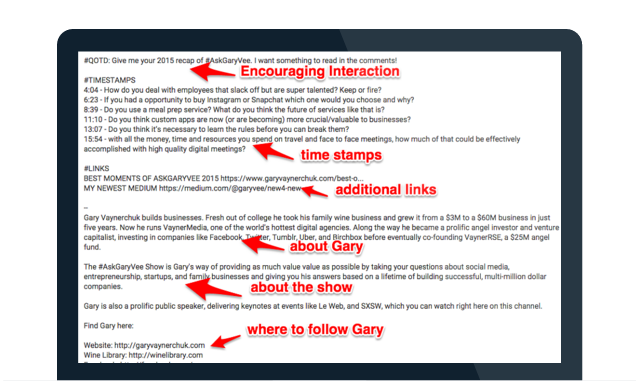



 Infamous 2 Review Round-Up
Infamous 2 Review Round-Up The Week in Gaming Drama: Hotline Miami 2
The Week in Gaming Drama: Hotline Miami 2 How to Beat Flexile Sentry in Dark Souls 2
How to Beat Flexile Sentry in Dark Souls 2 Mafia 2 Walkthrough Video Guide in HD
Mafia 2 Walkthrough Video Guide in HD Destiny Guide: Solo The Deathsinger With Hunter, Titan and Warlock
Destiny Guide: Solo The Deathsinger With Hunter, Titan and Warlock