

Most zombie video games have you working through a zombie-filled wasteland with limited resources and probably on foot. Gunner Z is nice enough, however, to provide you with vehicles along with tons of guns that you can use to slaughter the undead hordes in your way. But don’t think that it’s going to be a walk in the park, either. You’ll be facing wave after wave of ghouls as well as human zombie sympathizers that have tanks of their own. Do you have what it takes to clear the areas of the undead, or will you fall victim to zombies and humans alike?
Gameplay
Gunner Z is a first person shooting game where players can control various vehicles that they can equip powerful weapons. They will then be using said vehicles to clear the many locations of numerous waves of zombies as well as human opponents. As missions will get harder as you progress through the game, better vehicles and weapons may be purchased and upgraded using the two currencies at play within the game. Much like any other freemium game, Gunner Z makes players wait for things such as repairs and upgrades, although this process can be sped up by spending premium currency.
Currency
Cash is the basic currency within Gunner Z. This is earned by completing missions and killing zombies. Cash can be used to purchase new weapons and make upgrades. On the other hand, BX serves as the premium currency and can be used to speed up repairs and delivery times of upgrades. BX can also be used to purchase premium colors for your vehicles, as well as powerups like the Ammo Doubler which will increase your ammo capacity. Lastly, BX can also be used to continue your missions even if your vehicle gets destroyed the first time.
BX is also awarded during missions, although this is provided in much lesser quantities than cash. The best way to acquire BX is via in-app purchases, and extra cash may also be acquired in this way.
Vehicles
Gunner Z does not use the energy system, so players do not have to wait for meters to fill up before they go on missions. However, players must have healthy vehicles that they can send off in missions. Additional vehicles may be acquired by simply registering the game in Facebook and Twitter, and these can be upgraded separately so as to improve overall health, defenses, stability, and many more. Only one upgrade can be done per vehicle, however, so players who want to really beef up their vehicles in a short time will need to use BX to speed up the upgrade process. It is also important to note that upgrading a stat that has just be upgraded previously will allow you to spend less cash than when the succeeding upgrade is with regards to a different attribute.
Weapons
Players can equip up to two weapons per vehicle, and these can be switched from one to the other during missions. The primary weapon fires rapid but weaker shots, while the secondary one is slow but can deal a lot of damage along a huge area. The latter is great for zombies that are grouped together or for tougher vehicles, although ammo for secondary weapons are limited. On the other hand, primary weapons are unlimited, but will take time to reload once the current magazine runs out.
Like vehicles, weapons may also be upgraded to increase ammo capacity, firepower, and area damage, among others. Upgrading weapons can also be done one at a time per vehicle, and will take some time to complete. Different vehicles will have different weapons available for them to equip, with some unlocking only after the players have completed a certain number of missions.
Tips and Tricks
Don’t forget to look all around the surroundings especially when the waves of zombies are approaching you. Look at all sides, as even though the radar can help as to when enemies are near, it might be too late to pick them off especially if you are low on health.
Do not underestimate enemy vehicles as they can deal a lot of damage even if they are far away. Deal with them using well placed shots using your secondary weapons, but don’t forget to eliminate the approaching zombies, too.
It is important to note that some weapons can be zoomed. This can be done by pinching in and out of the screen. Also, you can raise your turrets so that you will have a better view of your surroundings. However, this will make shooting at nearer enemies more difficult, so it would be best to adjust your guns’ heights whenever applicable.
Lastly, make it a point to upgrade all your vehicles equally. You might have to wait for a long time if your only strong vehicle gets destroyed, and you are left with mediocre ones that will get slaughtered in tougher missions. Otherwise, you might be forced to shell out your limited supply of premium currency to get fighting again immediately.



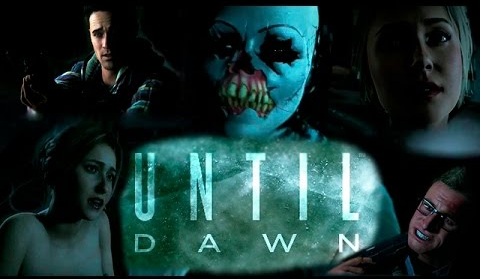
 Fallout 4 Item Glitch Allows For Unlimited Settlement Size
Fallout 4 Item Glitch Allows For Unlimited Settlement Size Star Wars: The Gay Unleashed! (In Small Quantities)
Star Wars: The Gay Unleashed! (In Small Quantities) Master Chief Collection Guide: How To Beat the Par Time and Score on Every Level in Halo 2
Master Chief Collection Guide: How To Beat the Par Time and Score on Every Level in Halo 2 Destiny: TTK - How to Find All Calcified Fragments Locations
Destiny: TTK - How to Find All Calcified Fragments Locations Batman: Arkham Knight - Campaign for Disarmament Bomb Locations - Deathstroke Boss Fight
Batman: Arkham Knight - Campaign for Disarmament Bomb Locations - Deathstroke Boss Fight