

The Playroom is a series of mini-games that show off the potential of the PS Camera and the new features of DualShock 4. Use this guide to discover all of its secrets and unlock every trophy in the game!
The Playroom
Written by Dalton “HorrorSpooky” Cooper and Trade
Copyright 2013
The *ONLY* sites that have permission to use this guide are CheatMasters.com
and GameFAQs.com. IF YOU SEE THIS GUIDE ON ANY OTHER SITE, PLEASE INFORM ME, AS IT DOES NOT HAVE PERMISSION TO BE THERE!!!
Contact Information
E-mail: [email protected]
Legal Information
- – – – – – – – -
This may not be reproduced under any circumstances except for personal, private
use. It may not be placed on any web site or otherwise distributed publicly
without advance written permission. Use of this guide on any other web site or
as a part of any public display is strictly prohibited, and a violation of
copyright.
All trademarks and copyrights contained in this document are owned by their
respective trademark and copyright holders.
===================
=TABLE OF CONTENTS=
===================
1. Introduction and Controls
2. Play with ASOBI
3. AR Bots
Toy Maker
4. AR Hockey
5. My Alien Buddy
6. Ninja Bots
- – - – - – - – - – - – - – - – - – - – - – - – - – - – - – - – - – - – - – - -
1. Introduction and Controls
- – - – - – - – - – - – - – - – - – - – - – - – - – - – - – - – - – - – - – - -
Welcome to The Playroom! Using the PlayStation Eye Camera and DualShock 4, it’s time to experience some of the cool new features that PS4 brings to the table.
For the most part, The Playroom is controlled with mainly the touchpad and motion controls. To start the game, make sure the light on the DualShock 4 is in view of the camera. Then make a swiping motion with your finger “up”. This will open the menu. Cycle through the menu choices by swiping your finger to the left and right. When you find a choice that suits you, click in the touchpad to begin playing!
Face buttons are used for some of the secret trophies, but I will talk about that as I get to them in the guide.
!NOTE!
Anyone signed in to the PS4 console will receive most of the trophies unlocked in The Playroom. All trophies in The Playroom are “secret”, so if you want to discover them for yourself, then proceed reading this guide with caution!
!NOTE!
To Top
- – - – - – - – - – - – - – - – - – - – - – - – - – - – - – - – - – - – - – - -
2. Play with ASOBI
- – - – - – - – - – - – - – - – - – - – - – - – - – - – - – - – - – - – - – - -
Your companion and helper bot in The Playroom is named ASOBI. This drone will fly around your living room and can be interacted with in a number of ways.
These are the trophies attached to Play with ASOBI mode:
Lovely meeting you! (Bronze)
Eye for an eye (Silver)
Honey, I’m home! (Bronze)
To earn the first trophy, simply start the game mode.
The second trophy, Eye for an eye, requires a little more effort on your part. Punch ASOBI repeatedly until he becomes angry. ASOBI will then fight back.
Finally, to make ASOBI lonely, simply leave the view of the PlayStation Camera. Return after ASOBI gets a sad look in his eyes.
To Top
- – - – - – - – - – - – - – - – - – - – - – - – - – - – - – - – - – - – - – - -
3. AR Bots
- – - – - – - – - – - – - – - – - – - – - – - – - – - – - – - – - – - – - – - -
Another AR based game mode comes in the form of AR Bots. In this mode, ASOBI deposits a bunch of tiny robots into the DualShock 4 controller. Launch them out of the controller by swiping up on the touchpad. Be careful, though…swiping too much will send a huge rubber ducky flying at the screen!
These trophies are tied to the AR Bots mode in the game:
Boo! (Bronze)
Flight of the Bot (Silver)
Secret Night Club (Bronze)
Lights out! (Silver)
Boo! is easy to earn. Simply play a quick game of peek-a-boo.
Flight of the Bot can probably be earned by knocking down the bots, but I wasn’t able to earn it that way. I found that moving the PS Camera actually caused them to fly at the screen, for whatever reason.
Secret Night Club is attained by first having all the bots in the controller with you still. If you sent them all out, recall them by holding in the touchpad and aiming the vacuum at them all. Once they’re all inside, swipe “down” on the touchpad to enter the INSIDE of the controller!
Press the face buttons to make the AR Bots dance. Give them a spotlight by pushing in the other buttons like the d-pad and the analog sticks.
Finally, when they’re inside the DualShock 4 (and your view is as well), cover up the light on the controller.
To Top
=========
TOY MAKER
=========
Toy Maker is a DLC add-on that is available for The Playroom for free. It can be used in the AR Bots mini-game. First you need to enter AR Bots. Then you have to pair a compatible device to your PS4, whether that be a PS Vita system, a smartphone or mobile device that has the PlayStation App, a computer, or whatever else. If you have a PS Vita, then there is no need to download the PlayStation App as well.
This companion device will serve as your hub for Toy Maker while playing with the AR Bots. First send all of the AR Bots out of the DualShock 4. Just a reminder, to do this, flick your finger forward on the touchpad.
When all the bots have been released, it’s time to use the Toy Maker using the companion app. But first, here are the trophies associated with Toy Maker:
It’s Christmas every day! (Bronze)
Modern Art (Bronze)
Cleaning time! (Bronze)
To create toys, you can draw your own and then confirm it before flicking it toward the TV screen to send the toy to the screen, where it will be realized as a fully 3D object. You can also choose objects that come built-in, such as the various futuristic sports balls that are available. Anyway, send at least ten toys in to the bots for the first trophy.
Secondly, you will want to create a toy that uses at least five different colors. There is an icon below the tools (you can use a paintbrush for precision or a paint bucket to splash an entire object as one color…obviously you should have the paintbrush equipped for this) that allows you to choose different colors. Just create an object that has five or more colors and send it into the AR Bots game for the second trophy.
The final trophy is easy enough. Just use the vacuum on the DualShock 4 to suck in all of the toys that you created. In order to suck in the toys, push down on the touchpad. You will have to move the PS4 controller and aim the light on it at the toys in order to accomplish this.
Doing all of this will unlock all of the trophies related to Toy Maker for The Playroom.
- – - – - – - – - – - – - – - – - – - – - – - – - – - – - – - – - – - – - – - -
4. AR Hockey
- – - – - – - – - – - – - – - – - – - – - – - – - – - – - – - – - – - – - – - -
The Playroom also includes a two-player mode called AR Hockey. In this mode, two players each use a DualShock 4 controller to play against style Pong-style. The length of the AR Hockey field is determined by how far away the two people playing the game happen to be.
To control the game, move your bouncer by sliding your finger on the touchpad. Click in the touchpad as you hit the ball for a super shot. You can tilt the controller to change the shape of the field as well.
These are the trophies:
Wait! Is it one, two, and we go on three? (Bronze)
Super Rally! (Silver)
Lightning Speed! (Bronze)
Don’t try this at home… (Bronze)
To start up a game of this, both players have to swipe up on their two controllers simultaneously. That is what the first trophy is referring to.
For the second trophy, you have to hit the “ball” back and forth a total of 10 times.
A super shot will satisfy the third trophy.
If you win the game, then you will be given a bottle of champagne from ASOBI. Shake the controller and then “pop the cork”.
To Top
- – - – - – - – - – - – - – - – - – - – - – - – - – - – - – - – - – - – - – - -
5. My Alien Buddy
- – - – - – - – - – - – - – - – - – - – - – - – - – - – - – - – - – - – - – - -
Recently added in the latest DLC for The Playroom, My Alien Buddy shows off some of the motion control capabilities in the game. Players take control of a blob like alien toy as it sits in its UFO, and it is moved around by literally moving around the PS4 controller.
The Alien Buddy can be manipulated in other ways as well, mainly with the touchpad. But more on that in a second. Here are the trophies in My Alien Buddy:
Show us that grin! (Bronze)
World Traveler (Bronze)
Intergalactic Disco Star (Bronze)
Before you can even think about going after any of these trophies, you need to first release the Alien Buddy from his box. Do this by shaking the PS4 controller. When he is free from the box, you are free to make him dance by pressing the face buttons, smash him into things by shaking the controller around, abducting objects by pushing in the touchpad, and blasting all of the objects with a red laser beam by pressing Circle.
First off, you’ll want to get the first trophy listed above, since it is the easiest. You know how you zoom out of things when using a tablet? Do that motion with your fingers on the touchpad. Start by putting your fingers together in the center of the touchpad, then separate them by moving them to opposite corners of the touchpad. This will cause the Alien Buddy to have his face stretched out, in turn completing the requirements for the trophy.
World Traveler is a bit tricky simply because it can be annoying trying to abduct objects. Basically, there are glowing objects in each different play set. Abducting a glowing object will take you to a set themed after that object; for example, you can abduct a glowing cow and be taken to a farm, or a glowing dinosaur and be taken to a prehistoric looking era. Just do this to all of the glowing objects and you’ll be fine.
Finally, make him dance by pressing the various face buttons and you will be transported to a disco area. There are stars hanging around in this area, so swing the Alien Buddy around and hit all of the stars.
Completing these actions will get you all of the trophies in the game.
- – - – - – - – - – - – - – - – - – - – - – - – - – - – - – - – - – - – - – - -
6. Ninja Bots
- – - – - – - – - – - – - – - – - – - – - – - – - – - – - – - – - – - – - – - -
Sony has surprised PS4 and PS Camera owners with yet another addition to The Playroom! This latest addition is called Ninja Bots, and it is a much more action oriented and definitely more “game like” mini-game that has been added to the collection. And this one even allows up to four players to play in co-op, if you have enough controllers to accommodate those extra players, of course.
To play Ninja Bots, first select it from the menu. Tilt the DualShock 4 controller to move your Ninja Bot from left to right. In order to begin the VR challenge level, move your Ninja Bot into the circle in the center of the area.
What proceeds is an on-rails shooter of sorts. Your goal is to guide Ninja Bot to the end of the level. Ninja Bot is constantly moving forward, so you have to move him from left to right in order to grab the coins and avoid obstacles. You can also make Ninja Bot jump by swinging the DualShock 4 upwards, and you can throw shuriken at enemies by swiping “up” on the touchpad as well.
Ninja Bots adds three more trophies to The Playroom. They are as follows:
Shuriken Master (Bronze)
Not a scratch! (Bronze)
Minted! (Bronze)
To get Shuriken Master, you have to defeat every enemy in the stage. Disregard coins and don’t stress too much about dying.
Not a scratch! requires you to complete the stage without dying at all. Obviously you should be most focused about avoiding damage above all else when going for this trophy.
Finally, Minted! is for collecting over 350 coins. This is very easily done, actually, and you will definitely get this one when trying for the other two trophies, if not on your first run through. Just die very minimally and make an active attempt to kill enemies and collect the coins and you will be golden.
Upon completing the stage, all the coins that you’ve collected will appear in front of you in your living room. You can mess around with these coins using your own body. When you’re done playing Ninja Bots, press the “Options” button and go back to the main menu of The Playroom.


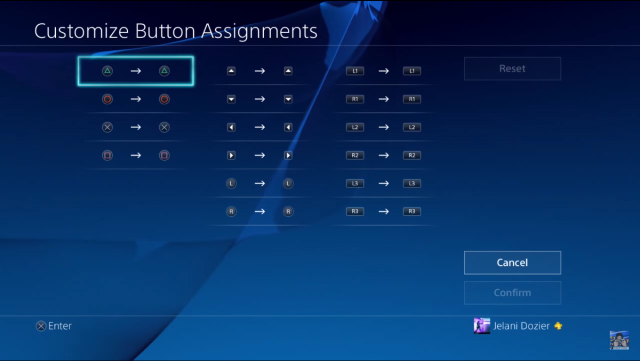
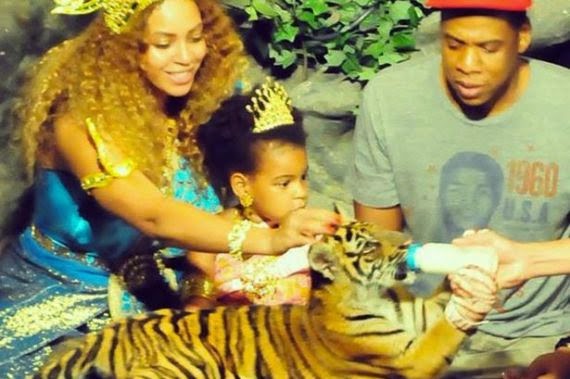
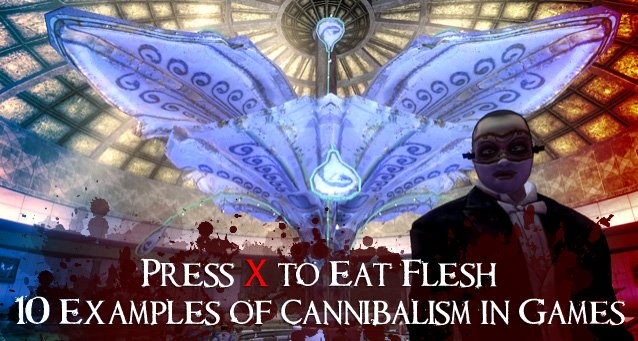 Press X To Eat Flesh: 10 Examples of Cannibalism in Games
Press X To Eat Flesh: 10 Examples of Cannibalism in Games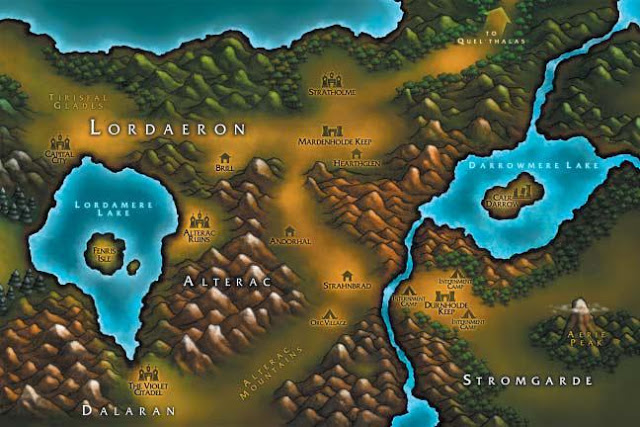 World of Warcraft - Enter into the Hidden Zone
World of Warcraft - Enter into the Hidden Zone Top Five Retro Arcade Games Freely Available
Top Five Retro Arcade Games Freely Available Top 10 Best MMOs of 2015
Top 10 Best MMOs of 2015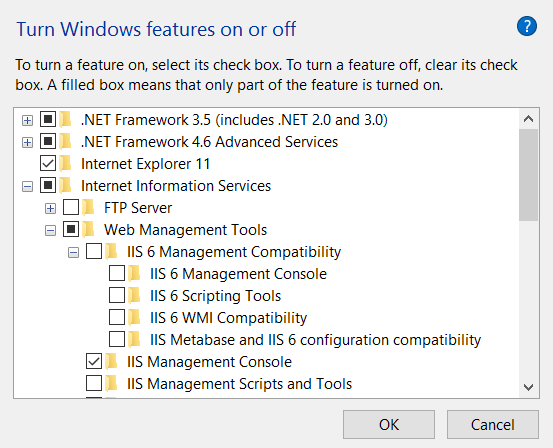 How to Use a Wii U Gamepad With a PC
How to Use a Wii U Gamepad With a PC