

Lego Star Wars: The Complete Saga was such a huge success when it was released for numerous platforms a couple of years ago. Now, the game will be introduced to mobile devices with this title for the iOS. The game features numerous beloved characters and sequences from the very famous franchise, and players can take on the roles of several familiar people from all six episodes of the series. Of course, everything’s been ‘Legofied’, and players will be able to see and sometimes even interact with blocks of varying shapes and sizes. May the Force be with you, and be sure to read this guide before embarking on this thrilling adventure.
Gameplay
Lego Star Wars: The Complete Saga is an action adventure game where players can play out events in the series’ six episodes, along with some bonus levels. Players can use their lightsabers to slash at enemies and other smashable objects, and they can also use the Force to manipulate certain items within the game. As with most hack and slash games, players must make sure to not let their health reach zero.
There are also various collectibles that may be acquired within the game, with the ultimate goal being to reach “True Jedi” ranking by collecting coins. There are also minikits and gold bricks that can be acquired which would signify your mastery of the Force as well as of the game.
Initially, players only have access to one episode, with other episodes unlockable via in-app purchases. There are also other characters that may be bought using real money as well as other content that, while completely optional, would make playing the game much more enjoyable.
Episodes
Lego Star Wars: The Complete Saga is divided into episodes, and Episode 1 is the only level that is free to play. In order to access other episodes, players must purchase them either individually or as a whole, the latter of which would give you a better bargain. Aside from these, there are also other content such as new characters as well as other bonus missions that may be purchased.
Controls
Players can switch between different controls in the Settings menu. One configuration will have players use a virtual stick for movement, while other settings will let you control movement by tapping and holding the screen. There are also settings where you can just tap on objects that you want to interact with; otherwise, you’ll have to press the designated buttons displayed onscreen. Experiment with the options available and find which one suits you best.
Lego Coins
Coins can be collected throughout the game by defeating enemies or smashing objects. Building objects out of blocks that are scattered throughout the levels will also earn players either yellow or blue studs, the latter of which would provide more coins. There’s a meter that fills up whenever you collect coins. Once this happens, players will then be able to reach “True Jedi” rankings.
Minikits
Minikits are items that are hidden within each level of the game. Some are hidden in obscure spots, so players would have to scour the area in order to find them all. Sometimes, you would also have to destroy some objects to find them. By finding all minikits in the stage, you will be awarded with a gold brick.
Gold Bricks
Gold bricks are rare items that can be collected by reaching “True Jedi” status as well as by collecting all minikits. There are gold bricks that can be found during each mission, and collecting one hundred percent of all available ones will prove that you are a true master of the game.
The Force
The Force is a special ability that all Jedis have. This can be used to destroy objects as well as to manipulate pieces so that they can be formed into different kinds of structures. Most of the time, the Force is used for collecting coins, but some puzzles will require the use of this technique in order for you to proceed.
Vehicles
Players will also have access to different kinds of vehicles. Players can ride cars and other vehicles by tapping on them. This provides a faster way of moving around and it is also capable of repelling some attacks. Sometimes, riding and using vehicles are also part of the objective, so make sure to look around for any vehicles that you may have access to.
Characters
Players can get to control and play as different characters. They can either be unlocked and can become accessible as you quest, although some would require payment before they can be used. Players can play as different characters for each level and, in the case when several allies are available, they can also switch control to that particular character by tapping and holding on him or her.
Having different characters is important as there are specific doors that only a particular character can open. Additionally, some parts of the game will have puzzles such as having to place characters in platforms before a particular switch or panel can be triggered. Of course, these allies will also be able to help you out especially in a fight.

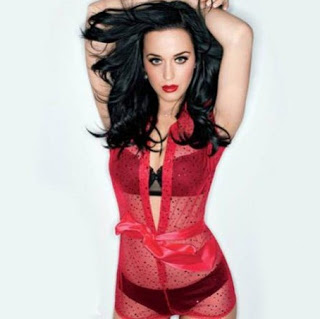
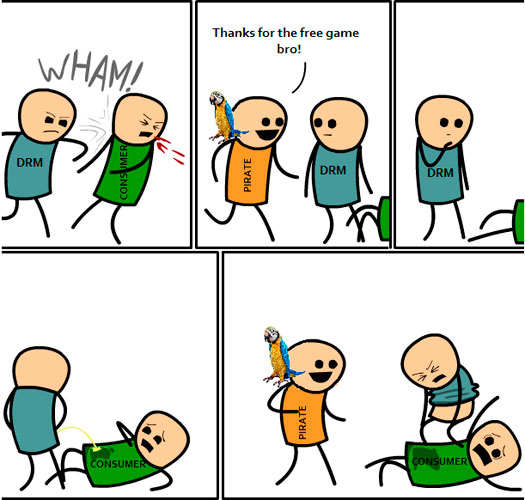

 15 Google Chrome Valentine Themes and Apps You’ll Love
15 Google Chrome Valentine Themes and Apps You’ll Love GTA V Online Level Unlocks
GTA V Online Level Unlocks Review: TX-1 Throat Mic
Review: TX-1 Throat Mic How to Change Armor Color in Destiny
How to Change Armor Color in Destiny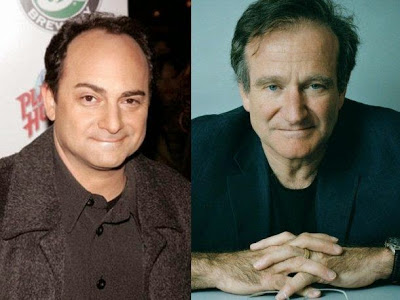 Robin Williams: Kevin Pollaks new documentary dedicated to the late actor
Robin Williams: Kevin Pollaks new documentary dedicated to the late actor