

PS4 2.50 firmware update allows easy back and restore option for the users in case you want to upgrade to a better hard disk. This backup and restore option is new to PS4 and as such, a detailed guide on how to use it to backup data and replace the hard disk was needed.
Thanks to Imgur user Shillen, we have our hands on such a detailed guide discussing and detailing each and every step of the process of backing up, upgrading and then restoring your important PS4 data to a new hard disk.
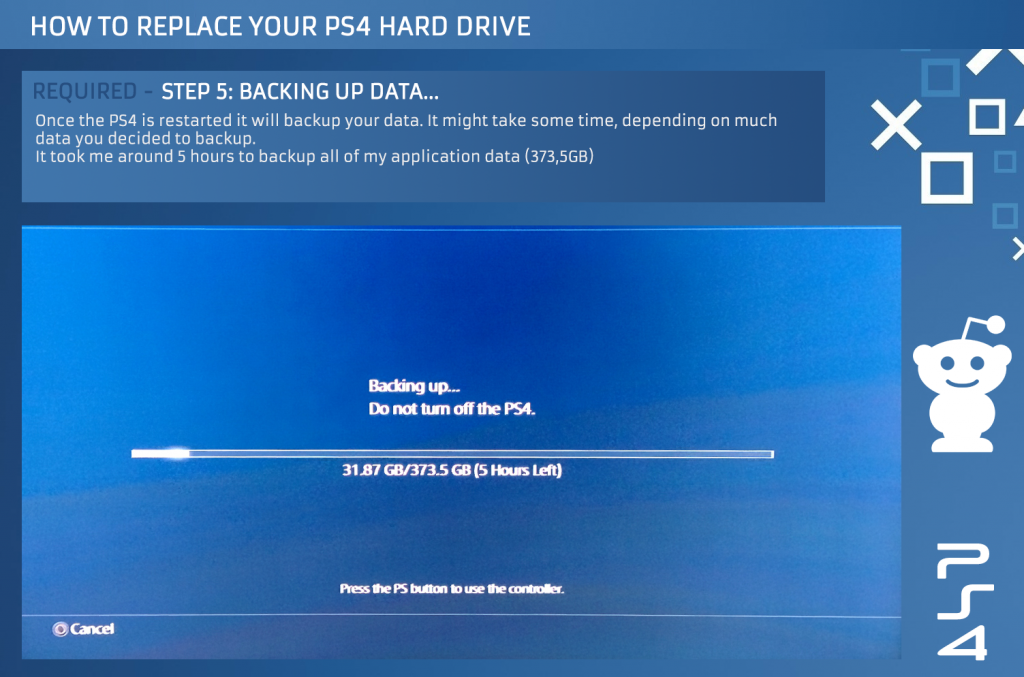
According to the user, it took him about 5 hours to full backup his data (373.5 GB) to an external hard disk, you can see the transfer and the time it took him in the image above.
For the full guide, you can check out the attached Imgur gallery below, which also lists all the important steps in detail.
This guide details all the steps that are necessary to upgrade the hard disk after the 2.50 firmware update. Previously, it was not as easy to backup data when updating your hard disk, but with the latest firmware, it has become much easier.
You can read more about the 2.50 firmware update including its new features in addition to the backup and restore from here.
Let us know what you think about this guide in the comments below.
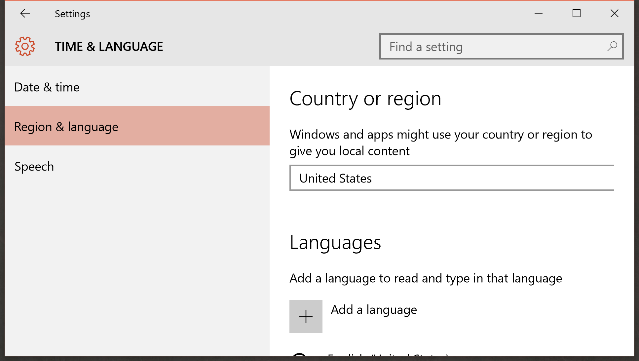



 The Best New iOS Apps of 2015 (And Our Favorite Updates)
The Best New iOS Apps of 2015 (And Our Favorite Updates) 5 Super Mario Maker Tips
5 Super Mario Maker Tips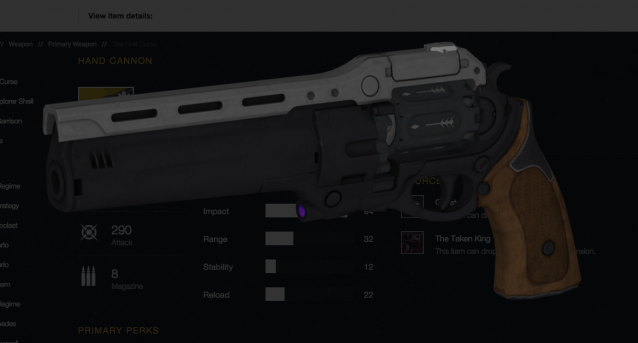 Destiny: The Taken King Guide - How to Get First Curse, Exotic Hand Cannon
Destiny: The Taken King Guide - How to Get First Curse, Exotic Hand Cannon How to get Destiny Three Little Words Legendary Pulse Rifle, The Dark Below Primary Weapon
How to get Destiny Three Little Words Legendary Pulse Rifle, The Dark Below Primary Weapon Hitman 2015 Wiki – Everything you need to know about the game .
Hitman 2015 Wiki – Everything you need to know about the game .