

The Apple WWDC 2015 had its entire focus on a number of major and new features that will be coming soon, for instance, predictive Siri, Apple Music, and the News app.
However, there are quite a number of aspects or features that Apple missed during the launch of this OS.
At the moment developers can access the beta version of the OS but the full version will wait until late this year before it is released. There is still a lot of time before the OS is finally released to the public, which might again prompt some changes in the available features as well as introduction of others not mentioned at the WWDC.
On this note, we have come up with a list of the top and most useful features that will still come with the new iOS 9, yet Apple did not mention them at its launch.
Lowercase keyboard
The iOS 9 will include a small tweak in the keyboard that makes it even better, allowing users to easily switch between small and capital letters by pressing the shift key. In the previous OS, you’d only see the letters on the keyboard appear in caps, which meant that users had to rely on guess work in order to determine the case of the letters.
Thinning apps
The new iOS 9 will be a delight to use when it is finally launched. It will include a feature known as App Thinning where users no longer have to download apps with features that are not meant for their phone models. The iTunes App Store will optimize your downloads such that only the bits that your device requires are downloaded. This will save those with devices with smaller storage space.
ReplayKit
ReplayKit is a very interesting addition to iOS 9 as it lets developers record clips of games in the background allowing quick sharing of videos of your gaming, either for re-watching later or on social media. This feature is not turned on by default and as such, developers will have to enable it before being able to use it.
Settings search bar
There is no tiring task like going through the entire settings of your iPhone just in search of a small hidden but very essential setting. Apple will include a settings search bar in iOS 9 from where one can launch a search for any settings they need to access or use.
Disable vibration
This is one amazing addition to the iOS platform. Sometimes vibrations can be very stressing and in the new iOS 9, you can get rid of them if they do. It will be possible to disable vibrations throughout all activities of the OS, be it for emergency alerts, inside apps, or any other activity. This setting will be available under a newly introduced accessibility setting.
New font
The latest gadget from Apple is the Apple Watch and with this wrist watch, a new Apple font known as San Francisco has arrived. This font will be coming to the new iOS 9 as well as Mac OS X, be it on keyboards, third party apps or anywhere on the OS.
Battery saver
Even though Apple did mention something about a new battery saver for iOS 9 at the WWDC 2015, there were no further details of what this service will offer your iPhone. This new option will let users switch their phones into low power mode and in turn reduce the networking activity of the iPhone as well as its performance. In the end, you will have more additional hours of battery life.
In addition to the above, the new battery saver option will let iOS 9 users see the most battery consuming apps, with clear details of how long the app was active on your screen as well as what really consumed the largest percentage of your battery power.

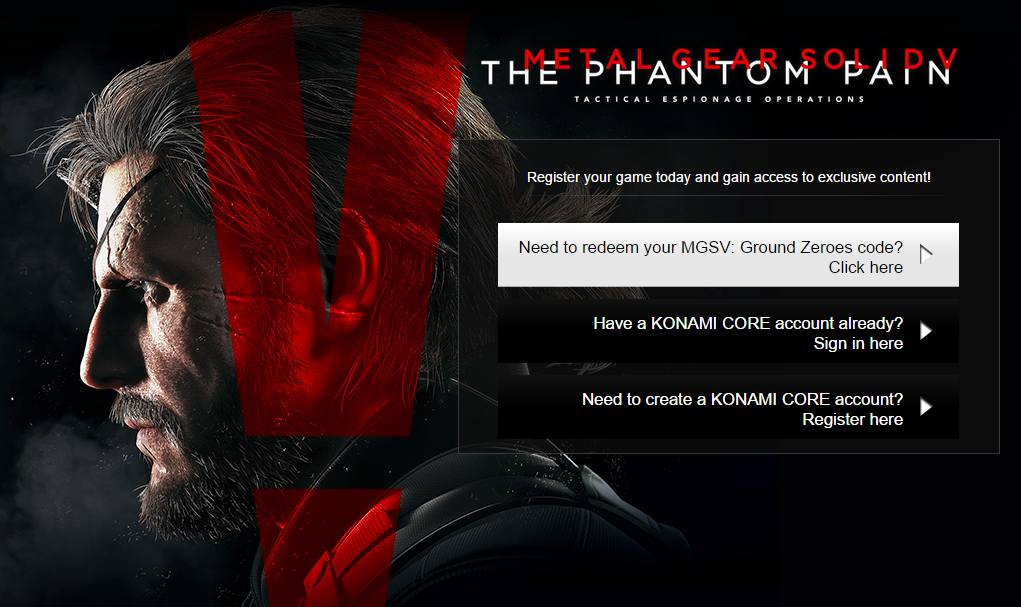


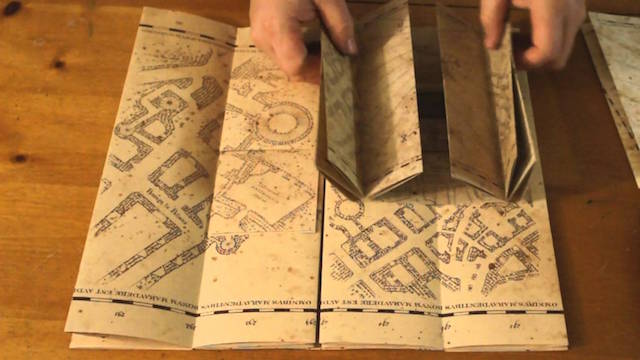 9 Magical Harry Potter Gadgets You Could Actually Own
9 Magical Harry Potter Gadgets You Could Actually Own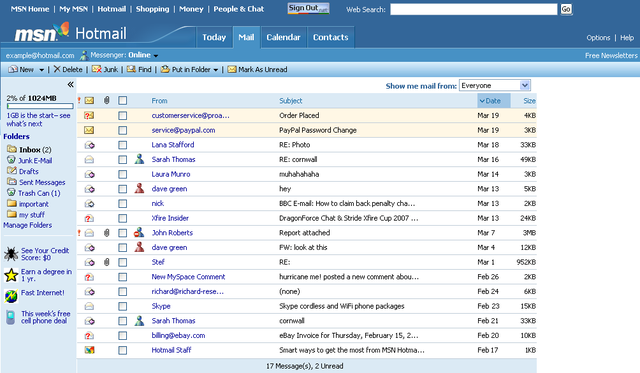 Hotmail No More! Microsoft Outlook Email Services Explained
Hotmail No More! Microsoft Outlook Email Services Explained F1 2014 Wiki – Everything You Need To Know About The Game .
F1 2014 Wiki – Everything You Need To Know About The Game . Dark Souls 2 how to open Drangleic Castle door
Dark Souls 2 how to open Drangleic Castle door Dissecting The Narrative Of Black Ops 2
Dissecting The Narrative Of Black Ops 2