

Are you constantly getting Candy Crush notification requests on Facebook from your friends?
This is a feature that has been much criticized by the platform users as it gets quite annoying when Facebook keeps on sending such app requests on behalf of your friends on the network. Facebook games have a tendency to keep sending out such requests.
Not everyone plays games on Facebook; however, you can still be irritated by the constant requests that come in from your friends. In fact, your friends may not be aware of the fact most times. Though Candy Crush Saga is the most irritating app out there, you will be showered with requests from other apps as well such as Farmville, Pet Rescue Saga, farm Heroes Saga, Mafia Wars, Texas Holdem Poker, Bitstrips and more.
Facebook game notifications – How to deal with them
Well, there are two ways in which you can deal with such apps. One, you can block them or two; you can choose to block a person from whom most of the requests come from. This also includes future app requests as well. If you do not have interest in a particular app, the easiest way to stop the annoying notifications is to block the app. Here you must understand that just by removing the app from your account doesn’t guarantee that any more requests won’t be sent to you.
Log on to Facebook and go to the settings menu at the top right of the screen. Locate the block apps option at the bottom of the page. Enter the app’s name on the text field and select it from the list. That block’s any kind of further request from the app. If you ever want to rollback on your choice, then simply click unblock to restore the settings. In fact, if you want to just turn-off notifications, then wait until you get one. When you do, hover on the notification where you’ll see a little circle and ‘x’ appearing on screen.
Options to avoid game play updates on feed
There will be many that will send you request on Facebook, with frequent requests coming from the same friend. It is also easy to block a friend sending you such requests on Facebook. Go to the settings page and then look for the option ‘Block invitees from’. Just type in the name of the person you want to block in the text field and block. Also, if you want to ever add the contact to your friend list then simply choose to unblock.
While some times your friends can send you such requests, to be honest, it is not always them. Some play apps post on your news feed when you play and happen to achieve a level or beat someone’s score. In that case you could be annoying too since your friends don’t want to know whether you completed a mission or sent an extra life to someone on Candy Crush Saga. Do you think your friends care if you’ve watered your farm!
Making changes in Facebook settings
Many games will ask you to allow them to post your play updates at your news feed on your behalf. Just make the changes in your settings option for the app such that when there is any update you get to see it in your own timeline. Choose the apps tab and find the app that posts on your behalf most frequently. From the ‘App visibility and post audience’ pop-up, select Only Me in the drop-down option. Save the changes made.
Hence, your friends will be able to see your play activity when on the same app, but the updates no longer appear in the feed. In this way you can also play these games at work without your boss even knowing about them.




 MMORPGs – Still a Working Formula?
MMORPGs – Still a Working Formula?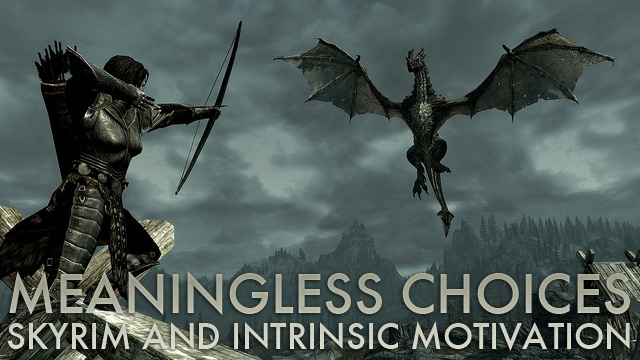 Meaningless Choices: Skyrim and Intrinsic Motivation
Meaningless Choices: Skyrim and Intrinsic Motivation Tales from the Borderlands Wiki – Everything you need to know about the game .
Tales from the Borderlands Wiki – Everything you need to know about the game . Out There (PC) Omega Edition - beginners guide / walkthrough
Out There (PC) Omega Edition - beginners guide / walkthrough Fallout 4: Form Ranks walkthrough
Fallout 4: Form Ranks walkthrough