


The launch of the highly anticipated Dragon Age: Inquisition is finally upon us and most of the fans of the series are already experiencing the game to the maximum. However, there are quite a few who run into all sorts of problems when it comes to the game: Dragon Age: Inquisition crashes, freezes, stutters and seems to have impossible controls.
We’re here to try and help you get things sorted out and get the full experience, and we’re sharing below some possible fixes and tweaks for Dragon Age: Inquisition that will hopefully get you rid of the crashes and other in-game problems.
First of all, before attempting anything else, there are a few things that you should do by default:
– make sure that you have the latest graphics card drivers installed, as well as updates for all your drivers, especially the sound drivers.
– make sure that your computer meets the minimum requirements to run the game. Depending on where you’re at, you should lower the settings to get an improved performance.
– Reinstall Uplay if that’s the platform you have your game on. Many players have reported that a simple re-install of Uplay fixed their problems.
If these basic fixed don’t do the trick for you and you’re still experiencing Dragon Age: Inquisition crashes and problems, let’s get a bit more into depth:
If you get the DirectX crash report, you will have to lower the game’s settings. If you can’t get into the game, go to Documents\BioWare\Dragon Age Inquisition\Save (or whatever folder you have the game installed to) and open the ProfileOptions_profile file with notepad. Change all the settings that have a number above 1 to 1, save the file and reload the game.
Alternately, if this doesn’t fix the problem, you might want to re-install or install the Visual C++ Redistributable for Visual Studio 2012 Update 4 which can be found here.
If the game fails to start, make sure that you install the .Net Framework or update it. If this doesn’t fix the problem, check the game’s integrity or re-install it.
If your copy of Dragon Age: Inquisition stutters a lot, it might be because there’s a default cap of 30FPS. You can increase that by creating a shortcut to the game launcher (the .exe file) and add the following line to the end:
“-GameTime.MaxSimFps 60 -GameTime.ForceSimRate 60+”
This will increase the FPS rate and it should fix any stuttering and poor performance, especially during the cutscenes.
If you get a black screen when trying to run the game and you have Windows 8 installed, try running it in Windows 7 compatibility mode – this might fix your problem!
For now, these are our recommended fixes for Dragon Age: Inquisition, but we’re working hard to find new ones for you and as soon as we have them, we’ll share the tips with you in this article. If you have other suggestions, don’t hesitate to let us know!




 Top 10 Horrifying Hells in Gaming
Top 10 Horrifying Hells in Gaming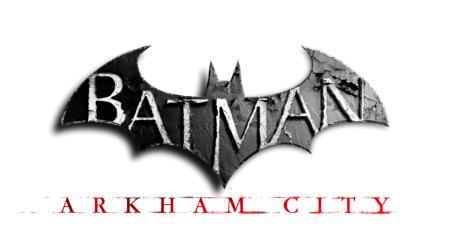 Batman: Arkham City Guide
Batman: Arkham City Guide Dragon Age Inquisition Basic Tips for Early Success
Dragon Age Inquisition Basic Tips for Early Success Street Fighter V brings more action and better graphics
Street Fighter V brings more action and better graphics Splatoon (Wii U) walkthrough and Sunken Scrolls Locations
Splatoon (Wii U) walkthrough and Sunken Scrolls Locations