


The best basketball simulation game is here! NBA 2K16 has been launched, but unfortunately this year’s launch wasn’t one of the best in the franchise’s history. Many gamers are complaining that their game crashes and freezes randomly, but even more are complaining about problems with the My Team mode, especially the fact that whenever you try to play this game mode, you get a black screen. And since we all know that it’s actually the My Team mode that most of us buy the game for in the first place, it’s really painful.
But worry not as we are here to help you: we’re here to share some tips and tricks on how to fix NBA 2K16 My Team Black Screen problems, as well as other crashes, errors and problems you might encounter when playing or trying to play the game.
We’ll start by checking a few things that we always have to check first. In other words, if you are experiencing any type of problems with the game, make sure that your system meets the minimum requirements to run the game (and adjust the settings accordingly, lowering them until the game becomes playable) and make sure that your system is running the latest drivers – not only the graphic card drivers, but also the sound card and everything else!
However, it’s usually not these factors that cause the NBA 2K16 black screen problems with My Team and other crashes, so let’s try to find out some more in depth guides on how to fix them, even though things are not looking that great at the moment – it seems that not even 2K Games really knows what’s up with this “black screen epidemic”. But here is what you can try to solve your problems:
Right now it seems that the only thing that might help solving your My Team problems is to check the game’s integrity on Steam. If everything is fine and it still doesn’t work (try to restart your computer after checking the integrity and double-check after restarting), uninstall the game, restart your computer, install it again, restart the computer and verify file integrity. If all seems right, run the game and, strangely, it should work without any problems!
No Menu Sound when Streaming
This is not a bug – the 2K Sports team announced that this is how the game is supposed to work (probably to avoid copyright issues), so there is no fix for that!
Game Won’t launch or crashes
This is a problem that is usually related to the Xbox One pre-ordered games and the developers are working on a fix for that. Until then, they have published a temporary fix on the official website – make sure to check it out if you have this problem!
If you’re getting crashes and you’re not running the game on an Xbox One (usually on PC), you can try to do the following: lower the visual settings (even if you meet the requirements) and make sure you close all other programs running in the background (like your Antivirus – or at least check that it’s not blocking your game), including Fraps or other recording/broadcasting services.
How to fix the 0xc000007b issue
This issue is usually related to outdated video card drivers, so update them and you should be able to run the game.
2K Games is hard at work trying to deliver a patch that will fix the most common problems, and until they do we can only hope that our tips will help. Let us know in the comment section below if you have any problems with the game and most importantly if you managed to find a solution to fix them – one that’s not listed in our guide!
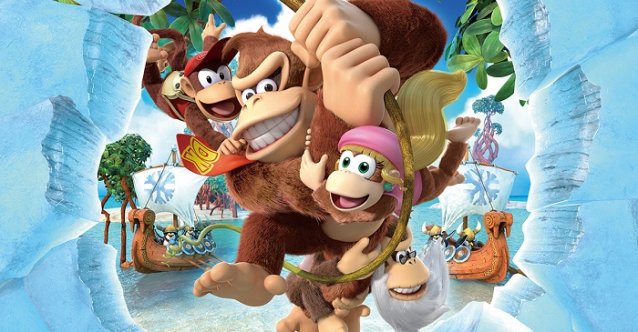


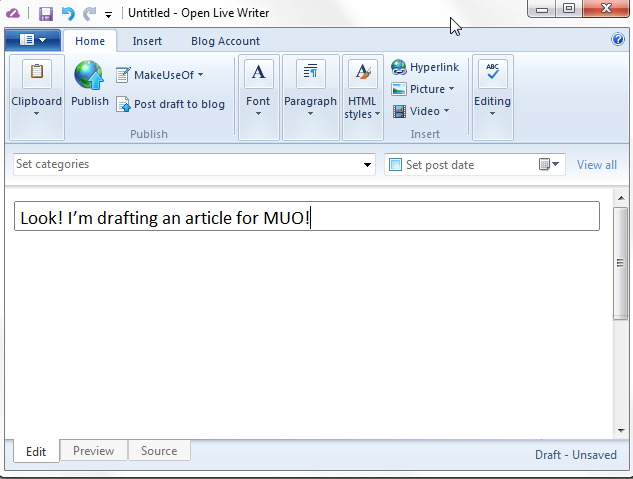
 Fallout 4 Item Glitch Allows For Unlimited Settlement Size
Fallout 4 Item Glitch Allows For Unlimited Settlement Size Monster Hunter Tri Guide
Monster Hunter Tri Guide 3 Insanely Rare And Valuable Atari 2600 Games You Wish You Owned
3 Insanely Rare And Valuable Atari 2600 Games You Wish You Owned Bloodborne: The Old Hunters - How to Get the Amygdalan Arm
Bloodborne: The Old Hunters - How to Get the Amygdalan Arm How to unlock Infinite Health in God of War III Remastered
How to unlock Infinite Health in God of War III Remastered