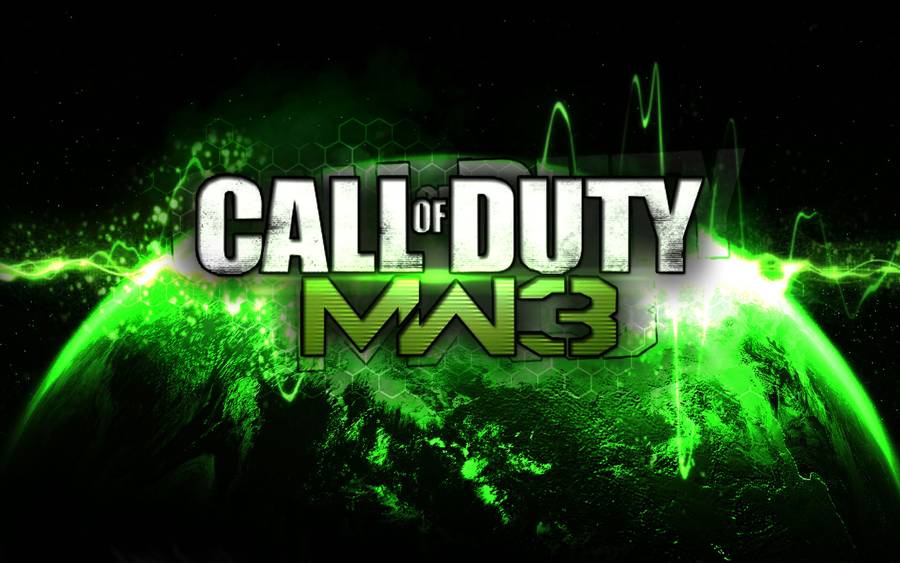You’d be hard stretched to find anyone who grew up in the 90s and never played UNO. The popular card game has had numerous forms over the years ranging from alternate versions of the physical cards (Pokemon UNO anyone?) to several different digital versions.
The latest iteration, UNO & Friends, which has been on iOS and Android for a while now, finally makes its way to the Windows Store with a few small changes that don’t dramatically improve the game… but don’t make it any worse to play either.
While on the iOS and Android versions a player can conveniently connect their Facebook account to the game, immediately giving them a selection of real life friends to play against, the Windows Store version strangely abandons this functionality and instead focuses on creating its own mini social network powered by Gameloft. The system itself is very easy to use and adding random people you play against is a breeze but it is a very odd design choice given that UNO & Friends also has Xbox connectivity.
Connecting UNO & Friends to your Xbox account is very easy to do and only takes a few seconds but its implementation is very minimal and a bit ambiguous. Connecting with Xbox does give you free cloud saves — which are fantastic — but there is no way to compare scores with your Xbox friends or communicate with them in any way at all in the game. You’re instead stuck with the previously mentioned Gameloft friends which leads to a very shallow experience. This problem is exasperated by the difficulty in creating a Gamerpic without an Xbox 360 (an Xbox One Gamerpic can’t be used) and a particular bug that prevents Gamerpics from being updated in game even after you’ve managed to create one.
The result is numerous UNO matches against faceless green squares and grey silhouettes. I have spoken to Gameloft support about this problem and I was told they will be fixing this issue in a future update which is great. There is, however another issue that needs to be fixed.
My guess is that, in an attempt to get as many people playing UNO & Friends as quickly as possible, Gameloft has enabled players to play online matches without having to connect to their Xbox account or set one up. The result is an alarming number of players playing without Gamertags and instead being given generic usernames like “Player984747892409824”.
If there was an option to just play with people with an Xbox account, I would do that but until that happens, playing UNO & Friends can often feel like playing in a room full of faceless robots. Hardly the social experience I think they’re after.
It’s not all bad though. In fact there’s a lot to like about this version of UNO.
For one, UNO & Friends actually does feel like playing a real life version of the game with cards. It’s still a thrill to catch someone with one card who hasn’t called out “Uno!” and you can’t help but laugh at your screen when the play of one red Draw 2 card unknowingly results in the chaining of seven more Draw 2 cards between yourself and the person opposite.
The graphics, while simple, look fine and I love the ability to customise my deck of cards with new artwork though it’s a shame a lot of the theme decks from other versions of the game are currently missing such as the Barbie and Hot Rod designs. Hopefully though, these will be added in a future update.
You can also customise the animated background as well as the special effects to really pimp out your UNO game experience.
To buy these alternate designs for the cards, background and effects, you need to spend some silver coins. This in-game currency can be earned by playing games, the higher your position the more you earn, or by forking out real money with some micro-transactions. I never really felt the need to fork over any real world money and simply saved up my winnings for the card and background designs I wanted while playing normally.
These silver coins can also be used to buy Boosts. These I don’t like.
While one Boost will simply help you earn more XP per game and help you level up more, others will protect you from Draw cards by allowing you to draw half as many cards as told or by making the person that used a Draw card on you draw cards as well. There’s even one that makes everyone else in a game draw two cards instead of one for the length of the entire game! Boosts are, in every sense of the phrase, a pay to win feature and more often than not ruin the fun of a game and make you feel like you’re playing with someone who’s cheating or using a hack.
Thankfully though, the entire online community seems to agree with this stance and you will only encounter a Boost use once in every fifty games or so, most likely being used to unlock the Power-Ups! Achievement which requires you to use five Boosts to unlock it.
In addition to the silver coins, there is another in-game currency, gold coins. These are used to play a game of UNO in UNO & Friends and initially had me very worried but even after trying several times to use up all of my gold coins, I kept earning more by winning and the scratch token feature kept refreshing to give me more coins the more I played. It may look like a pay to play scheme at first but it’s next to impossible to get to the point where you would need to pay anything to start a game.
The levelling system is a great addition to the UNO format and I actually found myself feeling pretty proud when playing a game with people at a lower level and challenged when I saw someone at a higher level. The Xbox Achievements, a few of which are linked to raising your level, really offer a lot to do when looking for unique ways to play and will change the way you conduct yourselves in matches. In an attempt to get the Mellow Yellow Achievement for example, I found myself constantly changing the colour to yellow even when I had no yellow cards in my hand which would more often than not cost me the game.
Despite the obvious bugs that I hope will be fixed with future updates, UNO & Friends is a great game to have on your Windows device for when the mood strikes.