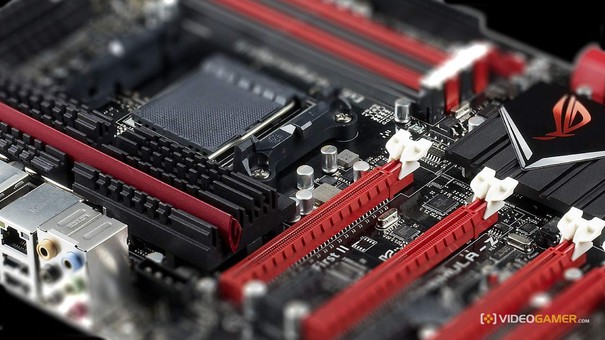Runescape Improved Looting
Improved Looting is an update that feedback from Runescape players. You will have another wonderful gameplay experience. Single click can bring up the new, customisable loot window and grab everything in the surrounding area that meets your criteria. If you prefer the old-style, you still have the option.
The improved looting mechanics are switched on by default, and you can customise them through the Game Settings interface. If you'd rather stick to the old-style, this is also where you can toggle them off.
Left-click a piece of loot and the new looting interface will open. You are able to pick up all the loot gathered and displayed. Then you can click individual items to transfer them to your backpack, or click "Loot All" to grab everything.
In order to customise the Loot interface, first go to the Game Settings interface, then click the new "Loot Options" button. This allows you to toggle the loot interface entirely, toggle area looting and toggle right-click activation of the loot interface.
This is also where you can set up custom loot criteria. This lets you set a minimum coin value and various categories, which can be ticked in any combination you wish. Selecting any of these will add a "Loot Custom" button to the loot interface, which will pick up any items which meet the criteria you've set.
Remember that the Loot interface cannot be used in most minigames, and that area looting requires line of sight to the item in question. Certain items cannot be picked up through the interface.
This is the new fresh gameplay from the Runescape Beta. How do you feel after you use it? If you have any ideas for that, leave a comment here.