PC gaming is an excellent activity that almost every user performs to relieve himself from work stress, make them feel fresh, and energize their minds. A short break from crucial working hours may make you feel fresh and energized, and thus helping you to prepare yourself to combat with tough jobs and challenges. Traditionally, 'PC gaming' was only associated to Windows PCs, but the emerging requirements of mediums for relieving stress and adding an entertainment feature to PCs has entirely changed the picture.
Exciting fictional characters, amazing color schemes and backgrounds, excellent plots, and quick action moves to win the battles will interest every PC user to install the latest games. Mac has always been a sophisticated operating system (OS) that doesn't allow many programs to operate, but nowadays, you can easily play any Windows game on your Mac. The OS has been imparted with the new features therefore Mac OS X will allow you to smoothly run your favorites Windows OS games even on Mac.
Here's how you can easily play a Windows game on your ever-shining Mac.
1. Native Mac Gaming
Mac has always gained prominence over other operating systems for its advanced features and ever-growing technological factors, but the OS experienced slower growth when it comes to PC gaming. Recent efforts by engineers and developers have imparted Mac OS X with enhanced PC gaming support that doesn't force Mac users to look elsewhere for enjoying the gaming experience.
Earlier, users were required to purchase the Mac-only versions of games to run it on your Mac, but today all the popular games already have Mac versions available in the market. Some developers have also offered cross-platform games that can run on both Windows as well as Mac.
You can install Steam, Origin, Battle.net, and the GOG.com Downloader to enjoy numerous games that are supported on Mac. Always check for alternates as you might have purchased a game that can run on both, Mac as well as Windows.
2. Boot Camp
When it comes to coining a popular Mac-only game, you might not be able to name one, but many users can easily coin the name of the popular Windows-only games. PC gaming was first introduced with Windows, which may be the reason behind the popularity of such games. Nowadays, most of the games available in the market might support Mac OS X, but there are still many that don't.
Boot Camp is an ideal solution to such games as you can install a copy of Windows on your Mac and can access it anytime you want to play Windows-only games. All you need to do is reboot your Mac into Windows, and start playing those games that will deliver utmost excitement. Boot camp will allow you to run all Windows games at the same speed as they'd run on a Windows PC, and don't need to bother about the configuration as well as hardware.
3. Steam In-Home Streaming
Although, many of you might opt for Boot Camp, but the only issue with that option is that it uses your Mac's hardware to perform several functions. The slow integrated graphics won't allow your demanding HD games to run, to leave you annoyed and frustrated. Therefore, you can install and use Steam's in-home streaming feature to run Windows games as it will keep your Mac cool and doesn't allow its battery to drain quickly.
Users require installing the tool on both of the devices and then establish a connecting link between their Macs and Windows. A Windows PC loaded with amazing graphics hardware, enough CPU power, and a bigger hard drive will allow you to load the game onto Windows and enjoy it on Mac. Both the devices need to be on the same local network and remember not to go too far from your Windows desktop while playing a game on your Mac.
4. Other Options
You can also try these options for playing your most desired Windows PC games on your Mac systems however, each one of them have their own problems:
A) Virtual Machines:Virtual machines are one of the most popular solutions for running Windows desktop applications on your Mac, however, they can betray you on some fronts. Installing a windows program on a virtual machine and then working on it with the help of a Mac is an easy task, but doing it same for games can be really painful and disappointing. As you know that virtual machines add overhead, it's quite possible that the machine will not respond in the same manner, when you need maximum performance from your hardware.
Although, modern virtual machine has improved support for 3D graphics, but the operations will be slower than that of the Boot Camp. Therefore, it can easily run older PC games that aren't too demanding on hardware, but never think of installing the latest PC games in a virtual machine.
B) Wine:Wine is an open-source compatibility layer that ensures smooth operations of Windows software on Mac. Although, many users think that this tool is an incomplete product, hence, might not support the latest games and may fail to run or report bugs. Additionally, you might need to perform some tricks and tweaks to get some of the games working properly, which might result in issues when Wine updates.
C) DOSBox:DOSBox is the excellent tool that allows you to run your old DOS applications and games on Windows, Mac OS X, or Linux. Installing this tool doesn't mean that you'll have access to all your Windows PC games, but it will allow you to run PC games written for DOS PCs, way before Windows existed.
The above mentioned techniques will help you run all your favorite Windows PC games on Mac however, the speed and performance may vary. Currently, many game developers and manufacturing companies have started offering cross-platform games to avoid the hassle of installing a new OS or using it on a particular device. Boot camp so far is the best available option for Windows and Mac users to enjoy amazing connectivity between the both the operating systems. Establishing a bridge isn't a difficult task, however, you can easily install some of these things to ensure smooth operation of your favorite Windows PC games on your Mac.


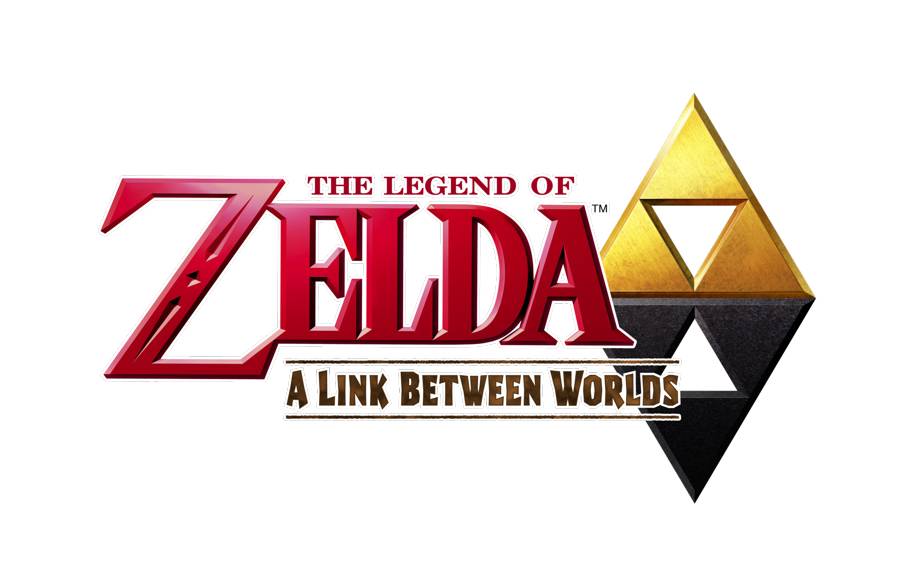



 Deus Ex The Human Revolution The Transmission Guide
Deus Ex The Human Revolution The Transmission Guide Is Gran Turismo Racing Towards Irrelevance?
Is Gran Turismo Racing Towards Irrelevance? Gears Of War 3 Lambent Berserker Boss Guide
Gears Of War 3 Lambent Berserker Boss Guide . Plays July 25, 2014
. Plays July 25, 2014 Watch Dogs: The Wards ctOS Control Center – download codes, kill ctOS guards
Watch Dogs: The Wards ctOS Control Center – download codes, kill ctOS guards