

One of the wedding-themed games you can make on the PC is a bridal dress up game. Like most dress up games, wedding games feature a doll-like avatar and a variety of clothing articles that you can drag onto the avatar. In creating a wedding game, you draw all of the different clothing styles. If you wish, you can make a faceless or hairless avatar and draw different facial features and hair styles. Though you can make dress up games using any program, creating the game using Flash requires little technical knowledge.
Download a free trial of Flash from the Adobe website. Follow the installation prompts to install the program. Double-click on the Flash icon to start the program. Click “File” and click “New Project.”
Click on the drawing tools. Draw the base avatar using the brush tools. Right-click on “Layer 1” in the time line and click “Rename.” Name this layer “Character.”
Right-click on the time line and click “New Layer.” Draw a wedding dress or accessory in this layer. Rename the layer in the time line. Right-click on the layer in the time line and click “Rename.” Enter a new name like “Dress1” and click the “Enter” key.
Click on the new layer. Right-click on the item and click “Covert to Symbol.” Name the symbol after the layer, such as “dress1.” Click the “Type” menu and then “Movie Clip.”
Highlight the clothing and tap the “F9” key on your keyboard. This opens the “Action’s Frame.” Enter the following code in the frame. For Line 1, write “on (press) {.” For Line 2, write “startDrag (“”);}.” For Line 3, write “on (release) {.” For Line 4, write “stopDrag ();}.” Click the “OK” button to finalize the changes.
Repeat the process to add additional pieces of clothing or accessories.




 VideoGamer is changing a bit
VideoGamer is changing a bit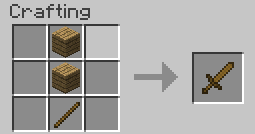 How to make a sword in Minecraft
How to make a sword in Minecraft FIFA BEST PLACES TO SCOUT AND GET BEST YOUNGSTERS
FIFA BEST PLACES TO SCOUT AND GET BEST YOUNGSTERS Darksiders 2: Construct Hulk Boss Fight Guide
Darksiders 2: Construct Hulk Boss Fight Guide 9 Games for PC Like Final Fantasy Tactics
9 Games for PC Like Final Fantasy Tactics