

As everyone knows, the “R4ds” in the term stands for “revolution for ds”. The R4ds card was introduced as a means of increasing the range of activities that can be carried out on a Nintendo system. Essentially, a R4 card is a flash card that is configured to function with a Nintendo DS system. This means that different memory sizes are available and can be configured accordingly. There are first and second generation cards. The former are larger in size, and have smaller memory and features compared to the second generation, or newer, cards.
In order for a card like that to be used with a Nintendo syustem, it first has to be configured. This can prove to be a confusing task for anyone carrying it out for the first time. Basically, the first thing that needs to be done before an R4ds card can be installed is that the related firmware has to be downloaded. Users merely need to download the most current firmware version from the R4ds site and save it to the computer. Next, the card has to be inserted into a card reader which is then connected to the computer itself in order to format the card with the FAT32 file sytem. Once the card has been formatted accordingly, it’s a matter of installing the firmware onto it. There are usually four files to be installed. This can be easily carried out by draggng anf dropping the files into the R4ds memory card.
Any other files (music, video or text) that you want stored on the card can also be dragged and dropped into the card at this point as well. With the files safely on the card, you will need to set it up on the Nintendo system itself. All you need to do is remove the card from the card reader and insert into a R4ds cartridge. This is inserted into slot-1 on the DS system before the console is switched on. If you’ve carried out the file transfer correctly, a “Loading” message will be displayed upon start up. If not, you’ve probably made a mistake somewhere and need to repeat the process. Failing that, you can always contact R4 DS support for assistance.




 Minecraft Mod Examination: The BigTrees Mod
Minecraft Mod Examination: The BigTrees Mod Fire Emblem: Awakening Guide – Paralogue 4: Anna the Merchant Guide - GamersHeroes
Fire Emblem: Awakening Guide – Paralogue 4: Anna the Merchant Guide - GamersHeroes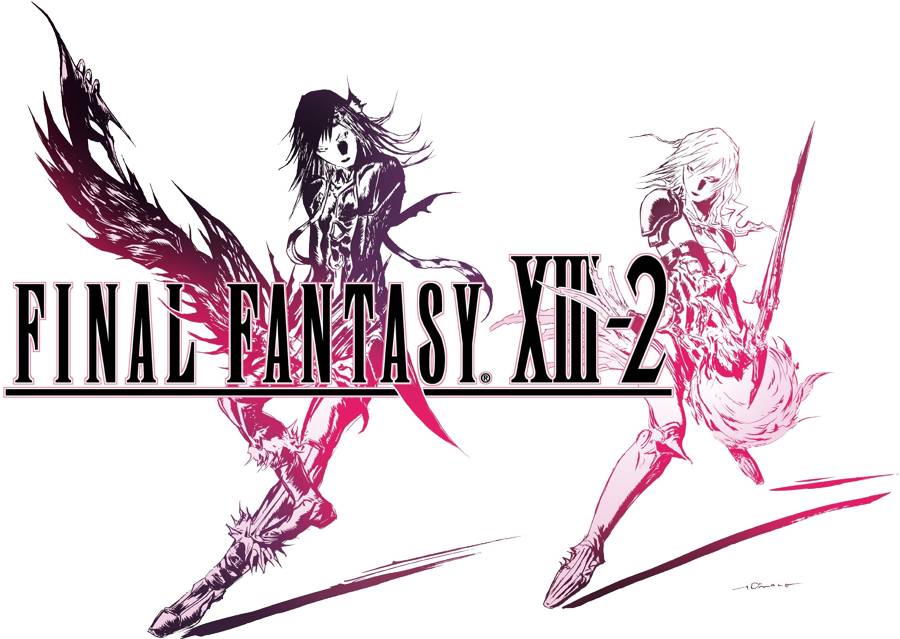 Final Fantasy XIII-2 Monster Adornment Locations
Final Fantasy XIII-2 Monster Adornment Locations Best Sports Games For PC
Best Sports Games For PC GTA 5s Ending: A Storytellers Masterstroke
GTA 5s Ending: A Storytellers Masterstroke