

For PC gamers it can sometimes be hard to find that perfect mouse that will take your gaming abilities to the next level. It can also be hard to find a mouse that is also suitable for left handed gamers however this has gotten easier with the Razer Ouroboros wireless gaming mouse which is suitable for both right and left hand gamers. In this Razer Ouroboros review we will discuss why the Razer Ouroborous is a good mouse for both left and right hand gamers as well as listing the tech specs and the pro's and cons of having a Razer Ouroboros.
So lets get into it; the Razer Ouroboros is a fully customizable ambidextrous ergonomic mouse which allows you to customize the size, palm rests and the finger rests so that you can have one, two or none. Razer has designed this mouse so that it is comfortable for all types of gamers from those with large hands, to those with small hands as well as those that use a claw grip to those who like to use palm grips.
The Ouroboros also uses a 8200dpi 4G dual sensor system which allows you to take your gaming to max levels with precision shots and movements. Razer also allows you to adjust and track the cut off to lift off levels which gives you even more control over a mouse than ever before.
With being a wireless gaming mouse most people don't expect that it will perform as well as mice that use cords however with Razer being a pioneer in first grade gaming wireless technology gives the Ouroboros the ability to perform almost as perfectly as a corded mouse. For those gamers that do prefer corded mice over wireless do not stress that this mouse is not suited to you as the Ouroboros also performs just as well if not better with the USB cord plugged in letting you chose to play corded or wireless at anytime.
Powered by one AA rechargeable battery which gives you up to twelve hours of continuous wireless game time which allows you to carry on gaming throughout the day, if you do run out of juice then just plug in the charging USB cord and carry on or just do a hot swap with another AA battery so you can carry on gaming like a pro.
Tech Specs
Pro's
Cons
Rating
If we were to rate the Ouroborus wireless gaming mouse out of 5 stars we would have to go with a rating of 3.8 out of 5. The main reason we do not rate it higher is simply due to the fact that the price is quite high for a mouse, wireless receiver would be better if it was a micro usb or used Bluetooth especially for laptop gamers, For a gaming mouse not to have weights is also a downside these days. Other than these small problems the mouse on the who is a reasonable good wireless gaming mouse.




 The Witcher 3: Defender of the Faith
The Witcher 3: Defender of the Faith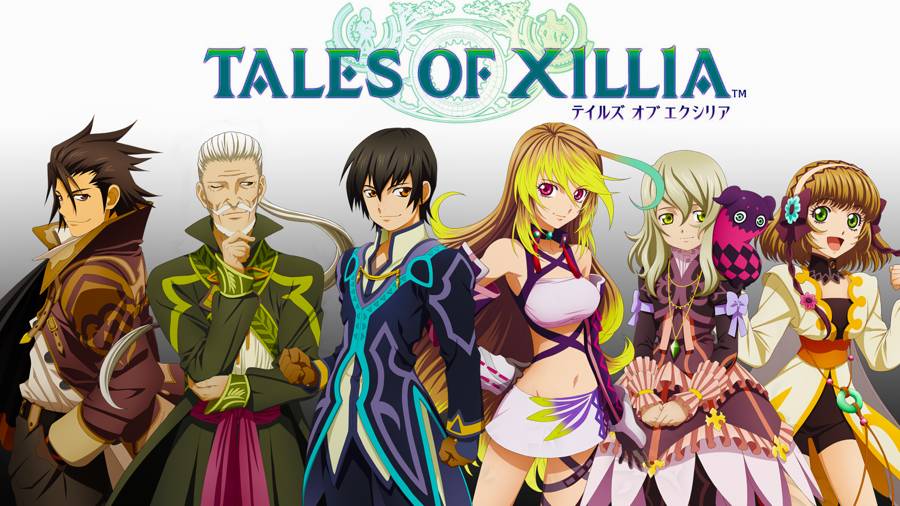 Tales Of Xillia Guide: Lakutam Seahaven Side Quest Guide
Tales Of Xillia Guide: Lakutam Seahaven Side Quest Guide The 10 Football Manager 2013 Players Who are Nearly as Good as Messi
The 10 Football Manager 2013 Players Who are Nearly as Good as Messi GTA 5 guide: best GTA Online missions for cash and RP
GTA 5 guide: best GTA Online missions for cash and RP Minecraft Mod Examination: Biomes O' Plenty
Minecraft Mod Examination: Biomes O' Plenty