

Hello! Everyone, hier! Welcome to Madden nfl mobile tutorial, and thanks for supporting our website all the time. Our team will teach you about football and make you become a better madden player. Aber, if you don’t like it, we offer mobile strategy games as well!
Firstly, how was your weekend, did you do some outdoor exercise, or had nothing to do just like me to play some mobile video games?
Firstly, there are some traditional ways to help players to improve madden mobile teams. They can pick up items from packs, or receive rewards from challenges or sets.
But, moreover, players should utilize a more specific target strategy, they are required to identify team needs, and find the right player in live auctions.
To achieve the goal, you’d better manage your lineup, which means The easiest way to evaluate players is with player OVR (overall rating). This is compiled from a player’s individual Attributes, and the formula changes with each different position.
There are some professional tips from EA official, there are: Watch your team OVRs improve as you add better players. There are three OVRs for your team: Offense, Defense, and Special Team.
Secondly, checking players’ attributes is necessary if one need to find more about the player, touch the item in your lineup and open the swap player column. The item’s player attributes are displayed, and replacement players are listed below for comparison.
Also, please remember target important attributes like speed, catch, trucking, man/zone coverage, and play recognition.
The thirdly is very importantly, cause you need to identify your needs. You need to clear your mind for what team do you really need, once that is for sure, just go to live auction in the marketplace and browse available players. Some bargains and surprises may be waiting for you! Here for this free mobile game download, click and find more surprises!
You can also Quicksell or Auction your unused Items from this screen with the Sell button to get more Coins.
Fourthly, you will learn to find the best price. That is to say, Customize your search to search only Items that fill your current need. You can specify a range of OVR Ratings, or set minimums and maximums for Bid Price and Buy Now Price.
The fourth hint is used in this situation: If one want to sell an item in live auction, he can use the hint to help determine the right asking price for the item.
The last auction tip is staking your claim: When compared to your current players, the new item’s player attributes will show green for improvements while they turn red for reduction. The professional tip is placing a bid or choose buy now to avoid a bidding war and add that new player right away. Or maybe you can return to Manage Lineup when the auction completes, and use Best Lineup to automatically upgrade your team.
Finally, you will get your favorite players and create a satisfying team, if you have another questions, please visit our site directly! Thanks for reading this!
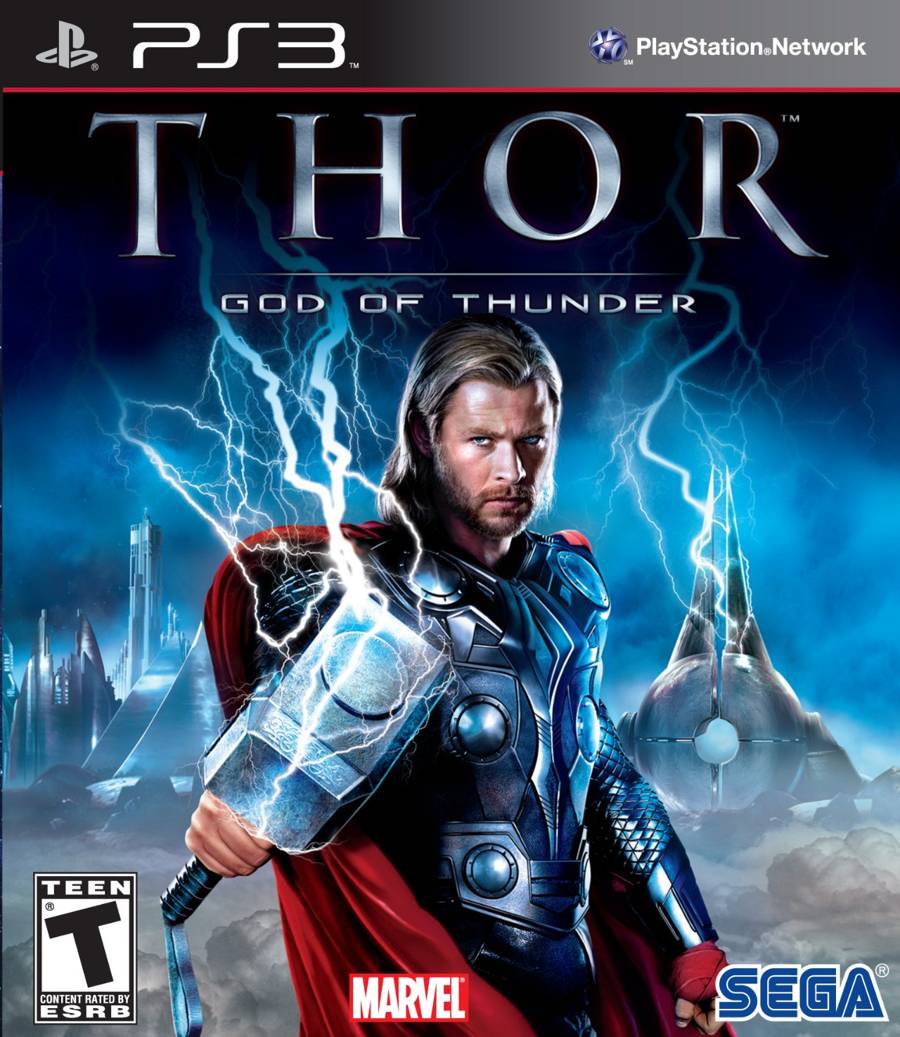



 Destiny’s King’s Fall Raid guide – How to kill Oryx, The Taken King
Destiny’s King’s Fall Raid guide – How to kill Oryx, The Taken King Deus Ex The Human Revolution Collectibles Guide
Deus Ex The Human Revolution Collectibles Guide Battlefield: Hardline Review Impressions
Battlefield: Hardline Review Impressions Dark Souls 2: Crown of the Old Iron King – Memory of the Old Iron King
Dark Souls 2: Crown of the Old Iron King – Memory of the Old Iron King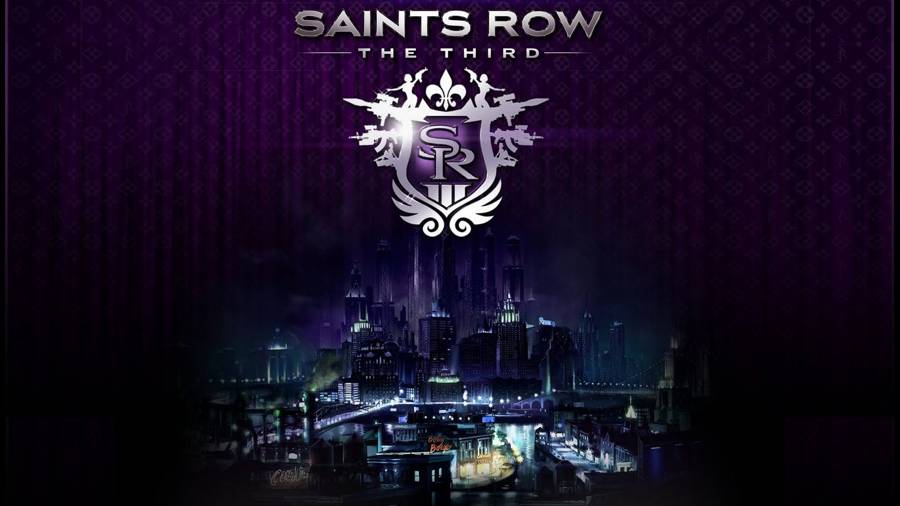 Saints Row 3 Heli Assault Walkthrough
Saints Row 3 Heli Assault Walkthrough