


You can emote in Star Wars Battlefront to show off after you taken out an enemy. The emote command is also useful for dodging when you are in a Tie Fighter or X-wing. Check out this guide to figure out How To Emote In Star Wars Battlefront.
When you are playing on PC you can set the keys to Emote if you want. They are by default F1-F4 for the various emotes. When you are playing on consoles, you can use the D-Pad to do the different Emotes. Instead of tea bagging you can now Emote over a couple dead bodies and feel superior.
The is a huge thing I found out about flying way to late. Each Emote has a different maneuver for your flier vehicles to use. You can switch directions quickly, shake off missiles and even do a barrel roll. This is the best way to lose an opponent in the air when they are riding on you hard. Just remember that you don’t have control when doing an emote so you can easily ram into a friend or enemy by mistake. The cool down on the maneuvers is about 5 seconds, you can see the cool down meter fill up in the bottom left.
Emotes as an infantry unit are for fun but as a flier, they are vital to survival. Check back soon for more Star Wars Battlefront guides!
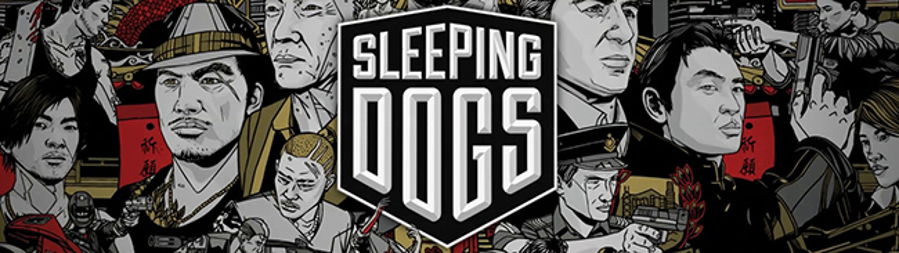


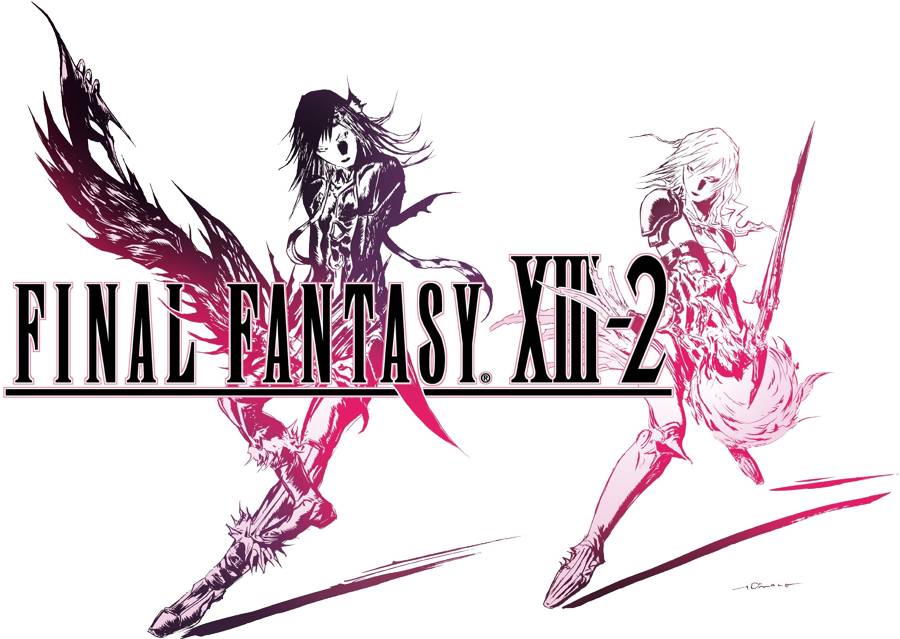
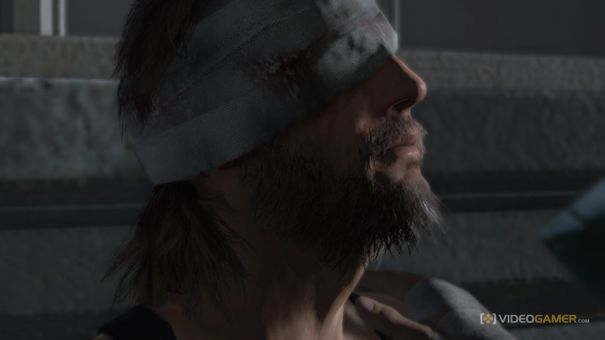 The Week in Review: Thats totes Metal Gear Solid 5 edition
The Week in Review: Thats totes Metal Gear Solid 5 edition Backing the Bard
Backing the Bard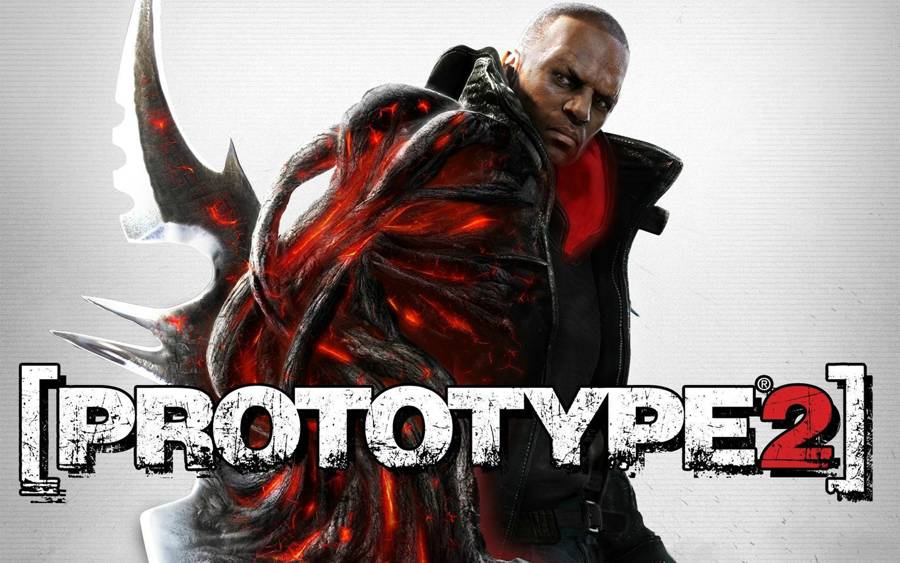 Prototype 2 Fulton Field Ops Locations
Prototype 2 Fulton Field Ops Locations Dragon Age Inquisiton: Dragon Locations - GamersHeroes
Dragon Age Inquisiton: Dragon Locations - GamersHeroes . Plays November 16, 2013
. Plays November 16, 2013