

The first step is to get the game on any of the many platform it's been released on. Certain purists will tell you that the PC version is the only way to go, but the recently released PlayStation 4 and Xbox One versions to a decent job replicating that experience. Perhaps you want something to play on the go? Pick up the iOS or Android versions, which strip out some features, but provide the core Minecraft experience. Care about skins? It's a bit easier to handle skins on the PC and console versions than it is on the iOS and Android releases.
Here's every platform you can buy Minecraft on and what you can expect to pay on that platform. A version of Minecraft is coming to PlayStation Vita eventually, but it doesn't have a firm release date yet.
Windows PC: $26.95
Mac OS X: $26.95
Linux: $26.95
Xbox 360: $19.99
Xbox One: $19.99
PlayStation 3: $19.99
PlayStation 4: $19.99
iOS (iPhone and iPad): $6.99
Android: $6.99
It's worth noting that if you own the Xbox 360 or PlayStation 3 versions, you can upgrade to the Xbox One and PlayStation 4 (Sony to Sony, Microsoft to Microsoft, of course) version for only $5. Saved worlds and skin packs will also transfer over, so you can start on the earlier version and transition over later when you buy a shiny new console.
These versions retain all of the Minecraft features and are considered to be the most complete versions of Minecraft. Here's the recommended system requirements for the computer versions:
Recommended Requirements:
The Console Edition is intended for more mainstream players, so it includes a Tutorial Mode for those new to Minecraft and players begin new games with a map. They also feature a split-screen mode, allowing up to 4 players to enjoy the game on a single screen. Up to 8 players can rock out in the online play mode. These earlier versions of the Console Edition are limited in world size to 864x864 blocks and the world's edges are nothing but endless ocean. Other dimensions like the Nether and the End are limited to 288x288 blocks. Also, if you're big on skins, the only way to get them in the Console Edition is via purchasable skin packs on Xbox Live or PlayStation Network. Mods don't work on any of the Console Editions.
These versions are similar to their Xbox 360 and PlayStation 3 counterparts, but with game worlds 36 times larger. Otherwise, the XB1 and PS4 versions are only a slight upgrade.
The Pocket Editions have smaller maps compared to their PC and Console counterparts. They also lack certain survival elements like hunger, leading to an overall simpler experience. You can play cross-platform multiplayer with either version of the Pocket Edition. Mods don't work on either of the Pocket Editions.
The first thing you're going to do with your brand-new, shiny copy of Minecraft is select Single Player and Create New World. If you're playing any of the Console Editions, I recommend playing through the Tutorial because it'll tell you most of this without having to read silly words. Once you're at the Create New World screen, select a name for your brand-new place and the game mode you wish to play in.
There are four different game modes available in Minecraft: Survival, Creative, Hardcore, and Adventure. Survival is you versus the game world and stands as the game's basic mode. You'll need to build structures to survive, fight monsters at night, keep yourself fed, and build new items to prosper. Creative drops all the monsters and other things you need to worry about, giving you unlimited resources to build whatever you can think up. If you've seen elaborate Minecraft creations like the starship Enterprise or King's Landing, you can be sure those were created in Creative Mode. There's Hardcore, which is for veteran players only. This mode features perma-death: you have one life and once you die, you losing everything. Choose this at your own peril. Finally, there's Adventure, which attempts to use Minecraft as a framework for an adventure game like The Legend of Zelda. Blocks in Adventure Mode can't be destroyed by hand.
There's also the More World Options button, which allows you to add a Seed for world generation, have the game make random villages and dungeons, and turn cheats on or off. We'll get into the Seed stuff later. Once you've picked your poison, hit "Create New World" to generate your new environment.
You'll be dropped unceremoniously into your new world. My assumption here is you picked Survival Mode, so the clock is ticking as soon as you inhabit a new world. The only real interaction you have at this point is to punch things. Punching things will eventually destroy them and leave a resource for you to pick up. You can then use these resources to build structures or new items. No, you can not punch water. Yes, you can punch objects up to four blocks away.
Take a hot minute to familiarize yourself with the interface. The bottom of the screen is your inventory hotbar, which is bound to your number keys on PC/Mac/Linux. Above that is a set of hearts, which represents your health. If these go away, either due to hunger or incoming damage from monsters, you'll die. When you die, if you haven't built a shelter with a bed, you'll return to your original starting point.
Minecraft has a full day/night cycle and in Survival Mode nighttime means monsters. The daytime and nighttime are each 10 minutes long, meaning you have 10 minutes from the start of your game to build a shelter before night falls. Your first step is to punch some trees. Punching trees gives you Wood and wood is more useful for crafting than dirt at this point. You may also find some Sand or Cobblestone near your starting point; of those two, the latter is more important.
Once you've punched some trees down, your inventory hotbar should have some wood in it. Good. Go to your full inventory (E on PC, Mac, and Linux, Y on Xbox platforms, Triangle for PlayStation platforms, the Inventory Hotbar box with the "..." on Pocket Edition) in order to craft new items. This will differ depending on your system of choice, but you want to turn that Wood into Wooden Planks. On the Console Edition, crafting just requires going into the Structures menu in your inventory and hitting a button; if you have the needed resources, you'll build your object. On PC/Mac/Linux, you have to drag the inventory items into a specific shape.
On PC platforms, dragging any Wood into the 2x2 Crafting Window will create Planks. Planks are created in a 1:4 ratio with Wood, so 2 Wood will become 8 Planks. Stacking two Wooden Planks vertically in the crafting area will give you 3 Sticks. Huzzah! Now with your Sticks and Wooden Planks, you're ready to build some tools. Your next step is to create a Crafting Table by putting Planks in every slot of the Crafting Window. You can place that Table down anywhere and interact with it to open a larger 3x3 Crafting Window. (Don't punch it, as that will turn the Crafting Table into a resource you can pick up. )
The two things you're building with the Crafting Table are a Wooden Pick for mining and a Wooden Axe for logging. Let's start with the Axe and Pick. The patterns for both objects are below if you're playing on PC platforms and you can sub in Cobblestone for the Wood Planks to build more durable Stone tools.
Once you've built an Axe and a Pick, you're ready to do some real farming, but your daylight is probably running out. You can create a makeshift shelter using dirt for your walls and ceiling. You'll also want to leave a 1 block window in one of your walls, so you can tell when daylight returns. Alternatively, you can just dig downwards and fill in the top of the hole with dirt.
If you still have time before nightfall, or you've survived your first night, your next step is getting food and building a more durable shelter. Hitting pigs, chicken, or sheep with your fist or Axe will kill them, leaving behind Meat, Hide, and Wool. I'd focus on the Sheep, because you'll need the Wool for a Bed. Also be on the lookout for black veins in the dirt or stone; this is Coal, which you'll need for building Torches.
By this point, you should have an Axe, a Pick, Planks, Sticks, Cobblestone, Wool, Meat, and Coal. Now you're ready to really get into Minecraft. Use planks or the Cobblestone to build yourself a more permanent structure and place your Crafting Table inside. Now you're ready to carve your own niche in the world. Stacking planks in a 2x3 pattern will let you build a Wooden Door that you can add to one side of your new shelter. Interact with the door to open or close it.
If you're gotten hungry, eat the meat. This will lower your hunger (the meat meter next to your inventory hotbar) and replace any hearts you may have lost. Raw Meat is just a stop-gap solution for now. Soon you'll be cooking. Go back to your Crafting Table and put the Cobblestone in every block of the Crafting Window but the center. This will make a Furnace. Take a single Stick and place a piece of Coal above it to create Torches, which provide heat and light. You can stick the Torches on the sides of your structure to light the interior.
Place the Furnace down inside your structure. When you interact with it, you'll get a window showing the Cooking menu. Put the raw Meat in the top box and the Coal in bottom box to create Cooked Meat which lowers your hunger and heals you to a greater level. Always have some meat on you while you're exploring Minecraft, because you'll never know when you need a boost. Cooking will use up the Coal eventually, so make sure you have more available.
Finally, you need to build a Bed for your shelter. To do so, you need to stack 3 Wool on top of 3 Planks. Once you've built the Bed, place it in your shelter (Warning: it requires two blocks of space) and interact with it at night to sleep. This will reset your spawn point to the bed, so if you die, you'll end up back in your shelter, not your original spawn point. Sleeping in a bed also speeds up the time and you'll wake up again at sunrise.
That should start you off on your Minecraft adventure! Everything else you should learn by trial-and-error. That's half the fun of the game!
Like I said before, when you're generating your world, you can use Seeds to have specific outcomes. Seeds are text strings the the game uses in tandem with a special algorithm to creating your world. That means if you and a friend use the same Seed, you'll both generate a similar world. So if you're looking for a specific type of world or you want to start with certain resources at hand, use a Seed. Remember, Seeds are case-sensitive. You'll get a different world from "Mike Rocks" when compared to "mike rocks". Also, Seed generation changes depending on your version.
Here's a few Seeds and the types of worlds you can expect from them:
-8913466909937400889: This Seed puts all the biomes at your immediate reach, meaning there's a ton you can build.
-7453203800966668912: This Seed has a number of biomes, plus an NPC village near the initial spawn point. The village is at 337, 69, 100 (X, Y, Z).
1838707335160404825: This Seed has a big forest to work with, a kick-ass mountain range, and desert to boot.
686298914: This Seed include a robust NPC village right near the spawn point. Very good for a headstart.
-8953451515144683088: A cool Seed where you start in a forest near a small village. Near the village is an awesome ravine with a jungle in it!
3997739994054643056: A Seed with a village on the border of two biomes: the desert and a forest. Good for quick building.
6033871866424853322: If you want to explore, this Seed up the challenge with a number of dungeons and all the available biomes.
-1763857877073745322: This is a pretty good Seed that offers most of the biomes is a configuration I'd call "natural". Great starting seed.
Newton: A solid starting Seed for the neophyte, inlcuding a number of biomes near the starting area.
-8100593880228775311: An amazing Seed all of the biomes next to the spawn point: forest, desert, snow, jungle, and swamp are all at your fingertips!
5056807151542616608: This Seed will start you in a forest near lava, but exploring will take you to a number of other biomes to play around in. Tons of diamonds in this seed, too!
Flattering: A super-flat Seed for all your easy traversal needs!
1402580319: A decent starting Seed with a neat village a short distance from your spawn point.
1402512952: This Seed will give you forests on top of forests! You'll never run out of wood.
-392161248: This is like the previous Seed, but with tons of jungles instead of forests.
Experiment with your own Seeds and see what you can come up with!
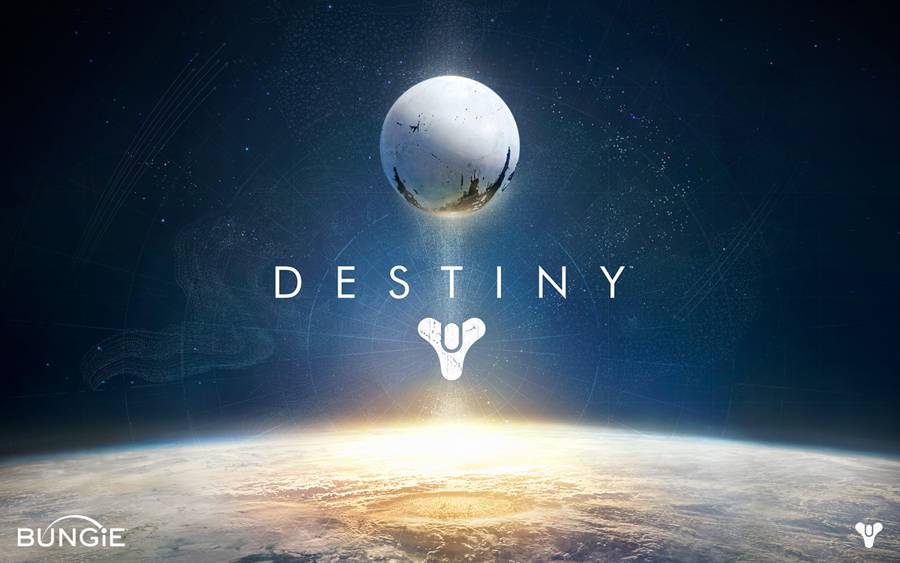



 Sleeping Dogs Fast and Hot Sandra Mission Walkthrough - GamersHeroes
Sleeping Dogs Fast and Hot Sandra Mission Walkthrough - GamersHeroes DOTA Hero Tips: Balanar the Night Stalker
DOTA Hero Tips: Balanar the Night Stalker Diablo 3 Beating Diablo
Diablo 3 Beating Diablo Deus Ex The Human Revolution Panchaea Quest Guide
Deus Ex The Human Revolution Panchaea Quest Guide The Elder Scrolls V: Skyrim Cheats, Tricks, Glitches, and Exploits
The Elder Scrolls V: Skyrim Cheats, Tricks, Glitches, and Exploits