Skyrim Favorites Guide - PC
Items in your inventory can be added to the favorites menu for quick and easy access during gameplay. To add an item to the favorites menu, select it in your inventory and press F. To remove a favorite, select it and press F again.
While playing, the favorites menu can be accessed by pressing Q. When the menu appears, you can equip them with E, M2 or M1, or use it with E
You can also hotkey an item on the favorites menu by pressing 1-8 while the item is selected. This gives you instant access to it in game without having to bring up the favorites menu at all.
It is recommended you add your most used items and spells to your favorites menu, but you shouldn't add too many, otherwise there is no point to the favorites menu. We recommend adding your 7 Most used spells, and 6 most used items, to the favorites. The rest you can access just by bringing up the magic menu or the inventory.






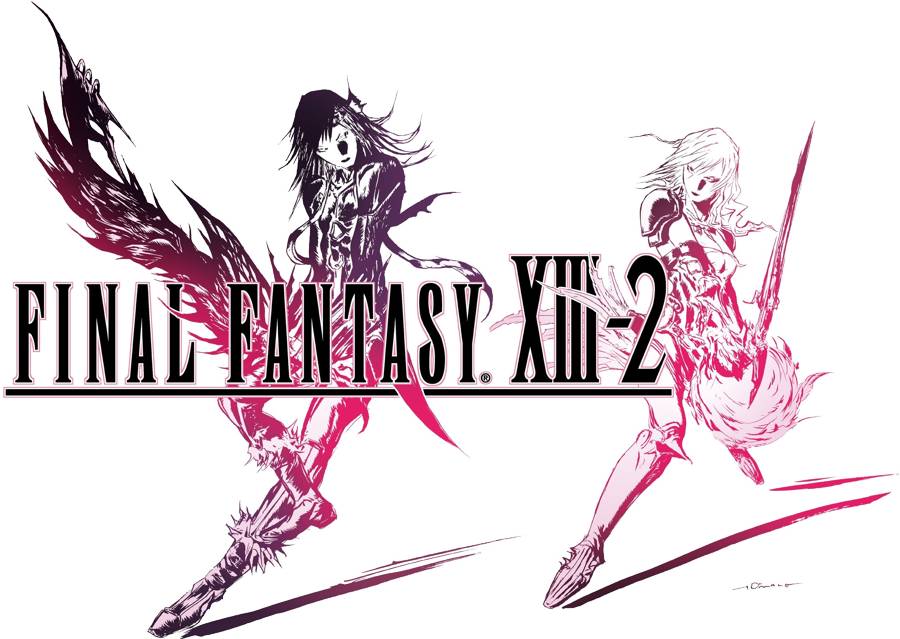 Final Fantasy XIII-2 Bresha Ruins Side Quest Walkthrough
Final Fantasy XIII-2 Bresha Ruins Side Quest Walkthrough Super Mario 3D World Stamp Location Guide
Super Mario 3D World Stamp Location Guide Bonk! Getting The Most Out Of The Scout in Team Fortress 2
Bonk! Getting The Most Out Of The Scout in Team Fortress 2 Metal Gear Solid Rising: Revengeance – Left Arm / ID Chip Guide
Metal Gear Solid Rising: Revengeance – Left Arm / ID Chip Guide Saints Row IV Guide - How to Unlock the Energy Sword
Saints Row IV Guide - How to Unlock the Energy Sword