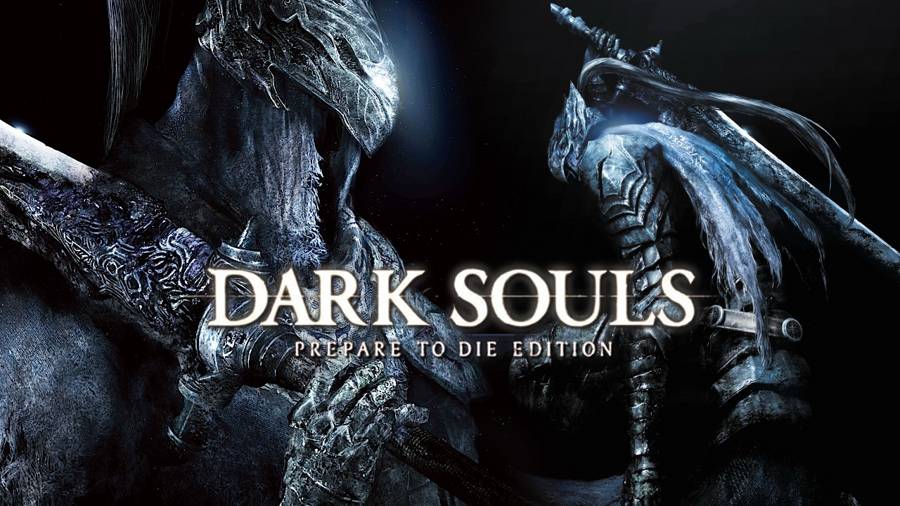Friends are an important part of League of Legends. No one likes to game alone, and in a team game like League of Legends, you definitely want to have some people you can rely on to game with.
Once you log into the client, in the bottom right corner you will see three icons, the first of which will look like a group of people. Clicking on that icon will display your current friends list. On the friends list page, you’ll see three more icons. I will explain what each of these icons do.
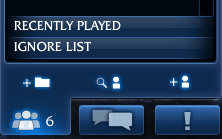
The first icon (from left to right) will look like a folder icon with a plus (+) next to it, which is used to group your friends together. You can group your friends into real life friends, online only friends, or however else you would like to organize them.
The second icon is a person icon with a magnifying glass next to it. This allows you to search for another player and view their profile. This is handy when you’re not sure how to spell the person’s name you are looking for, or if you just want to check out a profile of a teammate/opponent you had in a prior game.
The third icon is a person icon with a plus sign (+) next to it. This is button you use to add a friend. Simply type in the name and click the plus sign (+) and they will be added to your friends list. They will have to accept your friend request of course in order for you to be able to see them online.
You can also add someone to your friends list that you played with or against recently by clicking on the “recently played” group in your friends list, right clicking someone’s name and clicking “add friend”.
Don’t forget to add me to your friends list: Sckep. And if you found this information helpful, all I ask is that you share this link with a friend who might be interested in playing.