

After abandoning my first attempts to create the covers for my Oblivion mod RedguardBooks, I then tried a different way of making them.
I used the original cover from Redguard for each book. This only showed the front cover of the book, and I wanted the back and spine as well. The original was the wrong size to fit on the NIF file used. First, I opened octavo03.dds with Photoshop, as well as the jpg of the cover. Then, I pasted the jpg on top of the octavo03 image. This was then resized, using Free Transform, so that it just covered the front of the book, excluding the spine and the back.
Next, I duplicated the resized image and pasted it to cover the back. I then used the clone brush to erase the writing from the back cover.
Finally, for the spine, I copied part of the now blank back cover and pasted it onto the spine. I then copied the writing from the front cover, rotated it and placed it on the spine then, using magic wand, selected and removed the areas of cover surrounding the letters. Each word was copied separately, so they could be fitted in a line.
 For some reason, which I still haven't figured out, when the book cover was viewed in NIFSkope, the writing was reversed. So, returning to the file in Photoshop, I flipped both the spine and cover of the book vertically, after which they showed correctly.
For some reason, which I still haven't figured out, when the book cover was viewed in NIFSkope, the writing was reversed. So, returning to the file in Photoshop, I flipped both the spine and cover of the book vertically, after which they showed correctly.
After I finally got the texture to show up in game, it was extremely dark. This is apparently caused by either no normal map or no alpha channel in the normal map. Now, I knew the normal map existed, but no matter how many tutorials I followed, or what tweaks I made to the normal map, I couldn't get rid of the black texture. It hardly seemed likely that every tutorial was wrong, so presumably the fault was elsewhere. Finally, I discovered it; it was the file name.
 I had named the book cover files elven_artifacts.dds and elven_artifacts_n.dds. It seems that using underscores in the names of the texture files, except for the _n to define the normal map, can cause problems, and indeed it had here. Renaming the files to ElvenArtifacts.dds and ElvenArtifacts_n.dds finally got rid of the purely black surface. The new cover wasn't brilliant, so the normal map probably still needed tweaking, but at least it wasn’t black any longer.
I had named the book cover files elven_artifacts.dds and elven_artifacts_n.dds. It seems that using underscores in the names of the texture files, except for the _n to define the normal map, can cause problems, and indeed it had here. Renaming the files to ElvenArtifacts.dds and ElvenArtifacts_n.dds finally got rid of the purely black surface. The new cover wasn't brilliant, so the normal map probably still needed tweaking, but at least it wasn’t black any longer.
 The two books used from Redguard both had images in them. I decided to use these same images in the two Oblivion versions. The illustrations in the books were copied from the images from the original Redguard books and pasted into new images. The background was removed using a combination of the magic wand and selection tools, as the backgrounds varied in colour, leaving the images now on a transparent background. The new images then had their canvas resized, as the DDS files need to be in multiples of 2, so this was done, leaving the image the same size but the canvas it was on was changed in size. These were then added to the relevant books.
The two books used from Redguard both had images in them. I decided to use these same images in the two Oblivion versions. The illustrations in the books were copied from the images from the original Redguard books and pasted into new images. The background was removed using a combination of the magic wand and selection tools, as the backgrounds varied in colour, leaving the images now on a transparent background. The new images then had their canvas resized, as the DDS files need to be in multiples of 2, so this was done, leaving the image the same size but the canvas it was on was changed in size. These were then added to the relevant books.
Although each image in the book was supposed to be centred, in some cases they weren't, and in addition the text following them didn't appear on a new line as it was supposed to. This was eventually tracked down to what appears to be a bug with how the <IMG> tag works in the Construction Set. For some reason, after using <IMG>, the code immediately after it was ignored. This is fixed by using a space after the closing of the tag.
I could have used a generic book icon, but I wanted one unique to the book as with the cover. Initially, I took a screenshot of the book in Oblivion itself, and cleaned that up in Photoshop and resized to make an inventory icon. The result wasn't quite what was hoped, partly due to problems in getting the book to orient properly and party because the book is still a bit dark in game.
 I next opened up the texture in NIFSkope, and took a screenshot of it there. This allowed the image position to manipulated until it was satisfactory, and then a screenshot was taken. The image was again cleaned up and resized in Photoshop, although the icons are a bit dark in-game.
I next opened up the texture in NIFSkope, and took a screenshot of it there. This allowed the image position to manipulated until it was satisfactory, and then a screenshot was taken. The image was again cleaned up and resized in Photoshop, although the icons are a bit dark in-game.
Once the process was completed for the first book, it was then duplicated for the second, Flora of Hammerfell. The second naturally went much faster than the first.
After the books had been finished, the temporary merchant container was then deleted. Finally, the mod needing checking to see if it was "dirty." There was always the possibility, especially with the alteration to Mach-Na, that some unneeded or unwanted edits had been made to the game. A mod that hasn't had those edits removed is "dirty."
It is possible to do this using the Construction Set by selecting "Details" for the mod in question. There are also a number of tools available for doing this, such as TES4Edit, TES4Snip and TES4Gecko; however, this mod is simple enough that just deleting the relevant edits using the Construction Set should be easy enough. This basically involved deleting those references to Mach-Na from the list.
Now that the vendor container had been removed, and the mod cleaned, it was necessary to use the Console to give the player items in the game to check that they were still okay. This required going in game, opening the Console, then using the command "player.giveitem xxyyyyyy z". xx is the prefix to be put in front of the Form ID which was obtained using the Oblivion Mod Manager, in this case, the prefix was 35, yyyyyy is the Form ID obtained from the Construction Set with the first two numbers removed, which here were 01002351 and 01002352 so in each case the 01 was removed from the beginning, and z is the item quantity. The resulting commands were "player.giveitem 35002351 1" and "player.giveitem 35002352 1".
 Finally, using the Data option in the Construction Set, the Created By and Summary fields for the mod were filled in. This is easily done by simply typing in the required information in the fields.
Finally, using the Data option in the Construction Set, the Created By and Summary fields for the mod were filled in. This is easily done by simply typing in the required information in the fields.
 So, finally, a finished Oblivion mod. Nothing exceptional, and still room for improvement as I'm not entirely happy with how the normal maps turned out, but a tiny bit more depth to the game, and it only took several hours more than it should. Shame there wasn't a book on this, rather than searching online for lots of tutorials.
So, finally, a finished Oblivion mod. Nothing exceptional, and still room for improvement as I'm not entirely happy with how the normal maps turned out, but a tiny bit more depth to the game, and it only took several hours more than it should. Shame there wasn't a book on this, rather than searching online for lots of tutorials.
I did learn enough from this first attempt to make a third book much faster, and was also able to add new meshes and textures to the books originally created much more quickly.


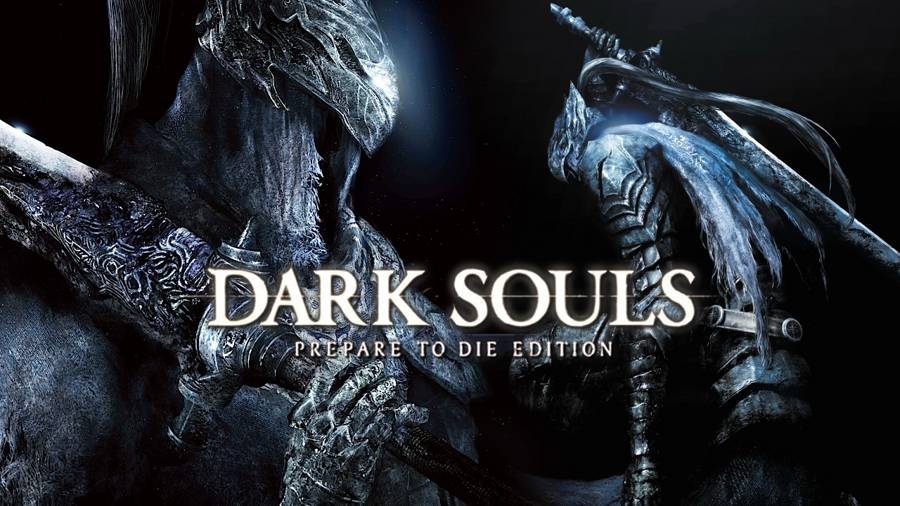

 Darksiders 2: Ghorn Boss Fight Guide
Darksiders 2: Ghorn Boss Fight Guide Batman Arkham Knight Guide: Two-Faced Bandit Guide
Batman Arkham Knight Guide: Two-Faced Bandit Guide Beginners Guide to World of Tanks on Xbox One
Beginners Guide to World of Tanks on Xbox One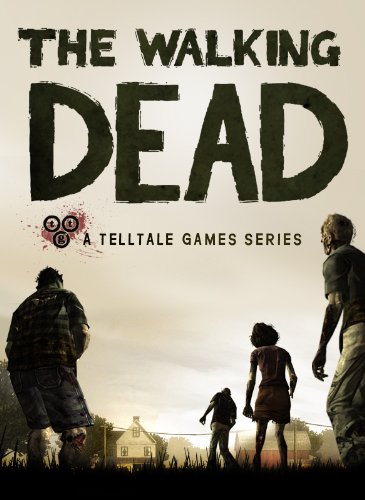 Best Zombie PC Games For Brain
Best Zombie PC Games For Brain Five Hints for FTL: Faster Than Light - AlterGamer
Five Hints for FTL: Faster Than Light - AlterGamer