

Finding the best gaming mouse for under $50 can be a pretty difficult challenge and perhaps appear a bit daunting if you have never bought a gaming mouse before. You need to know what specific features are important and what is just the marketing 'fluff'. The underlying truth is that there is a lot of marketing hip and hype surrounding gaming gear, leaving a lot of the more 'high-end' gear to be often very over-priced. However, it is still possible to get some beautifully performing mice on just a budget of $50.
M6800 Optical Gaming Mouse by Gigabyte Technology
The Gigabyte Tech M6800 is probably about as cheap as you can go in terms of decently function gaming mice. You will find that you can often pick this mouse up for less than $20, and even as low as $15 on Amazon. The M6800 gaming mouse features the standard left and right buttons, with a clickable scroll wheel and a fourth macro button above the scroll wheel. Most third party mice software will allow you to bind this fourth button to whatever you like, however it's positioning isn't all that great for frequent use. Uncommon to mice in this price range, the M6800 also features a two-stage dpi selection switch (800 and 1600 dpi), making it great for switching between different levels of precision.
The shape of this mouse is better ergonomically designed than that of most non-gaming mice but by no means -- don't be expecting ultimate comfort that some of the more expensive mice offer. Its larger back section makes it better suited to palm grip styles over claw grip styles. If you like to rest your hand fully on your mouse and if you need a very cheap option then the M6800 optical gaming mouse is a great choice for you and your wallet, a gaming mouse well under $50.
G400 Optical Gaming Mouse by Logitech
 Logitech have a long history of making decent gaming peripherals in the low-to-mid price range. The G400 is probably considered to be their highest rated mouse of all time, with many customers preferring it even over most high-end gaming mice. It has a comfortable ergonomic shape for all grip styles and it features four extra bindable macro buttons, two of which are very easy to use with the thumb. The G400 has four dpi settings with the max being 3600 for very high-speed gaming. This dpi switcher is also adjustable in game using one of the macro buttons (if desired).
Logitech have a long history of making decent gaming peripherals in the low-to-mid price range. The G400 is probably considered to be their highest rated mouse of all time, with many customers preferring it even over most high-end gaming mice. It has a comfortable ergonomic shape for all grip styles and it features four extra bindable macro buttons, two of which are very easy to use with the thumb. The G400 has four dpi settings with the max being 3600 for very high-speed gaming. This dpi switcher is also adjustable in game using one of the macro buttons (if desired).
The biggest draws for this mouse are it's strong build quality and it's comfortable feeling. It's been Logitech's most popular mouse since the coveted MX518 for exactly these reasons; it lasts forever and it won't cramp your hand in the middle of a game. In sum, a gaming mouse that offers real value for its price.
Abyssus Optical Gaming Mouse by Razer
Razer is one of the more flashy brands for gaming mice but credit to them, they also know how to make affordable gear with an emphasis on simple quality. The Abyssus is their entry-level optical gaming mouse. Just looking at it you can tell that it has an emphasis on simple, comfortable quality over fancy features. This mouse forgoes the popular macro buttons in favor of a sleek design and a comfortable place to rest your thumb. Underneath the mouse there is a toggle for the dpi switcher, which gives choices of 450, 1800 and 3500 dpi stages. It also has a polling rate adjuster, which allows you to switch between 1125 and 1000Hz polling rates.
The most important feature of the Abyssus is that it does not require any software driver, though there are some available. Coupled with it's simple design, this makes it a perfect choice for people looking to play games on any operating system, including Mac and Linux. Another great gaming mouse that lies just under the budget of $50 at just over $30.
Deathadder Infrared Gaming Mouse by Razer
 Slightly more expensive than the Abyssus but with a step up in features is the Deathadder. Its retail price is slightly above the $50 mark but it can often be found for under $50 online, especially through Amazon. The Deathadder has been around for a number of years now, receiving some small adjustments and improvements over time with no overall design changes. This is a testament to the strong design of the hardware, which is sturdy and simple. The back of the mouse is textured for a palm grip, but the shape of the mouse also makes it comfortable to claw grip styles. The mouse features two thumb macro buttons, which can be bound to any function using the (Mac-Friendly) drivers available on the Razer site. Just like the Abyssus this is a mouse to unit gamers of differing operating systems. It also has probably got to be my personal pick of the bunch, for gaming mice under 50 dollars.
Slightly more expensive than the Abyssus but with a step up in features is the Deathadder. Its retail price is slightly above the $50 mark but it can often be found for under $50 online, especially through Amazon. The Deathadder has been around for a number of years now, receiving some small adjustments and improvements over time with no overall design changes. This is a testament to the strong design of the hardware, which is sturdy and simple. The back of the mouse is textured for a palm grip, but the shape of the mouse also makes it comfortable to claw grip styles. The mouse features two thumb macro buttons, which can be bound to any function using the (Mac-Friendly) drivers available on the Razer site. Just like the Abyssus this is a mouse to unit gamers of differing operating systems. It also has probably got to be my personal pick of the bunch, for gaming mice under 50 dollars.
If you have any questions, comments or suggestions regarding the best gaming mouse under $50, then please feel free to post them in the comments box below.




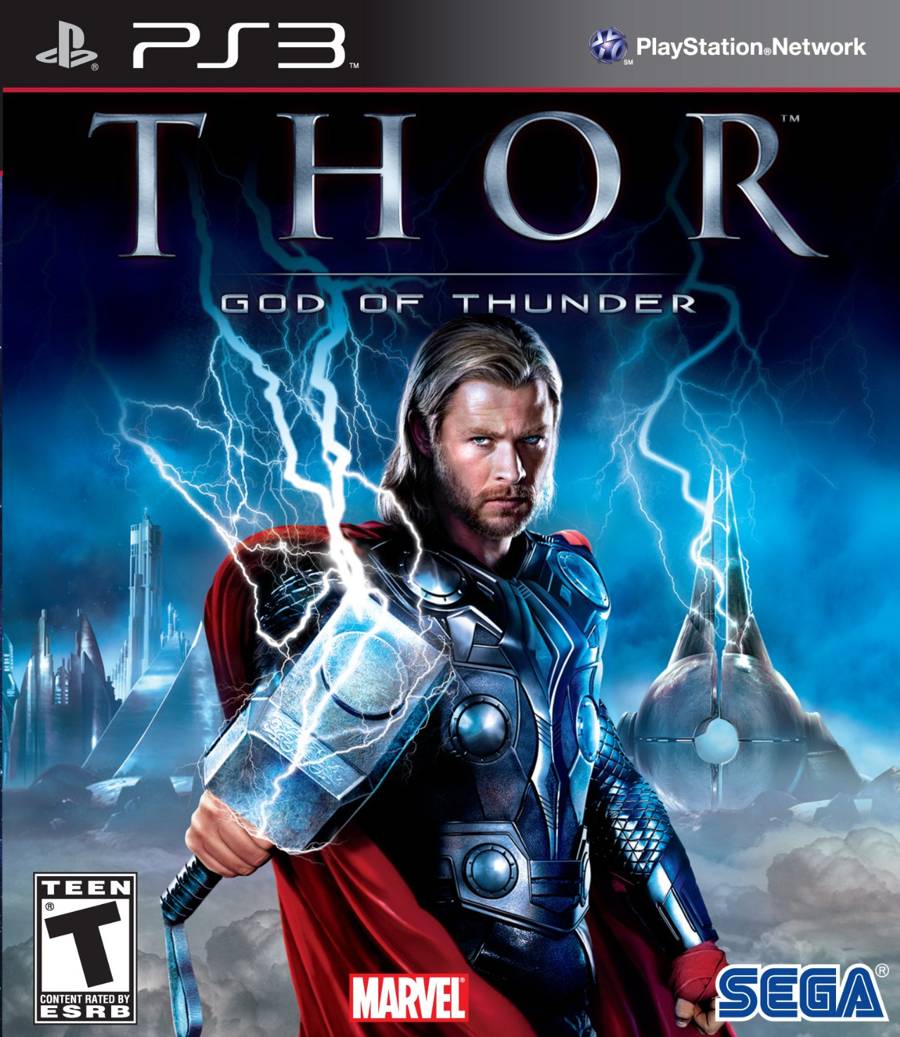 Thor Asgard Feats And Collectibles
Thor Asgard Feats And Collectibles Torchlight 2: Fire Inferno Embermage Build Guide
Torchlight 2: Fire Inferno Embermage Build Guide Walkthrough Tales from the Borderlands – Episode 5: The Vault of the Traveler
Walkthrough Tales from the Borderlands – Episode 5: The Vault of the Traveler GTA 5: The Unanswered Questions
GTA 5: The Unanswered Questions Tips on Choosing Your Club Captain in Football Manager
Tips on Choosing Your Club Captain in Football Manager