

The red bar is your health. As you progress through the game and upgrade your character’s stats, this bar will gradually increase.
Back to TopThe green bar is your stamina. like with health, you can upgrade this through your character’s stats.
Back to TopBlood Vials are represented by the small, red image below your stamina. You can carry a maximum of 20 (though, with Runes, you can carry some more).
Back to TopQuicksilver Bullets are shown below Blood Vials, and is the ammunition for all of the guns in the game. Once again, you can carry a maximum of 20.
Back to TopItems are shown in the larger image next to Blood Vials and Quicksilver Bullets. Pressing down on the D-Pad will cycle through whichever items you have allocated to the item slots in the pause menu. Do not press up on the D-Pad, as that will make your character sacrifice an amount of health for five ‘blood bullets’.
Back to TopItem or Rune buffs will be shown next to the item box. Depending on the effect, a different symbol will be shown.
Back to TopON the top-right of the screen, you’ll see two symbols, the top one is Blood Echoes and the one beneath is Insight. For a full breakdown on Insight, check out VideoGamer’s guide right here.
Back to TopMany people have asked what the strange yellow dot is in Bloodborne below your Blood Vial and Quicksilver Bullet count.
Sometimes there is simply a grey outline, and other times it is filled in yellow. All this indicates is which form your right-hand weapon is currently in.
When you press L1, you can extend your blade into its alternate attack mode. When the dot is grey, it is in its primary attack mode. When it is yellow, it is in its secondary or extended attack mode. And that’s pretty much it!
You can check out VideoGamer’s full list of guides for Bloodborne right here.




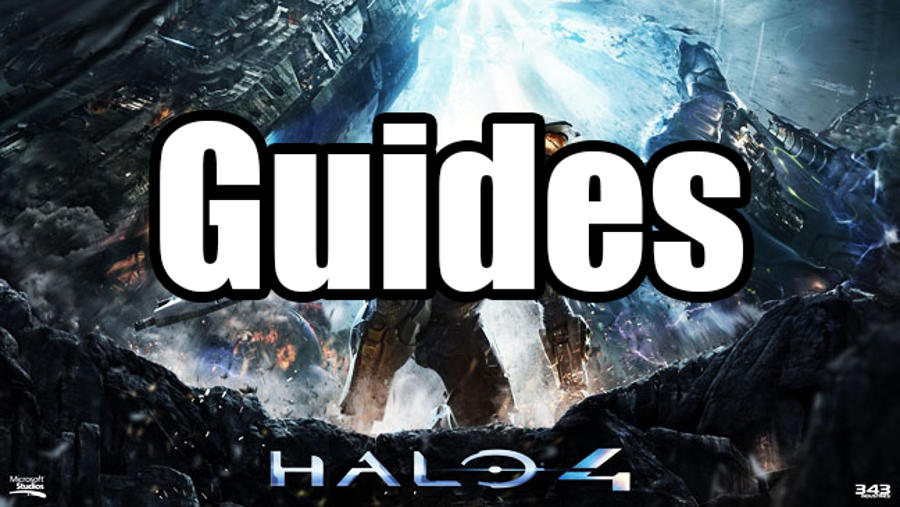 Halo 4 Guide: Domain Terminal Locations Guide - GamersHeroes
Halo 4 Guide: Domain Terminal Locations Guide - GamersHeroes . Plays July 5, 2013
. Plays July 5, 2013 Minecraft: The Walls Guide - Servers, Hint's & Tips, and More
Minecraft: The Walls Guide - Servers, Hint's & Tips, and More Destiny guide: Mars Gold Chest locations
Destiny guide: Mars Gold Chest locations Resident Evil 6 Guide: Chris Chapter 2 Serpent Emblem Location
Resident Evil 6 Guide: Chris Chapter 2 Serpent Emblem Location