

The newest game in the most popular simulation series to date has several features that are similar to previous entries. For example, in The Sims 4, you can open up a cheat console and type in cheats to give yourself (and your Sims) a boost. You need to know some of the more common cheats so you can mess around with your Sims world in any way you want.

Before you can type in a cheat, you need to open the cheat console. To open up the cheat console, while you are playing the game, hold down these three keys simultaneously – CTRL, SHIFT, and C. This will bring up a box that you can type in. Enter the code into this box to apply it to the game.
This cheat will toggle the death function of the Sims. When it's off, death will be disabled and your Sims will be unable to die.
Enter this code when you are in the neighborhood or over world. When this is turned on, you can buy homes for free! If it's off, properties cost the usual amount.
Toggle this on to see your fps, or frame rate per second display, up in the corner of your game.
Type in this code to make your game either fullscreen or windowed.
If you type this in, you'll be able to see the different commands available to use.
Turning this off will disable certain effects like plum-bobs, thought bubbles, and other headlines so that your view of the game is not obscured.
This code adds 1,000 Simoleons to your household's funds.
This code will add 50,000 Simoleons to your household's funds.
Typing this in will quit the game.
Use this to reset one of your Sims if they are stuck or can't be found. Make sure you type their name in accurately.
This code also adds 1,000 Simoleons to your household's funds.

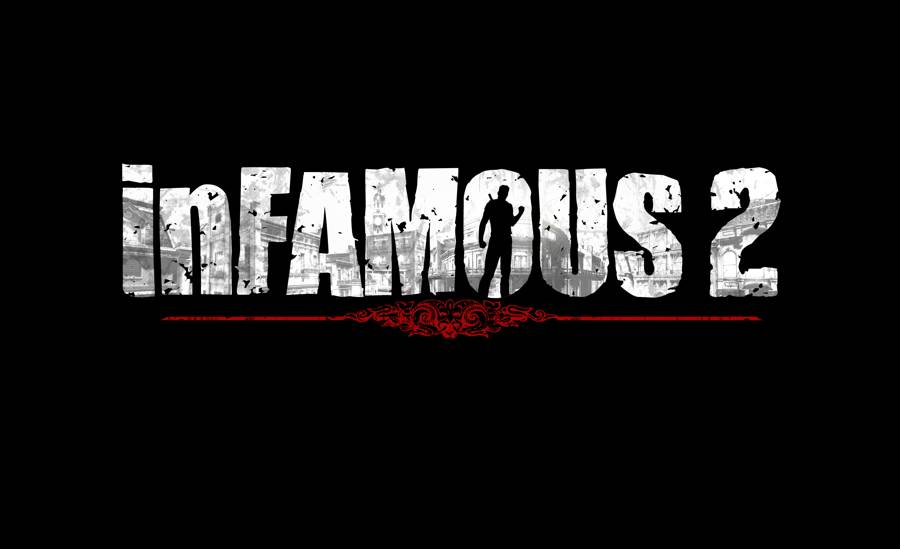


 . Plays, 1st August, 2015
. Plays, 1st August, 2015 Saints Row IV Guide - Asha Loyalty Mission Guide
Saints Row IV Guide - Asha Loyalty Mission Guide Death and Dishonour in Dunwall
Death and Dishonour in Dunwall Assassin's Creed Unity Cafe Theatre & Social Clubs Guide
Assassin's Creed Unity Cafe Theatre & Social Clubs Guide The Companions of the Inquisition
The Companions of the Inquisition