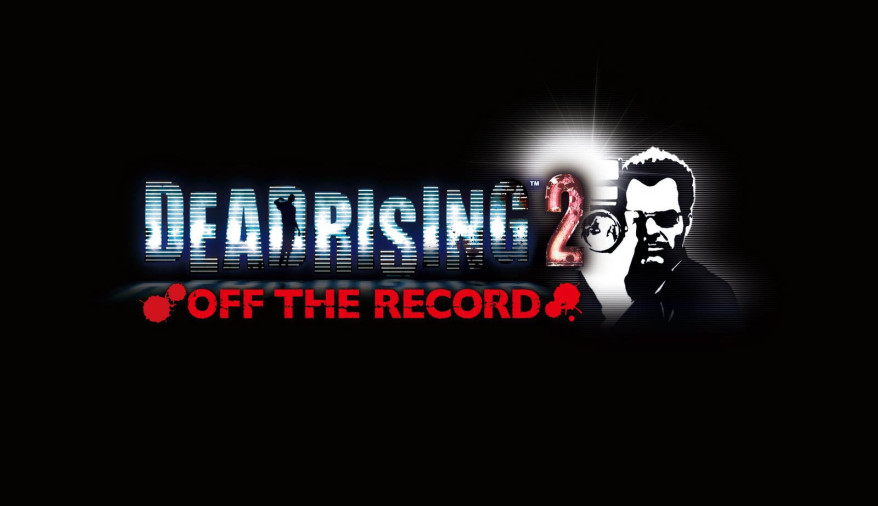Note: at this time we can only confirm that this works on the PS4 version of PES 2016. The Xbox One version of the game has different parameters for importing user-generated content, and as such not all of the elements listed below can be uploaded.
On a USB device, create a folder called WEPES. Drop the jerseys and badges you've acquired in there. While creating this guide we've been using Glen Patterson's excellent kits, which will be found over at PESWorld when the game launches.
Step One: Load up PES 2016 and go to Edit mode. From there, select import images, and copy the kits from the USB.
Step Two: Following that, enter the 'teams' section of Edit mode, choose a team, and select 'strip'. From there you'll be presented with home, away, and keeper kits. Pressing Square enables you to add a third kit.
Step Three: Find the kit you want to change (for example, Chelsea's home shirt), select it, and then choose the 'paste image' option. Navigate through your imported kits until you find the corresponding strip, and that's that.
Step Four: To add Premier League badges and club crests, follow the same steps but instead of selecting 'strip' after you've found the team you want to change, select the relevant option.
Thanks to Glen over at PESWorld, as well as Asim Tanvir and the team over at Winning Eleven blog.