

If you're new to F1 games, drive one of the better cars to ease you into the intricacies of racing. Mercedes, Ferrari or Red Bull are your best options. You'll be faster than the majority of cars on the track, and it'll give you an idea of how to approach each lap and deal with the speed.
Back to TopOne of the most important lessons to remember when racing in F1 is that the faster you go into a corner, the slower you'll exit. It's much better to break early and take a steady approach into a turn in order to accelerate sooner out of it and start climbing gears.
While it may be tempting to rapidly catch up to the car ahead by braking late, they'll soon speed off again at the corner's exit because they'll be on the gas far sooner than yourself.
Back to TopIf you need to learn the turns of a particular track or the limits of a team's car, do it in Quick Race. Learning to drive in Quick Race is also a great way to practice maneuvers and to discover where the best overtaking opportunities are. Time Trial is great for perfecting your own laps and hitting apexes, but Quick Race will help you deal with other cars on the grid.
Back to TopWhile the new pit communication tools are very useful in F1 2015, they can prove very distracting if you try to use them at the wrong time, especially if you lack a headset/Kinect and have to manually select them via the D-pad. Try and only communicate with your team on long straights, as it's easier to find the option you want when you don't have to worry about turning or braking.
Back to TopThis is true of both the game settings and driver assists. F1 drivers are forever tweaking their setups: don't be afraid to do the same. If something doesn't feel right, change it up and see what happens. You can use the new pit crew communications to inform the team of under/oversteer, to which they'll tell you which settings on the car to adjust. Alternatively, you can use the quick settings which offer varying levels of downforce and do the detailed car adjustments accordingly.
There are also settings on the D-Pad which can be adjusted during the race. Changing the brake balance will help you push your car harder into corners, and minimise tyre wear. Changing fuel consumption will affect how quick your lap times are (rich=faster, lean=slower). Adjusting the downforce in a pit stop will greatly affect your speed on straights and how much control you have in corners.
If the game is too easy/difficult, change the AI and assists to create both a challenging car and grid that pushes you. It's ok to not come first in a Marussia, you should be finishing in and around where the team finishes in real races.
Also, don't be afraid to make things worse before making them better, it's a good way to learn.
Back to TopWith the immense torque of the turbo-charged hybrid engines in modern F1, it's not the best idea to slam full on the accelerator at low-speeds, particularly while turning. 2014 and 2015 F1 cars love oversteer, so fully accelerating while turning will see you spin out and end up either rewinding or bringing an early end to your race.
After braking, let the car take the turn with little to zero acceleration, then slowly ease onto the throttle, and only fully accelerate when driving straight.
Back to TopUnlike previous F1 games, it's now much easier to regain control of the car in its diciest moments. If your motor begins to slide all over the track, ease off the accelerator, and tap the brake if necessary, to bring it back under control. The aim is to get it going straight again before putting your foot back on the gas. Again be weary of the torque that'll try and drag it back off the tarmac. You'll lose a chunk of time by taking your foot off the pedal, but it's better than ending up in the gravel and ruining the race altogether.
Back to TopWhile it can be tempting to overtake a dozen cars before the first corner, it's better to pick your moments than be risky and cause a multi-car collision and bring an abrupt end to your Grand Prix. Even the best drivers can take several laps for a single overtake.
The alternative is that you drive like Pastor Maldonado, and nobody wants to drive like Pastor Maldonado. (http://hasmaldonadocrashedtoday.com/)
Back to TopThe sound of an F1 car will tell you all you need to know about how you're driving. If your tyres are squealing, you're turning while braking. Stop it. It'll wear out your wheels far sooner than you're supposed to and force an early pit-stop, ruining your race strategy. It's also likely that you're braking too late into corners, so consider slowing a little earlier to allow tighter cornering.
If the engine is screaming, ease off the accelerator, you're pushing it too early in lower gears out of corners.
Back to TopTwo key markers to look out for are the DRS and corner distance placards. They are both white with black text. Once you cross the DRS-line, provided you're within one second of the car ahead, hit Triangle/Y immediately to open your rear-wing and reduce the drag on your car.
When it comes to the distance markers, these are more useful than the dynamic racing line for tight turns. The racing line is a better indicator for telling you if you're taking too much speed into a corner, rather than when to brake. Use the 150/100/50 markers to judge braking. The general rule is to begin to slow somewhere between 100-150 for extremely tight turns, but again this depends on the speed you take into the corner.
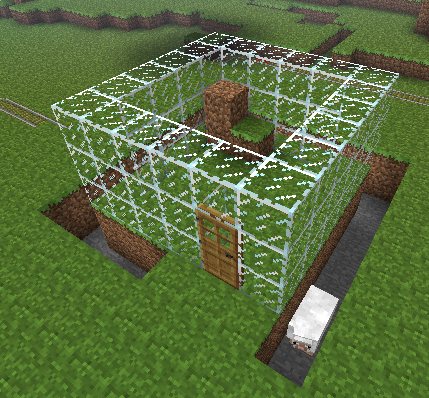



 Risen 3 Guide: Calador Side Quest Guide
Risen 3 Guide: Calador Side Quest Guide How To Play Old Games on Vista and Windows 7- 64 Bit Windows to 16 Bit Earthsiege II
How To Play Old Games on Vista and Windows 7- 64 Bit Windows to 16 Bit Earthsiege II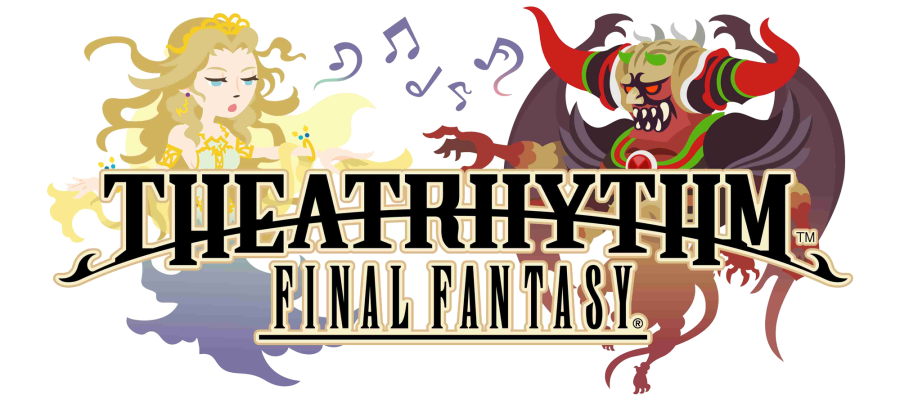 Theatrhythm Final Fantasy Unlockables & Passwords - GamersHeroes
Theatrhythm Final Fantasy Unlockables & Passwords - GamersHeroes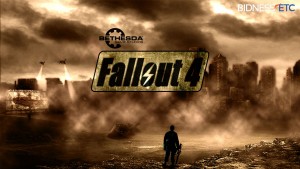 Walkthrough side quests Fallout 4
Walkthrough side quests Fallout 4 . Plays August 1, 2013
. Plays August 1, 2013