

Microsoft Windows 10 was officially released on July 29th and since it is being offered as a free upgrade from Windows 7 and Windows 8/8.1, a lot of users are upgrading to the latest operating system to avail this free upgrade.
The good news is that Windows 10 is a really good operating system for gaming, even if we ignore the biggest feature DirectX 12 for it. The bad news is that it has some issues with input devices including the DualShock 4. Hopefully these issues can be fixed soon enough, but while we wait, there is an “unofficial” fix that can make the controller work on Windows 10 as intended.

You can follow the steps listed below to get DualShock 4 working on Windows 10.
This is an unofficial fix so if you have already updated to Windows 10 and want to get a quick solution, this is the best one so far. It is best to wait until an official fix is out, in case you haven’t updated to the latest version of Windows.
Let us know what you think about this news in the comments below.




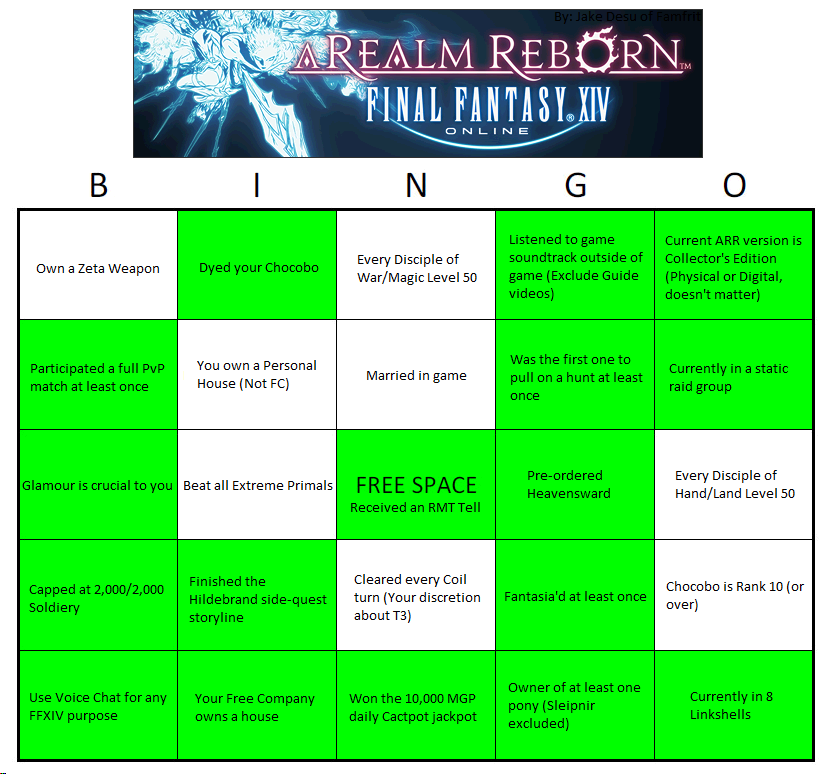 Eorzean Evening Post: Reflections Before Heavensward .
Eorzean Evening Post: Reflections Before Heavensward . Minecraft: The Unsuspected Sandbox MMORPG .
Minecraft: The Unsuspected Sandbox MMORPG . Listed: 5 Character Races No One is Playing in MMORPGs .
Listed: 5 Character Races No One is Playing in MMORPGs . Metal Gear Solid V: The Phantom Pain Guide: How To Get D-Walker
Metal Gear Solid V: The Phantom Pain Guide: How To Get D-Walker Metal Gear Solid V: The Phantom Pain Guide: How To Get All Key Items, Outfits And Certificates
Metal Gear Solid V: The Phantom Pain Guide: How To Get All Key Items, Outfits And Certificates