

Metal Gear Solid V: The Phantom Pain has some secrets that remain hidden in the game files. We can access some of them by editing/modifying the game files and now there is a mod tool out that makes this process much easier.
If you have Metal Gear Solid V: The Phantom Pain on PC, you can utilize this mod tool to grant you the secret outfits and DLC items without having to worry about grinding in the actual game. They can essentially act as a shortcut to gaining access to the special costumes like Queit’s Gold outfit, Big Boss’ Raiden costume and more.
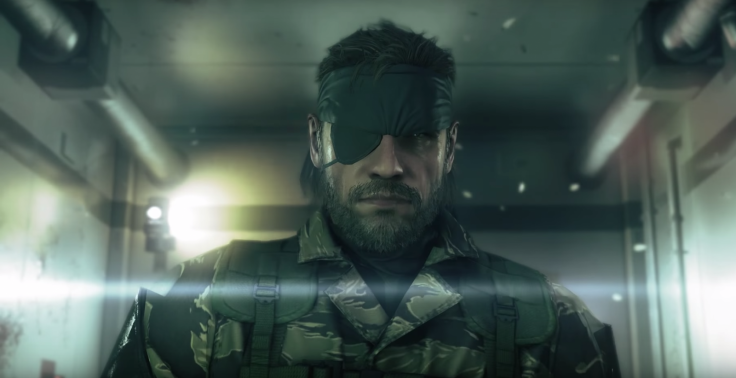
One Angry Gamer has shared this neat guide on how to unlock DLC and Hidden Items for Metal Gear Solid V on PC. You can follow the steps listed below to make it work.
If you want to keep the game open for any future mods, it is recommend to get the Lua file along with “MGSV QAR Tool”. Instructions on how to use it can be found on the official mod page. It is highly recommend to make a backup of your game files before you attempt any modding.
If you download the automated file, you have to make a backup of data1.dat file which can be found at “\Steam\steamapps\common\MGS_TPP\master file\data1.dat”. You can replace it with the modified data1.dat file for the mod.
To get this to work, you will need to research the items that can be unlocked. Also keep in mind that the console exclusive pre-order DLCs don’t have any texture and will crash the game.
Metal Gear Solid V: The Phantom Pain is out now on PS3, PS4, Xbox 360, Xbox One and PC.
Let us know what you think about this article in the comments below.




 6 Most Amazing Moments in EVE Online .
6 Most Amazing Moments in EVE Online . The Tyrian Chronicle - The Dragon's Reach Part 1 .
The Tyrian Chronicle - The Dragon's Reach Part 1 . Hasla Herald: Farming Feeds the World! .
Hasla Herald: Farming Feeds the World! .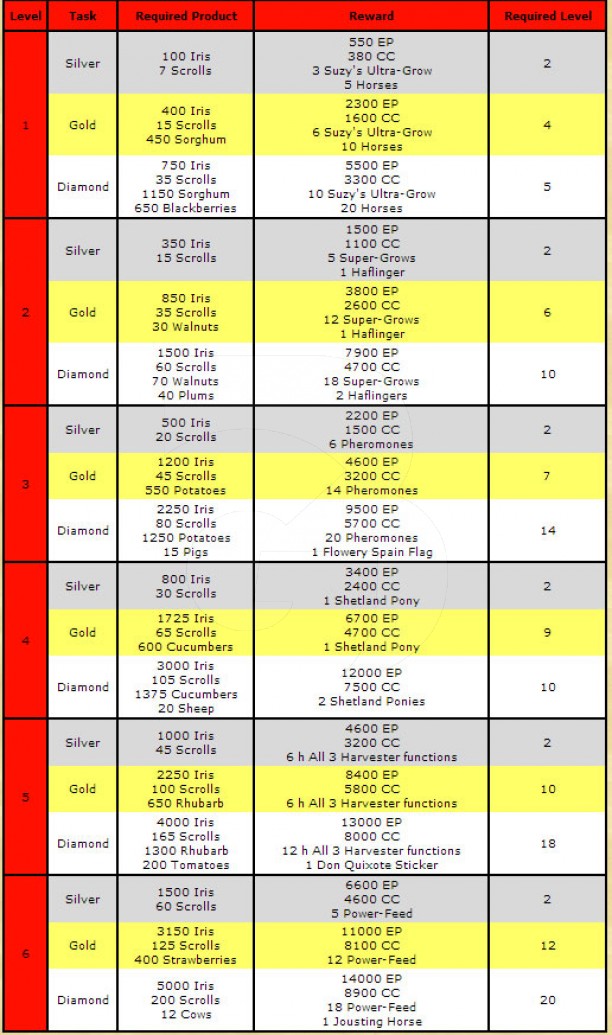 Farmerama: Important Info for Your Fiesta
Farmerama: Important Info for Your Fiesta Heroes of the Storm: Quick Guide to Roles and Classes
Heroes of the Storm: Quick Guide to Roles and Classes