Team Fortress 2: Play with Your Xbox 360 Controller
Console gamers rejoice! If you enjoy playing the free-to-play shooter Team Fortress 2 but tend to be more of a console gamer, then those two worlds have just collided in a fantastic way. Steam has made it possible to play Team Fortress 2 with an Xbox 360 game pad!The downloadable game Team Fortress 2 looks great and plays great. However, sometimes players may have an issue with the keyboard and mouse controls, especially if they are more of a console gamer and do not have much experience with first-person shooters on the PC. This could lead to the game not being as fun and there is a solution to fix such a problem, making Team Fortress 2 a good shooter for PC and console gamers alike.
What is the solution you ask? Simple! Use your Microsoft Xbox 360 controller to play the game.
Once you have the right controller ready and installed, as well as the latest driver, it is time to get to work. Start the Team Fortress 2 client in Steam and on the starting page click “Options”.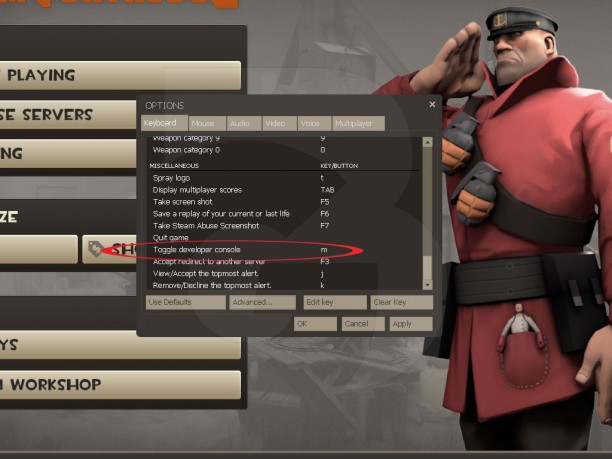
 As soon as you are in the game, push the button that you assigned to open your console. Once there, you will be able to enter into the command line. To use your fancy new controller, simply type in “exec 360contoller” and you will be blasting other players with your gamepad in no time!
As soon as you are in the game, push the button that you assigned to open your console. Once there, you will be able to enter into the command line. To use your fancy new controller, simply type in “exec 360contoller” and you will be blasting other players with your gamepad in no time!



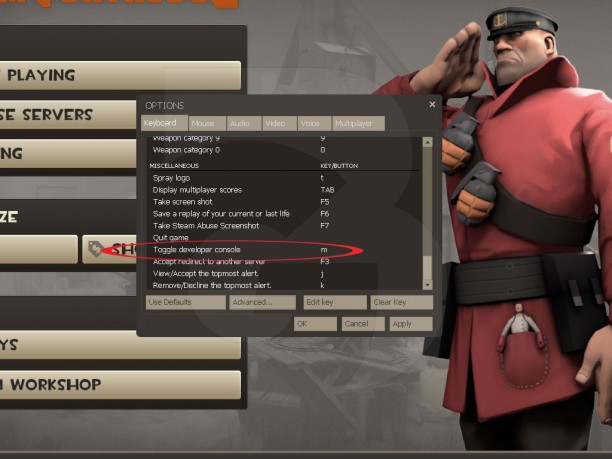





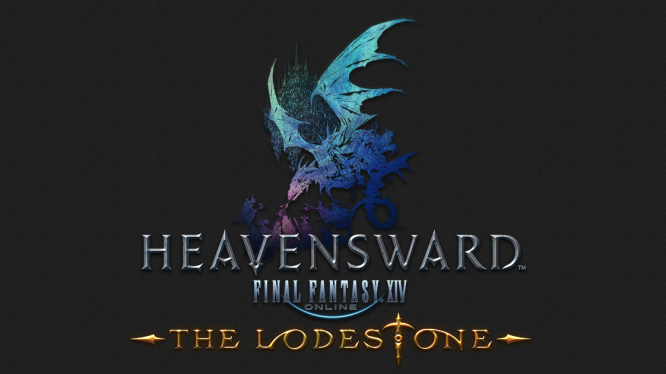
 WoW Wednesday: Warlords of Draenor
WoW Wednesday: Warlords of Draenor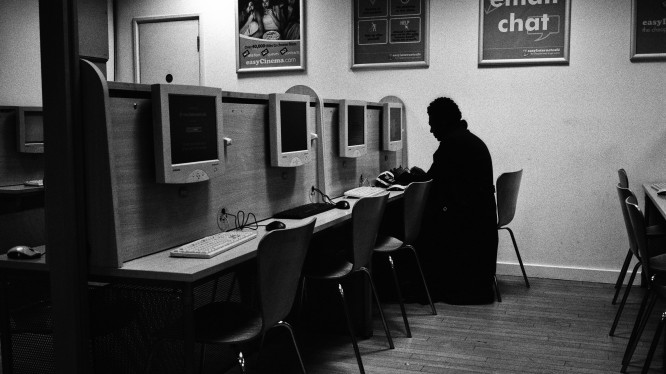 Massive Thought: Psychosocial well-being of online gamers .
Massive Thought: Psychosocial well-being of online gamers . PAX East: Wargaming - Xbox, Card Game, and Warships .
PAX East: Wargaming - Xbox, Card Game, and Warships . WoW Wednesday: Starting Over Again in World of Warcraft .
WoW Wednesday: Starting Over Again in World of Warcraft . Plants vs. Zombies 2: How to Survive Day 8 of Jurassic Marsh
Plants vs. Zombies 2: How to Survive Day 8 of Jurassic Marsh