Sometimes you may experience some difficulties when logging into the fun farm world of Farmerama. An update hasn’t shown up, your farm looks funny or you just are having general troubles with your gameplay. This can be caused by your Flash cache retaining old, out-of-date information and clearing it could make a world of difference for your farm adventures. Here, we will show you exactly how to take care of that!
This walkthrough will make it nice and easy for you to keep your cache clean and your gaming smooth in Farmerama. Often times it is the case that an update is released and your machine just doesn’t want to let go of that old information. So, it helps if you clear your Flash cache every once in a while to ensure that the latest update is running.Clearing That Lil’ Fellow Out
The following instructions are for all Windows machines:
Step 1 – Finding Your Flash
You can click anywhere on your farm when playing Farmerama and it will bring up the Flash settings and menu.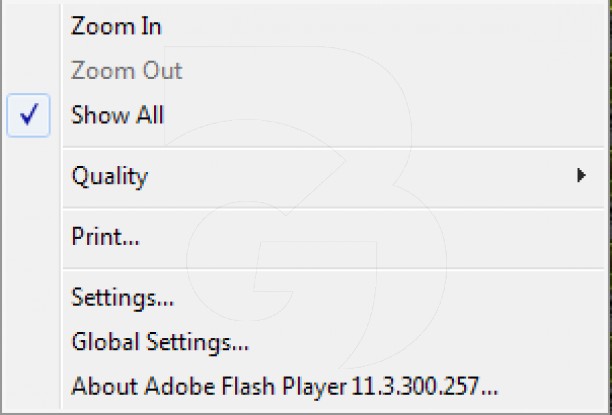
After right-clicking, this drop-down menu should appear.
Step 2 – Choose Global Settings/Allowing Permission
Once the menu has popped up, you can choose Global Settings, which may prompt you to allow your Windows UAC to open web content… if this is the case, click “Allow”.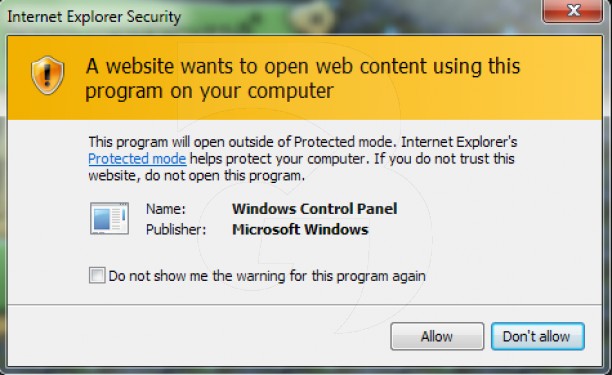
This is what the UAC prompt looks like on Windows Vista/Windows 7 machines.
Step 3 – What Do You Want to Delete?
So, now you have made it into your Flash Player Settings Manager. If you wish to retain certain Flash cookies, you can click on “Local Storage Settings by Site” – this allows you to select and delete only Bigpoint and Farmerama cookies. If that doesn’t matter to you then you can simply select “Delete All”.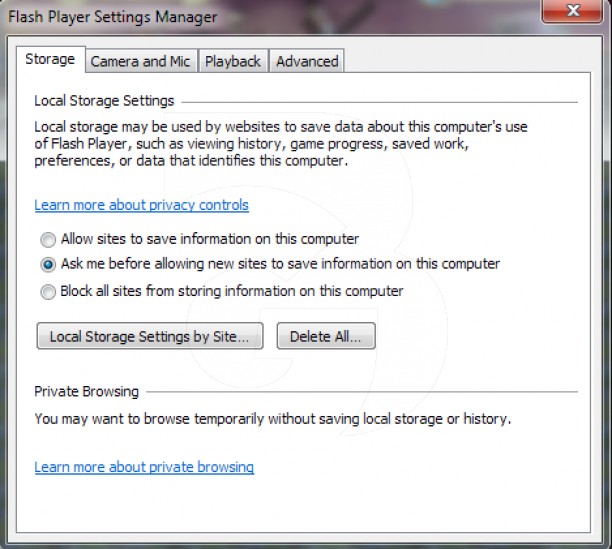
This is the Flash Player Settings Manager.
Voila! Now you have completely cleared your Flash cookies cache and you should be able to play without any problems. Enjoy!



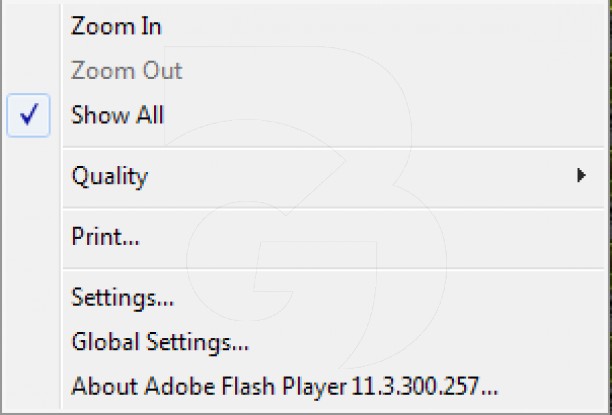
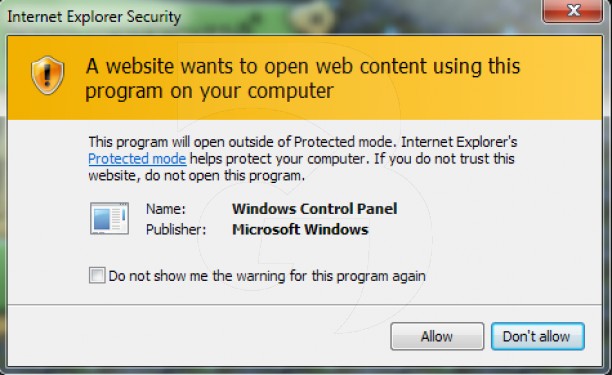
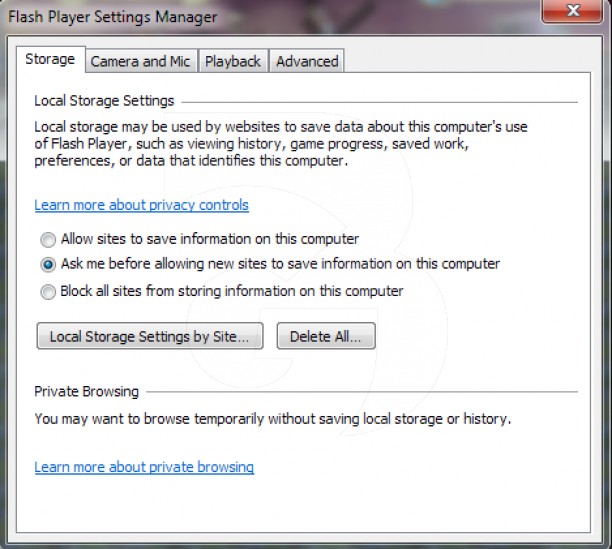
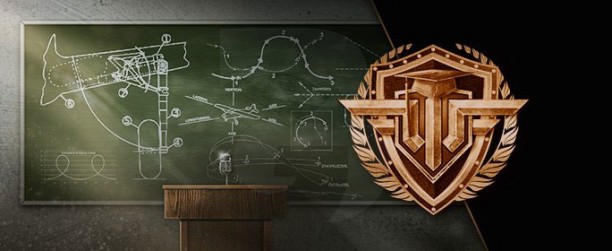

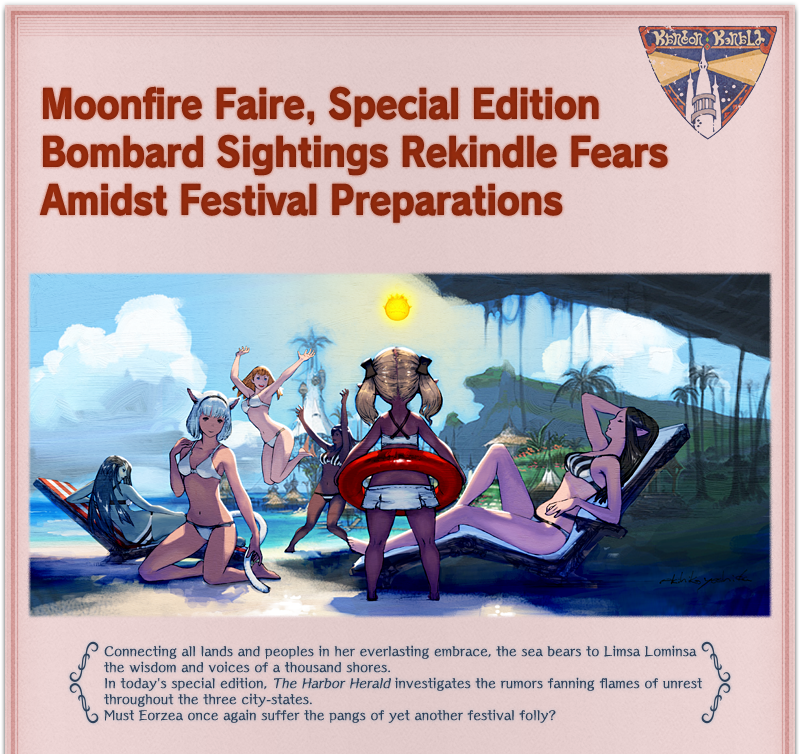

 Five Animes That Should Be Made Into MMO Games .
Five Animes That Should Be Made Into MMO Games . World of Warships: How to Make Use of the Destroyers
World of Warships: How to Make Use of the Destroyers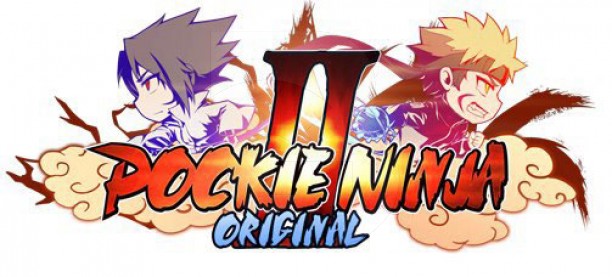 Pockie Ninja II Original: Know Your Demons
Pockie Ninja II Original: Know Your Demons Smite: Bastet God Guide .
Smite: Bastet God Guide . Eorzean Evening Post: 2.55, A Realm Ripped Apart .
Eorzean Evening Post: 2.55, A Realm Ripped Apart .