

World of Warships has been available free-to-play for a while now, and an increasing number of gamers are starting to play the latest Wargaming title. Just like with World of Tanks, a modding community is growing around World of Warships, providing players with various quality of life and aesthetic mods to make their gaming experience more pleasant. Over the last few weeks I have seen more and more posts on the forums asking for help with installing these mods, so I thought I’d lay out a step-by-step guide to help new players that might be having some problems.
Once you’ve downloaded a mod from a reputable source, preferably the official Mods and Addons section of their forums, carefully follow these steps to make sure that you can install it without any risk of replacing the original file or completely breaking the game:
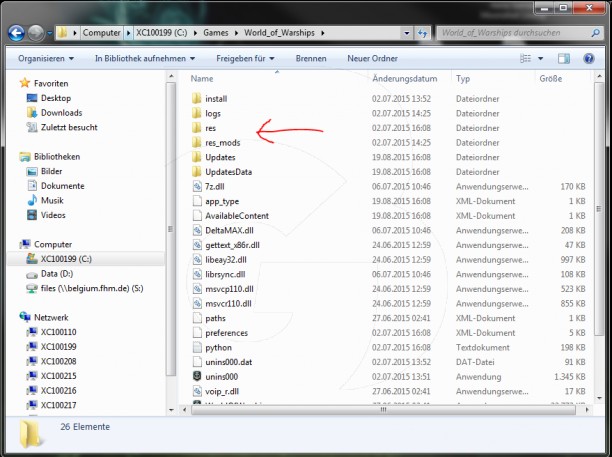
World of Warships mod goes in here.
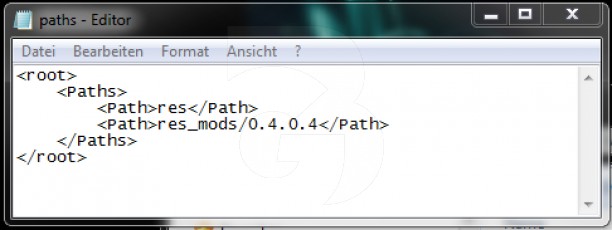
This method ensures that we safely install our mod without compromising any of the original game files. This is the best way to install mods for people worried about breaking anything, as all of the original files stay completely intact (except for paths.xml).
I hope this guide helps some of you, and if you have any questions then drop us a comment below.
Source: Official game forum

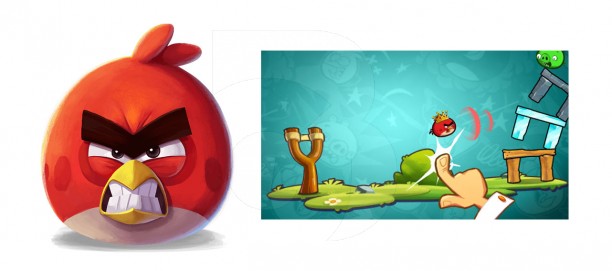

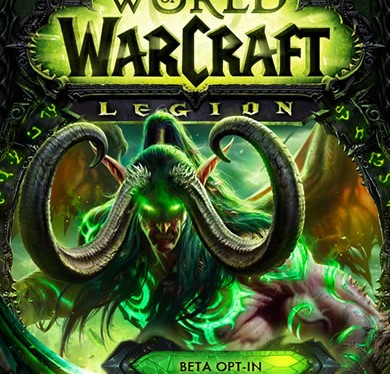
 Tanki Online: Press Event Highlights .
Tanki Online: Press Event Highlights . Analysis of Hearthstone: League of Explorers .
Analysis of Hearthstone: League of Explorers . TOME: Immortal Arena .
TOME: Immortal Arena . The Final Frontier: Learning from the Best, Agony Unleashed .
The Final Frontier: Learning from the Best, Agony Unleashed . MMOs in Science: MMOs Can be Used for Science .
MMOs in Science: MMOs Can be Used for Science .