

If you have an issue with installing Windows Updates on the PC, the following solutions might help you. One error code that you could receive is 8024800A. Below guide will help you fix the issue.
Do the step by step instructions to get the issue fixed.
1) Click on “Start” and type “cmd” (without the quotations of course).
2) When the “cmd” icon comes up –> Right Click on it and select “Run as administrator”.
3) A Command Prompt window will pop up, then copy and paste the commands (all at once):
net stop wuauserv
net stop cryptSvc
net stop bits
net stop msiserver
ren C:\Windows\SoftwareDistribution SoftwareDistribution.old
ren C:\Windows\System32\catroot2 catroot2.old
net start wuauserv
net start cryptSvc
net start bits
net start msiserver
pause
4) Wait for the process to complete.
5) Close the Command Prompt.
Now, go to Windows Update and try installing the updates. Check if it helps.
Hope this guide solved your problem.
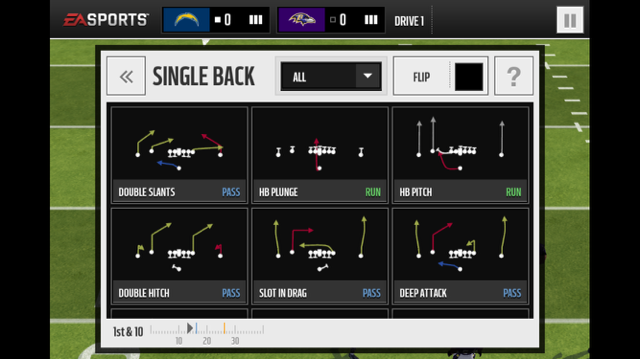
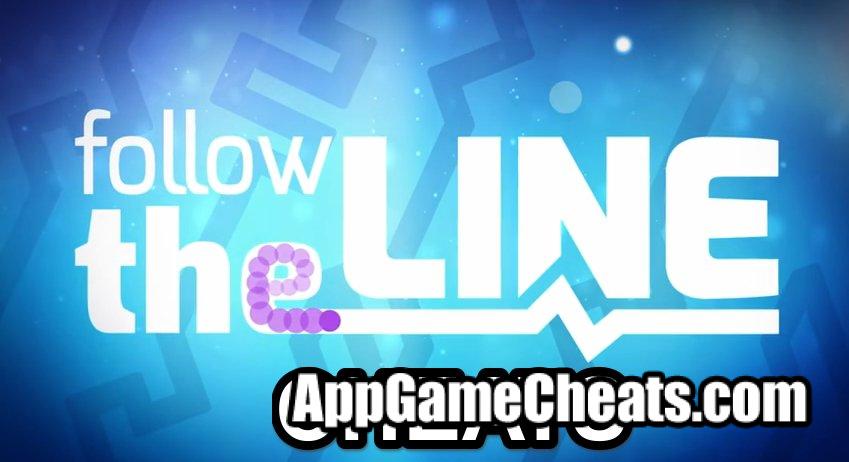


 How to be bigger than Lord British in Ultima Forever: Quest for the Avatar - hints, tips, and tricks
How to be bigger than Lord British in Ultima Forever: Quest for the Avatar - hints, tips, and tricks Pictoword Answers All Levels
Pictoword Answers All Levels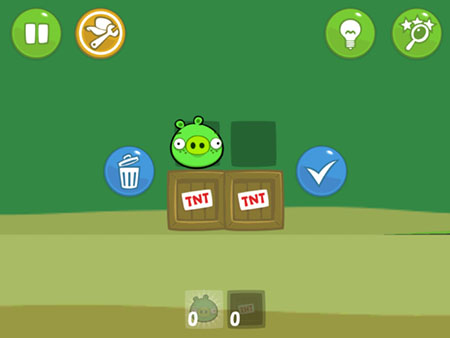 Bad Piggies 3-star level guide - Ground Hog Day (levels 1-13 to 1-24)
Bad Piggies 3-star level guide - Ground Hog Day (levels 1-13 to 1-24) 100 Pics 3 Letter Words Levels 1-100 Answers
100 Pics 3 Letter Words Levels 1-100 Answers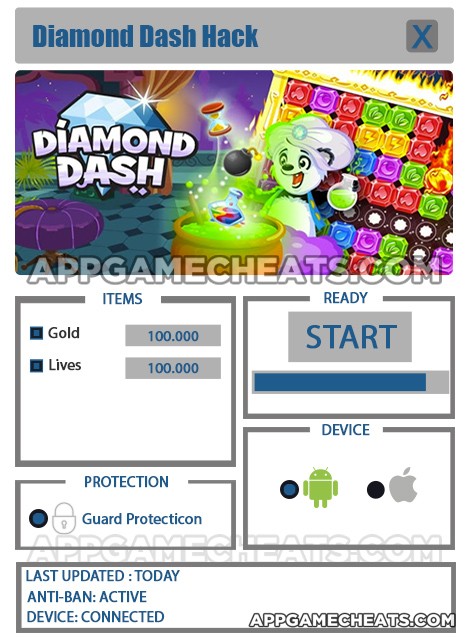 Diamond Dash Hack & Cheats for Gold & Lives - AppGameCheats.com
Diamond Dash Hack & Cheats for Gold & Lives - AppGameCheats.com