

Legend Online Pocket Edition is a really cool card trading game with RPG elements available on iPhone and iPad. Intense fights, a ton of cards to get and upgrade and even more features – all these turn this game into an extremely enjoyable one that I have loved playing so far. But I am not here to praise the game! Instead, I will share with you some Legend Online Pocket Edition cheats and tips – a complete strategy guide to help you beat all the missions and have the strongest possible deck you can think of.
So if you want to improve your game a little bit, check out our Legend Online Pocket Edition tips and cheats below and win the game like a pro!
Card placement
It’s extremely important to place your cards right in the game: there are two rows and the first ones will be attacked first. This means that you should place your tank cards (those with high health, usually marked by a shield icon) at the front and the poor health ones at the bottom (like healers and archers). Also, it would be wise to place your best tank in the middle since that’s where the Bosses usually are placed and they deal direct damage to the card that’s directly in front of them.
Level up your best cards first
Although you will have a ton of coins and rewards as you play the game, you won’t get as many cards as you’d like to. Therefore, make sure that you start by upgrading your best cards first (like the leader, since you will upgrade them later and multiple star cards). While you are doing that, chances are that you will win even more rare cards which will replace your common ones anyway – so upgrading them first would be a waste of cards and resources.
Log in daily
For the first 7 days, if you log in daily, you will receive some incredible rewards, so make sure that you do this: you can win premium currency, top cards and a lot of resources. This is a must if you want to progress through Legend Online faster!
Evolve your cards
The next natural thing to do in the game is Evolving your cards. Now this is a little bit trickier to do since you need different equipment cards to evolve a card you already own, but the good news is that you can grind on the levels to get those rewards. So as soon as you start receiving cards that can be used for evolving the ones you have, make sure you replay those levels and get all the required materials to improve your cards even more.
Add Friends
You can add over 20 friends in the game, and this is extremely important to do for various reasons: you will get energy from them (you can send them too), as well as Friend Points which can be used in the Friend Shop to buy new cards. You will find the Friend Shop in the Friends menu.
Einherjar
Completing every map in the game will give you access to the Einhenjar feature, an extra bonus that you will use in battle automatically. You can either spend coins to get the map pieces faster (in the Research tap) or simply play the map levels over and over again. You can decompose existing Einherjars in order to get the materials required to upgrade the ones you have and you will get a daily chance to improve their skill – simply tap the Update button in the menu and test your luck. You will usually get lower skills, but eventually you will get better ones that will help you a lot in battle.
Playing all the missions over and over again and exploring all the features that the game has to offer will help you get a really solid deck and you will become more and more useful in the game and your guild. If you have other tips and tricks for Legend Online Pocket Edition, let us know by commenting below!
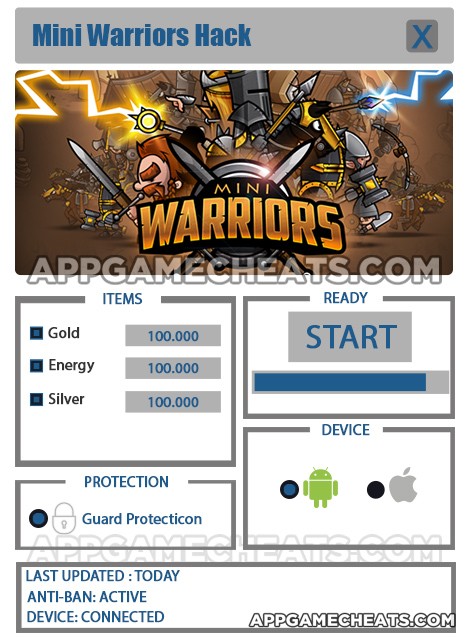



 Lazors – Complete Walkthrough Braid Level 1-10
Lazors – Complete Walkthrough Braid Level 1-10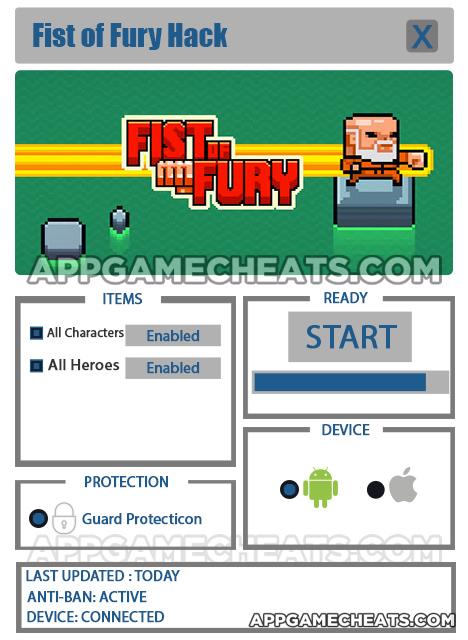 Fist of Fury Cheats & Hack for All Heroes and All Characters - AppGameCheats.com
Fist of Fury Cheats & Hack for All Heroes and All Characters - AppGameCheats.com 100 Pics Sports Pack Levels 1-100 Answers
100 Pics Sports Pack Levels 1-100 Answers How to rule at Clash of Clans on iPhone, iPad, and Android - tips, tricks, and cheats
How to rule at Clash of Clans on iPhone, iPad, and Android - tips, tricks, and cheats Evolve: Hunters Quest Wiki Guide FAQ Tips Tricks » Wiki Guide Tip
Evolve: Hunters Quest Wiki Guide FAQ Tips Tricks » Wiki Guide Tip