

At long last, Watch OS 2 is finally here! I’m legitimately excited about the update [LINK], but in order for all us watch users to start seeing the benefits we have to instal it first. If you’ve never updated Watch OS before, or if you did once upon a time and have since forgotten how, we’ve got a quick little installation guide for you.
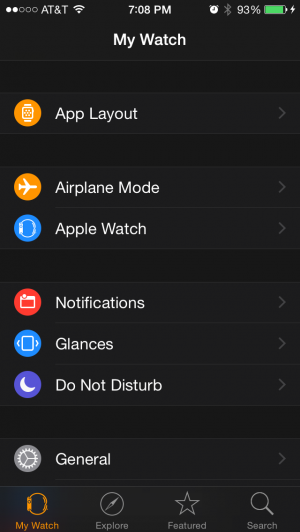
First off, you need to go through the Watch app on your iPhone. Open it up and then tap on General - you can find it at the bottom of the screen when you first open the app.
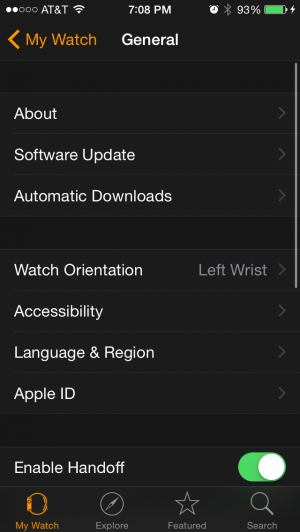
From inside the General menu you can open Software Update, which will be the second choice from the top.
Once the app has automatically verified your current Watch OS version it’ll give you the choice to start downloading Watch OS 2. Before you begin, be sure to follow the instructions at the bottom of the screen (you can find them if you scroll down a tiny bit).
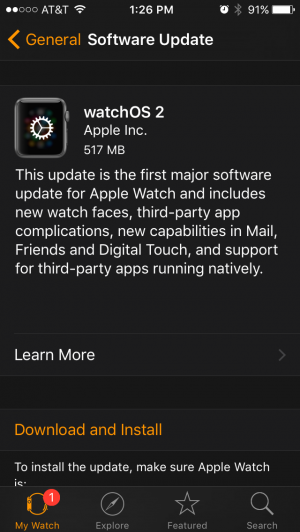
At this point all you have to do is tap Download and wait for it to finish doing its thing. Just be aware that you’ll need to be patient. It’s going to take a while to download everything, verify the files, then actually install to the watch itself. The amount of time will vary a bit depending on your internet connection, but for me it ended up taking a couple hours.


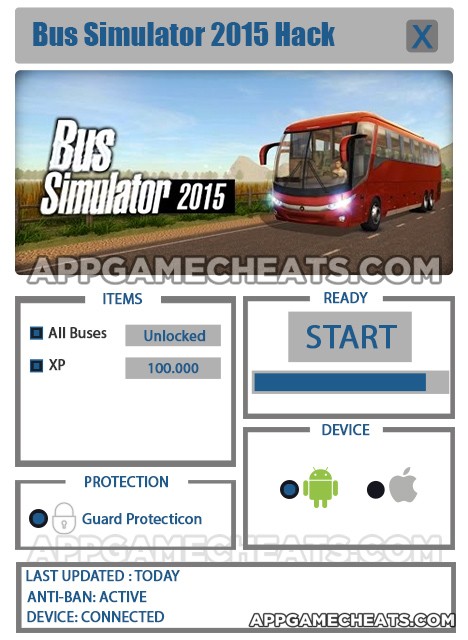

 Hi Guess the Emoji All Level Answers
Hi Guess the Emoji All Level Answers Oquonie: Walkthrough and Strategy Guide
Oquonie: Walkthrough and Strategy Guide 100 Pics – Colours – Level 26-50 Answers
100 Pics – Colours – Level 26-50 Answers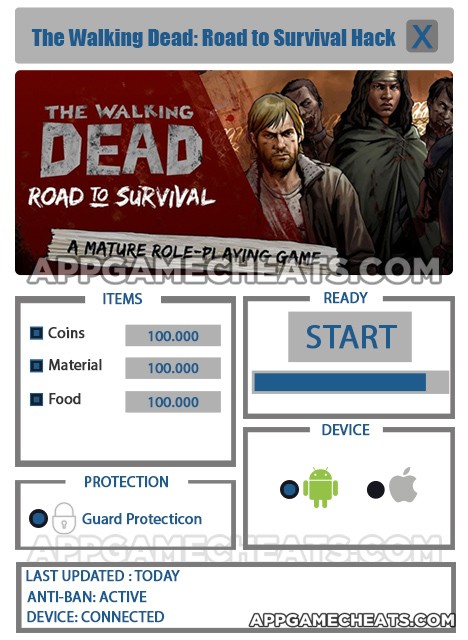 The Walking Dead Road to Survival Hack for Coins, Food & Material
The Walking Dead Road to Survival Hack for Coins, Food & Material Icon Mania – Guess Who? All Level Stage Answers
Icon Mania – Guess Who? All Level Stage Answers