

Here are the best Pocket MapleStory cheats/tips/tricks/hints to get better at the game.
Similar to the Wizet’s MapleStory, Pocket MapleStory is a mobile MMORPG with a persistent world, cute graphics, lots of quests, action combat and interesting story. If you liked the original PC MMORPG, you will love this arcade role playing game from Nexon.
Playing Pocket MapleStory is not like a walk in the park. You may find yourself losing the game even before leveling up. Players who are not getting the most from this 2D fantasy game will definitely need some guide or devise strategies to get better at the game.
Make use of this game guide to achieve the player’s goal: to win the game. Learn about 11 tips, tricks, hints and cheats that will enable you become a pro for Pocket MapleStory.
You can only win battles when using top-notch weapons and armor. So buy the best weapons and other items from the equipment store. You will find it easier to acquire new items when you complete quests and move to higher levels.
Hint: Go to “ATT” on the screen and choose the blue up arrow. Then click on an item and tap on “Slot” to automatically fit the item on the right place.
First, you will have access to high-end weapons and other accessories as you level up. You will also get more skill points and stats in the new levels. Complete quests to increase EXP and level up faster.

While you can use AI to customize your hero in Pocket MapleStory, it is recommended to do it manually. Use screen controls to improve your hero and guide him in the battle. You will gain more freedom when using the controls compared to when letting AI control the game.

The “My Location” sub-menu shows you the number of enemies or the number of merchants and NPCs at a particular location. There is also the “Path” menu that shows you the data on NPCs and enemies. So you will be able to identify the type of enemy you will be facing before getting into the battle.
Skills in Pocket MapleStory are unlocked with leveling. There are active and passive skills in this game and all can be launched when they become active.
Hint: Tap an active skill from your character’s profile menu to create an easy-to-access shortcut button on the screen.
When you are overwhelmed by monsters, you can use the Teleport feature to move to a safer ground, either at home base or quest’s region. This will help keep your HP strong and avoid being knocked out. Hit the “boot” icon to activate the Teleport feature.
You can make your own weapons and other items on Pocket MapleStory through the Crafting Merchant. You need to create a sub-class or simply a profession to craft your own equipment. There are Weapon Blacksmiths, Accessory Craftsmen, Alchemists and more, so you will be able to create a suitable profession depending on the type of equipment you need.
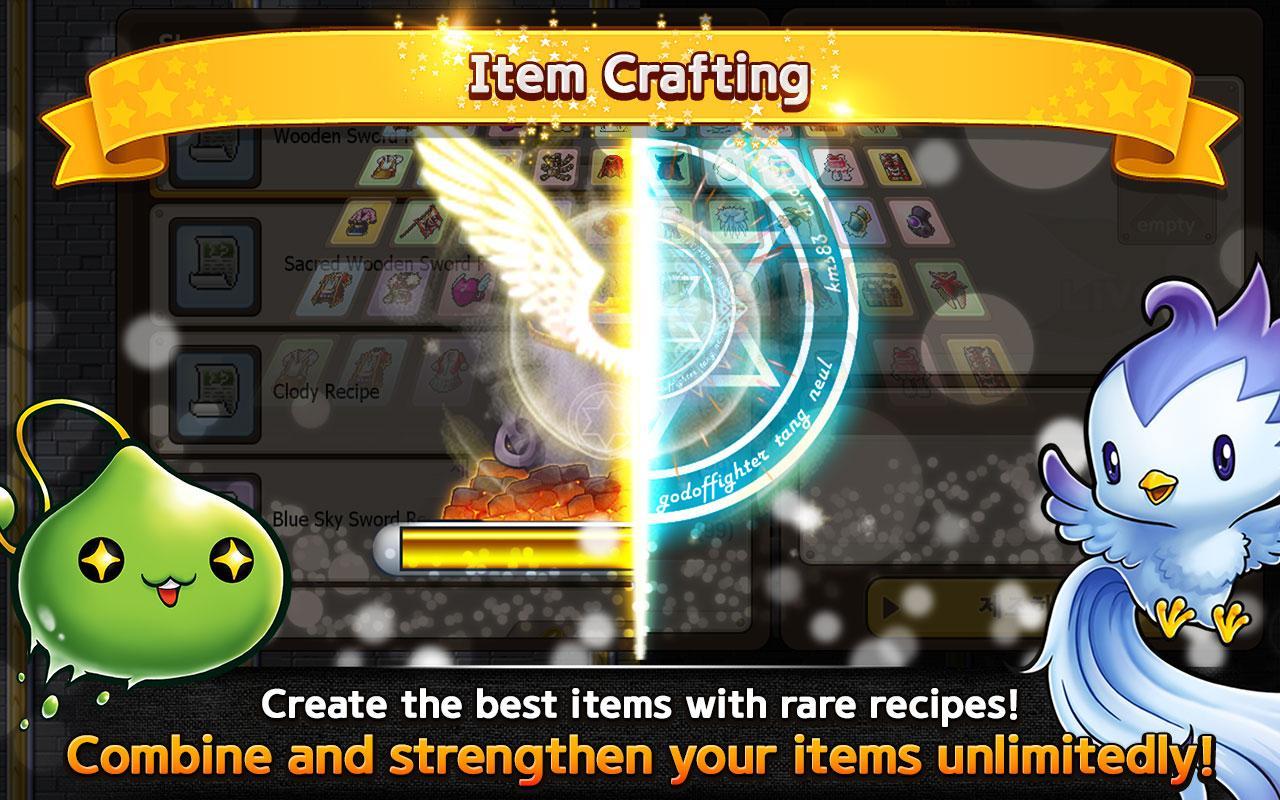
As you complete quests, you will be presented with scrolls and magic cubes as bonuses. Add new attributes to your weapons through these bonuses.
Tip: Go to “Equipment” on your profile and tap on “Upgrade” to enhance your weapons with scrolls and magic cubes.
One great strategy is to choose spots with few monsters. It would be easier for you to kill monsters that are not fighting as a group. So target locations with manageable number of monsters and you will be able preserve your hit points as well as HP.

The Auto Combat makes things faster, not only in Pocket MapleStory but also in other MMORPG games. It is recommended to use this feature in locations where there are few enemies or when the enemies are regrouping.

Potions are a great way to keep the fight on. Use them to boost your HP when it falls below 50 percent.
Tip: Preserve your potions and use them only when you sense a defeat.
CraniumCode
Developer: NEXON Company
Platforms: iOS | Android
Official WebSite
If you liked these Pocket MapleStory cheats, tips, don’t forget to share. Also if you have other cheats, tricks or strategies, share them in the comments.




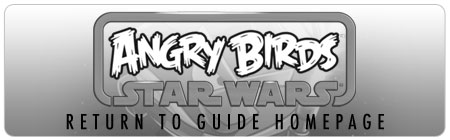 Angry Birds Star Wars: 3-star video walkthroughs for Moon of Endor (Levels 5-1 to 5-15)
Angry Birds Star Wars: 3-star video walkthroughs for Moon of Endor (Levels 5-1 to 5-15) Disney Tsum Tsum Cheats & Hack for Rubies & Coins 2016
Disney Tsum Tsum Cheats & Hack for Rubies & Coins 2016 Blood & Glory: Legend Hack for Coins, Rubies & Credits - AppGameCheats.com
Blood & Glory: Legend Hack for Coins, Rubies & Credits - AppGameCheats.com Puzzle Words Answers All Levels
Puzzle Words Answers All Levels Icon Pop Quiz – TV and Film Level 3 Answers 48/48
Icon Pop Quiz – TV and Film Level 3 Answers 48/48