

 A ZigZag Wiki with Guides and Tips along with a growing database of information. ZigZag is a casual game developed by Ketchapp and is available for Android and iOS mobile systems.
A ZigZag Wiki with Guides and Tips along with a growing database of information. ZigZag is a casual game developed by Ketchapp and is available for Android and iOS mobile systems.
Check back in the near future as this ZigZag Wiki along with it’s Guides and other content can be updated daily depending on popularity.
For the most part there isn’t a lot to this app, which can be a good or bad thing for people. Simply tap the screen to get started as there is only one level that changes randomly. Tap the screen again to move your ball left or right and try to stay on the path as long as you can.
There are only a couple objectives to this app. The first is to collect gems to purchase new ball colors that cost 100 gems each. The next is to try and get a high score. You increase your score each time the screen is tapped to trigger movement and by collecting gems.
You can also complete Google Achievements by syncing up your account with the app like many other Android games. This is a great time killer and good for working on your gaming reflexes.
The app my seem difficult at first but you’ll soon learn that practice makes perfect. I’ll play for a little bit here and there and every once on awhile I’ll get really far and everything seems to click.
High Scores – At first things can seem slightly difficult, but after a little practice things will get easier. You only have on button and move in 2 directions so getting used to repetition is the key. After a while things can get confusing do the same moves repeatedly. Taking a short break is sure to improve your performance.
No Ads – If you want to remove that ads without paying anything just turn off the internet before opening the app. This will prevent the app from linking up to online ad programs and from then showing up during gameplay.


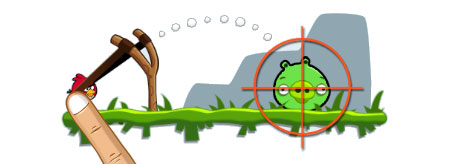

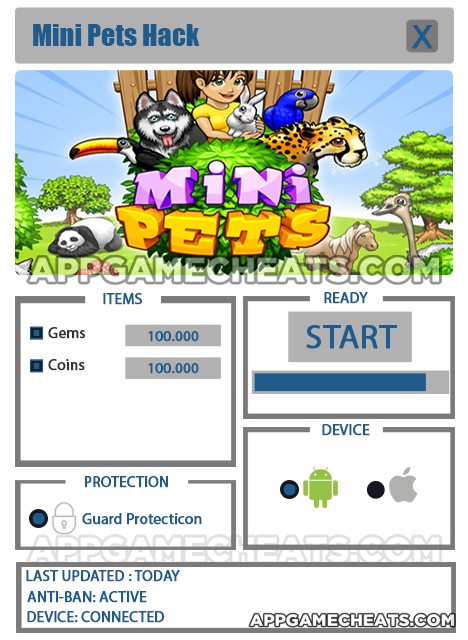 Mini Pets Cheats & Hack for Gems & Coins - AppGameCheats.com
Mini Pets Cheats & Hack for Gems & Coins - AppGameCheats.com Riddle me That – Rhymes Level 2 Answers
Riddle me That – Rhymes Level 2 Answers 100 Pics Star Throwbacks Pack Levels 1-100 Answers
100 Pics Star Throwbacks Pack Levels 1-100 Answers Doodle Fit 2 – USA Levels – Level 1-10 Solutions
Doodle Fit 2 – USA Levels – Level 1-10 Solutions Math Academy One Two, Three Threes Answers
Math Academy One Two, Three Threes Answers