
Did you know that you can play
Minecraft: Pocket Edition with a pal or three, as long as you're within spitting distance of each other?
It's very simple. As long as you're on the same Wi-Fi connection, multiple players will be able to enter the same world. Check out our guide, below, to find out how.
It's hard to tell how many players can mine and craft at the same time. Some sources say 10 - you'll have to tell us how many can join the same server. Plus, you should be able to play cross-platform with iOS and Android users.
We'll put together another (much longer) guide to playing online with custom servers soon. But for now, get together and start exploring.
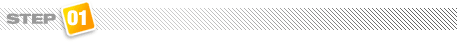
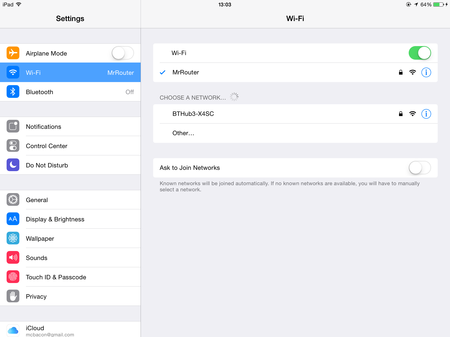
Make sure both devices are on the same Wi-Fi connection. For iOS users, open the Settings app, choose Wi-Fi, and make sure both devices are connected to the same network.
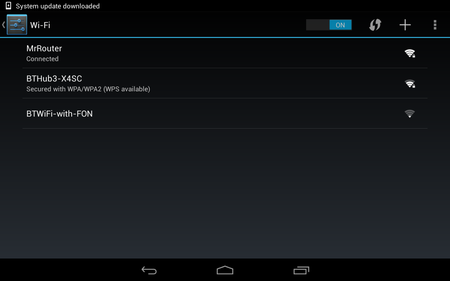
Similarly, Android users can go into Settings, tap Wi-Fi, and pick a connection. As long as all players are on the same network you're good to go.
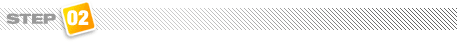

Open up Minecraft: Pocket Edition on the first device. Press the big settings button down the bottom.
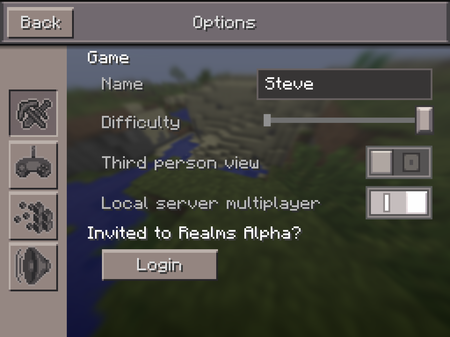
Now, make sure "Local Server Multiplayer" is checked, like in the screenshot above.
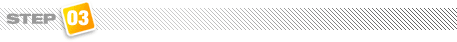
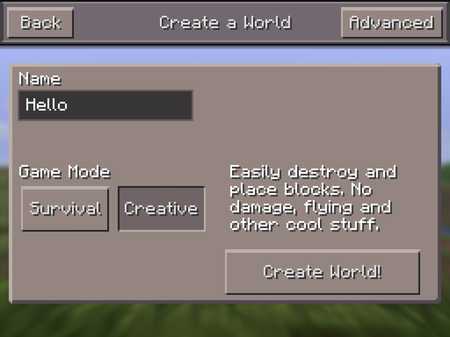
Make a new world, or load one up. It doesn't matter what you pick - creative or survival, small or infinite, seeded or random. Whatever you want to play. Once you're in the game, others will be able to join.
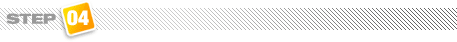

On the other players's devices, hit 'Play', wait for a few seconds, and you should see a remote server in the world list. It will be coloured blue and will have a Wi-Fi symbol on the right hand side.

Tap it, and you'll be playing together. Easy! You can use the chat bubble button in the top right to send messages, or hit pause, then 'Options', then the name field to pick a new name for your character.



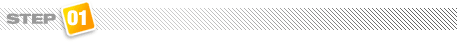
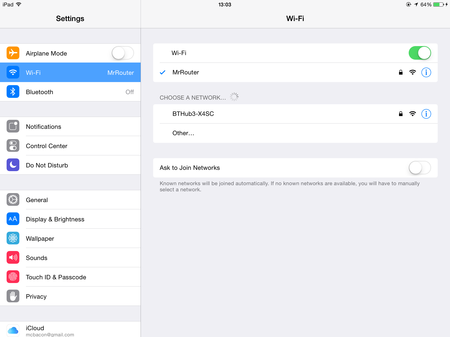
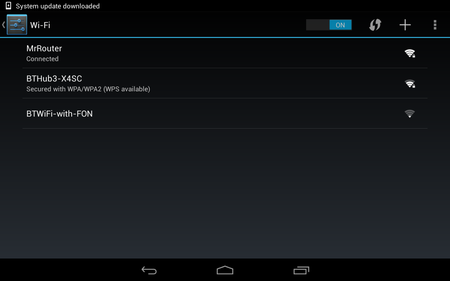
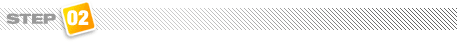

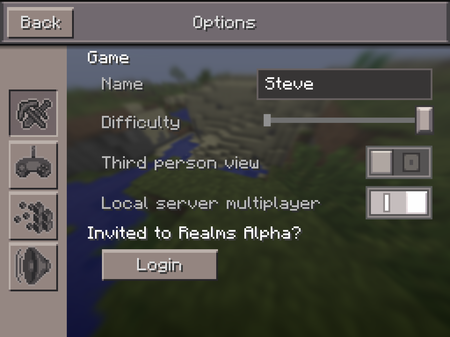
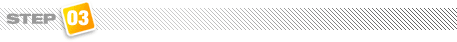
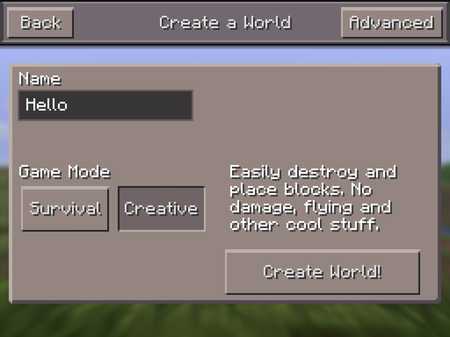
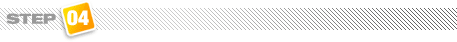




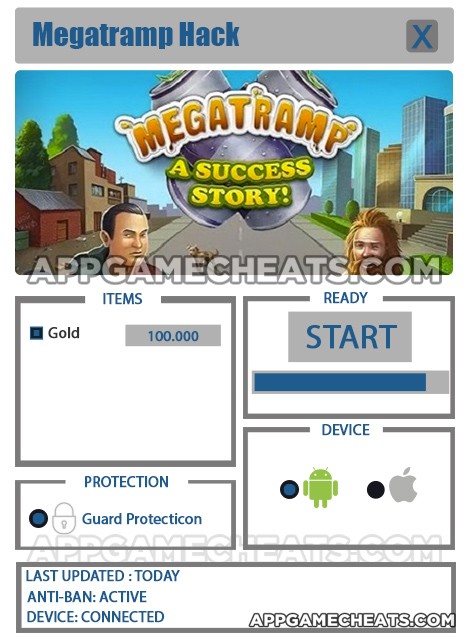

 Dr. Driving Cheats & Hack for Gold & Coins - AppGameCheats.com
Dr. Driving Cheats & Hack for Gold & Coins - AppGameCheats.com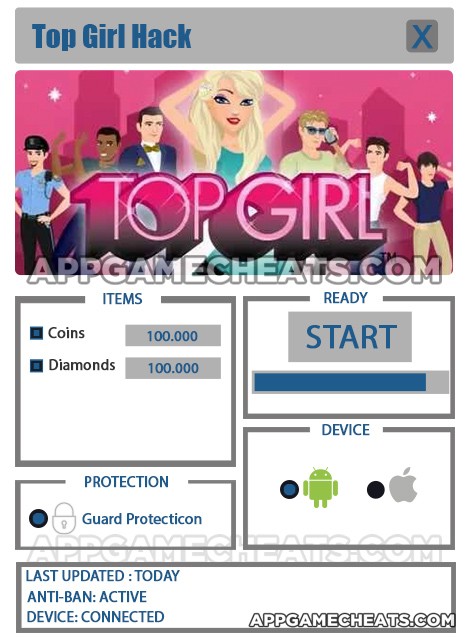 Top Girl Cheats & Hack for Coins & Diamonds - AppGameCheats.com
Top Girl Cheats & Hack for Coins & Diamonds - AppGameCheats.com Dragon City Hack for Gems, Gold & Food - Cheats for Android & iOS - AppGameCheats.com
Dragon City Hack for Gems, Gold & Food - Cheats for Android & iOS - AppGameCheats.com Guess The Song 4 Pics 1 Song Answers All Levels
Guess The Song 4 Pics 1 Song Answers All Levels Amazing Alex: 3-star level walkthroughs for The Treehouse
Amazing Alex: 3-star level walkthroughs for The Treehouse