Before we start, we recommend that you do not use this walkthrough. The game isn't that hard, and it's much more fun if you figure things out yourself.
So before you read on, have another go. Listen carefully. Read the instructions a few more times. Ask a friend. And only then should you scroll down and get the solution.
You'll kick yourself when you do.
This guide covers puzzles 51 through 100. For 1 through 50, click here.
51 - CatRub a finger from left to right, slowly on the screen. And repeat. Don't do it too fast or the cat will get angry
52 - Walk on ceilingHold the iPad up in the air and face down, and then do a walking motion on it with two fingers
53 - From a to b through cDrag your finger from "a" to "c" to "b"
54 - I see blueHold something blue up to the camera. You can see what colour the game is picking up by the colour of the word "blue". Keep the blue item there until the progress bar fills up
55 - Close the gapHold one finger on "close" and another on "the", and then drag them together. Hold until the progress bar fills
56 - Strike through this textSwipe a finger across the top line of text. Do the same to the bottom line.
57 - Slow danceHold the iPad up and then slowly bounce from your left foot to your right and back again.
58 - Tickle meJust tap lots of times on the screen using lots of fingers
59 - Hopscotch 1 2Tap 1, then 2
60 - 3 4 5 6 7 8Tap 3, then 4, then 5 and 6 at the same time, then 7, then 8
61 - 9 10 11 12 13 14 15On iPad, tap 9, then 10, then 11, 12, and 13 at the same time, then 14, then 15
On iPhone, tap 9, then 10 and 11 at the same time. then 12, then 13 and 14 at the same time. Then 15.
62 - Draw somethingJust doodle around with your finger
63 - FlipPut your device face down, in a fast motion
64 - Black then whiteTap the black background. Then the white progress bar. Then the background. And repeat.
65 - Listen and doFollow the instructions you hear read out
66 - At the cinemaTurn the volume down on your device
67 - Listen to signalTap S, then O, then S
68 - Free fallHold your device, then - while holding it! - drop it down to the ground. Don't let go, or this will be the most expensive app you ever bought.
69 - CurlingSwipe your finger up and down on the screen
70 - Do something elseQuit the app. When you come back, it will be completed
71 - To a through c from bDrag your finger from "b" to "c" to "a"
72 - 360 flipTurn your iPad to face away from you. Then keep spinning until it's back to the first position
73 - Black and whiteHold one finger on the white progress bar and another on the black background. Keep them held until the bar fills completely.
74 - Cross the lineSwipe your finger from the white section to the black. Keep doing this until the progress bar fills completely.
75 - Horse on ceilingHold your device up to the sky and then shake it up and down
76 - Draw the lineDraw a line from the bottom of the screen to the top, at the very right side of the screen
77 - All but one of the wordsHold your fingers on all the words except for the word "one"
78 - Beat itTap the screen to the beat of the drum in the background
79 - Hold patienceHold a finger on the word "patience" for ages.
80 - Hot potatoDo the same as "on a horse"
81 - 10000Tap the screen 10,000 times. As ever, use lots of fingers to speed up the process
82 - Mind the gapHold your finger on the big gap between "mind" and "the" until the white progress bar gets to that spot. Then let your finger off the screen. Put it back when the bar passes onto the word "the".
83 - Graffiti (iPad)Shake your iPad up and down, then hold the screen. Keep repeating this action until the progress bar is complete.
83 - Call me (iPhone)
Literally receive a phone call while in the game. Get a friend to call you.
84 - Stay on lineHold your finger on the edge of the progress bar. Move your finger as the bar moves (even when it goes back the wrong way!) until it reaches the edge of the screen
85 - Downhill skiingTilt the device down like a ski slope, then drag your finger from the left side of the screen to the right
86 - Against the wallLiterally hold your device up and against the wall. It uses the gyro and the camera to know.
87 - Stay offlineTurn off any internet settings on your device. To do this, open the control centre (swipe up from the bottom of the screen) and either switch on airplane mode, or turn off wi-fi.
88 - Stand on itDon't stand on your device! Just hold a finger on the word "it".
89 - Plug inPlug your iPad or iPhone in to a power socket. Easy!
90 - Pull the plugNow remove the cable.
91 - 91Use multiple fingers to clear the screen
92 - 92Follow the instructions on screen
93 - 93Move your finger around slowly until the screen goes completely white.
94 - 94Scrub your finger across the screen to erase the darker image
95 - 95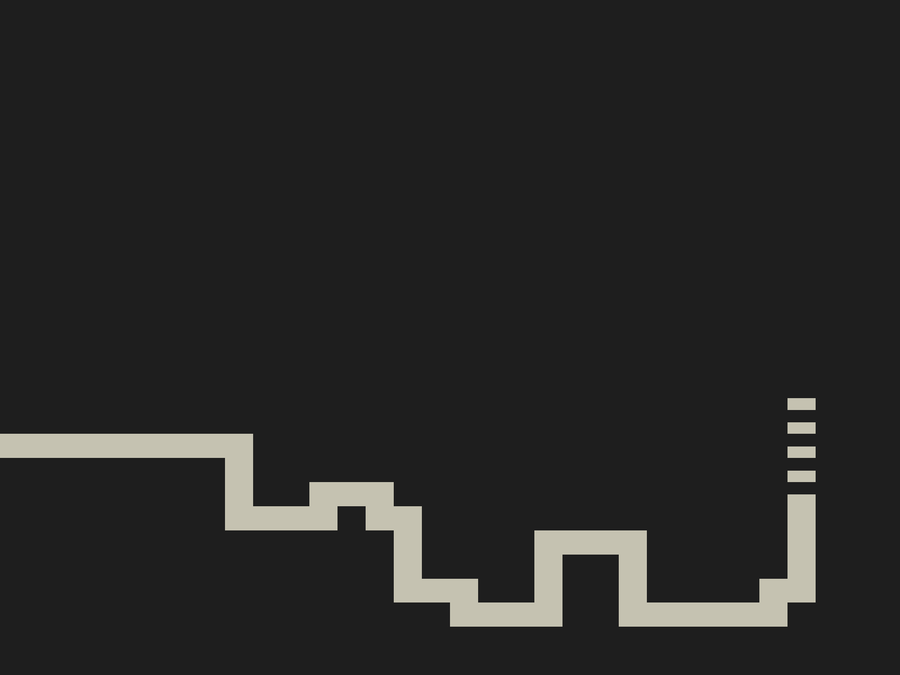
Hold your finger on the square. Then move it around to go along a little maze until you find the exit. The correct solution can be seen above (keep going along this path to finish).
96 - 96Tap the squares for a while. Then don't tap the squares and just wait until the screen goes completely white.
97 - 97Tap and hold three fingers on the three cross shapes. Then follow the movements with your fingers until the progress bar fills.
98 - 98Same deal as 93, but this time you tilt the device
99 - 99Use four fingers to make four
Pong paddles that cover the entirety of the left side of the screen. Now wait
100 - 100Use a QR code reader to scan in the code and finish the game!


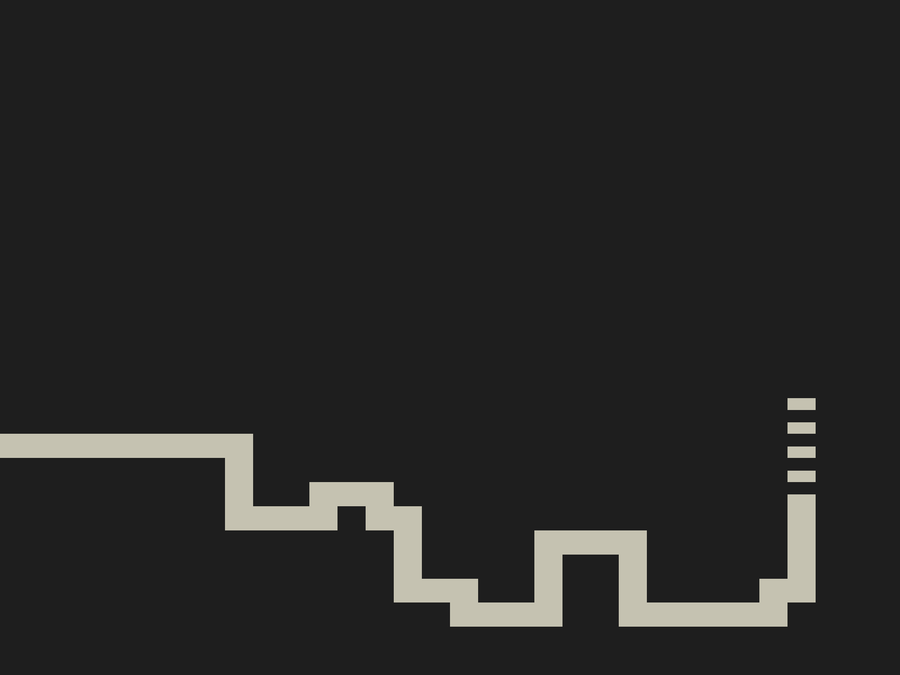




 Costume Pop Answers Level 1
Costume Pop Answers Level 1 Pastry Paradise Cheats, Tips & Hack for Medals & Moves - AppGameCheats.com
Pastry Paradise Cheats, Tips & Hack for Medals & Moves - AppGameCheats.com Word Crush Answers All Levels
Word Crush Answers All Levels Racing Rivals Cheats & Hack for Cash & Gems 2016
Racing Rivals Cheats & Hack for Cash & Gems 2016 Trivia Crack Answers All Categories
Trivia Crack Answers All Categories