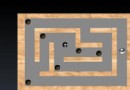100 Missions Mission 5 walkthrough here! The Level 5 of the game (or mission 5, actually) has been released and sees us in the ship, trying to escape. I am here to share with you a complete walkthrough for 100 Missions Mission 5 and offer the solution to complete the level without any more headaches, because this level has all the ingredients to give you a massive headache.
So let’s check out the 100 Missions Mission 5 walkthrough below and let’s have fun beating the new level!
1. First, tap the briefcase on the table. You need to create the code (align all the numbers from 1 to 15 starting from the top left corner). When you are done, get the map, a plastic sealed image and a key.
2. Go back and left and tap the lower left side of the pillar with the clock. Get an angle measurer from there.
3. From the same room, on the shelves, get a key from under the hat and a D shaped ruler from the top shelf, with the books.
4. Go left and use the silver key with the dresser. Get the microphone, the black logbook and an L shaped ruler from the bottom shelf, under the clothes.
5. Go back and tap the table with the globe. Put on the table: map, D shaped ruler, L shaped ruler and angle measurer.
6. Tap the globe and use the key on it, open to get a plastic image. Combine the 2 plastic images in your inventory and get the code.
7. Go right once and tap the photo of the ship. Tap again to remove it and use the code (4756) to open the safe. Get compass and watch from there.
8. Go to the wheel room and tap the workstation to the left. Take a pen.
9. Go back to the map and add the compass and pen there. You will get some coordinates.
10. Go back to the workstation and to the right one, put the code 1872 (Fryatt’s DOB). Go back and tap the shelves under that work station. Open the second drawer and get headphones and microphone thingie.
11. Tap the base of the left workstation and get an extension cord.
12. Go back and left and use the cord on the green machine. Tap it and use on it the headphones. In your inventory, combine the microphone with the extension, and use it with the machine too.
13. Tap the numbers and type the coordinates as a code (41465014). A new code – 6891 is revealed. Use it on the door and exit!
This is it! The walkthrough for 100 Missions Mission 5 is complete! I hope you had a great time playing this great level and you will surely come back soon to Android Entity for the rest of the walkthroughs, as soon as the missions are released.