

Stupidness Test: What’s My IQ? or simply put The Stupidness Test is a fun Android game from Itch Mania that comes with some tricky questions to check out “IQ”. Of course, the game itself doesn’t have anything to do with the IQ testing, but it’s extremely challenging and smart, and therefore a walkthrough is always welcome.
I am here to share with you a complete walkthrough for Stupidness Test: What’s My IQ for Android devices, helping you to complete the 30 levels of the game. So let’s check out the Stupidness Test walkthrough below and let’s see how to complete all the levels in one go!
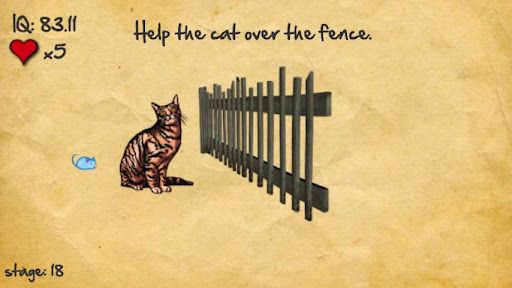
Stupidness Test Level 1 walkthrough
Answer: 21
Stupidness Test Level 2 walkthrough
Pop the balloons, but pay attention that one will appear to the left while you do it.
Stupidness Test Level 3 walkthrough
5 = 1, as we are told in the first line.
Stupidness Test Level 4 walkthrough
Press the button, but be careful that it changes position. After a while, both buttons become red – wait a while and you will be able to press a green button.
Stupidness Test Level 5 walkthrough
Tap the letter x.
Stupidness Test Level 6 walkthrough
Tap the word anywhere.
Stupidness Test Level 7 walkthrough
Tap until the counter reaches -1 and press done.
Stupidness Test Level 8 walkthrough
Simply slide the ball to the right.
Stupidness Test Level 9 walkthrough
Turn your phone upside down and tap the arrow pointing right (which was originally pointing left).
Stupidness Test Level 10 walkthrough
Tap: 12, 48, 32, 25, 54
Stupidness Test Level 11 walkthrough
Put all the shapes in the corresponding places, but put the green triangle over the red star.
Stupidness Test Level 12 walkthrough
Put the word “Ball” in the trash
Stupidness Test Level 13 walkthrough
Correct answer is 3, because the lions are dead.
Stupidness Test Level 14 walkthrough
Drag the arrow below at the end of the top arrow, then tap the newly created one
Stupidness Test Level 15 walkthrough
Try to drag the oranges away – one can be dragged, so there are 7 oranges.
Stupidness Test Level 16 walkthrough
Make the number 1.23 using the dot at the end of the phrase.
Stupidness Test Level 17 walkthrough
Tap the orange 4 times
Stupidness Test Level 18 walkthrough
Help the cat over the fence: simply move the fence behind the cat.
Stupidness Test Level 19 walkthrough
Type the smallest possible number: Hold the phone flat (on the table) and drag the _ to the left to form a minus. Then tap 55, as -55 is the smallest number
Stupidness Test Level 20 walkthrough
Shake the right hand: tap and hold the left hand, then shake the phone.
Stupidness Test Level 21 walkthrough
Use all the shapes to form a rectangle: first, drag the circle over the square. Then drag the triangle to the left of the square. Finally, drag the final piece to make a rectangle.
Stupidness Test Level 22 walkthrough
Help the cat over the fence (again): Tap and drag the mouse to the other side of the fence.
Stupidness Test Level 23 walkthrough
Tap the word “button” 7 times
Stupidness Test Level 24 walkthrough
Tap the right fruit: Tap the purple fruit
Stupidness Test Level 25 walkthrough
Tap the slowest mouse: tap the words “slowest” and “mouse”
Stupidness Test Level 26 walkthrough
Move the first three balls above the line: tap and hold the last ball, then turn your phone upside down so that the balls fall over the line.
Stupidness Test Level 27 walkthrough
Use the shapes to form a rectangle (again): drag the square to a side of the phone to create a rectangle.
Stupidness Test Level 28 walkthrough
How many words are in this word? They are referring to the “this” word, so the answer is 4.
Stupidness Test Level 29 walkthrough
Turn the phone and the heading of the triangle will change. When it’s correct, drag it to the dotted lines.
Stupidness Test Level 30 walkthrough
Have the arrow point to the word “South”
And this is it! You have completed Stupidness Test: What’s My IQ for Android (or, at least, the first 30 levels that are released for the game). I really hope that you found this useful. If so, don’t hesitate to share this article with your friends!



