

The popular puzzle game 100 Cells has been updated with a batch of new levels (7 of them total) and I am here to share with you the walkthrough for these levels, hopefully helping you get the most out of the app and completing it as fast as possible. Therefore, in this article, we’ll share with you the 100 Cells Level 39 – Level 45 walkthrough.
So let’s not waste any time, because you probably got stuck along the way, and let’s check out the 100 Cells Level 39 – Level 45 walkthrough below!
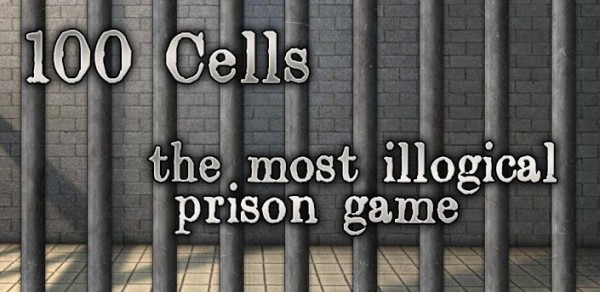
Move the three green plants from the mat on the left side of the screen, then tap the mat to remove it. Tap the hole and you are out!
Tap the buttons in the order shown by the standing books on the shelf: green, yellow, blue, red, red, blue, green.
Using the numbers shown on the wall, we have to find out the “special” year. For some reason, in this case the year is 1789.
You need to tap the composers according to their year of birth, from “oldest” to “youngest”. So tap: Monteverdi, Handel, Haydn, Bach, Mozart, Beethoven.
Moving the knight (however, you can only do it with your mind, since it doesn’t really move on the board), you have to take it on the smallest number it can land on until you get the code. This is: 5628437.
You have to count the lit up candles, but you start from top right and end up with top left. Therefore, the code is: 5432.
Tap the flags of the countries, from the one with most people, to the one with the least. Tap China (bottom right), US (top left), Russia (top right), Germany (middle left), Italy (middle right) and Australia (bottom left)
And this is it! You have completed the 100 Cells Level 39 – Level 45 walkthrough and you are now ready for new levels, whenever they are released. Hopefully soon. Until then, make sure to check out our previous walkthrough if you still need help with it.



