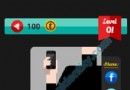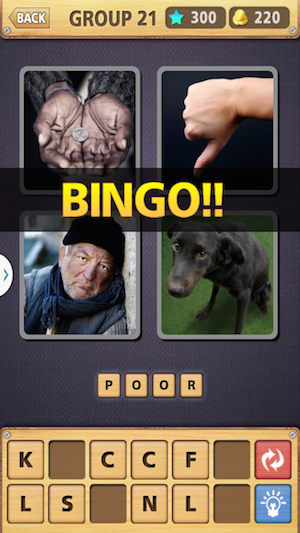A new themed update has been released for the 100 Floors game for Android devices, the Seasons Tower which already has 15 really challenging levels for us to complete. I am here to share with you a complete walkthrough to these first 15 levels – something that you will most likely need at least at a given point because the levels are sooo difficult!
So let’s not waste any time and let’s check out together the 100 Floors Seasons Tower walkthrough for levels 1 to level 15, all in one single article! Enjoy these Halloween themed levels and the walkthrough!

100 Floors Seasons Tower Level 1 walkthrough
Tap, on the first screen, the bottom right button. Swipe to the right (so you see the board with SD) and tap the bottom left button. Swipe left twice and tap L twice. Tap the button above L. Swipe twice to the right and tap the top center square. Tap the top right square twice. Swipe left and tap the bottom left square. You have just spelled Halloween and you can proceed to the next level!
100 Floors Seasons Tower Level 2 walkthrough
Get the hammer from the left of the bowl. Break with it the glass to the left of the door and get the hose. Use it to the right and tap the switch to fill the bowl with water. Get the apple and move to the next level.
100 Floors Seasons Tower Level 3 walkthrough
Tilt the device to the right to move the pumpkin all the way to the right side of the screen. Pick up the knife that was under the pumpkin. Tap the red button to the left of the door and be quick: while the bag is falling, select the knife and swipe over the rope to cut it.
100 Floors Seasons Tower Level 4 walkthrough
Tap in the following order: top middle once, top right twice, middle right three times, bottom right 4 times, bottom middle 5 times, bottom left 6 times, left middle 7 times (you follow the instructions above the door)
100 Floors Seasons Tower Level 5 walkthrough
Here you must use the hammer to break the pumpkins, from the one with the most lines, to the one with the fewest.
100 Floors Seasons Tower Level 6 walkthrough
Get from near the floor to the right a puzzle piece and place it to the left of the door, under the existing pieces. Now fill up the shape by tapping the signs on the door in the following order: top right, bottom left twice, top left twice, top right, top left.
100 Floors Seasons Tower Level 7 walkthrough
Tap 39 and Ent.
100 Floors Seasons Tower Level 8 walkthrough
Tap the numbers on the door to highlight them in the shape of an H letter. Then tap to make an Y (tap 7, 5, 9)
100 Floors Seasons Tower Level 9 walkthrough
Tap the arrows as many times as bats are on the sides. So tap the left arrow three times, then the right arrow two times. Swipe up each side of the door, then tap the left and right arrows again to open the door.
100 Floors Seasons Tower Level 10 walkthrough
Put the bricks to show the Halloween date, as seen in the screenshot below:
100 Floors Seasons Tower Level 11 walkthrough
Get the lantern from the ground and put it on the top of the pole to the left. Then tap the lights and pumpkins in the following order: right light, pumpkin from the middle bottom, top pumpkin, bottom left pumpkin, left light, bottom left pumpkin, top pumpkin, middle bottom one and right light.
100 Floors Seasons Tower Level 12 walkthrough
Select the knife from the inventory and use it to cut the pumpkin – when you are at the mouth, just use a swiping motion. Pick up the eye from the pumpkin’s mouth and put the eye on the pumpkin above.
100 Floors Seasons Tower Level 13 walkthrough
Pick up the torch, then use it to burn the spider web. Then press the arrows to make the letters: PBCT
100 Floors Seasons Tower Level 14 walkthrough
Take the circle-shaped lighting symbol on the lower right part and place it to the right of the door. Now follow the patterns on the door: left stripe, middle stripe, button. Middle stripe, right stripe, button. And finally, left, right & button.
100 Floors Seasons Tower Level 15 walkthrough
Put the symbols as indicated by the arrows in the following order: top right – bat. Top left – cat face. Bottom left, scythe. Bottom right – Web.
And this is it! You have completed the first 15 levels of the 100 Floors Seasons Tower and I really hope that you considered this walkthrough helpful. If so, don’t forget to share it with your friends and check back often for more similar content for the best Android games out there!