


This unofficial guide for Minecraft, is a collection of information about the game, beginning with the instructions on how to purchase the game, through the hints concerning the multiplayer mode. This guide will allow the player to obtain all of the achievements and to craft all of the items available in the game. It also includes information concerning mobs, building basic redstone constructions and hints concerning boss fights. Also, problems frequently brought up by the gamers, like reaching The End or taming of animals have been addressed. Minecraft is a sandbox game with elements characteristic for survival and RPG games interwoven. The whole fun hinges on exploring a randomly generated world and shaping it in an unrestrained way. The opportunities in the game are numberless and they range from crafting of intricate architectural structures, through crafting items with the use of resources and materials, through exploration of caverns or even the other dimensions. The multiplayer mode allows you to play together with your friends and also develops commercial possibilities, as well as, cooperation or fight and competition.
The unofficial guide for Minecraft is:
Patrick "YxU" Homa ()
This guide has been drawn up basing on version 1.7.2 of the game, as well as the server of this same version number. In the guide, you can learn terminology specific for the game, used by most of the players (it is also frequent an occurrence that Polish and English terminologies are used interchangeably) - the most important terms have been provided in the subchapter entitled "Terminology". The names of the items are used in Polish, and only for some of the most characteristic items , they have been left in their original, English form (in the chapter entitled Crafting, both English names, appearing in brackets, with their Polish counterparts have been provided).
This guide has been color-coded in a characteristic way, to facilitate navigation:
Brown- for items that can be crafted
Blue - for natural resources and materials
Orange- for the names of mobs (including villagers)
Seeds are numbers (or a number) made up of letters and digits, which define the starting point for the world creation algorithm. On the web, there are portals whose users upload interesting seeds that they have encountered while playing. Their main feature is that you can generate an identical map, or an interesting arrangement of the map to show it to the others (to achieve the same result of the generation, the same version of the game, as the version of the seed uploader's should be used.
Spawn is the default location in which the player appears. Originally, it is a random point/location on the map, which can be changed by the administrator, or with the bed that carries the spawn point onto it. After the player dies, he or she appears at the spawn point, and the process itself is called respawning.
Mob (short for: mobile object block) is a colloquial name for all of the creatures in the game. Another name that can be used interchangeably is the NPC, i.e. the Non-Player Character. In the guide, what is described as the NPC are the villagers, where the mobs are all of the remaining creatures: monsters and animals.
Crafting, In this guide, and generally in the game, this term is used for the act of creating all items with materials and recipes.
Mods is an abbreviation of the word "modifications". In the case of games, this term means all of the elements that can be attached to it, or changed, from new objects to a new model physics.
Enchanting - this term is used for casting spells on items, i.e. endowing them with new, magical properties and increasing their default modifiers.
Chunk You can often encounter this term while discussing distance in the game, which is expressed in blocks (and meters at the same time)
Drop, is a colloquial name for all of the items dropped by a mob after it dies.
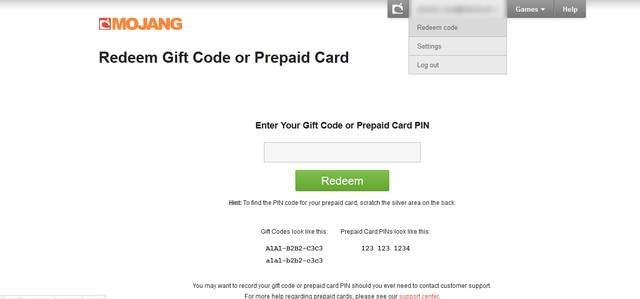
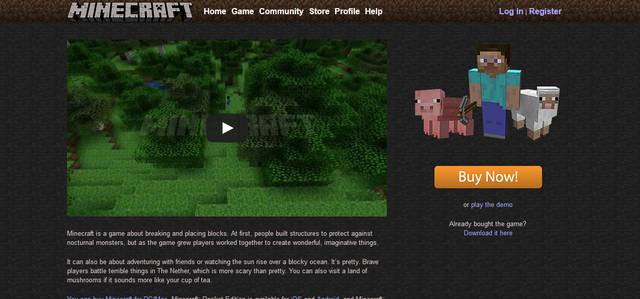 Minecraft.net
Minecraft.netTo play Minecraft you need to download the official client of the game, from the developer's official web page:(http://minecraft.net/). Depending on what you want to do, from among the items on the right, select: Buy now, Play demo (which download the client in the demo version), Download it here (which allows you to download the game after you have purchased it).
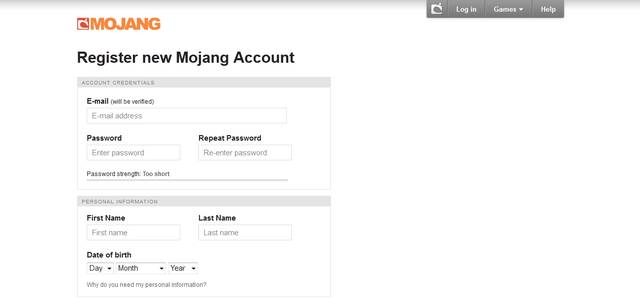 The registration process
The registration processTo play, you need to set up an account - by default, the free account allows you to play the demo version of the game, the Premium account - the full game. You receive the Premium account after you have bought the game on the official web site, for the account that you are currently logged onto. All of the data supplied during registration remain the same.
 The Store
The StoreAfter you have logged in and accessed the Store, you can select from among two purchase options (the prices are the same).
Simply put, it is buying Minecraft for the account that you are currently logged onto. The service requires you to enter the actual personal data, which can be changed before you effect the [/payment for the account.
It is a special option that allows you to generate an activation code that upgrades the account to the Premium version. The aim of this is to give the opportunity to buy the code and save it for later use, or to give it to someone else (to be used only once!). The code is then send to your email or to the email of the person specified by you.
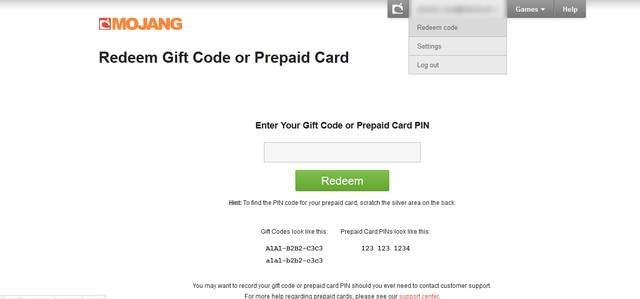 Redeem Code
Redeem CodeTo activate the account with this code, you need to log onto your account and, after you select the e-mail account, press "Redeem Code" where you will notice the space where you are supposed to enter the code.
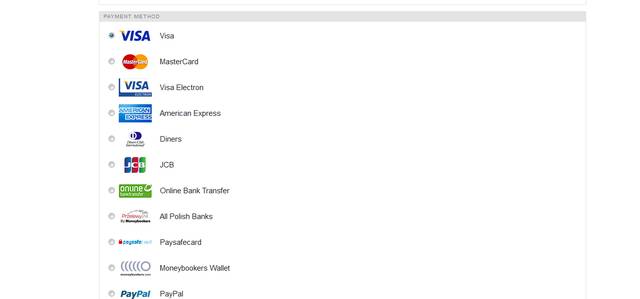 Select the payment method
Select the payment methodTo effect the payment, you can transfer the money from bank, using the "virtual purses" like the PayPal or the Moneybookers, also with the Visa, Visa Electron or MasterCard credit cards. depending on the payment method selection, bank/service, the waiting time may vary.
For those who use consoles, the purchase is available through the Live service (Xbox 360), through iTunes, for Apple users and through Google Play for Android.
On the internet, there are people who offer to generate Premium user codes for a minimal pay. It may happen that such accounts do not work or they have been simply stolen from the other users. Most often, even if the account works, it works only for a limited period of time and, by buying such an account, you support criminal activity.
The situation is different if someone is offering the Gift Codes to buy - if you activate your account with such a Gift Code, which has been given away/ sold by another user, you become a legal owner of such an account.
Also you can fall victim to account theft - in such a situation you should report this to the administrators through the official website.

Move

Run

Sneak

Jump

Attack/Destroy

Pick up all items within field

Change the selected item

Use the item/place the block

Take a snapshot

Change view

Pause/Menu

Player list (multiplayer)

Chat

Open Console

Select the item in slot 1

Select the item in slot 9

Move

Sneak

View

Change viewing angle

Attack/Destroy

Use (Action) / Place the block

Switch the selected item (to the right)

Switch the selected item (to the left)

Pause/Menu

Jump / Fly

Inventory

Drop the selected item

Open crafting menu
Before you start the game, you can elect the game mode. There are three modes to select from:
The basic mode. You start from a scratch, you gain experience, build items and structures. The difficulty level can be changed in the options menu. The game adheres to the basic mechanics. This is the basic mode that uses all of the options available in Minecraft.
A mode for die-hard fans that look for challenges. It is nearly identical to the survival mode, with the exception that, if you die - the game ends and all of the items that you have amassed disappear from the game's memory. Also, difficulty level is permanently set to the most difficult one.
A mode for players who would rather leave the survival convention of the game and focus solely on creating structures and modifications to the world. This mode stretches the mechanics typical for the above two modes: you have access to limitless resources, destroy any blocks in one blow, you can fly, there is no health bar (invincibility) and no need to replenish hunger, or gain experience.
Available only in the multiplayer mode over LAN. Its features are: programmable buttons and pressure plates, you cannot destroy blocks without the appropriate tool, maps from the remaining modes can be used in the Adventure mode.
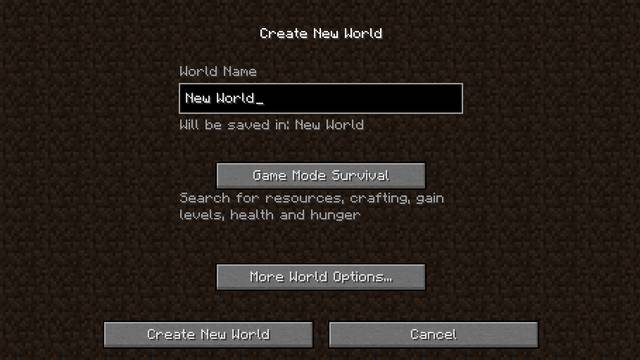 Create New World screen
Create New World screenBefore you start playing for the first time (at also at any given moment, whenever you want to start a new game) you need to generate a new world. First you need to decide on the name for your land, after which you select your game mode.
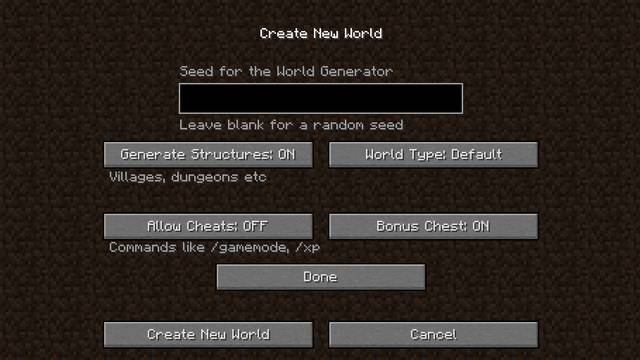 Additional world creation options
Additional world creation optionsIn the panel of the additional options, you can also activate the remaining functions of the map: generation of structures (dungeons, villages, NPCs, etc.), the type of the world (default, perfectly flat, with huge biomes and Amplified, which features considerable diversification of terrain), availability of Cheats (codes entered into the console) and a bonus chest, with random loot, next to the spawn point. There also is a space available, where you can enter seeds. This allows for an identical map each time you play for each client.
After you have specified the options of your preference, press Create New World to generate the map.
Seeds are numbers (or a number) made up of letters and digits, which define the starting point for the world creation algorithm. On the web, there are portals whose users upload interesting seeds that they have encountered while playing. Their main feature is that you can generate an identical map, or give the model of this map to someone else.
There are four difficulty levels in the game (defined on the console on the scale from 0 to 3):
Peaceful the level at which the player is not exposed to attacks from mobs
Easy - the default difficulty level, where mobs deal basic damage
Medium - medium difficulty, where damage received from mobs doubles
Hard - the most difficult level, where mobs deal damage three times as high as at the Easy difficulty level
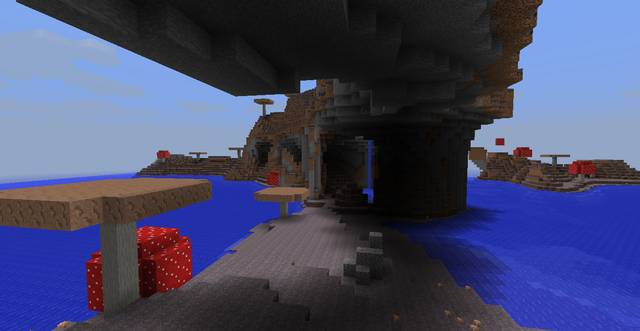 A rarely seen mushroom biome
A rarely seen mushroom biomeBiomes are the specific areas within the game, of a characteristic microclimate. In other words, these are the areas whose fauna and flora differ from the other biomes, to a varying extent. There are 5 different types of biomes: snowy, dry, warm, lush, warm and neutral, which also include oceans, among others. Each biome may have smaller sub-biomes where you can find more characteristic areas, like, for example, forest with specific trees or a meadow with flowers.
In total, there are 61 landscapes available in the game. You need to remember that the Nether, or The End are also considered to be separate biomes Also, each biome has landscape characteristic to that biome - e.g. you will not find very high mountains in the deserts. The most important thing, however, is that in the individual biomes, there are the elements of the world that are exclusive to that biome. These may be, for example, Ocelots in jungles, or Mooshroms in a very rarely seen mushroom biome.
In the game, there is temperature distribution exclusive for that area. Apart from the visual phenomena, like rain or snow, this may also matter for the player. For example, in the humid biomes, it is raining most of the time which may result in storms in considerable quantities, during which a lightning may set various items, or even the player, on fire. Also, the Iron Golems melt instantaneously in warm biomes.
In Minecraft, you can, by default, move freely among three worlds (dimensions):
 Overworld
OverworldOverworld is the game's basic world. It is the only one with the unlimited size of the generated map. It is here that most of the mobs, resources and objects are. It is also the only one to have biomes.
 Nether
NetherNether is a counterpart of "Hell", and the Nether Rock is the basic building resource here. The mobs that you will encounter here are much more dangerous than the ones on the surface, which is why the new players are generally advised against going there, if they are not properly equipped. The important thing is that 8 steps in the Overworld counts as one step in the Nether, thanks to which you can build tracks in Nether and travel over long distances faster.
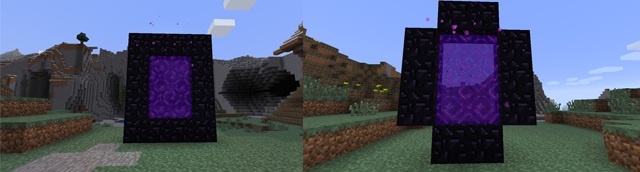 The portal to Nether
The portal to NetherTo get to Nether, you need to use the Portal, which you can build by arranging blocks of obsidian into a vertical rectangle with no corners, and by setting it on fire (using flint). Then you only need to walk into the portal and wait for a moment. The return portal will appear in Nether. It is impossible to travel to Nether if the administrator blocked this possibility off.
 The End
The EndThe End is a single isle-realm built off End Stone and obsidian pillars, which, in a manner of speaking, exists in The Void. You can also find here the Enderman mobs, as well as the final boss of the Ender Dragon game.
 The portal in the Keep
The portal in the KeepTo get to The End, you need to find the portal. To do that, you need to obtain 12 Ender Pearls (sometimes, you can find them after you kill an Enderman) and craft them into the Eyes of Ender (you can buy them from the NPC merchants in villages). You also need to Blaze Powder, which you can obtain in Blaze Rod after you kill the Blaze in Nether. The portal is in the Keep that you will find using the Eye of Ender - after you use them, they go up into the air and steer towards the keep's entrance.
 Void
VoidThe Void is, basically, an inaccessible realm that serves as the background for the worlds. There are several ways to get there, by using some of the game's bugs, or in a way specified by the game, e.g. by jumping off the edge of The End.
Minecraft was originally created as a sandbox game, where you can build any structures, using the blocks in the game. It included slight RPG and survival elements. With time, however, it evolved towards the RPG genre and it was enriched by the aim of the game, which is killing the Ender Dragon who is the final boss and, optionally, the much more powerful Wither. Also, elements of gaining experience, using of mixtures (crafted beforehand with the Brewing Stand) and enchanting, have been added.
As an additional challenge, the Achievement system has been introduced, whose obtaining you can define as the aim of your game. Apart from a cutscene, however, the game does not define a definite end, which means that developing the worlds with own ideas, and using the elements available in the game, is unchangeably its main aspect.
In the multiplayer mode, the game may resemble a kind of an MMO, on the public servers, where the players kill monsters, exchange resources and compete in PvP battles. Still, thanks to the considerable number of mods, and the open-ended character of the game, the aims of the gameplay may considerably change/expand. At present, it is team battle modes are gaining in popularity (even with the use of firearms) or the labyrinth stages created by the players, where you, most usually, have to complete a race with arcade and/or logic elements.
 The in-game interface
The in-game interfaceThe following are the elements that comprise the game's interface:
1. Health bar. It displays the actual number of health points, expressed in hearts, The bar above represents the condition of the armor (if worn).
2. Hunger bar. If it is filled up, or nearly filled up, your health regenerates. If it drops to zero, your health points start to decline. You can replenish it by eating any kind of food.
3. Quick slots. It allows you to switch quickly between the items in the slots.
4. Experience bar. It determines your current level of experience after you have reached another experience level, provided by the number in the middle.
5. The currently selected item.
6. During a boss battle, there appears a bar that represents its health.
 A random spawn point
A random spawn pointAfter you start the game, you may feel a bit lost, because there are no hints as to what you are supposed to do, and how. Thanks to this guide, you will start the game in a good way, without taking the unnecessary attempts that might end in a failure, and starting over.
 Collect wood
Collect woodThe first thing that you should do is collect 5 bricks of any wood. To do that, target a tree and press, and hold down, the attack button. You will notice small cracks appearing on the tree. Once you have destroyed it, you may collect wood - the object on the ground, next to your character (as decreased in size levitating bricks) are automatically "sucked in" by your character. you will also receive the "Getting Wood" achievement.
 The inventory
The inventoryNow, press the inventory button. For performing this action, you will receive the "Taking Inventory" achievement. Carry over the wood to one of the four slots next to the character's icon. In the slot that used to be empty, you will notice the effect of processing the materials provided in the given fields. This is the process that the game calls crafting and allows you to create certain goods, using the elements that are available to you, with adherence to recipes. Now, click the boards, to craft them. In the corner you will notice information on the number of object created with one click.
 The Crafting Table
The Crafting TableNow you need to craft the Crafting Table by stacking four boards in the crafting field. You will receive the "Benchmarking" achievement. Next, you need to select it from the quick menu and place it in your world by clicking. Then, click on the table to open it.

'
First craft Sticks by stacking one board onto another in the Crafting Table or in the crafting fields in the inventory. After one crafting session, you will get 4 sticks. Note that the Crafting Table has 9 slots for the materials to craft items. Thanks to this, you can craft items which you would not be able to craft otherwise.
 The pickaxe
The pickaxeNow you can craft your first tool. It is going to be a wooden pickaxe. Regardless of the materials for its blade (just like in the case of the remaining tools) the recipe always looks like in the above screenshot. The recipes for the remaining tools can be found in the chapter devoted to Crafting. After you have crafted the pickaxe you will receive the "Time to Mine!" achievement.
 Coal
CoalThe problem in the game is not to survive the day, but to survive the night, when the dangerous mobs crawl out to the surface. That is why, on day one, you should not occupy yourself with fighting them, but rather with avoiding them. Mobs appear in dark places, that is why the first element that you need to find is Coal. It will make it possible to craft a torch that provides light and safety. Coal is a common natural resource in the game, you can find it under the ground and on the surface. It is easiest to find it in the case of truncated mountains.
 The torch
The torchto craft a torch you need to use coal and stick, which results in four torches. To put the torch, use the action key and target the block - its upper part or any of its sides. You can destroy torches at any time, which will give you the opportunity to take it back into the inventory.
 An example house
An example houseBy looking at the Sun, you will be able to tell when dusk is coming. If this is what is happening, you should prepare a sleeping place for yourself. The best idea is to use a cave, where you can also dig overnight (if you have the torch). You can also dig a small cave yourself. Put a torch inside. A good idea is also to fit entrance door, which monsters cannot open (apart from zombie, that can destroy wooden door).
 Door
DoorTo build door, you need boards and crafting table, in which you arrange them with adherence to the 2x3 arrangement.
 Sheep
SheepIf you, however, still have some daylight to spend, you can set out to find sheep and food. Sheep, because thanks to wool that you receive after you kill them, you can craft a bed.
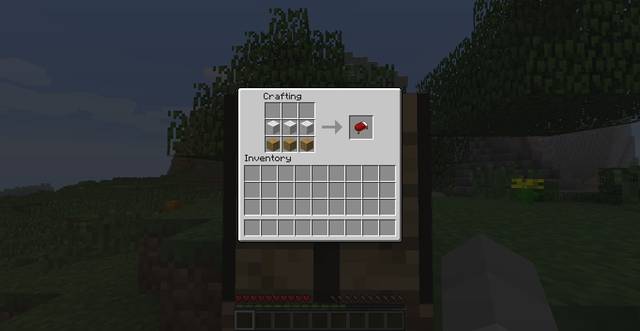 Bed
BedThe bed will allow you to sleep through the night without the necessity to wait for daylight. to craft it, however, you need to use the above recipe: you need boards and wool. Bed is especially important because, after you sleep in one, becomes your spawn point up until it is destroyed. If it you sleep in a different bed, this will be the one to receive that function.
 An apple
An appleAs the initial source for food, you can rely on animals and apples, which are easy to find.
 A stone pickaxe
A stone pickaxeAfter you start day two, it is absolutely necessary that you perform all of the activities of day one, if you have not managed to achieve them. Collect some stone, which becomes cobblestone. Thanks to this, you will be able to craft a better pickaxe (for which you will receive the "Getting an Upgrade" achievement).
 Sword
SwordYou can now craft additional tools like the spade or axe, but you definitely must craft a sword (for the crafting of the sword you will receive the "Time to Strike!" achievement).
 Furnace
FurnaceAlso fit your house with furnace. You can craft it with 8 cobblestones arranged into a square in the Crafting Table. It will allow you to burn materials like iron, roast meat and will provide you with many other useful functions. It also needs a source of fire, for which purpose you may use wood and its products, as well as coal (later into the game you will also be able to use some other objects). after you have crafted furnace, you will receive the "Hot Topic" achievement.
 Leather hat
Leather hatThere are two things that you are supposed to do on day two - obtain elements of the armor, in order to ensure more protection and set out to find iron. To craft your first armor, you need to use cow's skin. Find cows, after you have killed some, you should have plenty enough to craft the basic armor (after you have obtained skins, you will receive the "Cow Tipper" achievement. Regardless of the materials used, the recipes for armor elements remain the same as the example in the above screenshot.
 Iron
IronOnce you have crafted armor, go to find some iron. The easiest way to find it is by exploring caves. The ore that you find needs to a melted in the furnace. You can, then, use the bars that you obtain to build specific objects (swords, armor, buckets etc.).
 Explore caves
Explore cavesNow, you are nearly ready to continue playing, without fearing the night, since you are equipped with basic tools and a safe place to stay. Build your own, safe house and go deeper into the caves to collect the necessary materials, and create tools for everyday use.
Health points are represented by the hearts that you can see on the HUD. Above the hearts, you can see armor (if you are currently wearing one) that reduces some of the damage that you take. Once you lose all of the hearts, your character dies and, if there is the opportunity (i.e. if it is not a game in the Hardcore mode) you can respawn in your spawn point or in the bed, in which you last slept (if it still exists and it was not moved). After your character dies, he drops all of his equipment, which can be collected again, if only it was not destroyed (by falling, e.g. into lava), or taken by another player. In the Creative mode, you do not have the health bar (you are invincible).
Your character has 10 hearts of health, which reflect 20 health points. All of the mobs use the same health bar system, which is why (if a mob is not wearing armor) the same damage can be dealt to various types of monsters.
Health regenerates if your hunger bar is full or nearly full (not less than 9/10 hunger points) and it is not subject to negative effects (e.g. poison). Regeneration can be speeded up with regenerating potions of buffs (e.g. from a Beacon) and by eating golden apples. Additionally, apples provide you with the effect of damage absorption, which is represented with additional hearts. By sleeping in a bed, you regenerate health to its full value.
The armor worn by your character, to ensure protection, does not need to be full. Each single element influences damage that you take. Sets can also be combined, e.g. a helmet of gold and leggings of iron. Armor, just like any other tool/weapon has its durability points. You can repair it by joining two damaged elements (not utterly destroyed, because after the durability points drop to zero, the element falls apart), using the anvil.
You can die:
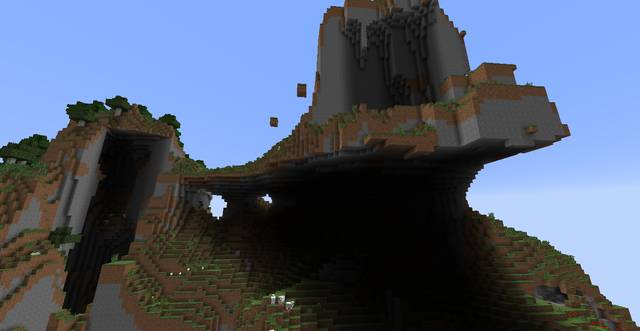 The world is made of blocks
The world is made of blocksThe entire world of Minecraft is constructed of various blocks, called voxels. All of the blocks, apart from one kind, (which is Bedrock) can be destroyed with bare hands, or with tools. Some of the blocks have their own characteristic features (a block of sand falls when it is up in the air, wood burns). This is the kind of blocks that the player is interested in, as materials and resources that you can later process. Many of the basic blocks, like sandstone or some plants, do not perform any function, in the basic version of the game, other than decorative and building materials. That is why, on what you can craft from them, and how easy/difficult they are to obtain, depends their value (while bartering with NPCs and the other players in the multiplayer mode).
The location of some of the blocks also depends on the biome itself. In the winter biomes, the ground is covered with snow and, in the desert, instead of dirt, you can find sand. . Some of the blocks can only be found in the other worlds (End Stone in The End, or Quartz in the Nether). Some items that can be placed in the world, like anvil, tracks, or chest also count as blocks.
A considerable number of blocks can be added to the game with mods. Each of these blocks can obey its own rules and be independent of the game itself (e.g. a block of uranium added with mods, which serves as a power source, and can cause radiation disease if you stay near it.
As a curiosity, it is worth adding that, when you combine lava and water you can obtain stone. If you pour water onto the beds of lava you can obtain obsidian.
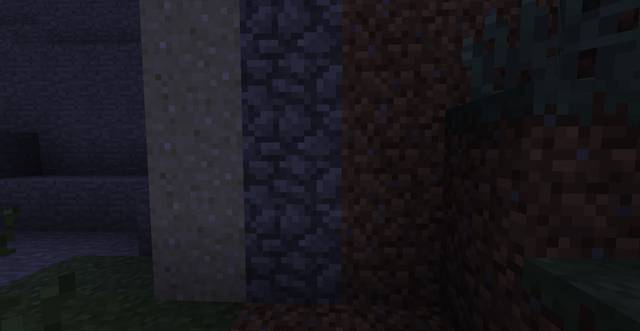 The 3 basic blocks
The 3 basic blocks
The basic blocks that comprise this world are rocks (after being collected, they turn into cobblestone), dirt and sand. Dirt and sand, as building materials of low hardness are the fastest to obtain, using the spade, and rocks using the pickaxe. Basic blocks are not subject to laws of physics (like gravity or water absorption).
Dirt is used as an element of cultivation, for most plants, and it is only there that they can be grown. It is common enough to be worthless for bartering.
Among rocks you can find, virtually, all materials. It is the most common in the entire game. After you burn it, it becomes smooth and nice for the eye, but it changes completely its properties, from the point of view of recipes - it becomes a stone instead of cobblestone.
In sand you can find clay and this is the only place where you can find it. Apart from deserts, sand can also be found at the bottom of water reservoirs and, often, at the shore. It can be found together with sandstone, whose hardness is higher and it behaves just like the other building blocks in the game. Still, sand is useful, because if you put it into the furnace you get glass and it is the only ground to grow cacti and sugar cane.
 Sand and gravel
Sand and gravelThese are blocks of specific properties - they are subject to gravity. When a block under sand or gravel is removed, the block above falls into the space that used to be occupied by the one below. If one such block falls onto your character, it squashes him. This kind of objects can often be used to build traps.
 Lava and water
Lava and waterIn the game, there are only two liquids - water and lava. If combined, they turn into stone (if lava makes it way to water) or obsidian (if water makes its way into the source of lava). Both of them obstruct movement. While flowing, lava sets on fire everything in its way, it flows slower than water and can also be used as source of light.
Water can be used for transporting blocks of natural resources (if properly guided), it can be used to put out fire and to cushion falls. You can move up water vertically. In water, you can drown, which is why you should not stay in it for too long.
 Redstone deposit
Redstone depositAll of the resources and minerals are, unlike the rest of the blocks, less common. Depending on the type, they can be found at various altitudes with varying probability. They stand out with their looks and they resemble stone with colorful spots. They also have varying extents of hardness, e.g. diamonds cannot be obtained with a stone pickaxe.
 Flowers and trees
Flowers and treesIn Minecraft there are various plants, of which trees are the most important. There are different species and sizes of the individual specimen, and also there are leaves distributed at random. Among tree leaves, you can find apples. Blocks of wood, as a material, do not influence the item that is crafted.
In the game, there also are mushrooms that are used as food and ingredients in various recipes. Apart from them, there is a plethora of decorative plants and food plants, like e.g. wheat or cacti. Flowers also are useful in the game - you can use them as dyes.
 Crafting Table
Crafting TableTo craft, i.e. to create new items, you can use the four slots, assigned to that purpose, in the character inventory (inventory window). Still, to do craft more complicated items, you need to use four boards to build a Crafting Table. The table has 9 slots, thanks to which, by arranging items in a specific way, you can craft items that cannot be found in the natural world. To use the table, you need to select it with the action buttons and arrange the ingredients, in the window that opens, in the specific way, and collect the items that have been created as a result of processing, at the other side of the arrow, on the right. The items that you leave inside the object, after you close the interface, will be removed from it and dropped next to the table.
Apart from its main functionality, to create items, the table can also be used as a fuel for the furnace as well as a decorative element of the floor, or of the ceiling. It is worth noting that, after it has been worked into a wall or the floor, it can still be used. That is why it is a good idea to blend it into the house's structure, if you are short of room. It is also a good idea to carry one (or two) around, when going to the mine, because after you have collected a bigger amount of e.g. redstone, it can be melted into blocks and carry more of it out of the mine.
For unlocking the table, you will receive the "Benchmarking" achievement.
 Furnace
FurnaceFurnace is a structure created with the Crafting Table, using 8 stones arranged into the shape of square, with an empty slot in the middle. The furnace allows you to smelt iron ores, prepare better meals and craft glass, smooth blocks of stone, green dye (off cacti), obtain red powder from redstone ore, smelt clay and Netherrack into bricks and to bake wood into charcoal.
Each of the above elements can be obtained by putting an item to process in the top part of the furnace and the source of heat at the bottom. As a source of heat, you can use coal, charcoal, lava bucket, Blaze Rod, and wood (blocks, boards, sticks and saplings). each one of them has its own energetic value, which influences the number of objects that can be processed, before the furnace runs cold.
For as long as nothing is placed in the upper slot, even if coal is loaded, it will not be burned and it will wait for an object to be placed in the upper slot. Also, if all the items are processed, or there is not enough room to process all of it, the furnace will stop operating and will not burn the material provided as heat source.
Melon

Converting the melon into the form of a block. Not recommended, because you can, this way, obtain 3-7 pieces.
Melon seeds
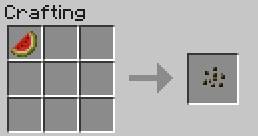
Melon seeds. can be sown or fed to chicken.
Glistering Melon

It is more nutritious than the regular melon, can be used to breed horses or as a component of regenerating potions.
Sugar

Sugar is obtained from sugar cane. It is used for crafting pies and for potions.
Golden Carrot

It boosts the effect of healing and satisfying hunger, and is used for breeding horses as well as a component of potions.
Bowl

In the bowl you can prepare the mushroom stew.
Mushroom Stew

A cheap and nutritious stew of two types of mushroom. The Bowl can be then reused.
Enchanted Golden Apple

The Enchanted Golden Apple can be eaten when your hunger bar is full. Replenishes a big amount of health and it adds a five-minute immunity to fire and damage. Introduces the state of absorption for 2 minutes and strong health regeneration for 30 seconds.
Golden Apple

The Golden Apple can be eaten at full health, it introduces the state of regeneration for 4 seconds, and of absorption for 2 minutes. You can feed it into horses to make them start to mate.
Hay Bale

Wheat can be arranged into a bale. You can use it either as a decorative element or feed it to horses.
Pie

It replenishes quite a lot of health and hunger. It can be placed on a block and eaten as bits. It can also serves as a decorative element.
Bread

Bread is easy to craft and it has moderate health-replenishing parameters.
Cookie

One cookie regenerates one hunger point (it is the only item that requires cocoa).
Pumpkin Pie

Regenerates 4 hunger points.
Pumpkin seeds

Pumpkin seeds can be either sown or fed to chicken.
Button

Pressing it results in sending out the redstone signal. It can also be crafted using the cobblestone.
Pressure Plate

Pressing it results in sending out the redstone signal. It can also be crafted using the cobblestone.
Leveler

The leveler can be switched on and off to activate/deactivate redstone signal.
Redstone Torch

A source of redstone energy and logic elements. Provides little light. In the appropriate circuit can be used as a diode.
Redstone lamp

The Redstone Lamp is activated with the redstone signal.
Tripwire Hook

The Tripwire hooks activate traps after the tripwire between them is broken.
Trapped Chest

The Trapped Chest sends out redstone signal, once it is opened.
Daylight Sensor

The Daylight Sensor sends out the redstone signal, whenever it receives sunlight.
Dispenser

An object which is most commonly used as a component of traps. After it receives the redstone signal, it throws out the items contained in it (one by one). It additionally endows fireballs and arrows with speed, thereby inflicting damage to the objects in front of the dispenser.
Dropper

Works as a principle similar to the dispenser, but it disallows using the items inside. It only makes the objects fall out (one by one).
Repeater

Amplifies the redstone signal thanks to which it is transmitted over longer distances.
Comparator

This device allows you to compare individual redstone signals.
Piston

The Piston moves the block in front of it whenever it receives the redstone signal.
Sticky Piston

The Sticky Piston works just like the regular one, with the difference that it moves a block attached to it.
Hopper

Allows for removing and inserting items into the objects in which they are contained.
Powered Rail

The connected redstone signal sources lend speed to the minecarts running over them. You need to place them sporadically, interspersed with the regular rails.
Activator Rail

They are used to arm the TNT charge in the minecart.
Minecart with hopper
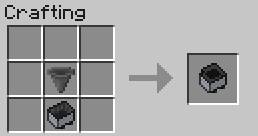
Minecart with hopper.
Detection Rail

After the minecart runs over it, redstone signal is sent to the circuit.
Rails

Regular rails over which the minecart can move.
Minecart
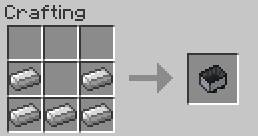
Used to move along rails. It can be adapted for various functions.
Minecart with Furnace

A Minecart with the characteristics of a regular one, with furnace on it.
Minecart with TNT

Minecart with a TNT charge mounted onto it. It can be activated by rolling over the Activator Rails.
Minecart with Chest

The chest placed in the minecart allows you to transport resources over the rails.
Boat

Used to move on water. After it is destroyed, it breaks up into the components that it was crafted off.
Pickaxe

Pickaxe is the basic mining tool. It is used to mine for hard blocks and ores. Some of the ores, like e.g. diamonds cannot be obtained with a low-class tool - they require using, at least the iron head. instead of boards you can use: cobblestone, iron, gold, diamonds.
Axe

Axe is used to chop down trees, and also to destroy blocks of processed wood (e.g. chests, boards, stairs). Instead of boards, you can use: cobblestone, iron, gold, diamonds.
Hoe

A Hoe is necessary if you want to prepare soil for cultivation. Instead of boards, you can also use: cobblestone, iron, gold, diamonds.
Shovel

The shovel is not necessary however, you can easier destroy the softer blocks, like e.g. dirt or sand with it. Instead of boards you can use: cobblestone, iron, gold, diamonds.
Sword

The Sword is, along with the bow, the basic kind of weapon. Depending of the material of which it was made, the damage it deals varies. Instead of boards you can use: cobblestone, iron, gold, diamonds.
Arrow

Arrows are required if you want to use the bow.
Bow

The basic long-range weapon.
Boots

Boots are the smallest piece of the armor. Instead of leather you can use: iron, gold, diamonds.
Leggings

A piece of the armor. Instead of leather you can use: iron, gold, diamonds.
Helmet

Element of the armor. Instead of leather you can use: iron, gold, diamonds.
Chestplate

The largest piece of armor. Instead of leather you can use: iron, gold, diamonds.
Lead

Thanks to this, you can catch an animal and take it to your pen. You can also tie them to e.g. the fence, to prevent it from running away.
Shears
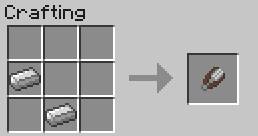
They can be used to acquire wool from sheep, Mooshroom from cows and while picking e.g. leaves from trees.
Flint and Steel
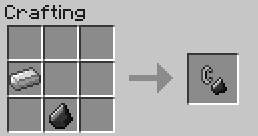
Using Flint and Steel you can start fire in the spot of your choice, using the action button.
Fishing Rod

With the fishing rod you can catch fish. you can also use it on any mob to pull it towards yourself.
Carrot on a Stick
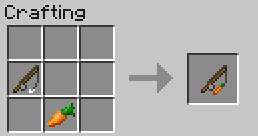
This combination can be used for leading pigs.
Clock

It indicates the current part of the day.
Compass

Indicates the spawn point for the player.
Bucket
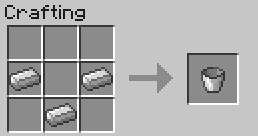
It is used for carrying lava and water, but also to obtain and store milk obtained from the cow.
Map
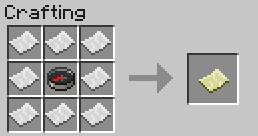
You can review there the currently generated map.
Carpet
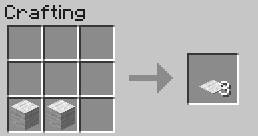
It can be dyed and placed on any block. Serves as a decorative element.
Item frame

The Frame presents the item placed inside. A decorative element.
Painting

A randomly generated painting that serves as a decorative element.
Flower Pot

A decorative element. You can place some kinds of flowers in it.
Stained Glass

By placing any dye among 8 blocks of glass you receive stained glass.
Bone Meal
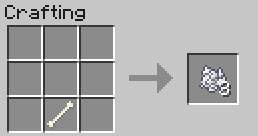
Used as a dye and to boost the speed of plant growth.
Rose Red
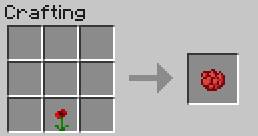
Used to dye items red.
Gray Dye

A mixture of bone meal and ink.
Light-Gray Dye
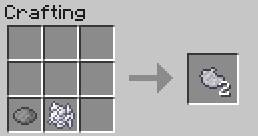
A combination of gray dye with bone meal, or two bone meals with ink.
Dandelion Dye/Yellow Dye

Yellow dye.
Orange Dye

Orange dye obtained from the yellow and the red one.
Cyan Dye

a combination of the green dye and blue Lapis Lazuri.
Violet Dye

Violet dye made from Lapis stone and red dye.
Light Blue Dye

A mixture of bone meal and Lapis Lazuri.
Pink Dye
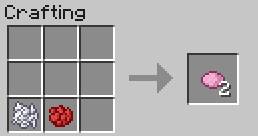
Pink dye - the red one and bone meal.
Lime Dye
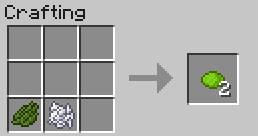
Obtained by mixing the green dye with bone meal.
Magenta Dye

By mixing the pink and the violet dye you can obtain the magenta dye.
Planks

Used as a building element, powers the furnace, and to create the other wooden elements.
Sticks

The Sticks main purpose is to work as a component for torches and tool handles.
Torch

When placed on virtually any surface (also on the block sides), torches provide light.
Furnace

Used for smelting ores, food preparation and crafting of items that cannot be obtained in any other way. Standard equipment of any house.
Chest

The Chest is a storage object. It requires one empty block above it to be opened. If it is destroyed, the items inside will remain intact and it will be possible to collect them.
Bed

The Bed allows you to sleep at night. While playing with the other players, all of the players need to go to bed, for the morning to come. After you get up, the Bed becomes the spawn point for the player, unless it is destroyed, or the player sleeps in another bed which then assumes the function of spawn point.
Brewing Stand

The Brewing Stand allows you to craft potions.
Ender Chest

An unique type of chest, whose contents are visible and can be collected from all the chests of this type for each player. At an attempt to collect the chest breaks up into 8 chunks of obsidian.
Anvil
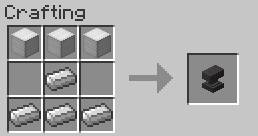
This item allows you to blend two items into one (repair) or to enchant, using the enchanted book.
Cauldron
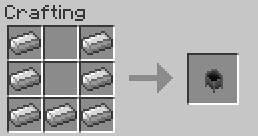
The Cauldron is used for storing water (it holds one bucket-full, you can fill three glass bottles from it).
Note Block

A block that produces sound, if activated. The sound depends on the block's tuning.
Bookcase

Serves as a decorative element and as a boost to the Enchantment Table.
Jukebox

Its only use is to play music discs.
Enchantment Table

Used to enchant items. You can enhance the effect of enchanting by putting bookcases around it.
Beacon

A special device which, if placed on the top of a pyramid of valuable minerals, provides the player with Buffs
Doors

Doors, which can be opened and closed. The can also be crafted using metal. Wooden door is less durable and it can be destroyed by Zombie, but it can be opened with the "Use" button. Iron door is much more durable and it can only be opened with redstone signal (pressure plate, button, leveler).
Trapdoors

Trapdoors function like regular doors. They can be activated with the redstone signal.
Glowstone

Out of 4 Glowstone Dusts, you can craft one glowstone.
Sandstone Slab

A building and decorative element. You can achieve the same result with Blocks of quartz.
Slab

You can arrange individual slabs in the way presented in the above screenshot, to construct stairs or platforms. You can also use boards.
Stairs

Stairs built in this way have the height of one block and you do not need to jump over them.
Stone Brick
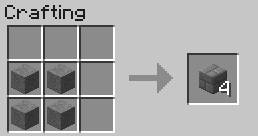
You can obtain some other decorative blocks in this way (e.g. out of clay).
Cobblestone Wall

The wall is an alternative for the wooden fence. You can build it using the cobblestone with vines.
Snow Block
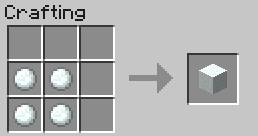
It is used to store snow, as a decorative element and to build Snow Golems.
Jack-O-Lantern

A glowing pumpkin. It also glows under the water, and the amount of light it generates is a bit higher.
Ladder

The ladder can be placed on the sides of blocks to climb up and down.
Iron Bars
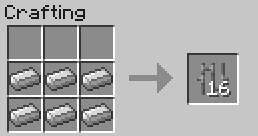
The Bars function like the wooden fence, but their height is equal to one block.
Glass Pane
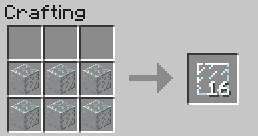
Glass panes can be used instead of the full blocks of glass.
Fence

The fence can be used to delimit plots, grow animals or as a decorative element, if placed one on top of the other. You cannot directly jump over the fence of the height of one. That is why it is a good protection against mobs (apart from spiders). You can also build it using the Nether bricks.
Fence Gate

An open-able gate that fits the fence.
Bricks

A building element. Using four bricks you can obtain a block of bricks. You can also use the Nether Brick.
TNT

TNT is an explosive that is activated with the redstone signal.
Fireball/Fire Charge

Used as a fuse, functions like the flint. It can also be used in the Dispenser, which results in its shooting fireballs.
Blaze Powder

Crafted out of the Blaze Rod, works as a supplementary element for some recipes, like the Fire Charger and also is a component for potions.
Mineral Block

Almost any processed mineral (ingots of gold/iron, gemstones, coal) can be worked into blocks, which you can use as decorative elements, or in a more pragmatic way (e.g. by burning, in the furnace, the entire block of coal), or save up space in the inventory/chest. You can retrieve the minerals by putting the block onto the Crafting Table and reversing the process.
Gold Nugget

Single nuggets can be found e.g. after you kill Zombie Pigman.
Sign

Signs can be attached to walls, or put on the ground in an upright position. You can write anything down on them.
Paper

Paper is used for crafting books.
Glass Bottle

Glass bottles are used for storing potions.
Book

You can use books to craft a bookshelf, enchanted book, or turn it into a book that you can write in (book and quill).
Book and Quill

Book and quill allows you to write down, in the book, anything you want.
Eye of Ender

Eye of Ender allows you to find a stronghold and The End portal.
Fermented Eye of Spider
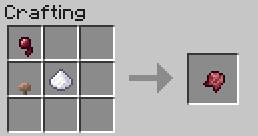
Used as a component for potions.
Magma Cream

Used to brew potions (immunity to fire).
Firework Star

The Star can be crafted with any dye and an enriching component. It is used to create fireworks.
Fireworks

Fireworks fly up into the sky and explode, in colors depending on the star that you used.
 Sword combat
Sword combatFor the purposes of melee combat, you can use anything - ranging from empty hands to the sword. Empty hands, just like in the case of harmless items, deal little damage. When you use weapons with a handle, (axe, pickaxe, sword etc.) you can review damage modifiers by rolling over the weapon icon in the inventory. The factors that influence the dealt damage are the type of the tool and the material it has been crafted out of. For melee, it is best to use the sword.
While fighting an enemy that fights at a long distance, or the Enderman try to come as close as possible and deal swift blows.
When you fight an enemy that fights at a short distance, or the Creeper, try to stand, at least, one block higher than the enemy, if possible, and deal blows at the appropriate moments, when the enemy is ready to attack. By landing your blow, you will push him away and render him incapable of striking. It is not worth approaching the enemy, because you may take damage as a result which, in the case of some mobs (like the Zombie Pigman) may be dangerous.
 Blocking
Blocking
By using the appropriate key/button, you can activate blocking, while holding the sword. Such a block will protect you and absorbs half of the damage that you would normally receive. This also protects you from explosions. It does not, however, from arrows and falls. The upside is that it does not decrease the weapon's durability.
 A bow
A bowNext to the standard sword, it is a basic weapon. Arrows are cheap to craft and they can be collected from the skeleton-bowmen that you kill. The game takes the flight physics into account so, with increase of distance comes decreased speed and the arrow falls to the ground. That is why, why aiming at a long distance, you also should take that into consideration. Bows can also be enchanted, to make them deal more damage. The strength that you use to pull the string influences the distance that the arrow will reach, and also the energy of the impact so, also the amount of damage dealt.
 Reflecting of Ghast's projectiles
Reflecting of Ghast's projectilesYou can reflect the fireballs that Ghast shoots at you. This way, you can kill, not only him, but also several mobs within sight. It is not too much recommended method of fighting, because the risk of losing health is high.
 The Dispenser
The DispenserYou can load the Dispenser with Fireballs or Arrows, which will be discharged when the enemy e.g. breaks the cord attached to the Tripwire Hooks or stands on the pressure plate. It is not too much of an open fight, but rather a form of defense. It pays off to have a similar system installed near your house.
 Ender Dragon
Ender DragonFighting the dragon, especially solo, may be quite a challenge for you. Before you enter the End Portal, you should make sure that you have the right equipment on you, because you will not be able to come back, until you kill the enemy.
It is of utmost important that you get an armor, two iron ones is the best idea. You are not going to use the sword here as your basic weapon, but it is a good thing to have it with you, in the case of the Endermans attack. You can use it to deal damage to the dragon, but the occasions to strike at him with the sword are few and far between, especially without the risk of losing your health. Also, do not ignore the pickaxe - you never know where you will end up in The End. You should remember about the bow with the highest possible level of enchantment. Just in case, take two of these. Do not forget about arrows! you are going to need, around, 20 of them, on condition that your aiming is good. For safety reasons, it is best if you take 60, or more.
The last items that are a must, are: loads of any food and potions brewed beforehand - the selection of potions depends on your preferences - but it is necessary to take a potion of regeneration, as an additional ne, you can use the potion of swiftness. You can also equip yourself with a pumpkin. When worn on the head, instead of the helmet, it protects from provoking the Endermans by mistake. Unfortunately, it limits the field of vision and does not protect against damage.
Once you are in The End, you will spot the dragon somewhere up in the air, in a random position. It is moving around a bit chaotically, and attacks your character, from time to time. The key is to keep an eye on the beast for the whole time, to prevent being attacked from behind. When you see the dragon's health bar, this means that it is somewhere nearby. You can also hear it and, if you can only hear the dragon, and do not see it, run away in any direction, instead of trying to spot it. What matters during this battle is mobility, which is why it makes no sense to put up covers, especially that nothing, apart from the obsidian and End Stone, nothing is capable to stop it. Instead, the dragon blows any blocks up just like the TNT.
The first thing that you need to do is destroy all of the Ender Crystals. These are the objects on the tall pillars that heal the dragon at a very fast rate. Whenever the dragon flies near the crystals, you can discern a white line, which is a sign that the dragon is currently using that crystal to heal. If you manage to destroy the crystal at the moment at which the dragon is using it to heal, the beast will receive serious damage. To destroy a crystal, you simply need to shoot at it with an arrow, once. It is not a good idea to try destroying a crystal with the sword, because the dragon may throw you off the pillar, as you are climbing, and additionally, the crystals explode when destroyed.
As you switch to the battle itself, try to aim at the dragon's head, with the bowstring drawn as far back as possible. By shooting into the other body parts, you only deal a quarter of the damage. Try keeping your eyes on the dragon for the whole time. If you are low on health, drink a potion but, do not stop observing where the beast is flying. Also, do not try attacking it from height (e.g. while standing on a pillar) because you are, then unable to dodge. The last thing that needs to be remembered, although this does not happen often - the dragon falls down, after it dies, and explodes like a charge of TNT. Staying nearby may result in your death.
 Wither
WitherDirect combat with Wither is much more difficult than that with the Ender Dragon. Wither is tougher, his attacks are stronger and he is capable of throwing explosives. He can also poison your character with the, so called, Wither effect, which swiftly reduces your healthpoints. He also attacks all mobs within sight, including the neutral ones. He can cause a lot of damage, which is why he should not be spawned near your house.
For the battle, prepare the bow, but also a good sword. The most important here, however, is a good armor and a supply of potions, and even more importantly - a good strategy. It is, practically, impossible to fight with Wither without a good battle plan prepared, because he will be chasing you for as long as you are alive, until you hide or he is distracted by another mob.
The basic method of fighting consists in summoning Wither and escaping quickly - because the monster strives to get full health and, once he attains it, he creates a large explosion. Then, start shooting the bow at him. When his health drops to 50%, use the diamond enchanted sword and, optionally, the potion of strength.
If you use allied mobs (wolf, Iron/Snow Golem) they may prove to be more of an obstacle than help, e.g. if they run next to you and Wither will be throwing explosives at them - they you can also take damage. However, the Iron Golem can fight him off for long and it can effectively distract his attention. You can also make a hole in a rock, w here you build Wither, and Iron Golems waiting for him - if Wither does not fly up into the air to escape, 2-3 Golems may handle the problem.
Another effective method is to build a tunnel 1x2, where you will be able to spawn Wither. He will be trying to follow you, but he will have to make a wider tunnel firs, which should take him a lot of time. Meanwhile, you can use the bow to eliminate him. You can also make things easier for yourself by planting TNT charges, in the tunnels openings, which Wither will detonate by shooting at the wall and at them, at the same time.
Mobs - this is what all the beings in the game are called. This term does not necessarily refer to enemies only, but also to neutral units each one of them has individual features and its usefulness for the game (cows give milk and creepers - gunpowder). All of them have a definite number of health points (in some cases also armor or weapons), and they are susceptible to damage as much as your character is (they can be burned up, die after a fall from height) and also have a preset distance at which they can detect your character (usually, it is 16 bricks).
Apart from the elements of armor that they wear, or weaponry, how strong the enemies are is determined by the difficulty level. The enemy mobs can be, most usually, encountered underground or at night, but some of them (e.g. Enderman) also appear in daylight, where the other ones (e.g. Blaze) only in the specific worlds or biomes (Mooshroom - mushroom biome). Spawning places,, therefore, are determined by the biome, amount of light but also by the distance from your character and the occurrence of the, so called, Spawners - the blocks around which infinite numbers of monsters, of the type determined by the icon in the spawner, spawn.
each one of the mobs, regardless of whether it is an enemy, neutral or allied mob, may be obliterated by the player. In the case of attack, the neutral ones often become hostile (apart from Villagers, who hide in their houses), and the allied ones usually do not react to your character's attacks.
 Creeper
Creeper
The Creeper is the most common mob in the game. Its characteristic feature is that it explodes when near your character. You can kill it by approaching and attacking and escaping quickly afterwards. The best method, however, is to fight at a distance. After they are killed, they drop gunpowder, if it is killed by a skeleton it also drops a music disc. They run from cats/ocelots.
 Zombie
ZombieZombie - slow creatures that fight with their hands. They can be equipped with armor or a weapon. They also come as babies, who inflict low damage but are fast. After they are killed, they drop rotten flesh, and a random armor, sword or spade, if they had it on. They are vulnerable sunlight, to which they catch fire. They also attack Villagers that may be turned into Zombie Villagers, behaving like the regular Zombie. They can also cut through wooden door, which is why you should be careful while mounting them in your house.
There also are the smaller Zombie Babies, who are invulnerable to light, much faster, not that tough and with weak attack. A real rarity are the, so called, Chicken Jockey, who are small Zombies riding chicken. They function in the same way as the regular ones, only thanks to the chicken, and are additionally resistant to falls from heights.
 Spider
SpiderSpiders are aggressive only in the dark (in caves, at night). In the daylight, they are neutral. While fighting with them, it is best to use arrows and the bow. In the melee fight, it is difficult to avoid taking damage, because they jump onto your character. They also can climb up vertical walls (e.g. to a house's rooftop). They drop String and Spider Eye.
 Cave Spider
Cave SpiderCave spiders - apart from looks and smaller size, they also differ from the regular spiders in that they do not spawn in a natural way, but next to spawners in caves, and they also poison your character while attacking. They drop String and Spider Eye. They become neutral in well-lit areas and in daylight. .
 Silverfish
SilverfishSilverfish is a small worm-like mob. You can meet it in strongholds and on heights, on rocks. Mostly harmless and does not drop anything.
 Skeleton
SkeletonSkeletons can only be met in dark places. Sunlight is lethal for them (they catch on fire immediately). You can easily defeat them by using any cover and shooting your bow or by approaching with the sword quickly. After they die, they drop a bone and arrows, and also, sporadically, a random armor and a used bow.
 Wither Skeleton
Wither SkeletonThis kind of skeletons can only be encountered in the Nether. They have a sword instead of the bow, and they are resistant to fire. Apart from that, they are in no way different from the regular skeletons. After they die, they drop bone, coal, and sporadically a skull (as a trophy to craft Wither) and a stone sword.
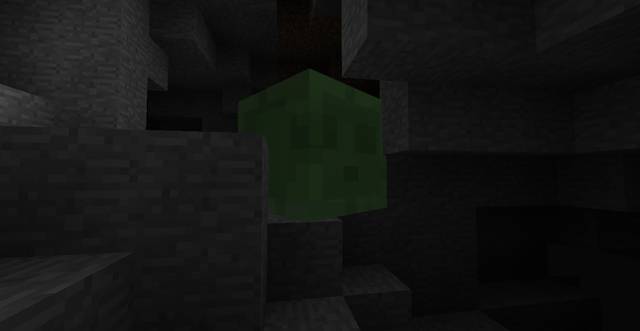 Slime
SlimeSlimes can assume various forms. If they are big, killing them results in spawning smaller ones. It moves around by jumping, it is gelatinous and, after the smallest ones are killed, they drop Slimeballs.
 Witch
WitchA mob that occurs sporadically is the Witch. They attack by throwing explosive potions at your character. It is quite difficult to fight them, because they can heal by drinking potions of regenerations, potions of water breathing and potions of fire resistance (resistance to drowning and fire e.g. lava).
They drop, at random, glowstone dust, redstone dust, sticks, glass bottle, spider eye, sugar, gunpowder. Sporadically, one of the potions: of swiftness, regeneration, water breathing, fire resistance.
 Blaze
BlazeBlaze can only be met at the Nether Strongholds. It is quite resistant to your character's attacks. After it dies, it drops Blaze Rod. Attacks with fireballs. Often, there are more than one, side by side.
 Ghast
GhastThe airborne monsters of the Nether. They can spot your character at long distances. They attack by discharging fireballs, which can be reflected by your character, by attacking them at the appropriate moment. They drop Ghast Tear and Gunpowder. Practically, the only method to fight them is reflecting the Fireballs and arrows with bow.
 Magma Cube
Magma CubeMagma Cube is a Nether counterpart of the Slimes. They come in a variety of sizes, which damage they deal and toughness depend on. After you destroy big ones, smaller ones appear. After they die, they can drop Magma Cream.
 Zombie Pigman
Zombie PigmanZombie Pigman looks like a cross between a zombie and a pig. They are tough and have high attack factor. However, they are slow so, they are easy to escape from, after which you can fight at a distance. They come in big numbers in the Nether and in the Overworld, sporadically at the portals to the Nether. They are neutral but, if provoked, all the Zombie Pigmen, within a certain distance of your character, attack all at once. They drop rotten flesh, a gold nugget and sporadically a gold ingot and/or a golden sword.
 Enderman
EndermanThe tall, black figures are the Endermen. They can lift blocks and teleport. They have high resistance to attacks and deal high damage. As a matter of fact, they are the strongest mobs that you can directly run into. They occur in the Overworld. Their default land is The End, and they are the only, apart from the dragon, creatures to live there.
By default, they are neutral, until provoked. You can provoke them by attacking them, or simply by looking at them (with the crosshair crossing over the section of their body above the legs).
Their weakness is vulnerability to rain and water. They are the only source for the Ender Pearl, Which is required to craft, e.g. the Eye of Ender and also to get to The End.
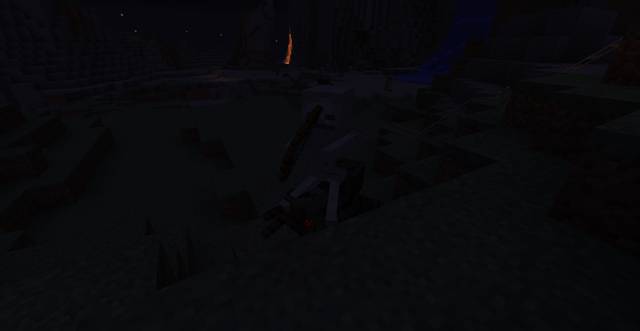 Spider Jockey
Spider JockeySpider Jockeys are very rare. They present as a combination between a skeleton and a spider. The only feature that sets it apart from either, when they occur apart, is the difficulty level. They are tough and fast and they attack both with hands and at a distance.
 Zombie Villager
Zombie VillagerZombie Villager can appear after a villager is attacked by a Zombie. Apart from its looks, it is no different from a regular Zombie, apart from the possibility of dropping additional items.
 Cow
CowThe Cow is common in the Overworld. From them, you can obtain meat, leather and milk (unlimited amount from each). To keep them, you need to lock them up in a room/enclosure and feed with wheat. After that, they start approaching each other, which results in the appearance of a calf. The calf grows for the next 20 minutes, and the adult cows can bear offspring every 5 minutes.
 Pig
PigYou keep pigs for meat. To start a pig farm, you need to feed them with carrots at the minimum intervals of 5 minutes. Piglets grow for 20 minutes. From pig, you can only obtain meat. An interesting thing is that, after you put a saddle on the top of one, and hold a fishing rod with carrot at its end, you can control the animal.

Wolf
They often come in groups, neutral until provoked. It can be tamed with several bones or meat (apart from fish). They can be bred in the very same way. It can be encountered in deciduous forests and in taigas. It attacks sheep. When a Wolf is hostile, it can attack any player within reach.
 Dog
DogThe Dog differs from the wolf in terms of aesthetics and it receives a collar, after it is tamed (you can change its color - it is red by default). You can breed them by feeding them with any meat (also rotten). The breeding process will become active is the dog that you have just fed was healthy. It is five times as strong as the feral one and responds to commands of attack, sit/up. Very helpful in combat.
Does not drop any items after it dies.
 Ocelot
OcelotOcelots are tamable animals that live in the jungle. They are fast and it is quite difficult to tame them, because they escape from your character and also require a lot of fish. As wild animals, they attack chicken and sheep. The Creepers fear them.
 Cat
CatThe best method to tame the ocelot is to use the Lead and locking it up, after which you need to feed it with fish at the correct intervals, until it is tamed. The Fish needs to be raw. Also, to breed ocelots, you use fish, and afterwards, also to breed cats. The cat changes its looks and it becomes black, black and white or ginger. It scares Creepers away and that is their main use. It reacts to commands but is not too useful in combat. Cats also like sitting on various objects, like the bed or the chest, which makes them impossible to open.
After it dies, the cat drops no items.
 Bat
BatBats occur in dark caves. As a matter of fact, they are a decorative element in the game. They drop no items, you cannot catch them, they do not attack your character and killing them provides no experience points.
 Chicken
ChickenThe Chicken, is a basic farming animal. You can obtain eggs, meat (poultry) and feathers from them. to breed them, you need to feed them with seeds (melon, wheat, pumpkin or nether warts). After being fed for 5 minutes, it accepts no more food. You can also breed them by throwing eggs. The probability of obtaining a chicken this way is 1/8.
 Mooshroom
MooshroomMooshrooms is a specific variety of the "Mooshroom cows". They can only be met in the mushroom biome. Apart from the looks, what sets them apart from the regular cows is that mushrooms grow on them, which you can pick later on. So, if you have the opportunity, keep Mooshrooms instead of the regular cows. If fed, like the regular cows, with wheat, they rear offspring every 5 minutes (if fed).
 Sheep
SheepSheep can be found out in the wild if four colors - white, black, brown and gray. You can dye them after which, if sheared, they give wool in that color. To breed them, you need to feed them with wheat at the 5 minute intervals.
 Squid
SquidThe Squids live in water reservoirs and that is where they spawn. You cannot keep them on your farm, and only intercept them, because they cannot swim up the current you can devise a system, e.g. a waterfall from which they will be falling into your reservoir. After being killed, they drop black dye.
 Horse
HorseHorses are the most intricate animals in the game. They are not hostile towards your character, they can be tamed by means of several attempts to break in. After you kill them, you can obtain leather. They come as horses, donkeys and mules (to obtain a mule you need to cross a donkey with a horse). By finding a saddle, or purchasing it at the village, you can ride them and control them. You can also dress them in special armor (which also cannot be crafted). It is problematic to breed them because, for that, you need golden apples or golden carrots.
The characteristic feature of Horses is their speed, onto donkeys and mules you can put a chest and travel with your equipment.
 Ender Dragon
Ender DragonEnder Dragon is the first boss in the game. It spawns only in The End. After it dies, it drops a dragon egg and a portal to the Overworld. It is resistant to water, lava. It destroys any block that it comes into contact with (apart from the Obsidian, Bedrock and End Stone), and its contact with any block causes a blast comparable to that of the TNT. That is why, putting up any sort of a bunker or a vault is completely pointless - it is mobility that counts while fighting a dragon. The Ender Dragon attacks your character only, it does not attack any other mob. It is protected by the Ender Crystals, which regenerate its health.
What also makes fighting the monster worthwhile, is the fact that you can obtain a lot of experience points (if you were to fight the dragon at the 0th experience level, it would make it rise to 78). Another positive aspect is the opportunity to unlock "The End?" achievement, for getting to The End alone, and "The End." achievement for defeating the Ender Dragon.
After the dragon dies, another one does not spawn after you enter The End. After you destroy it, and enter the portal, you will watch the only cutscene in the game. After that, you are transferred to your spawn point in the Overworld. There is no way to establish a spawn point, with the bed, in The End. Ender Dragon can also be encountered in the multiplayer mode and fight it with your team (unless the other worlds have been blocked by the administrator).
 Wither
WitherThe most powerful boss in the game. Does not spawn, he can only be crafted with 4 Soul Stones arranged into the letter "T", and put 3 Wither Skull on top. It is more demanding than the Ender Dragon. After it dies, it drops the Nether Star, which is required to craft the Beacon.
The creature flies around and attacks by hurling explosive skulls, which can also cause the Wither Effect similar to poisoning. It is hostile towards all mobs and can wreak immense havoc this way. If placed underground, it will be digging his way to the surface itself. It is not possible, however, to create two Withers, which would fight with each other - after a while, they return to the neutral status with each other. The beast is also capable of regenerating own health. It is resistant to all factors, such as water fire, suffocation or damage from cacti. TNT explosives deal damage to the wither, but these are of low damage factor.
It is required to craft and destroy, to obtain the "The Beginning?" achievement, for spawning the Wither in the game world, and defeating it to obtain the "The Beginning." achievement. There is no limit on the number of created Withers, nor is there any limit on the number of Withers existing simultaneously.
 Villager
VillagerThe Villagers are a bit different than the rest of the mobs. They populate only the randomly spawned villages. They are completely neutral, if attacked they escape and hide in their houses, where they also spend the night. They can be turned into Zombie Villagers after being attacked by Zombie. There are also children in the villages, which you can interact and barter with. They can also be turned into 'baby zombies", of weak attack and defense factors, but high speed and invulnerability to sunlight.
Their main function is to provide you with the opportunity to barter, where each Villager as a different barter offer.
 Snow Golem
Snow GolemThey are friendly to their creator. They move around chaotically and leave a trail of snow behind. They are exceptionally weak and they attack by throwing snowballs at the enemy. They are exceptionally suicidal in their nature because, apart from the Endermen and Blazes no mobs take damage from snowballs and the Snow Golems are used to attacking anyone within the range of 10 bricks. In the warm biomes, Snow Golems melt. They can also melt if exposed to rain or lava. after they die, they drop 15 snowballs.
 Iron Golem
Iron GolemIron Golems can be, by default, found in big villages, where they spawn sporadically and protect villagers. They are tough and have a strong attack, which additionally throws the opponent far away. Their health bar does not regenerate, but they can be healed with a thrown potion of healing. They are resistant to damage from falling and to drowning. Still, they have this annoying custom of exploring the world if they currently are not in a village. You can make one follow your character and protect you, using the lead.
 A village
A villageIn the NPC villages, you can barter with Villagers for the prices defined by them. The looks of individual villages differs from biome to another. Bartering is based, mainly, on the monetary unit of the emerald. Villagers accept emeralds from you, in exchange for their merchandise. The amount of items that they are willing to offer changes, e.g. a Villager may offer 3 loaves of bread, for an emerald, but on the other time, he may offer you 4. You can also sell some of the items for emeralds. Each Villager has a different bartering offer for you, depending on the factor of randomness and occupation of that villager.
To barter, you need to find a Villager and select him with the action/use button, after which the interface will open. In the window, you will see the offer that the villager makes. Now you can accept the transaction or reject it. You cannot reverse it so, you need to be sure of your choice. You can only barter with adults.
NPC Villages spawn at random locations throughout the game world, in random biomes and they differ in size. In the bigger villages, the villagers are protected by the Iron Golem. Killing a villager will not allow you to collect the items that he had on sale, nor the ones that you exchanged with him. If there are, not more than, two villagers in a village, then this village will not develop. A village can be obliterated after a Zombie attack, who will turn all of the Villagers into Zombie Villager.
 Enchantment Table
Enchantment TableEnchanting, of items is used to increase their modifiers (armor is more durable, the sword deals more damage etc.). You can enchant all of the items by using the Enchantment Table, but you can also use some other options. All methods that you can employ to enchant an item are:
The most common and the most close to the player is the method employing the Enchantment Table. The maximum level of enchantment is 30. For the Enchantment Table to reach its top effectiveness (i.e. to enchant up to the 30th level, you need to put, at least, 9 bookshelves, not further away, and not higher than 1 block of the table.
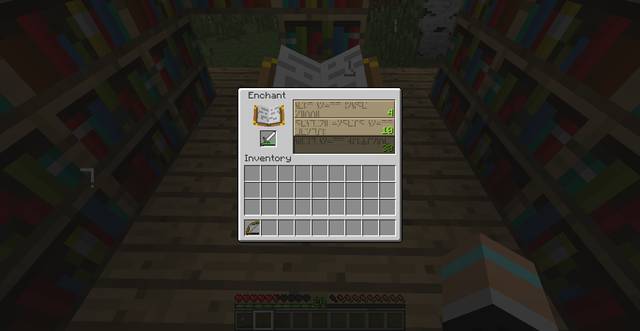 The Enchantment Table interface
The Enchantment Table interfaceAfter you open the table's interface, you will notice, on the left, a slot for an item to be enchanted. The panels on the right are used for selection of the enchantment level. An important thing is that, to enchant an item to the specified level, you need to have obtained the corresponding experience level.
 Alchemist's set
Alchemist's setThe basic requirement for the brewing of potions are bottles with water and the Brewing Stand. Also, a cauldron for water may come in handy (it holds a bucket-full of water, which is equal to three bottles of water) as well as having on you the necessary ingredients.
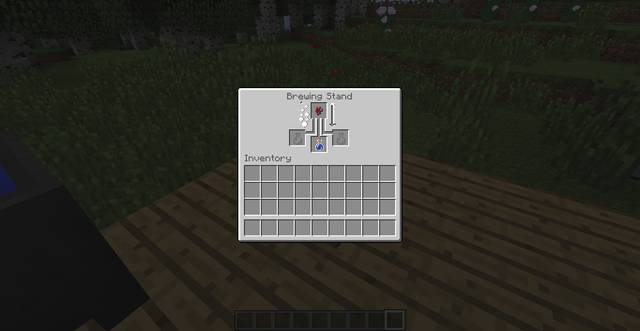 The brewing stand interface
The brewing stand interfaceOnce you open the brewing stand, you will notice an interface, like the one in the above screenshot. Put an ingredient on the top and up to three bottles, with potion base, or potion to be modified, below. On the right, you will notice an arrow pointing down. If, after you place the ingredient and the bottles/bottle, the arrow does not turn white, this means that you have chosen a wrong arrangement that cannot be processed.
As the base for brewing potions, you use the Nether Wart (can be found in the Nether). To this potion, you can add any of the following ingredients, which produce the effect provided in the table's right, hand column:
Item
Effect
Magma Cream
Fire resistance
Sugar
Swiftness
Glistering Melon
Increased HP
Spider Eye
Poison
Ghast Tear
Regeneration
Blaze Powder
Adds strength
Fermented Spider Eye
Weakening
Golden Carrot
Night vision
Pufferfish
Water breathing
Additionally, each potion can be subjected to a modifier:
Item
Effect
Redstone
Extends the potion's duration
Glowstone Dust
Increases the potion's effectiveness (most often, also limits duration)
Gunpowder
Turns the potion into a thrown potion (you can throw it at another player/mob)
Fermented Spider Eye
Turns the potion into one of adverse effect (apart from when combined with the Golden Carrot, which results in invisibility)
Important note! To avoid wasting ingredients, brew all three potions from one ingredient.
 A redstone block
A redstone blockAn interesting kind of block in Minecraft is the redstone. You can pulverize it into a powder, which functions as an electricity conductor. Thanks to this, you can automate the game a little and craft interesting circuits. Such circuits allow for, e.g. switching lights on automatically, or opening door with a button. Still, you can prove your creativity by crafting a wide variety of traps for mobs and other opponents.
Apart from the dust, to craft circuits, you can use a wide variety of items, and also structures based on rails and minecarts. Their complexity and size are, in reality, unlimited and you only need to observe the basic rules of circuit crafting, such as the duration of the transferred redstone signal.
To craft any circuit, you need redstone. You can find redstone blocks at the lower levels of caves. You can find them most often in the underground blocks of lava. After you smash such a block, you can immediately collect redstone dust that is ready to be used in crafting. To craft it into a wire, you need to target the block that you want to put it into and, while holding it in your hand, press the action key/button. You can collect it by destroying it, without damaging the block at the same time but, after you destroy the block, the dust, worked into that block, will be automatically dropped next to it. The dust cannot be placed vertically onto block's walls. However, if the break in the circuit equals one block, the signal is transferred, as if, "across the block".
 The circuit is ON
The circuit is ONTo build any circuit, you need a power source and a receiver/receivers. Additionally, you can also include active elements, like logic gates or the comparator.
 The circuit is OFF
The circuit is OFFAn example circuit may look like in the above screenshot. The Leveler connected, by means of redstone with just any block. A typical block, without its function, will not start to glow only with that, but it can be assumed that it is the last element of the circuit. If you place something onto that block, it will transfer power to that item, just like in the case of light in the example.
Since it is not a simulator, based on the actual rules of electricity, , you do not need to connect mass (-) etc. These are very simple circuits. It is enough to switch the leveler and "electricity" will start to run along the circuit, which will be signaled by the highlighting of the red dust. In a way similar to the leveler, also the other elements, such as buttons, pressure plates, weighted pressure plates or red torch work.
 Redstone on steps
Redstone on stepsTo transmit signal into higher, or lower, levels, you can craft steps. The Redstone will still transmit electricity across the differences in heights.
 "Lifting of the signal"
"Lifting of the signal"Sometimes, however, there is too little room to make steps. That is when you can use red torches and arrange them in the way shown in the above screenshot (if they come in odd numbers, it is necessary to include a NOT gate, because the signal will then be positive (+), when the switch is in the OFF position (-).
 Torch powering
Torch poweringSimilar principle can be attached to the redstone torch, which transmits signal, incessantly, in the spot in which it is connected. Unlike the leveler, it cannot be disabled but only destroyed.
 Limit to the signal length
Limit to the signal lengthThroughout the game, you may notice that, with long paths, redstone has difficulties operating. This is the result of the fact that its transmission distance is limited, and it equals 15 blocks You can extend it by crafting a device called redstone repeater, or by building a sort of a "replacement circuit" provided in the chapter entitled "repeater".
 Repeater
RepeaterRedstone repeater is to be included in a serial connection (into the gap between the ends of the redstone line). If you have already built your circuit, and you have forgotten to include the repeater, place it in the appropriate spots on the line of dust (within the distance of 15 blocks, over redstone dust line, or shorter).
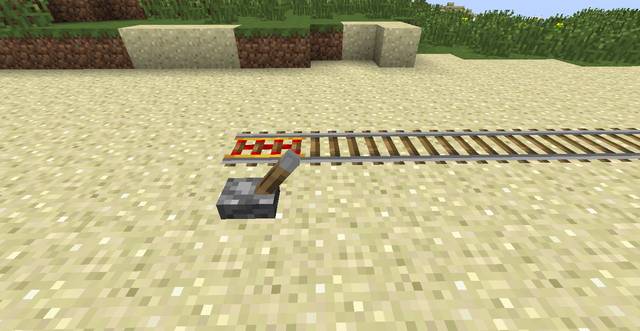 A pressure plate
A pressure plateYou can in a simple way, open doors by placing a pressure plate made of boards or cobblestone, in front f the door and behind it. This will result in opening the door, temporarily. The plate can be placed directly in front of the door, without the necessity to place redstone.
 A weighted Pressure Plate
A weighted Pressure PlateThe Weighted Pressure Plate works much like the pressure plate, the difference being that the strength of the signal that it emits, depends on the weight that you put onto the plate. It can be used mainly in mechanisms connected with automation and storing of items.
 Comparator
ComparatorComparator - it is an unique element type, which reacts differently, depending on the strength of the signal that it receives. An example use is a weighted pressure plate built into the side of an element, with output on the back and input on front. The object on the right is going to function as a weight model, i.e. the redstone signal will be transferred only if the weight on the input is higher than on the plate on the side. These differences, however, need to be quite considerable, for the circuit to register any difference between signal strengths.
 Daylight sensor
Daylight sensorOut of interesting items, also the daylight sensor deserves a mention. This device generates signal, whose strength depends on the strength of light that it receives (sunlight only!). You can also use it to construct safety systems or automatic light switches.
 The tripwire hook
The tripwire hookIn traps, you can use the Tripwire Hook, which you place on both sides of a passage and attach a string to them. Passing through such a gate will activate an action that you have planned, using redstone. The upside of this construction is that it is barely visible.
 Rails
RailsRailways are not too complicated structures. For a standard one, it is enough that you lay down rails and put a minecart on them. However, you can considerably expand the railway's usability by implementing a few special objects ...
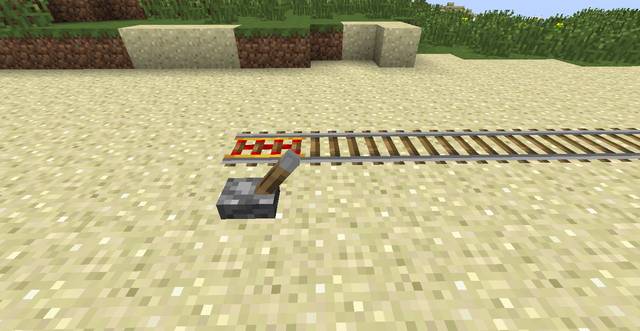 Powered rails
Powered railsPowered rails - after the minecart passes over them, it builds up speed - this is an important element of each construction (requires redstone powering. Without being powered, these function like the regular rails. Remember to place them especially ahead of steep slopes.
 Detector rail
Detector railDetector rail - once a minecart rolls over, these behave just like the pressure plates. After being connected to redstone, they can perform predefined functions.
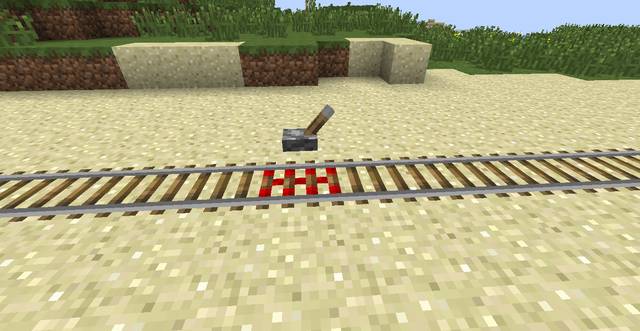 Activator rails
Activator railsActivator rails are the last type of rails. Its use is narrow - it mainly serves as an activator to minecarts with TNT, which is armed after the cart rolls over the rail (requires powering).
Logic gates are devices that perform certain logic functions. Thanks to them, you will be able to construct systems based on conditions, which can be defined with logic statements, of a definite structure. You build these using the leveler, red dust and red torches. Below, you can find available constructions of logic gates.
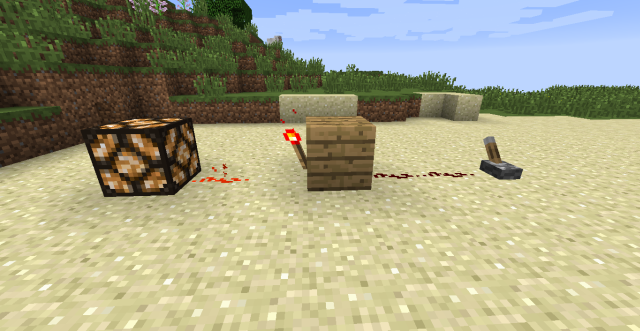 NOT
NOTThe negating "NOT gate". Its function is to negate the signal. For example: after the button is pressed, instead of turning on the lights, it will turn them off. The basic for such a negation is to place a red torch on a brick's side, through which the signal runs. Just like in the above screenshot - although the leveler is in its OFF position, the lamp is on.
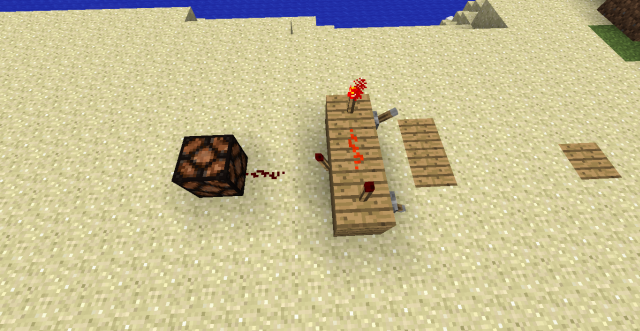 AND
ANDThe functioning of the AND gate, i.e. conjunction, is that the output signal is positive only if both of the switches are in the ON position. Switching only one of the switches on is not enough to initiate the signal.
 OR
ORThe OR gate, i.e. alternative, is simply a combination of two, or more, signals. Whenever any one, or several (or even all) switches are active, the lamp turns on. Does not require red torches.
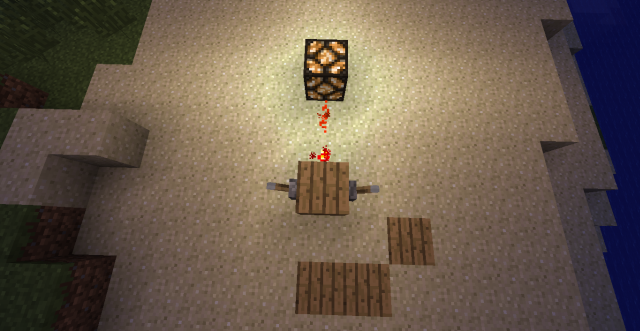 NOR
NORNOR is a negation of an alternative, the so called double negation. It looks like a typical construction of the OR gate, you only need to put a red torch at the output, on the side that serves as a negation. Its functioning is that if, any of the levelers is active, the lamp remains OFF - both of them need to be activated.
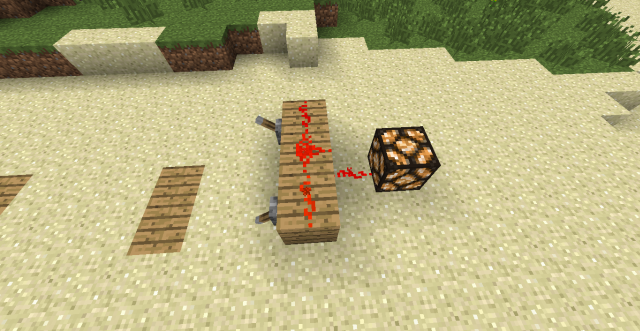 NAND
NANDThe NAND gate (disjunction) realizes the condition that the lamp is ON, apart from an occasion on which both switches are ON.
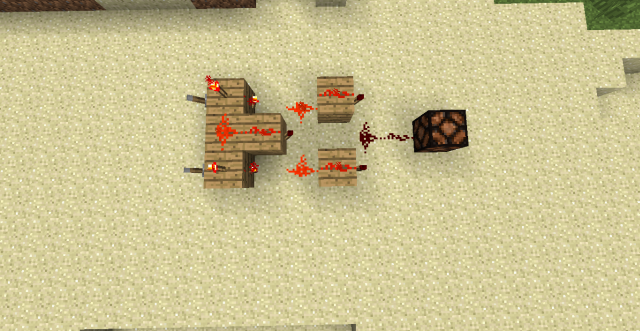 XOR
XORThe XOR gate (excluding alternative) corresponds to the "only or" statement. It functions in the same way as OR, with ignoring the positive signal on the output, when both of the switches are active.
 XNOR
XNORThe XNOR gate, also known as the equality gate, works as follows: the output signal is positive only if both switches are ON or OFF. It does not emit the output signal if only either of the switches is on.
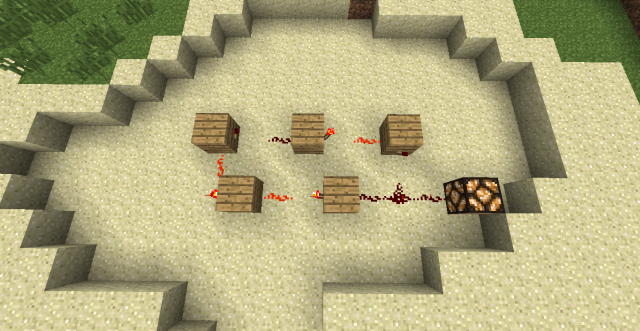 A Pulse Circuit
A Pulse CircuitA pulse circuit is a circuit, which results in variable emission of signal. Using such a circuit results in turning the receiver on and off. You can use it, e.g. to obtain the effect of a blinking lamp.
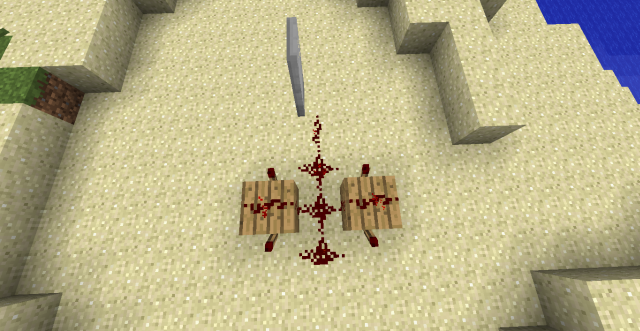 A Rapid pulse circuit
A Rapid pulse circuitRapid pulse circuit is a circuit similar to the pulse circuit, but acting with much higher speed (with a traditional lamp, even the individual blinks are indiscernible).
 Repeater
RepeaterRepeater is constructed like the double negation and it cane supplant the ready-made element of the same name It is used for transmitting the signal over a distance larger than allowed by a single switch/torch (more than 15 redstone bricks).
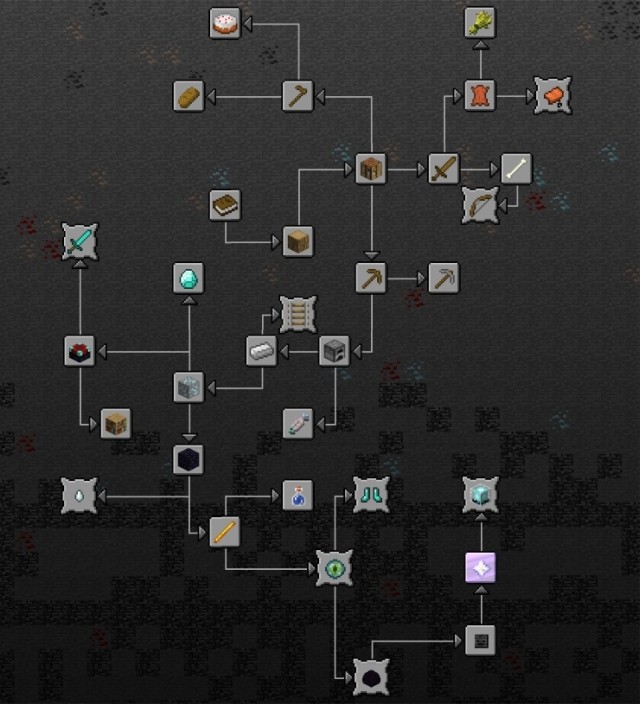 Achievement map
Achievement mapThe game's developers enable the player to obtain 33 achievements, in an attempt to diversify the gameplay.

Collect a tree. The point here is not to cut down the tree, but to collect the brick of wood.

Build a Crafting Table using boards.

Craft a wooden pickaxe using the Crafting Table.

Craft a pickaxe better than the wooden pickaxe (e.g. with stone, iron).

Craft any sword.

Kill a hostile mob (only the hostile opponents count, you do not count e.g. cows in).

Collect leather. For that, you need to kill a cow.
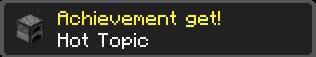
Craft the Furnace using the Crafting Table (8 stones arranged in the shape of a square).

Open the Inventory using the appropriate key/button.

Craft any hoe.

Bake a pie (details on how to bake a pie in the chapter entitled General Hints).

Bake bread- line three pieces of wheat horizontally in the Crafting Table.

Breed cows. To do this, take some more wheat and feed it to a cow. After you have fed several pieces into it, it will bear offspring.

Jump off a cliff while on a pig. Quite an unusual task, which is, at the same time, difficult to perform. First, you need to find a Saddle, which cannot be crafted (you can find it in bonus chests e.g. in dungeons), craft a fishing rod and attach carrot to it (using the Crafting Table). Once you have both, find a pig, throw the saddle over it and, using the carrot on the fishing rod you can steer it into any direction you want. Find a quite tall, vertical wall and jump off it, while atop the pig.

Take out all of the skeletons using the bow and arrows from a distance longer than 50 meters (50 bricks).

Catch (or find/receive) a fish and roast it in the furnace.

Find Iron and melt it down into an ingot/ingots.

Find a diamond, dig it out and collect it.

Another one of the difficult achievements. You need to travel 1 km (1000 bricks) during one ride (not as a combined total throughout the game), on a straight line, starting from the place where you got on the minecart on rails. Differences in heights are permissible, but turns do not add to the total of the bricks required to travel.

Available only in multiplayer. Throw a diamond at any player.

Craft a Nether portal and cross it. For that, you need a source of fire (flint, fireball) and 10 pieces of obsidian from which you need to create a vertical rectangle, empty in the middle, without apexes (or with apexes, adding to them four units of obsidian) and set its middle part on fire.

Craft the Enchantment Table. The recipe has been provided in the chapter devoted to Crafting (book on top, two diamonds on both sides in the middle row and an obsidian in the middle of the bottom row).

With one blow, deal damage equal to 8 hearts (or more) of health. To do that, it is best to use an enchanted diamond sword. Can be performed on any mob.

Craft a bookshelf (3 books in the middle row , any kind of boards in the remaining ones.

Pick up the Blaze Rod. You will obtain it after you kill the Blaze in Nether near the stronghold.

This achievement may require some practice. You need to kill Ghast in the Nether, by reflecting a fireball towards it. To do that, you only need to target and press the attack button, when the projectile is near your character.

Collected any Potion that you have previously brewed, from the Brewing Stand.

Enter the portal to The End. To do that, using the Eye Of Ender, locate the Stronghold and find the room with the portal there. Fill the gap around the portal, with an Eye of Ender, which will open the portal. For more details, see the General Hints.

Defeat the Ender Dragon in The End. In the spot it dies, there will appear a portal. You will receive this achievement after you cross the portal.

Craft the Wither. For that, you need to use 4 pieces of Soul Stone (from the Nether) arranged in the shape of the letter "T". On top, you need to put three Wither Skeleton Skulls (obtained after you kill the black skeletons in the Nether, they drop rarely). After that, the Wither will come to life. To learn more, see the General Hints.

Destroy the Wither after summoning. It is a good thing if you play online and there is someone who could help you. It is best to use an Enchanted bow.

Discover all Biomes. It is an achievement that is, nearly, the most difficult to obtain. A good method is moving around in the boat, because various Biomes are most plentiful on isles.

Craft a Beacon on a four-level pyramid, built off blocks of iron, gold, diamonds or emerald, or any mixture of the abovementioned blocks. This achievement is the most difficult to obtain, due great number of resources necessary to build the pyramid.
The achievements that you can obtain in the console version differ from those in the PC version:
Achievement's name
Number of Xbox points
How to obtain
Taking Inventory
10G
Same as in the PC version
Getting Wood
10G
Same as in the PC version
Benchmarking
10G
Same as in the PC version
Time to Mine!
10G
Same as in the PC version
Hot Topic
15G
Same as in the PC version
Acquire Hardware
15G
Same as in the PC version
Time to Farm!
10G
Same as in the PC version
Bake Bread
20G
Same as in the PC version
The Lie
40G
Same as in the PC version
Getting an Upgrade
15G
Same as in the PC version
Delicious Fish
15G
Same as in the PC version
On A Rail
40G
Same as in the PC version
Time to Strike!
10G
Same as in the PC version
Monster Hunter
20G
Same as in the PC version
Cow Tipper
15G
Same as in the PC version
When Pigs Fly
40G
Same as in the PC version
MOAR Tools
15G
Craft all of the possible tools (axe, hoe, spade, pickaxe)
Dispense With This
20G
Craft Dispenser
Leader Of The Pack
30G
Make friends with a Wolf
Into The Nether
40G
Make it over to the Nether
 Pie - the recipe
Pie - the recipeBaking pies is one of the achievements that you can obtain, a great decorative element and a good meal. The first thing that you need to do is get a bucket and find a cow. You fill the bucket by holding it in your hand and pressing the action button. You need exactly three buckets of milk.
 Find an egg
Find an eggYou, then, need an egg. If you do not have one, find a chicken and take a look around. You should be able to spot, at least, one. If you did not, follow the animal around. Every pre-defined period of time, it drops an egg.
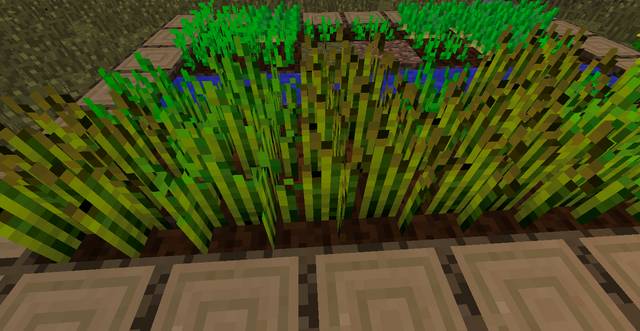 Wheat
WheatThe next ingredient that you need is wheat. you can obtain the seeds by destroying patches of grass. Then, using the hoe you need to dig out one block of dirt and sow the seeds. Such a patch of field needs to be located next to water. You can also find crops in an NPC village.
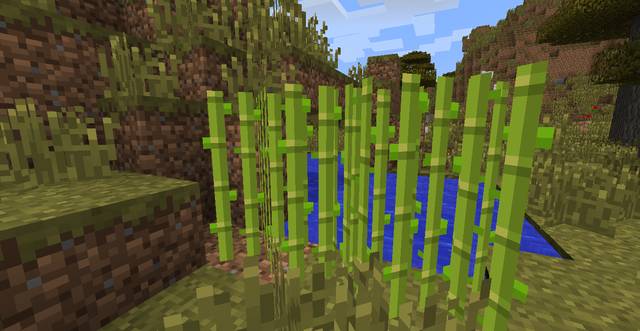 Sugar cane
Sugar caneThe last ingredient that you need is sugar. You can obtain it by processing sugar cane. it grows next to water reservoirs on sand. Once you have collected all of the ingredients, you need to combine them all in the Crafting Table.
 Pies
PiesDogs are, to all intents and purposes, tamed wolves, which get a collar and change looks. A dog responds to sit/up/ attack commands and is very effective against mobs. To tame one, you need meat and/or bones. Approach the wolf and feed it by holding the object in your hand and pressing the action button. After several attempts, you can call it yours.
 The cat
The catTaming an ocelot (to make it a cat) is similar but, you need to serve the ocelot with raw fish. Cats are definitely more difficult to tame, but it can help by keeping Creepers away. It is best to catch the ocelot with lead, to make it unable to escape. You need to carry a lot of fish with you, because the animal is, usually, not easily tamed. Between the successive bits of fish that you serve, you need to take some time. After it is tamed, the cat will change its color to black, black and white or ginger.
 Pig riding
Pig ridingIf you find a saddle you can try riding a pig. At the same time, if you manage to call of a tall cliff, you will obtain the "When Pigs Fly" achievement. Apart from the saddle, to control the animal, you also need a fishing rod and a carrot, which you can combine and craft a carrot on a stick. After you take your place in the saddle by holding the carrot on a stick, in your hand, you will be able to direct the pig, and it will go there.
As a matter of fact, riding the pig is not better, in any way, than riding the horse. Simply put, they are easier to find and there is no need to tame them. Initially, the speed is low, but it rises quickly, to t blocks per second. While riding, you do not need to jump - the animal walks up the blocks +1 higher than the ground level, automatically. It can also climb up ladders and stairs. Still, it cannot walk through doors and, if it falls into water, does not respond to direction commands. By pressing the action button, while riding, you activate temporary "turbo" achievement - which also takes a lot of the carrot durability.
By falling from any height, while riding the pig, you take no damage to health. If the pig dies, you receive the saddle back. How long you will ride, depends on the how long the carrot on stick will last, because it is, in a manner of speaking, eaten up by the animal. It is worth remembering that, after you finish your ride, you need to tie up the lead, with the pig attached to it, to an object, to prevent it from escaping and taking the valuable saddle with it.
 Fishing
FishingIt is easy to get discouraged after the first attempt to fish, if they end in failure. What counts while fishing is a keen eye and swiftness.
 Reeling of a fish out of water
Reeling of a fish out of water
There are four species of fish that you can catch, which get caught randomly. To start fishing, you need a fishing rod and any reservoir of still water. to create a fishing rod, arrange three sticks diagonally, and two strings vertically, at the highest stick.
After you throw the float, (the action button while holding the fishing rod in your hand) watch water - once you notice an approaching wave of bubbles, you need to get prepared, after a while you will notice a jerk to the fishing rod, now you need to press the action button quickly to pull the fish out of water. It may happen that the fish will not be collected to the inventory immediately, but will fall next to/behind your character. You need to remember then to collect it.
The fishes that you can catch are: Fish, Salmon, Pufferfish, Clownfish, with the probability corresponding to the provided order. Occasionally, you can also catch a treasure or trash. Each one of the fish, apart from the Pufferfish, can be eaten. Fish and Salmon can also be roasted in the Furnace. Pufferfish serves as a component of the Potion of Water Breathing and, just as the remaining fish - to feed Ocelots.
You can use the fishing rod for as long as its durability allows you - water reservoirs are inexhaustible source of fish.
 The recipe for the Snow Golem
The recipe for the Snow GolemSnow Golem cannot be crafted with the Crafting Table. Snow Golem can be created by putting 2 blocks of snow, one atop the other, with a pumpkin or the glowing pumpkin on the top.
 Snow Golem
Snow GolemThey are friendly towards their creator. They move around chaotically and leave behind a trail of snow. They are exceptionally weak and throw snowballs at the enemy. They are exceptionally suicidal in their nature because, apart from the Endermen and Blazes no mobs take damage from snowballs and the Snow Golems are used to attacking anyone within the range of 10 bricks. In the warm biomes, Snow Golems melt. They can also melt if exposed to rain or lava. after they die, they drop 15 snowballs.
You can use them for protection against certain mobs, or lure them into traps. By locking it up in any room, you can line the ground with snow. They can be used to kill Blazes, if they are buffed with an appropriate dose of thrown potions of fire resistance.
 The farming of snow
The farming of snowThere also is an easy way to farm snow available. The only thing you need to do is build a 1x1 room and build a Snow Golem inside. Then, enter the room, aim at the ground and, with the spade in your hand, hold down the attack button. this way, you can quickly harvest a lot of snow in the form of snowballs.
 A recipe for the Iron Golem
A recipe for the Iron GolemTo craft an Iron Golem, you need to arrange four blocks of iron into the shape of the letter "T" and put a pumpkin where the head should be (the order has a meaning - put the pumpkin as the last one).
 Iron Golem
Iron GolemIron Golems can be met, by default, in big villages of more than 21 houses, where they occasionally spawn and protect the villagers. They are tough and have a strong attack, which additionally throws the opponent far away. Their health bar does not regenerate, but they can be healed with a thrown potion of healing. They are resistant to damage from falling and to drowning. Still, they have this annoying custom of exploring the world if they currently are not in a village. You can make one follow your character and protect you, using the lead.
While following your character, it will attack any hostile creatures. However, it cannot deal with Creepers, because they, most usually, explode before the golem can destroy them, as well as with Endermen, who are much faster and have the health factor much higher. Even if the golem has been created by you, and you attack a Villager - the golem sides with the Villager and attacks you. In a direct fight, the iron golem is a demanding opponent.
While crafting an Iron Golem you, first of all, need to make sure that you do not craft it in small rooms, or next to walls - after it is crafted, it can get stuck in the wall and lose its health until it dies. They are vulnerable to fire (therefore, also to lava), weapon, poison and choking e.g. under sand. While underwater, it stops attacking and moving. After it dies, it drops 3-5 pieces of iron.
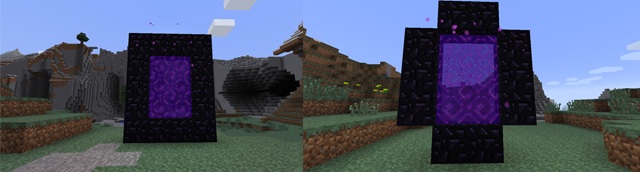 Portal to the Nether
Portal to the Netherto get to Nether, you need flint and, at least 10 blocks of obsidian. Arrange them into a vertical rectangle without apexes (or with, if you have more obsidian). Now you only need to set the inside of the frame on fire. It should turn violet - now the portal is ready. An identical one will appear in the Nether, as a return portal. It would be best if you secured the portal, because the Zombie Pigmen from the Nether appear sporadically next to the portal.
Of course, you can make the portal bigger, if only you have larger amounts of obsidian. It is also a good thing to have this material on you, while crossing the portal because, if it is seriously damaged, you will not be able to return (obsidian does not naturally occur there ). After you have crossed the portal, you need to move quickly, because you spawn in the portal and, if you stay in it for longer, you will be teleported back to the Overworld.
If there exist two portals, within short distance, in the Overworld, they will lead you to the same portal in the Nether. The ones that have been destroyed, and which you are trying to get through, will be generated anew. After you make it over to the Nether you will receive the "We Need to Go Deeper" achievement.
 The Eye of Ender
The Eye of EnderTo get to The End, you need to find a stronghold. For that purpose, you can use the Eyes of Ender, which spring into the air, if held in a hand and used, and show you the direction towards the stronghold. It is a good idea to have more of them on you, because, after being used, they sometimes fall apart and do not fly far enough to reach the stronghold, after being used once, and they only point you in the correct direction. Most of the times, strongholds are located underground, at various depths. The Eye of Ender points directly at the entrance to the stronghold's main Hall.
 Spawner inside a stronghold
Spawner inside a strongholdWhile inside the stronghold, you need to find a hall with Silverfish spawner - past the spawner, there is the portal. To activate it, you need to insert the Eyes of Ender into all of the empty blocks of the portal, to activate it. With the portal activated, you need to enter it to teleport to The End. It is impossible to return until you kill the Ender Dragon, so you should not go unprepared. Another way to get out of the End is to die.
Another important thing that you need to remember is equipping yourself with the pickaxe - the spawn in the end may appear underground and you may have to cut your way through to the surface.
 The recipe for the Wither
The recipe for the WitherTo craft the Wither you need to use 4 pieces of Soul Stone from the Nether, arranged into the shape of the letter "T", with 3 Wither Skeleton Skulls on the top. The skulls themselves are hard to get, and you can only obtain them by killing Wither Skeletons.
 Wither
WitherWither can only be created by the player and it does not occur naturally anywhere in the game world. It can be crafted in any world and in any place - after being crafted, it immediately comes to life and accumulates energy - at which point it is indestructible and, after the process ends, it creates an explosion comparable to the exploding TNT. Wither is in no way obedient, nor it is friendly towards your character - it attacks any living beings it encounters.
This monster should not be crafted, if only you have doubts about whether you will be able to defeat it, because it wreaks immense havoc all around the map. It moves around very quickly, by flying at any height and attacks by throwing explosive skulls. It is capable of destroying any material, apart from the bedrock, it is unaffected by most factors, such as suffocating, drowning, burning or damage from cactus. It can also regenerate and, after it attacks the player, it chases him until either of them dies or the player hides in a place that the Wither is unable to enter.
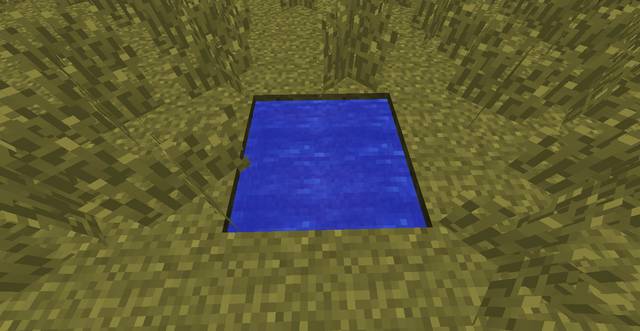 Unlimited water
Unlimited waterIf you often need water you can craft an inexhaustible water reservoir. It only suffices to get two buckets with water and dig a square hole (4 bricks) with the depth of one brick. Now you need to pour water into two opposing sides. You will notice that the liquid is still - you can now draw any number of buckets.
From a reservoir like that, you can draw unlimited amount of water and catch any amount of fish. It can have any depth - how water behaves below has no influence on the reservoir above.
You can also dig larger reservoirs, as long as you adhere to the above rules. An alternative is to manipulate water in the correct way - this way you can create an imitation of a whirlpool.
 A dump made with the use of the cactus
A dump made with the use of the cactusSometimes, you may need to dispose of useless items but, in such a way, as to render them impossible to be picked up again, either by you or someone else. The easiest way to do that is to throw them into fire but, keeping it indoors bears the risk of fire. If you dig out a hole and put a cactus in it, it will be destroying items harmlessly to your house. To insert a cactus there, the hole needs to be on sand and needs to be surrounded by empty blocks.
By dump just any item, you need to aim at the cactus while holding that item in your hand. You should remember that the plant also deals damage to you and the other mobs - you need to watch for it, but you can also use it to build, e.g. a moat.
Cacti can also be found in the deserts. If you collect the lowest one, the entire cactus is destroyed, thanks to which you can quickly pick considerable amounts. To plant them, you simply need to put them on a block of sand and not block from above, which allows for growth.
 Passage behind the painting
Passage behind the paintingIf you are playing with the other players, you may feel the need for privacy. For that purpose, you can use a hidden room with the invisible door behind a painting. For that, craft a door at the level with a wall. Then put a painting on the wall which will assume the size sufficient to cover the door (the size and the motif of the painting are generated at random, if you have not achieved the size that you need, the first time you try, then you can take the painting off the wall and place it again).
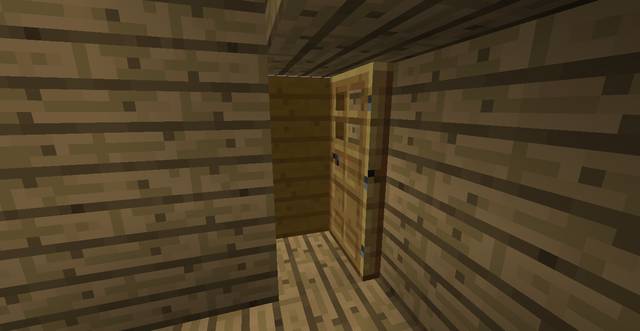
The other side of the passage
Only after you cross the passage, will you notice that the door is concealed. It can be opened at any side, or on both sides. Sometimes, you will experience some problems opening the door at the side of the painting, using the action key/button, which is why it is a better idea to use a switch hidden elsewhere, with the signal traveling along redstone circuit under the floor.
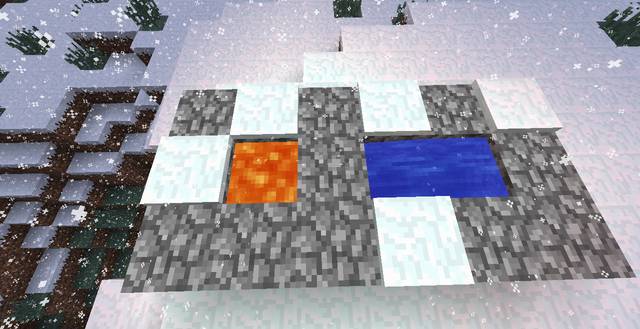 The basic cobblestone generator
The basic cobblestone generatorA typical cobblestone generator is based on a phenomenon in the game, where water, after being combined with lava generates a cobblestone block. With appropriate settings on both substances, you can obtain cobblestone without any limits.
The basic construction is just like in the above screenshot. Additionally, water needs to be lower on the second block off the edge (the right side of the screenshot) because it is lava that needs to flow onto the water - if it is water that flows onto the lava (the source), then you will obtain obsidian.
The only thing that you now need to do is get a pickaxe and hold down the attack/destroy button until you have obtained the amount that satisfies your needs.
 Another version of the cobblestone generator
Another version of the cobblestone generatorThe concepts can vary - everything depends on your invention. Above, you can see an example of another generator, based on the same mechanism. You can expand the system by multiple blocks generated at the same time, or add pistons, to push out the already generated blocks. Unfortunately, the basic version of the game disallows obtaining cobblestone automatically.
 The multiplayer window
The multiplayer windowTo join any server, you need to access Multiplayer in the main menu, then Add Server (if you want to add a server to the above list) or Direct Connection (if you want to join a server without adding it to the list). There does not provide the function of browsing the active servers - to join a server on a public access server, or on a local server belonging to your friend, you need to know the IP address of that server. The IP addresses of the public servers can be found on the internet forums and on websites.
To start the adventure with Minecraft as the server administrator, you first need to decide whether you want to start a server on a private computer, or buy a special server for multiplayer games. If your requirements, concerning a server, are not high, or if your computer is powerful enough and so is your internet connection, you can start a server of your own, on your computer.
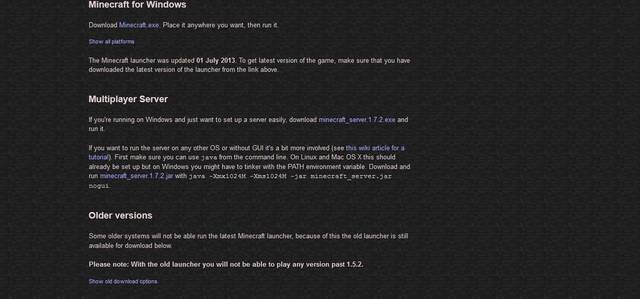 The download section
The download sectionFrom the Minecraft official website, you need to download a file that starts a server, in the .jar version, or as a binary .exe file.
After you have downloaded the file, put it into any folder on the disk and start it.
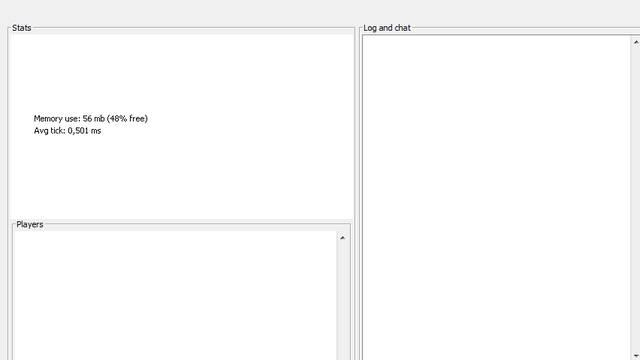 The app window
The app windowAllow the application some time, until it creates all of the files required by the server game. You will notice two new folders and five new files. Switch the server off, now, and configure its settings. After you have saved the settings, you can start the file again and join the active server.
You can also allocate more RAM memory for the server to use, which will create a .bat batch file, in the same folder as the server file:
javaw -Xms1024m -Xmx1024m -jar minecraft_server.1.7.2.exe (unless the name of the .exe file is different), and save it as your_name.bat (the file must be in the same folder as the minecraft_server.jar file!).
Starting a server with a .jar file is the same as starting it with the .exe file. If you are experiencing problems with starting the .jar file, you can create a .bat batch file, by writing in the Notepad:
java -Xms512M -Xmx1G -jar minecraft_server.1.7.2.jar (unless the name of the .jar file is different) (and "-d64" if you are starting it under a 64-bit operating system) and saving as your_name.bat (the file must be in the same folder as the minecraft_server.jar file!).
This way, you can also allocate more RAM memory for the server, which will influence the fluency of gameplay, with complex worlds and big number of players.
The numbers at the -Xms512M and -Xmx1G parameters, define how much ram memory you want to allocate to the server. Usually, it allocates 100MB RAM, which is very low, which is why, it is recommended to allocate more.
On the internet, you can find a lot of people who offer to sell servers for multiplayer games. Some of the servers have been especially prepared with Minecraft in mind, and it is better to choose them for the less professional use. Often, they have their own tools and helpful apps (like the function of creating a backup copy of the map). The parameters that you should take into consideration, while selecting the server, are:
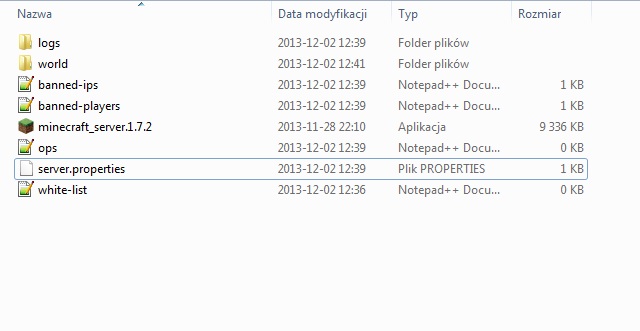 The server's files
The server's filesThe basic thing for the proper functioning of the server is not only to turn it on, but also to configure it properly and manage during its operation. In the server folder, by default, there are five files:
generator-settings= name, allows to set up the parameters of the generated world in the Superflaf mode (empty by default)
op-permission-level= 1-4, gives the administrator rights (ops), 1 - ops may avoid spawn protection (build in areas blocked for spawning), 2 - ops may use the console functions: /clear, /difficulty, /effect, /gamemode, /gamerule, /give, and /tp, and edit command blocks, 3 - ops may use /ban, /deop, /kick and /op, 4 - ops may use /stop (4 by default)
allow-nether= true/false, determines the availability of teleportation to the Nether (true by default)
level-name= own name, it is the name of a game world introduced by you, and also the name of a folder on the server, which stores this world. (world by default)
enable-query= true/false, used to obtain information about the server (false by default)
allow-flight= true/false, prevents from cheating, by flying, on servers configured for the Survival mode - if the player is flying longer than 5 seconds, (falls do not count) he will be automatically kicked out of the server (false by default)
announce-player-achievements= true/false, permission to notify the players of gained achievements (true by default)
server-port= 1-65534, determines which gameport the connection is realized (25565 by default)
level-type= name, determines the kind of the generated map: DEFAULT - default, FLAT - flat map, LARGEBIOMES - large biomes, AMPLIFIED - like the default one, increased diversification of terrain (DEFAULT by default)
enable-rcon= true/false, enables remote access to the console (false by default)
force-gamemode= true/false, makes the player join the default game mode (false by default)
level-seed= seed_number, allows for generating the world from seed (empty by default)
server-ip= numerical_value, if you want the IP address of your server to be different than the default one, you enter it here (if you do not know what your IP is, you may leave this field blank and the default IP will be allotted) (empty by default)
max-build-height= numerical_value, determines how high you can build before you reach the boundary (256 by default)
spawn-npcs= true/false, determines if the NPCs, the villagers in randomly generated villages, are to be spawned (true by default)
white-list= true/false, determines if the white-list (the list of the players that are permitted to join in) is to be active or not (false by default)
spawn-animals= true/false, determines if the animals are to be spawned (true by default )
snooper-enabled= true/false, you determine here if you want certain data, of the gameplay, is to be send to the server of the Minecraft developers, in order to improve on the future versions of the game (true by default )
hardcore= true/false, allows the activation of the Hardcore mode. The rule which works for servers is that if a player dies, he/she is banned (false by default )
online-mode= true/false, safety mode, safety mode, disallows the joining of the client's illegal versions (true by default )
resource-pack= name, forces a client to download a "resource pack" (a mod pack) , in the form of a .zip archive, located on the server (empty by default)
pvp= true/false, determines the availability of fights among players (it is inactive, a player can still be killed with traps, using the e.g. lava or TNT) (true by default )
difficulty= 0-3, determines the difficulty level on the server (0 - peaceful, 1 - easy, 2 - normal, 3 - hard) (1 by default)
enable-command-block= true/false, activates/deactivates the command block function (false by default )
player-idle-timeout= numerical_value, if user have been inactive for a certain number of minutes, they are kicked out of the server (0 by default)
gamemode= 0-2, determines game mode (0 - survival, 1 - creative, 2 - adventure)
max-players= 0-2147483647, determines the number of players that can be simultaneously logged onto the server (20 by default)
spawn-monsters= true/false, determines the spawning of monsters (mobs) (true by default )
view-distance= 3-15, determines the visibility of the world for each of the players (the greater the numerical value the greater the network load for the server) (10 by default)
generate-structures= true/false, allows you to enable/disable generating of default structures, such as NPC villages or Dungeons (true by default )
spawn-protection= numerical_value, determines the size of the field around the spawning (a square) is to be banned from building, for regular players (16 by default)
motd= own_name (up to 59 characters), the server's name visible for users (A Minecraft Server by default)
The true/false values are to be interpreted as yes/no.
Just like in the case of most multiplayer games, you manage the game be means of the console and commands that you enter into that console. Below, you can find the command list (additional plug-ins and mods may add own commands).
Help or ? - displays commands available for use in the console
Whitelist on/off - switches on and off the white-list (the availability to add only specific players to the server)
Whitelist add player-name - adds the player of the specified nickname to the whitelist
Whitelist list - displays players on the whitelist
Whitelist reload - refreshes the whitelist
Kick player_name_reason- a single instance of kicking a player out of the server
Ban player_name_reason - bans permanently a given player
Pardon player_name - lifts ban from a player
Ban-ip player_ip- bans a player through their IP address
Banlist - displays the list of banned players
Op player_name - provides the administrative (operator's) rights to a player
Deop player_name - lifts administrative rights
Tp player_name1 player_name2 - transfers the first entered player to the second one
Give player_name item_id_number- gives an item to the player (determined by the ID, not the name) in the specified numbers
Tell player_name message_text- sends a private message to a player
Stop - stops the server
Save-all - forces saving of the world
Save-on/off - activates/deactivates autosave
Say message_text - sends a message to all players
Time add/set _number - on a scale of 0-2400 adds or sets the determined in-game time
Gamemode player_name_number - endows the selected player with a given game mode
Xp player_name_amount - adds, or removes (if it is a negative number) the specified number of experience points
Toggledownfall - switches between rainfall and snowfall
List - displays the list of players currently on the server
Also a player, with his/her rights restricted, may use several commands:
/kill - takes 1000 health points from the player. Used especially when the player stuck or, e.g. fell into The Void
/me _action- sends message to all
/tell player_name message_text- sends a private message to the specified player
Used to function as a texture pack. Currently it is also capable of altering the other elements of the game, like, e.g. sounds. it usually comes as a .zip archive and installing it takes m=nothing more than putting it in the "resourcepacks" folder, in the game's main folder (in the search engine, enter %appdata% and select the .minecraft folder, or access it via the direct path: [by default]
C:\Users\user_name\AppData\Roaming\.minecraft\resourcepacks\ ).
Custom servers is a special server version that has been prepared to by big groups of people which introduce many helpful features, especially when it comes to introducing additional changes, such as e.g. plug-in installation. They can often introduce new elements into the gameplay, game modes, enhance functionality and stability. Installation depends on the individual custom servers. An example of the most popular customs are the bukkit.
Simply put, plug-ins most often are simple additions to the server. They often require you to install additional elements for the client. They are capable of expanding the game's functionality, in the case of servers, they are used to expand its functionality by functions, such as, new commands for the command console, or the system for making backup copies of a map.
In the case of e.g. the bukkit, installation is only about putting the .jar file inside the "plug-ins" subfolder, in the game's main folder.
Modifications (Mods) are, in general terms, fragments of code that are ready to install for a client. The installation process is, most usually, restricted to replacing the game files. Since most files, responsible for the functions of the game, are placed in the game's main folder (in the "version" folder, with the .jar extension and name the same as the name of the game) to access them, you need to use a file archiver and replace certain files.
However, you always need to read the instructions attached to a mod, in order to install it properly, and to learn about the possible bugs that it contains/may cause. Sometimes these may be serious errors and, without a backup copy, it may require reinstallation of the game.




 Might & Magic: Heroes VI - Danse Macabre Game Guide & Walkthrough
Might & Magic: Heroes VI - Danse Macabre Game Guide & Walkthrough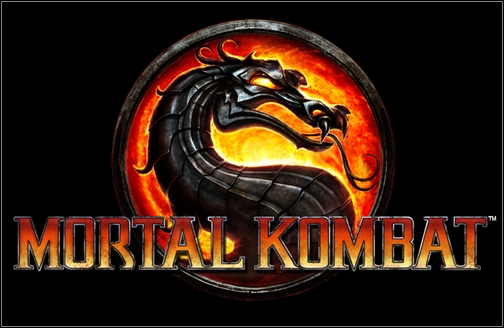 Mortal Kombat Game Guide & Walkthrough
Mortal Kombat Game Guide & Walkthrough Mass Effect 2 Game Guide & Walkthrough
Mass Effect 2 Game Guide & Walkthrough Memoria Game Guide & Walkthrough
Memoria Game Guide & Walkthrough Might & Magic: Duel of Champions Game Guide & Walkthrough
Might & Magic: Duel of Champions Game Guide & Walkthrough