


Many cities have grown on very harsh territories. Others had good condition for growth. But, despite everything, every city starts with one man that wants to settle in a specific place. Around that place new buildings start showing, workplaces are created, just as shops, offices. Someone finds oil or begins growing tomatoes in glasshouse. A group of people start ensuring correct growth of the city and happiness of its citizens. That group are officials and mayor. Cities: Skylines allow you to become such mayor. Will your advices lead the city to prosperity and its citizens will lead a happy life, or maybe a single wrong decision will destroy all dreams about power and will cause depopulation of the city? Or maybe even worse?
In this guide to Cities: Skyline such topics have been described:
Dawid "Kthaara" Zgud ()
Those marking were used in this guide:
Black color - important information and references to images.
Brown color - buildings and constant structures.
Green color - zones.
Orange color - infrastructure.
Blue color - interface elements.

The beginning is only a small 2x2 km square. Someplace in it is a fragment of water and a motorway exit.
When you reach the second milestone you can buy another fragment of the ground with same size for a symbolic price. Next are unlocked each two milestones.
Map contains natural resources - forests, fertile ground, oil, beds. After you reach second milestone you gain access to resource viewer.
It's probably impossible to unlock whole map, and even if it is possible, terrain is so huge that it would require great amounts of patience and self-abnegation.
New ground means new possibilities. Don't buy it if it isn't needed and before buying check nearby resources to determine future growth direction.
For now, there are no natural disasters - build with no worries.

At the beginning, stop the simulation immediately after the map loads - it will help you avoid generating unnecessary maintenance costs.
You receive only 70.000 credits at the beginning. Spend them very wisely. For example, if you build too many roads you will bleed out your budget, and you won't receive any loan until you reach first milestone!
At first, build basic stuff - power plant, water intake, sewers. Connect the main street with motorway exit and build few residential zones. Don't forget about electricity (which is not flowing through zones) and water pipes.
Don't build anything new except zones until your budget is secured!
When you place new zones, remember that industry doesn't like residential areas - place industrial zones separately.
Different districts should be too large - it will allow you to maintain different parts of the city more easily.
Try to upgrade your roads when they are too narrow. Main alley should have at least three lanes, but later you will want to upgrade it to highway level, so keep some space for it.
Remember about providing services for residents and industry, as only services allow increasing building level. And higher level means more income.
Public buildings have specific capacity and efficiency. Remember that their reach depends on the road plan and you can always move them to other, more suitable place.
Specialized industry is producing resources needed for standard industry in your city. If traders will have everything available locally, then you will earn more from taxes.
Standard industry produces various commodities, which allows you to supply shops in your city with them. If shops don't need to import anything, their income is larger, which means that taxes are larger as well.
Invest in ecology. Advanced wind turbine is best for that, and then solar power. Try to get as quickly as possible to unlocking incineration plant as well.
Don't poison the life of your citizens - when you build new water pumping station don't place it near water drain pipe, and don't create residential zones near landfill. Sudden disease outbreak won't be good for you.
Large city has large dullness - even if you will react to the needs of citizens, their happiness might increase only slightly or after a long time.

At the very beginning, stop the simulation when the map loads. It will allow you to avoid losing money on maintenance of newly placed buildings.
Precisely check the fragment of the map given to you. Check its surrounding grounds as well, to see in which direction your city will grow.
If one of the edges contains water, check if it is drinkable by trying to build sewage pipe. Water current must be at decent level for you to be able to place water pumping station there and water drain pipe below. If current is weak, then you will have to invest in more expensive water towers.

When you make the first reconnaissance, start with building the preliminary road net. You will see that first road can only be a narrow one lane road. So build a short fragment somewhere to unlock other road types. You will demolish it in a moment and receive back most (~75%) of funds. Sadly, currently highways aren't available, you need more citizens for them (for example, 2200).
From the highway exit, that is somewhere in the edge, lead a road, preferably two lane one, which will become the axis road of the city. It can't be too short, as it won't serve it purpose as connector, but it can't be too long as well as it would ruin your budget. Connect it to the motorway with two segments of one lane roads. Direction of such road depends on how you placed it.
Now place some streets, near which you will start building industrial empire and place coal plane near it - it is expensive as a building, but cheap in maintenance. Build some building that gathers water (pumping station or water tower) and drain pipe on the edge of the water. Open the budget panel and cut the funding of both disciplines by half.
Lead few legs from the main road and create a grid of future estate from them. Leave some space in case you would like to improve the main road in the future. Try to leave as long as possible segments of the exit road between the crossroads as they are blocking the traffic.
You have probably noticed already that a squares show around the roads - it's the buildings territory radius. You can place zones on it - residential, commercial and industrial. In later part of the game another zone will be available as well - offices.
At the beginning of the game you will need a lot of residential zones and some industrial zones. Grow some industry only when the citizens will start asking you for it.
Don't forget that you must secure some water and electricity for your citizens, and sewer system and energy structures are expensive. Water reach territories that are less than 8 fields away from the pipe, but at always it is a good idea to place more pipes than the minimum. Electricity must be lead to the edge of the zones, but the zones itself don't pass the energy, so zones with low density of buildings might suffer from lack of electricity, unless you lead it to each building separately.
After you deal with those topics, start the simulation.
Buildings will start showing. If after more than dozen of days you will start receiving some money and you will see green income to the budget then it means that you have done everything right and the city will start it path to becoming a second Manhattan.

When the city reach few hundred of citizens, you should allocate some regions which will function under common name, like residential districts and territories focused on specific industry direction.
Districts allow you to diversify city resources and increase tax income. They give you greater control over your citizens, by allowing you to make district regulations. They also show you general information about a specific territory.
At the beginning you can't create advanced districts with mining or oil industry, but on the map you will definitely find forests and fertile grounds that will help you increase your income.
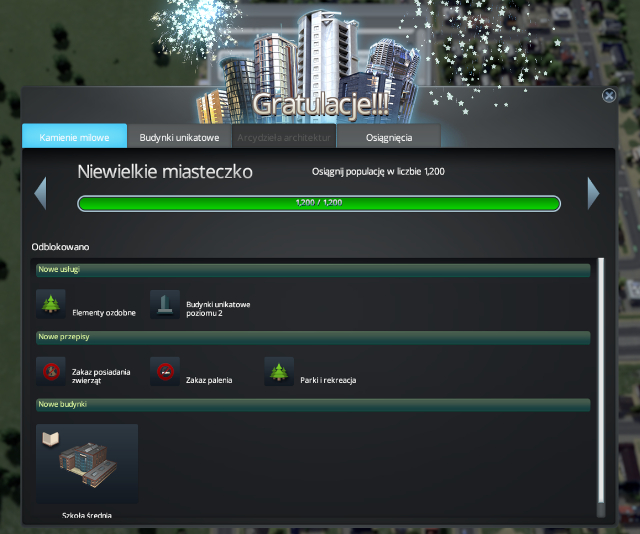
Milestones are achievements that unlock new, important for the city and the mayor buildings and political options. They unlock by reaching a specific amount of citizens.
Amount of citizens required to unlock a milestone varies and depends on map. If map is easy, then you need more of them, if it's hard then you need less.
When a milestone is reached you are awarded with few dozens of thousand credits. New structures and political options are unlocked, such as the ability to create districts of a specific type or new city regulations. You will also have the possibility to place new unique structures.
You should be very focused on getting a pretty quick growth rate. It will allow you to receive many important structures before their worse substitutes will stop doing their function efficiently.
Elements that are worth quick unlocking are:
All the other needed buildings will unlock on the way. All those structures should be unlocked when city reach 20-25 thousand of citizens.
Further milestones unlock Ports and Airports.

After slightly more than dozen of minutes which means few weeks in the game coal plant that you placed at the beginning will start having some efficiency problems - despite increased spending on electricity, it won't generate more of it.
By then, city should reach the point in which advanced wind turbines are available. Though they have prices similar to coal plants and they create half their amount of electricity, they have three important advantages - they don't generate pollution, they are placed on water which means they don't block precious land, and, most important, they are cheaper in maintenance than other plants.
Other possibilities you should explore are hydro power plants and solar power.
Only thing related to water that should be done except for gradual growth is replacing drain pipes with water pumping stations when they become available.

Roads and transport system should be constantly upgraded. In general, roads should be improved as city grows. But when city becomes completely jammed, all that is left to do is complete rebuild. Three lane roads should be replaced with highways - it will greatly improve city communication.
If you decide to replace roads with highways, you will see that highways need bit more place. Additionally, exits take lots of place as you can't simply create a crossroad. Because of that, it is wise to leave some free space in the city center for additional structures.
When even highways start jamming because of too many trucks, railway becomes great help. Although connecting it to the center is expensive and forces you to demolish some buildings if you don't have free space, it delivers resources exactly where you need them, which is a great thing for your roads. Railway can't intersect with roads so you will have to build many flyovers. It is definitely worth the effort if you need it.
Final transport buildings - ports and airports work similarly to railway - if they will be build, they will greatly improve your city transport efficiency.

City communication can be a great counterbalance from automobiles for roads - buses and metro. Placing the stops is very easy, and buses work efficiently between residential, industrial and office zones. You can allocate a different color for each bus line by clicking on bus corresponding to it.
Citizens are paying fees for using city communication which goes to the city budget. If you have lots of lines then usually they earn more than they cost you. Additionally, people know exactly where they want to ride, so it is a good idea to use many lines and create node stations that connects more than one line.
Most people are gathered around public buildings - schools and hospitals, so you should plan your line in a way that transport will be rather fluent and lead near such buildings.
There are more than a dozen of services in the game that have impact on lives of your citizens. Citizen's happiness and building level depends on filling service needs.

Services are divided into critical ones, without which citizens will move out of the city, important ones that should be provided to keep citizens satisfied, and optional, that mostly impacts building levels.

Electricity
Every building in the game will require electricity to work. If energy shortage doesn't last long, nothing bad will happen, but if it takes more than dozen days, citizens will move out and the manufacture will simply fall.
At first energy can be produced from wind and coal. Coal plant is cheaper than five wind turbines, which are needed for producing the same amount of electricity.
Later in the game you should invest in advanced wind turbines. They are placed on water and they produce 20 MW of energy, which makes them very economical. And they don't pollute air.
Other possibilities for very large cities are solar power and hydro power plants, which, fun fact, produces more energy if level difference before and after the dam is higher and can generate even 300-400 MW.
Water and sewage
Water in the game is provided by Water pumping stations and Water Towers. Their efficiency is pretty good, but you will need more than dozen of them for a large city.
They must be connected with rest of the city by pipes that provide water for 8 fields from the pipe.
Pipes drain sewage as well, the amount is equal to how much water they provide. Sewage should be removed, it can be done with drain pipes, that take the sewage directly to moving waters.
Later in the game you should replace drain pipes with water pumping stations that are 25% more efficient and remove 85% of pollution from sewage.
Garbage disposal
This service is mandatory the very moment it becomes available.
Landfills are very important part of city infrastructure, though they have one weakness - after some time they become full and are no longer able to collect any more garbage, and garbage itself won't decompose in there by their own.
Because of that, you should quickly reach new milestones to quickly unlock incinerator plants. They collect garbage and transform it into electricity, each maximum into 12 MW. Sadly, pollution around them is extremely high so you shouldn't build them near clean residential districts.
Garbage generates the greater unhappiness. Workshops might even go bankrupt because of them.
These services should be placed regularly and near main spots of the city, thanks to that their efficiency and reach will increase.
Safety

Police and Fire department buildings ensure safety. You should place them near each other, as their reach is similar and they serve similar purpose - they provide order.
If you won't provide fire safety to your city, after a short amount of time some buildings will change into ruins. Ruins can be demolished as they make neighborhood uglier, but it is better to build fire houses. Each has six vehicles, which in most cases is enough.
Police catches criminals, which greatly increase ground value around buildings. Most crimes are conducted in trading and office districts, but you will need to build large police HQ rarely.
Healthcare
Healthcare not only means protection from diseases, but removing corpses of deceased citizens as well.
Medical clinics and hospitals are very important, but you shouldn't build too much of them as they are very expensive in maintaining. But they do provide healthcare and increase ground value around them.
Gravediggers take care of removing corpses, but cemeteries become full after a while. When that happens, it is a good idea to build crematory, which will allow bidding farewell in a humanitarian way.

Education
Everyone can live without schools. No one has to be educated to be able to work. But schools can greatly increase the amount of profits, as they will increase the level of all buildings, and thus tax income.
Elementary school has small reach, so it should be build on each estate, sometimes even more often. High school has larger reach and capacity, and university educates great amounts of people and has reach on almost whole city.
The higher building level, the more educated people must work/live in it.
Recreation
Parks, playgrounds and squares improve ground value around them and provides recreation to citizens. Their presence is required for high level buildings of all categories.
Transportation
Interestingly, city communication is considered as service as well and it helps in increasing building level.
Buses and metro will greatly help your roads with traffic jams, which will allow more fluent move on city exits, so that trucks will have easier road.

Each building in the game that is being built on zones has the ability to grow to higher level. Level symbolizes buildings value, wealth of its residents, efficiency and quality of commodities produces and sold there.
If you mark a building from any zone, you will see a bar that symbolizes building level. If you move your cursor above it, you will see a description that will tell you what to do to get the building to higher level.
If it's a residential zone, then buildings there can grow up to level five and have more and more houses per one square meter. Their level mostly depends on education of citizens. Other services have impact on it as well, especially healthcare and safety.
Commercial buildings can grow up to third level. They will mostly want educated workers and high ground value, which means a bit of all services. High level buildings will expect high class resources provided by highly developed industry, so sometimes they will import things from outside the city until you develop your industry to higher levels.
Industrial buildings can reach maximally level three and to do that they mostly need safety and educated workers. Additionally you must provide a bit of each service that increase ground value. More developed industry makes less pollution and produces high class commodities that can be sold in high level shopping centers.
Specialized industry buildings are always on highest possible level.
Offices can also develop to level three. Most important for them is workers education, recreation and ground value.
Sometimes above buildings information icons show with a symbol of notification/trouble. There is more than dozen of them and they range from unimportant to critical.
Icon
Information

No electricity

No water

No sewage

Garbage not disposed

No road connection

No workers

No educated workers

No funeral services

Lack of good healthcare

No clients

Fire

Crime

Ruins

Abandoned place

Place being emptied

Empty

No connection to pipeline

No connection to another post

Low ground value

Building inactive

From time to time the game will allow you to buy for a very cheap price a new piece of territory, where you can grow your city.
Before you buy new territory, you should inspect surrounding territories and pick the best one when you're buying. It should have both the resources you need and connection to the outside world.
It is a good idea not to buy a new territory immediately as it becomes available, unless you have already chosen a place to buy, because, for example, you need a water tank to build advanced wind turbine.
These are basic mayor tools, without them you won't be even able to start building city.

Roads are divided into four categories:
At first only the first tab is available, but to unlock the rest all you need to do is build a very small fragment of the basic road.
Roads can be built in three ways - as simple straight stretch, as curves and as free formed roads. The latter can lead to quite interesting constructions. Roads can also be upgraded with exclamation mark. But be careful! It is possible to "upgrade" a better road to worse one!
Roads from the first tab are great as access roads in districts. There will be more of them than any others, they are cheaper and as long as districts aren't too big, they are sufficient.
Second and third category of roads are parkways. They are great as roads connecting districts and as first connections to highways. Fields near those roads have higher priority than near narrower ones, which can be irritating if you lead those roads on an angle and close to other, narrower roads.
Highways are the fastest roads, but their infrastructure is pretty expensive and creating exits is pretty troublesome. But they are a great way to connect two far away parts of the city.
There are six zone types:
There are four ways to place them, from which only one is good - marking rectangles. Other ones are way to imprecise.
Most important indicator for zones is the demand factor for specific zone placed at the bottom of the bar - green is residential, blue are shops and yellow are offices and industries.
During the game, by looking at the indicator or receiving some notifications on the Twitter you will learn how to optimally balance the amount of these zones.
Districts are very important. Thanks to them you can direct your industry and regulate them separately, for example by reducing the electricity consumption in industry districts.
Creating them is very simple - just paint a fragment of the city and the game will create a district there and name it automatically. If you want to make a district larger, start painting from its inside. Districts can be given a specific industry direction from the district panel.
In these categories you will find buildings that provide services for your followers to be happy.

In this tabs you will find things that are critical for the city to function. If at the beginning you lacked funds to distribute electricity or water, you can as well just start all over from the beginning
Garbage becomes important immediately after buildings related to them become available. Citizens won't want to live in polluted territories, so it is a critical elements for the growth of your city.
Important buildings are: Water pumping station that allows you to reduce sewage amount and Incineration plant that allows you to resign from landfills and produce electricity.
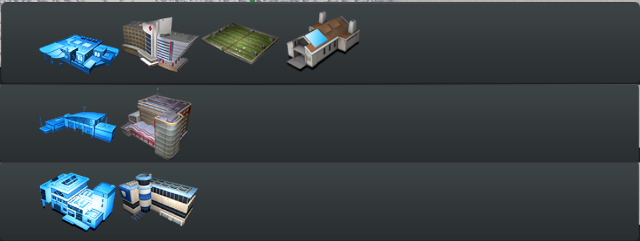
Healthcare and funeral service is one building category.
These categories have one small and one large building to serve their functions. For smaller cities smaller buildings will be completely enough, but if you see that a small fire house is not enough to handle fire in oil refinery district, then maybe it is time to change it for a bigger one?
Crematorium is absolutely mandatory building from the healthcare category. It allows you to safely bury dead people as ashes instead of coffins, which allow you to save place on the cemeteries.
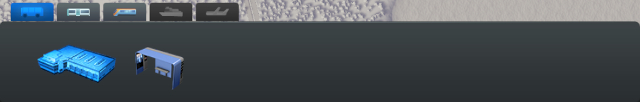
A well educated society allows buildings to quickly gain new levels.
If you won't provide education to your city, then you will never have higher level buildings. People won't ask too much about it, but it is only up to you whether you want more income, as higher level buildings can have more taxes.
Only weakness of schooling is that schools must be placed pretty often in districts with high population density.
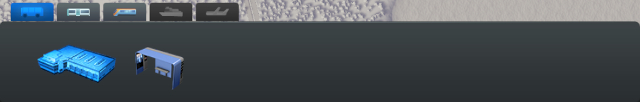
All communication types except for roads can be found in this category:

In this category you can find parks, playgrounds and squares. Those are rather large buildings that are required in every district. They improve your buildings level.
Additionally, you can find here single trees and park paths in case you feel like creating a second Central Park.
Special buildings require fulfilling specific conditions which usually aren't too hard. These are unique buildings and most of them are require for meting requirements for monuments.
Monuments are special unique buildings for unlocking which you must meet certain conditions like placing specific buildings, improving (or reducing) happiness in specific category or having enough citizens.

Income
The basic and most important income source are TAXES.
Taxes can be modified in the Economy panel and at the beginning they are set at level 9%. Their size doesn't have a drastic impact on the amount or speed of new buildings.
Taxes depend mostly on the size of build-up area in the city. In second order it depends on build-up density (high density zones pay much more taxes). In third order on the level of buildings in a zone, the better the level, the more taxes they generate.
Second income category is tourism which generates income if there is a lot of unique buildings and commercial zones in the city. You shouldn't put too much faith in it as touristic trends tend to change often, but sometimes they allow you to earn pretty nice amounts.
Third pillar is city communication. Income from tickets is nice, but usually not enough even to pay upkeep cost of the transportation if you have more than one type of it. But if penalties from traffic jams are very big, then you should pay for the transportation.
Expenses
Expenses are divided into few categories and each one of them corresponds to different aspect of the city.
In each category you can regulate how much cash you give to a specific aspect. It can be from 50% to 150% which makes the efficiency of buildings from that category vary from 25% to 133%. Not always it is efficiency in production, it can also be reach or the amount of working cars.
You should check this tab from time to time and adjust the expenses to current situation in the city. Later in the game everything should be set at 100% and no longer be something to be bothered with.
Loans
Loan is the last resort - don't use it unless it is absolutely necessary. After you take a loan, you have the possibility to quickly pay it up and you should do it whenever you have the opportunity.
You can choose from three loans - short term and small, to finance a small investment, medium term and large, and a gigantic one for ten weeks, which you should avoid, even though it is the cheapest one of all. You can take all three loans at once, but it will have repercussions to your budget.
Policies
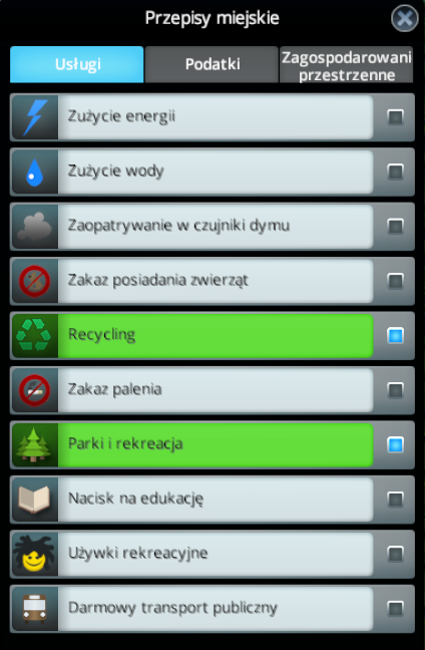
This panel allows you to adapt your city to specific standards by issuing optional laws connected to the way your city functions.
Policies are divided into services, city planning and taxation.
In services you will find such policies like pet ban or smoke detector distribution. In this category you will find power or water usage limitation and recycling as well.
City planning consists of policies like heavy traffic ban, highrise ban or supporting small and large businesses.
Taxation policies allow you to change their size by two percents.

Information panel is a group of overlays shown on the city view. It shows not only power view and water access, which are critical information, but more sophisticated data as well.
Most important views are:

Additional information overlays are:

There are also some views important for city growth (as below):
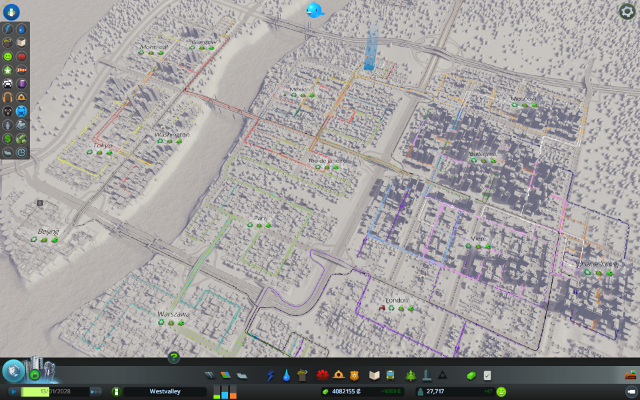
In this view you see all your communication lines. Including bus lines, metro and railway.
Communication allows you to greatly improve your roads bandwidth, so you should take some interest in it at the point of planning your districts so that you will avoid any trouble with it in the future.
You can name and color lines as you like by clicking on one of buses of that line and picking the "Modify line" option. You can do the same with metro.

Natural resources available on the city territory are: Woods, Fertile ground, Oil and Mines including coal.
In the view woods are marked in green, fertile ground in yellow, oil in black and mines in blue. For woods not only the amount of trees is important, but the territory under them marked in green as well. Territories with oil and coal usually can be found under rich woods which makes them sometimes hard to find.
When you create a district that in future will take care of specific industry, try to build industrial zones on a territory with most intense color which will make production more effective. Of course, you can place a withdrawal district on territory with no resources, but it will generate small income and eat a lot of resources.
Gathered wood and food is renewable but it gives smaller income. Additionally, this industry doesn't pollute territory where it resides.
Mines are not renewable so district mining oil on an oilfield after some time will use all its resources. Additionally, gathering is limited to a territory not much larger than the part under the buildings, so you must be prepared to invest more in that sort of industry.
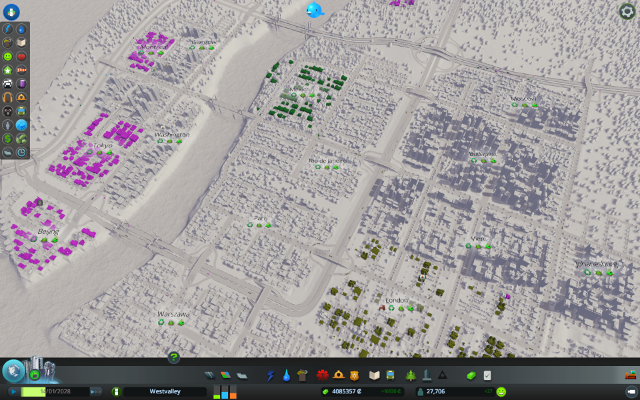
This view will color all buildings in the city that import or export commodities outside city borders.
Industry produces from four resource types (Mines, Oil, Food and Wood) different goods called commodities. Shops in your city need those commodities to distribute them among your citizens.
If you have a developed industry, then he probably creates surplus of goods and exports them outside the city. But it you have small industry or have a directed industry and no general industry, then shops will import commodities from outside.
A good idea is to have slightly more of directed industry (resource one) than general industry, but you shouldn't overdo it, as too intensive exploitation might quickly use all precious resources, and a situation where there is no import to your city is in practice impossible.
This guide has been created on a computer with following specification:
The game worked fluently on this hardware. But for bigger cities, that took large amounts of ground, the amount of calculation is large and the game sometimes slowed down.
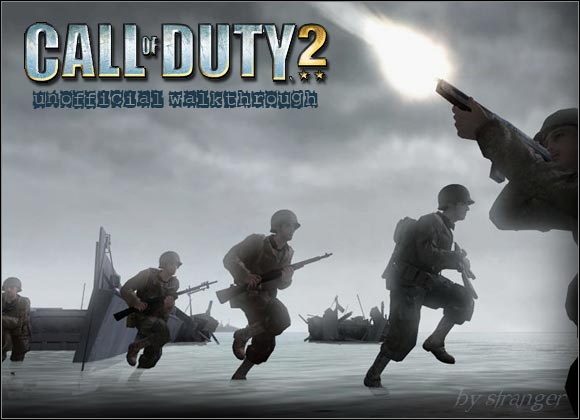



 Cities XXL Game Guide & Walkthrough
Cities XXL Game Guide & Walkthrough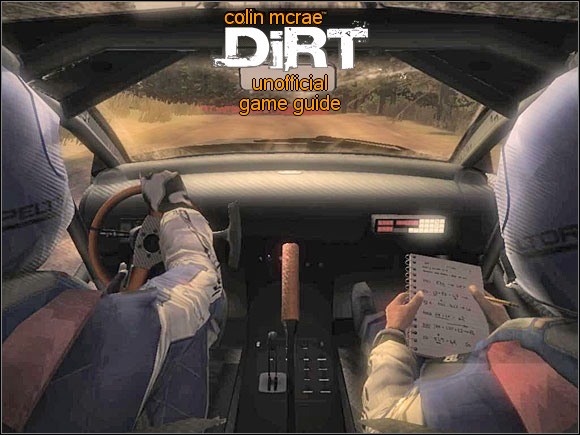 Colin McRae: DIRT Game Guide & Walkthrough
Colin McRae: DIRT Game Guide & Walkthrough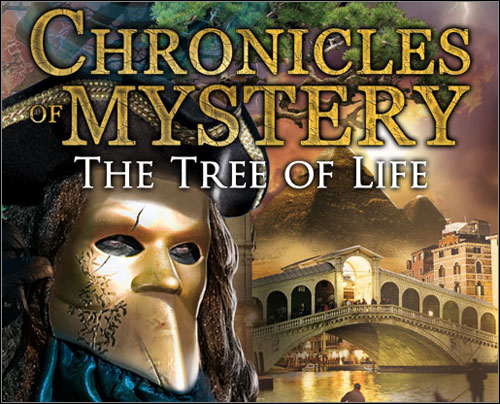 Chronicles of Mystery: The Tree of Life Game Guide & Walkthrough
Chronicles of Mystery: The Tree of Life Game Guide & Walkthrough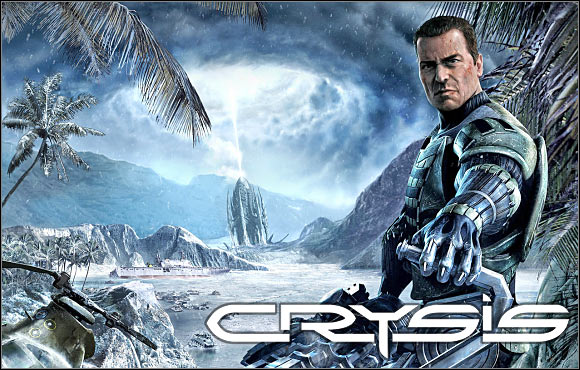 Crysis Game Guide & Walkthrough
Crysis Game Guide & Walkthrough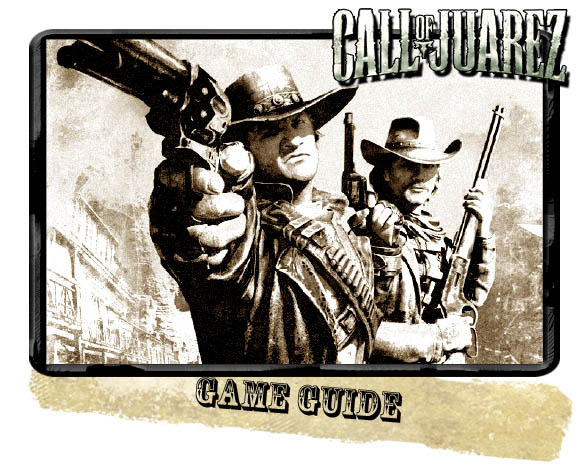 Call of Juarez: Bound in Blood Game Guide & Walkthrough
Call of Juarez: Bound in Blood Game Guide & Walkthrough