

If you’re playing Minecraft in Peaceful mode, no mobs can spawn — much less attack, and surviving the first night is not the goal. Instead, your focus should be on advancing through other challenges. You can continue navigating the other challenges of Minecraft in the following chapters. However, if you’re ready for a fight, you can switch the difficulty setting to Easy at any time by using the Pause menu.

If you select the default difficulty, Normal mode, you find that the game balances the elements of Minecraft — surviving, building, crafting, gathering resources, and farming, for example. The mobs are challenging, and it can be difficult to combat hunger.
However, younger players or those who don’t want the distractions of mobs and hunger as they explore Minecraft can switch from a difficult mode to an easier one.
Normal mode is a good choice for players who like a significant challenge from the mobs while playing the other parts of Minecraft — such as building, farming, mining, excavating, and inventing.
In Easy mode, you have to protect yourself at night from mobs and worry about hunger. Easy mode provides a bit more of a challenge with only a small risk of losing early in the game.




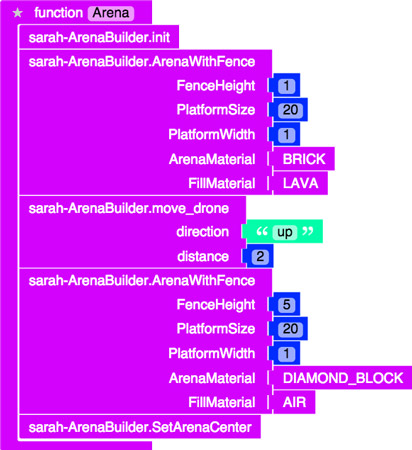 Minecraft Modding: How to Add Effects to Your Spleef Game - For Dummies
Minecraft Modding: How to Add Effects to Your Spleef Game - For Dummies 10 Essential Minecraft Ingredients - For Dummies
10 Essential Minecraft Ingredients - For Dummies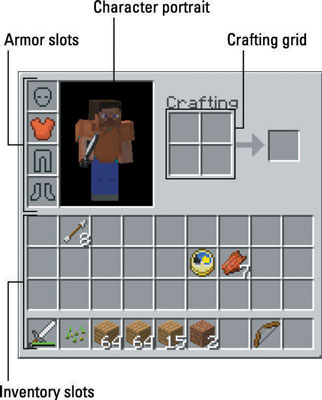 How to Prepare for Your First Night in Minecraft - For Dummies
How to Prepare for Your First Night in Minecraft - For Dummies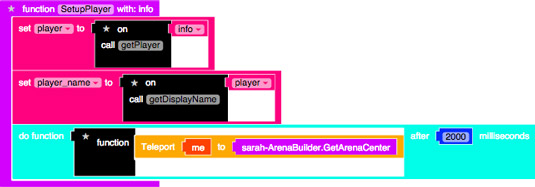 Minecraft Modding: How to Fix Bugs Related to Events - For Dummies
Minecraft Modding: How to Fix Bugs Related to Events - For Dummies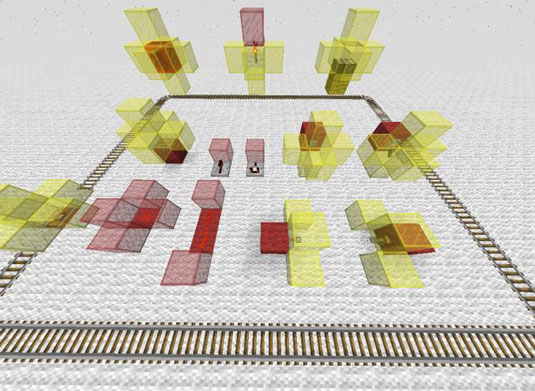 The Laws of Minecraft Redstone - For Dummies
The Laws of Minecraft Redstone - For Dummies