

To get you started with the concepts of redstone programming, here are a couple of helpful subtopics to apply in your Minecraft world, either as standalone machines or combined with other circuits. These machines can be implemented fairly easily, but they apply redstone connections in interesting ways, and they’re helpful exercises for understanding redstone engineering.
A sensor is a simple example of redstone tinkering — it detects changes in the world and responds in kind, turning on a light, activating a machine, or doing whatever else is required. Sensors can be useful in making the player’s daily routine more efficient, or in neatly automating the tasks of other redstone circuits.
The daylight sensor is an example of a block that achieves this effect: It outputs different levels of power based on the time of day (zero during the night; maximum during midday), so it can tell you exactly how light it is outdoors when hooked up to an output.
For example, if a daylight sensor is attached to a redstone lamp by a redstone wire 12 blocks long, it activates the lamp in the late morning and deactivates it in the early afternoon. This block is the only one that’s built specifically to be a sensor, but the redstone comparator can achieve similar effects by measuring the fullness of containers.
Here are a couple other examples of sensors:
On the left: This dispenser powers the lamp above it after it runs out of items, indicating that it needs to be reloaded.
On the right: This chain of hoppers (imagine a pipe that items automatically fall through) powers the column of lamps as items are sent down, displaying the progression of items from the top to the bottom.

Another popular device is the automatic minecart machine, a machine that involves unmanned minecarts rolling around on their own to produce various effects. Minecarts can be useful in achieving many effects that classic redstone circuits cannot do as easily. This list describes some of the unique properties of minecarts:
Minecart tracks carry entities, not redstone charge. A minecart can travel along tracks when pushed by players or powered rails, but it can also fall when no block is beneath it, and be pushed in any direction when moved by a nearby piston arm. This makes the minecart a versatile way to carry information.
Minecarts make normally immobile blocks movable. Minecarts can contain, chests, hoppers, furnaces, and more — this means that they can transport machines that generally cannot be moved automatically, even by pistons. Minecarts can even hold mobs such as chickens and creepers, allowing you to transport them with no trouble.
Minecarts follow different rules, have different physics, and run on different features. For example, redstone repeaters can easily delay a current, whereas delaying a minecart is trickier. However, minecarts let you easily change the direction of a rail, whereas redirecting a redstone current isn’t as useful. When confronted with a programming problem, it’s sometimes useful to ask this question: “Is this a redstone problem or a minecart problem?”
Sometimes, redstone and minecart machines function well together. For example, a redstone loop can constantly switch a track back and forth, or a minecart can roll around several detector rails to power various redstone devices at separate intervals.
Automatic minecart machines can be used for many different purposes, from transporting items and entities to activating devices along a path of any shape and size.
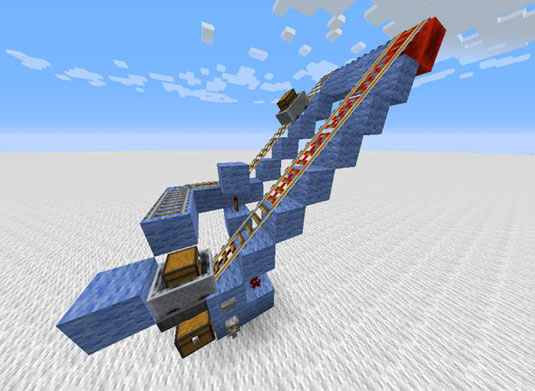
This device is a sort of adjustable dispenser. The button on the front changes which minecart is positioned over the hopper, and the lever allows it to siphon its contents into the output chest below. If each minecart contains a different selection of items, the player can call for whichever items she wants and have them appear in the chest in front of her.
Basically, whenever the button is pressed, the chest at the bottom is sent to the top of the queue (as the booster rail beneath it is powered), and the chest at the bottom of the queue is dropped to where the first minecart was. By turning the lever to the Up position, the hopper becomes unpowered and starts absorbing items from the minecart above.
Note that rails can be placed on top of hoppers, and that items can be carried through the rails. Building devices like these can be tricky if you don’t have much practice, but as with all redstone, understanding how it works is the key step in learning the process of minecart engineering.

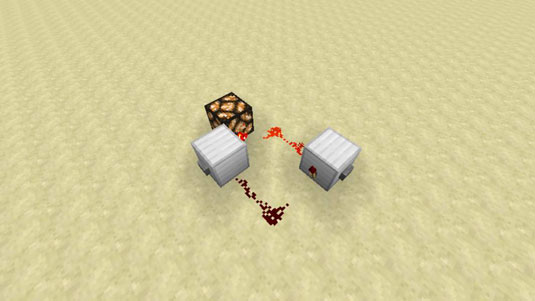


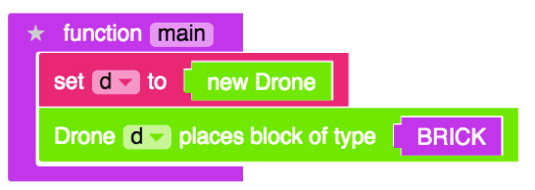 Minecraft Modding For Kids For Dummies Cheat Sheet - For Dummies
Minecraft Modding For Kids For Dummies Cheat Sheet - For Dummies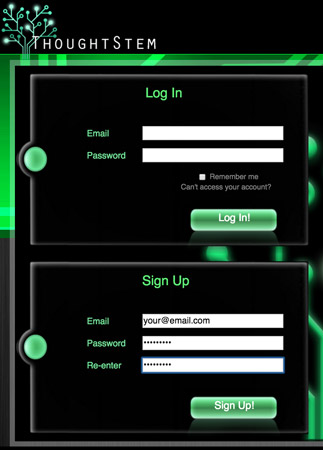 How to Use the LearnToMod Online Software for Minecraft - For Dummies
How to Use the LearnToMod Online Software for Minecraft - For Dummies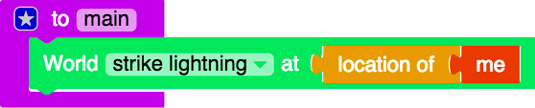 How to Use Locations to Strike Lightning in Minecraft Mods - For Dummies
How to Use Locations to Strike Lightning in Minecraft Mods - For Dummies How to Add Levels to Your Minecraft Construction - For Dummies
How to Add Levels to Your Minecraft Construction - For Dummies How to Make Soups and Stews in Minecraft - For Dummies
How to Make Soups and Stews in Minecraft - For Dummies