

Once you have a structure in Minecraft, you need to be able to get around it. In Creative mode, you can fly and move quickly around buildings — in Survival mode, you can’t, meaning you have to come up with ways to move around. In Survival mode, you sometimes have to get creative with how you navigate the build. Here are some tricks to help you with this task.
If you need to build in hard-to-reach areas, you can use scaffolding. In other words, you can build a pillar of blocks as high as you need so that you can build items such as roofs and tall towers. To use scaffolding, follow these steps:
Get some easy-to-break blocks, like dirt or sand blocks.
Dirt or sand blocks are best for temporary structures because you can place them and destroy them pretty easily. If you’re wealthy in your Minecraft world and can afford lots of diamond tools, you can use blocks like wood or cobblestone instead.
Using the mouse, “look” straight down while standing next to the place you want to climb up to.
Hold down the Use Item button (or just right-click, by default), jump, and place one of your blocks under you.
You’re building a pillar that raises you up so that you can work.
Continue looking down and repeating Step 3 until you’re as high as you need to be to work.
To then place blocks horizontally at your new level, press the Shift key so you can crawl to the very edge of the blocks, then place the block there.
Continue placing blocks horizontally until you’ve reached where you need to be to continue building.
When you’re done with your work, stand on the pillar of blocks you’ve built, look down, and hold the Attack button.
You’re destroying all the blocks in the pillar so that you can get down to the ground.

Sand and gravel make good scaffolding because they’re easy to destroy. If you destroy the bottom block of a sand or gravel pillar and then quickly replace it with a torch or another nonsolid block, the pillar collapses into a pile of sand or gravel items for you.
Ladders are cheap, and they help you climb walls quickly. They are also incredibly versatile and can get you out of a lot of situations. You can scale a wall with ladders. Just follow these steps:
Walk up to the wall and put the ladder in your hot bar either by pressing the corresponding number or by navigating to it with the scroll wheel.
Press and hold the Use Item button (right-click, by default).
Keep your eye on the wall and hold the Forward key (W, by default) to climb the ladder.
As you climb, you can place more ladders in front of you by holding down the Use Item button.
Ender pearls, which you get from killing endermen, make for an easy way to get around your building. You can throw ender pearls a long way, and you’ll teleport to wherever they land. With good aim, you can move around pretty easily.
You can also use potions to help you get around your building. The most popular potions are speed (to run faster), night vision (to see better in dark areas), and water breathing (to stay underwater).
The water breathing potion lets you stay underwater only until the potion wears off, which, depending on how you brew it, could be from three minutes to eight minutes. (Note that the water breathing potion grants you improved vision underwater as well.)
To create these potions, follow these instructions:
Craft some glass bottles.
You can make glass bottles with 3 glass blocks.
Fill the bottles with water.
Click the Use Item button (right-click by default) while holding your glass bottles and looking at a body of water.
Place the bottles of water in a brewing stand, and add a nether wart.
To get a brewing stand, you need to set three smoothstone and one blaze rod in an upside-down “T” design. You can get nether wart in nether fortresses; it can also be grown on soulsand.
This converts the water into Awkward Potions.
Use the brewing stand again to add the final ingredient you need to complete a particular potion.
Use sugar for speed, a golden carrot for night vision, and a pufferfish for water breathing.
Of all the options for moving around a build, the beacon is the most expensive — but it’s also a valuable resource to have. Beacons constantly “buff up” any player within a certain radius.
To use a beacon, you have to place it on a pyramid made of iron, gold, diamond, or emerald blocks. The larger the pyramid, the greater the area it affects (but pyramids can only be 4 layers or fewer).
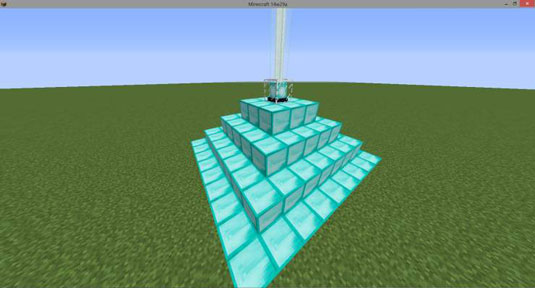
Beacons provide several different status effects, such as haste, regeneration, and jump boost. When you’re near the beacon, you can use any of those effects to work on your build much faster.
An active beacon fires a beam of light into the sky — it won’t activate if there’s a solid block above it. However, it’s fine to place transparent blocks like glass over a beacon and if you use stained glass it will color the beacon’s light.
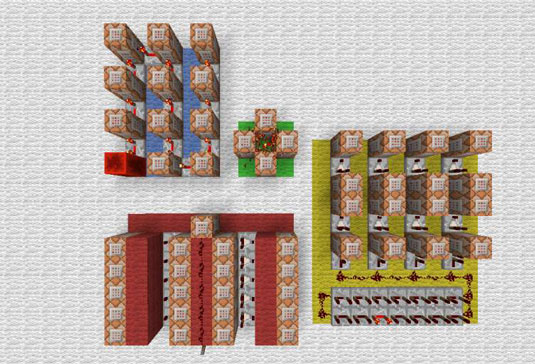

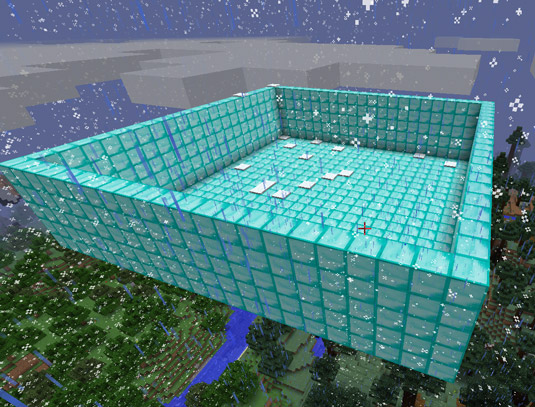

 How to Make Bread, Cake, and Cookies in Minecraft - For Dummies
How to Make Bread, Cake, and Cookies in Minecraft - For Dummies How to Build Fences and Walls in Minecraft - For Dummies
How to Build Fences and Walls in Minecraft - For Dummies Neutral and Allied Mobs in Minecraft - For Dummies
Neutral and Allied Mobs in Minecraft - For Dummies How to Build an Effective House in Minecraft - For Dummies
How to Build an Effective House in Minecraft - For Dummies How to Use Glass as Flooring in Your Minecraft Build - For Dummies
How to Use Glass as Flooring in Your Minecraft Build - For Dummies