

If you have an audio-visual receiver (AVR) connected to your TV and you are experiencing image shutters, follow this quick guide to get rid of the problem. Just follow these few simple steps to get a better quality n stable images from your Xbox One console.

Run the wizard and check if your problem is solved.
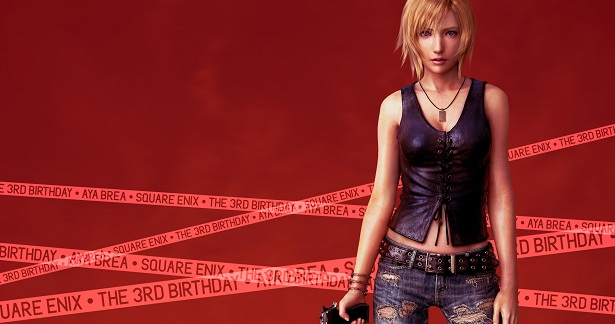



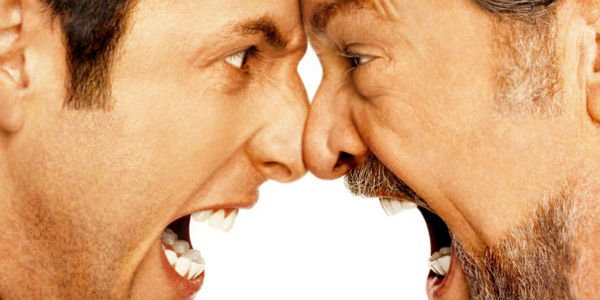 5 best Adam Sandlers movies - 2015
5 best Adam Sandlers movies - 2015 What to do After Level 20 in Destiny
What to do After Level 20 in Destiny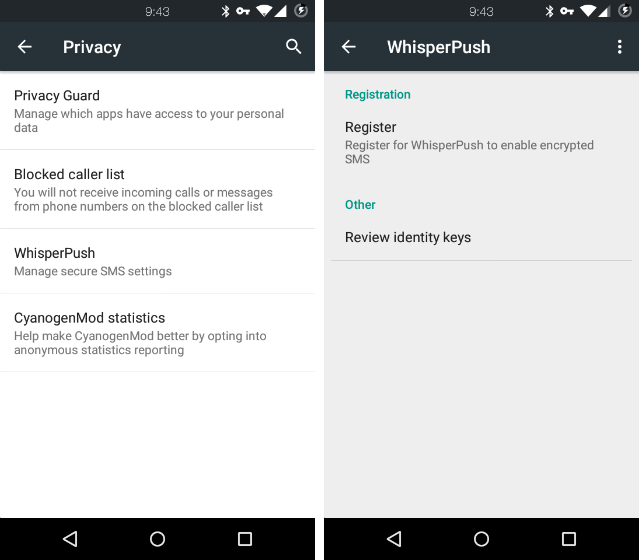 6 Reasons You Need to Be Using a Custom ROM
6 Reasons You Need to Be Using a Custom ROM Dragon Age Inquisition Guide: How to Pick the Best Companions
Dragon Age Inquisition Guide: How to Pick the Best Companions Binary Sunrise - Looking Forward to an Eastern Game for a Western Market
Binary Sunrise - Looking Forward to an Eastern Game for a Western Market