

After watching the long, but entertaining tutorial in WarioWare D.I.Y., you can practice your skills and learn new techniques at the Assembly Dojo. If you want to make really great games, you definitely will want to polish your knowledge at the dojo!


However, true D.I.Y. mastery does not come cheap. There are over 30 techniques to go through in the Assembly Dojo! While the first few are pretty easy, you will quickly start coming across some real mind benders. The dojo will even feature techniques that were not covered by the tutorial!
The first real hard challenge comes up at technique, or level, thirteen. It is only hard because it is not very clear what you are supposed to do. In order to prevent the player from tapping the disc once the game has been lost, change the disc's second trigger to [WIN/LOSE --> NOT YET LOST].
Set [TRAVEL --> JUMP TO -->] and then pick somewhere off the stage of the game, so that it is not visible.
Go into the trigger settings. From there, hit edit and then art. Select the image showing the number 1 and the trigger will now be "While art is set to 1."
Change the switch setting for the object. Go into the trigger setting, hit edit and then switch. Tap the object with your stylus and change the switch to off and it will now be "While BUTTON switch if OFF."
To get the ball to bounce correctly, change its action to "The Roaming Travel." The obvious style to pick would be bounce, but that's incorrect! Reflect will get the ball to do what you need it to do. You may still need to limit its area, however.
The ball needs to travel to the magnet, so change its actions to TRAVEL and select TARGET. Select the magnet and put the ball under it. You may need to adjust exactly where you put the ball in order to complete this technique. Don't worry about the speed, it does not make a difference here.
Hit the "View Sample" button on the description screen for this level. Your goal is to make your game do the same thing. Start at the last step and work your way towards the start of the game. If a step does not have a question mark on it, then it does not need to be changed. Remember that the goal is not to make the game win. If you cannot figure out what you are doing wrong, use the objects window to make sure that are properly keeping track of everything.
This technique seems to be the most confusing one of all. You need to make the ! sign pop up one out of three times. In order to make this happen, you need to set 2 random timer triggers. One of them is already there, "at Time 1-1." Just set a second trigger to Time --> Randomly --> From 1-1 to 1-3 by moving the little hands for the time and viola! Once you get this, technique #28 should be a cinch! This is a great technique to remember for your own games.
Since there are two correct answers for the question, either the square or object B, you will need to set two possible win conditions! Set the first win condition for when circle A and circle B are on and square A is off and set the second win condition for when circle A and square A are on and circle B is off.
Once every day, you can unlock one new character for your blender until you get all five characters. If you unlock the three "Mix All" blenders, you will unlock a change design as well.
Related Articles:



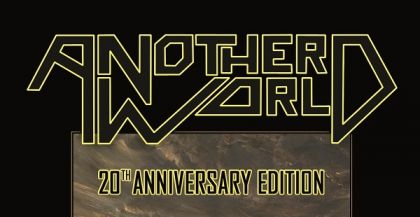
 Bloodborne: The Old Hunters - How to Get the Bowblade
Bloodborne: The Old Hunters - How to Get the Bowblade Stereophonics and Ron Wood perform Ooh La La / Handbags And Gladrags live
Stereophonics and Ron Wood perform Ooh La La / Handbags And Gladrags live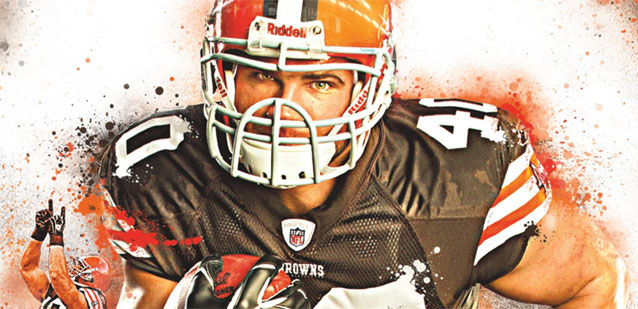 Madden NFL 12 Review Round-up
Madden NFL 12 Review Round-up The Harry Stick Journey Walkthrough
The Harry Stick Journey Walkthrough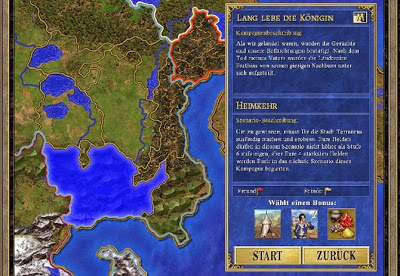 Might & Magic Heroes 3 HD Edition (PC) guide
Might & Magic Heroes 3 HD Edition (PC) guide